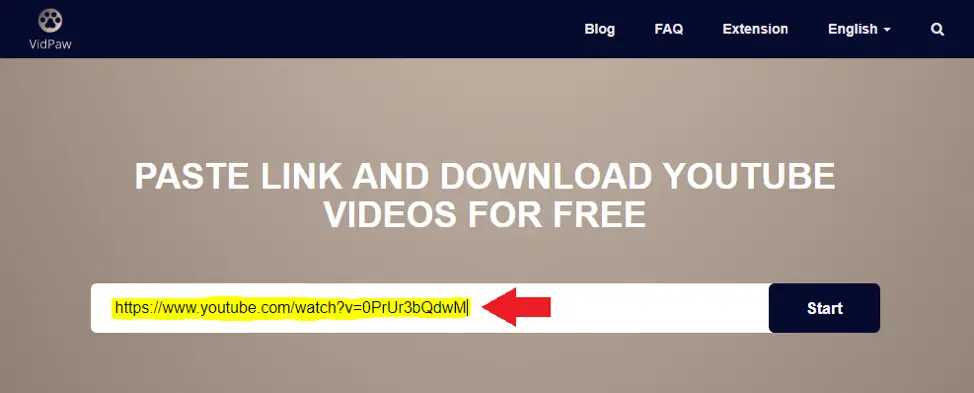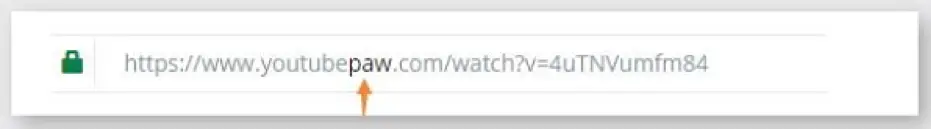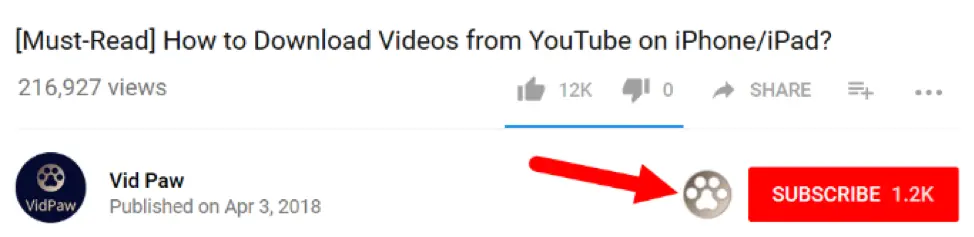VidPaw : Free Online Video Downloader

YouTube, as we all know, is the most popular online video streaming platform in the world. It has an average daily viewership of over 100 billion with over 1 billion YouTube channels functioning on a regular basis.
YouTube has become a platform for success and fame for millions of people around the world. Countless videos are uploaded and streamed every minute.
However, downloading your favorite videos from YouTube has always been a big time hassle for millions of users across the world. Earlier KeepVid used to be the most popular tool for downloading YouTube videos. KeepVid no longer allows downloads. Instead, it's now an educational site that only displays guides and tips for video download solutions.
People are looking for another internet video downloader for downloading a video from YouTube as the KeepVid site does not support this function anymore. That’s why in this post I’m going to brief you all about VidPaw, a new online video downloader which you can use to download YouTube videos for free.
What is VidPaw?
VidPaw is a free video downloader that allows you to download your favorite music and videos from popular social video streaming sites like YouTube, Facebook, Instagram, Vimeo and so on absolutely for free. It is one of the most correct and legal ways to download videos. You can also download audio and subtitle from the video.
The installation and use of the app are completely free. You don’t have to register anywhere to use this tool and there are no monthly or annual subscription charges involved whatsoever.
Highlight features
VidPaw is one of the best video downloaders in the market today as it comes with a set of really useful features for downloading media from social websites. Here some highlight features that you should know about before trying VidPaw yourself.
- VidPaw ensures that downloading and converting your favorite Videos, Songs, and Closed Captions becomes quick and hassle-free, so much that you can do it on the go even on your smartphone.
- Users can use VidPaw to download any video from the most popular video streaming sites including YouTube, Vimeo, Facebook, Instagram, and over 1,000 more supported websites ABSOLUTELY FOR FREE! Visit the following link to check out the list of sites supported by VidPaw.
- One unique and rather customer friendly thing about VidPaw is that if there’s a website that is not supported by VidPaw, then you can ask VidPaw to support it.
How to download videos using VidPaw?
VidPaw has been designed with the prime objective to provide a smooth and hassle-free download of videos and songs from popular websites around the world.
The tool offers three different ways including a browser extension to download videos from most popular video streaming websites.
#1
- Open the video streaming website like YouTube, Facebook or Vimeo.
- Search for the video you wish to download.
- Once you open the video, copy the URL of your video from the top URL bar.
- Now go to the VidPaw Home Page and paste the URL into the download address bar.
- Now simply hit “Start” to begin downloading the video.
- Once you hit start, the server will process the video. After that, it will show you the thumbnail of your video and provide you with various video and audio formats to choose from.

- Choose your desired video format and hit “Download”.
- Once you hit download, the video will instantly start downloading.
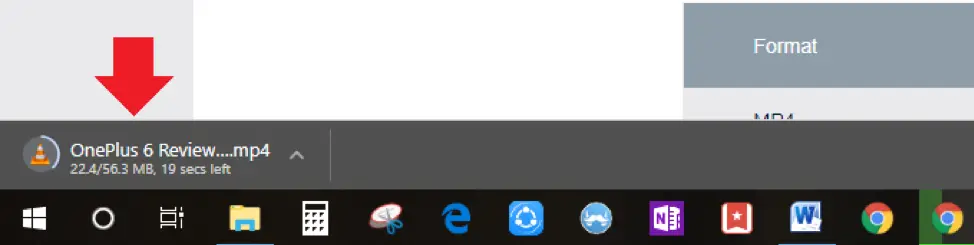
#2
Add "paw" behind "youtube", "facebook" or any online video streaming website in the address just as shown below. After adding “paw”, hit the "Enter" key. After adding “paw”, hit the "Enter" key. For example
Suppose your video URL is https://youtube.com/watch?j=6sdvc96 then simply add “paw” after youtube to make it https://youtubepaw.com/watch?j=6sdvc96
VidPaw Browser Extension
Apart from the above-mentioned methods, there is also a third way to download videos using VidPaw, which is a more direct and a faster method. This method involves using the VidPaw Extension. This is the fastest recommended method to download videos. Here is a step by step breakdown of how to install and use it.
- The VidPaw extension is available for and compatible with Chrome, Safari, and Firefox browsers. Install it on your Windows or Mac computer.
Once you have installed the extension, follow the steps mentioned below.
STEP 1: Add the Tampermonkey extension to your default browser.
We recommend you to install Tampermonkey to have a more stable and smooth performance. Tampermonkey is the most popular userscript manager that enables smooth downloading and streaming of online videos via third-party clients.
Please select and install the Tampermonkey according to your browser from the list given below.
- Google Chrome Tampermonkey
- Mozilla Firefox Tampermonkey
- Safari Tampermonkey
- Microsoft Edge Tampermonkey
STEP 2: Install VidPaw extension.
Once your desired Tampermonkey is properly installed, click on the VidPaw Extension hot button mentioned in the Step 2 section of VidPaw Extensions page.
Then, click "Install" to start installing VidPaw Extension. The VidPaw Extension will now be successfully installed in your browser.
Now simply go back to the YouTube video and refresh the page and you will now see the VidPaw icon below the video.
Now just click on it and start downloading your favorite videos.
Why do we recommend VidPaw?
After personally testing the VidPaw tools for downloading my favorite online videos, I have come up with 5 major reasons on why you should use VidPaw to download videos from YouTube and other video streaming websites.
- Free and Fast
VidPaw Video Downloader Online is a light weight tool that is completely free to use. It offers optimized download speed that enables you to easily download the videos and music on your Android device at really fast speeds.
- Safe and Secure
VidPaw is very secure and ensures 100% security. It adds an extra level of security to all the videos and music you download.
- Supports many video formats
Instube supports various video formats and you can download your favorite media in formats including MP3, MP4, M4A, and 3GP.
- Videos, Audios and Subtitles
Directly download videos or a whole playlist from supported sources in desired formats with optional quality. If you want Closed Captions, just go with it.
- Supports all major web browsers
The VidPaw extension is available and well-compatible with all browsers including Chrome, Firefox, Safari, Internet Explorer, Microsoft Edge, and more.
> If You Want To DOWNLOAD ANY VIDEO on web then follow the link.
CONCLUSION!
Millions of people upload and download videos from YouTube around the world. But not every tool serves them good! Most of the video downloaders don’t offer too many formats and options to download audio and subtitles either.
VidPaw indeed is the best bet for you if you need to download a video of any format including audio and subtitles from YouTube, Facebook, Vimeo and other popular video streaming websites absolutely for free. The best part is that the web browser extensions are compatible with all major browsers and works on smartphones as well.
Altogether, after KeepVid or YouTube Downloader, VidPaw downloader is the best HD alternative for most of the users!