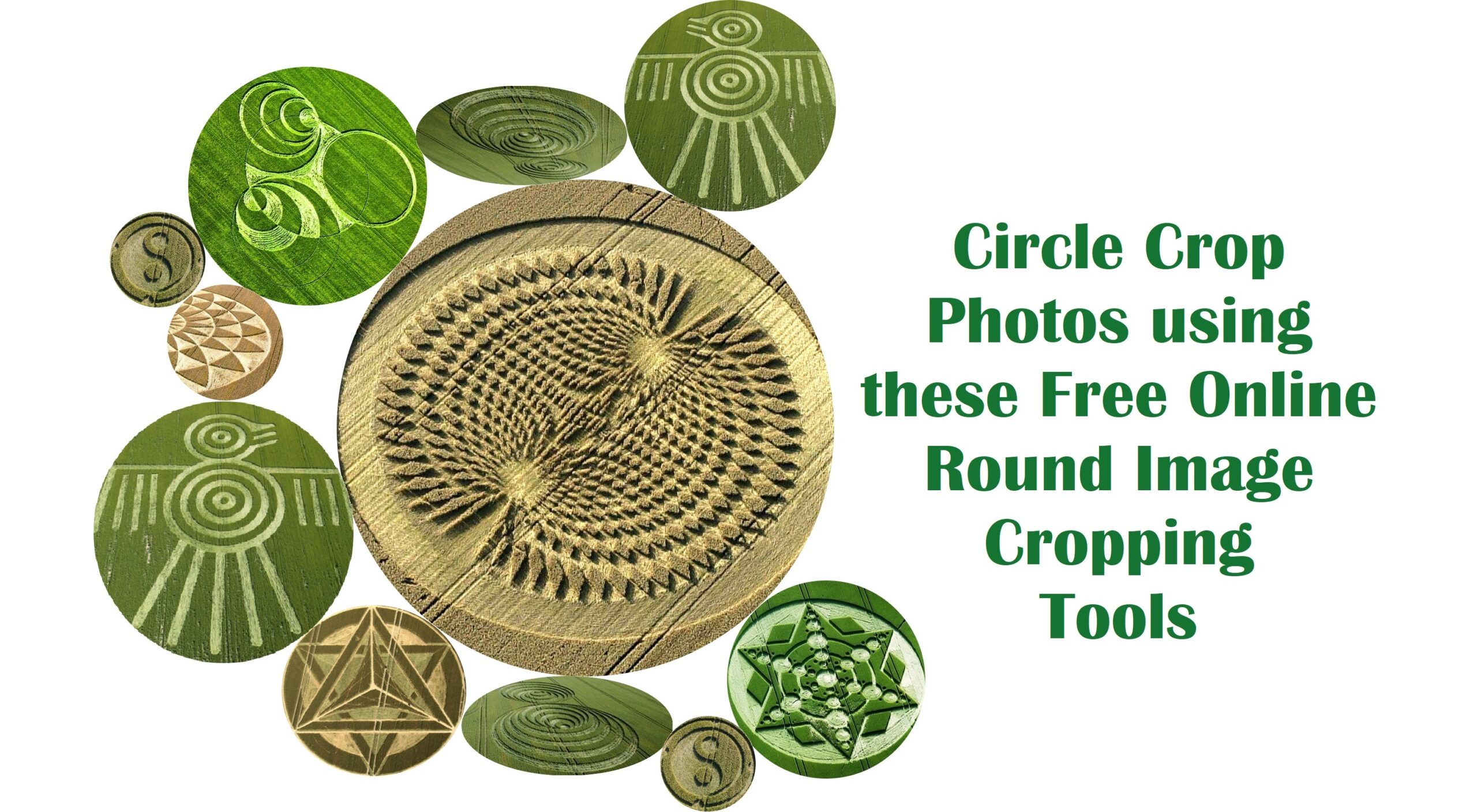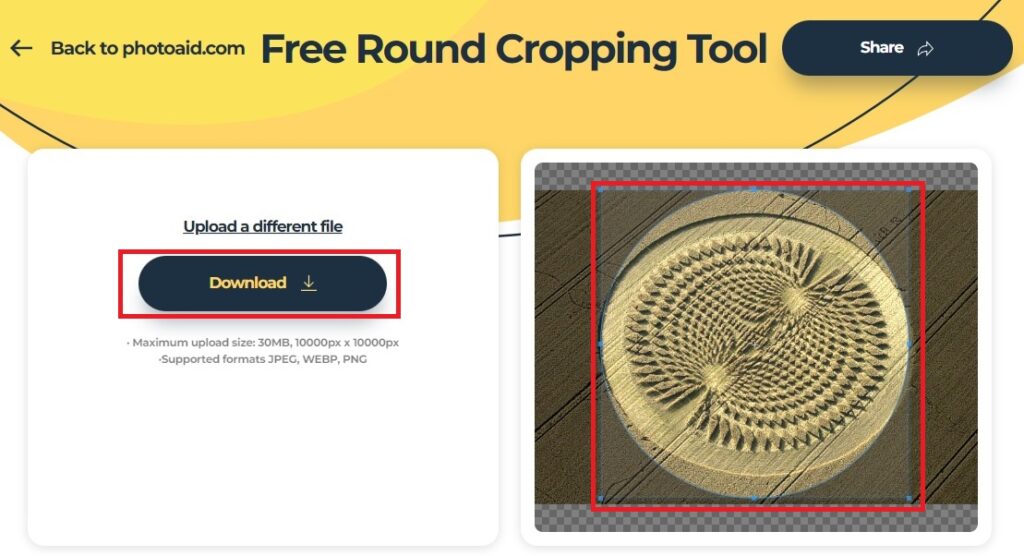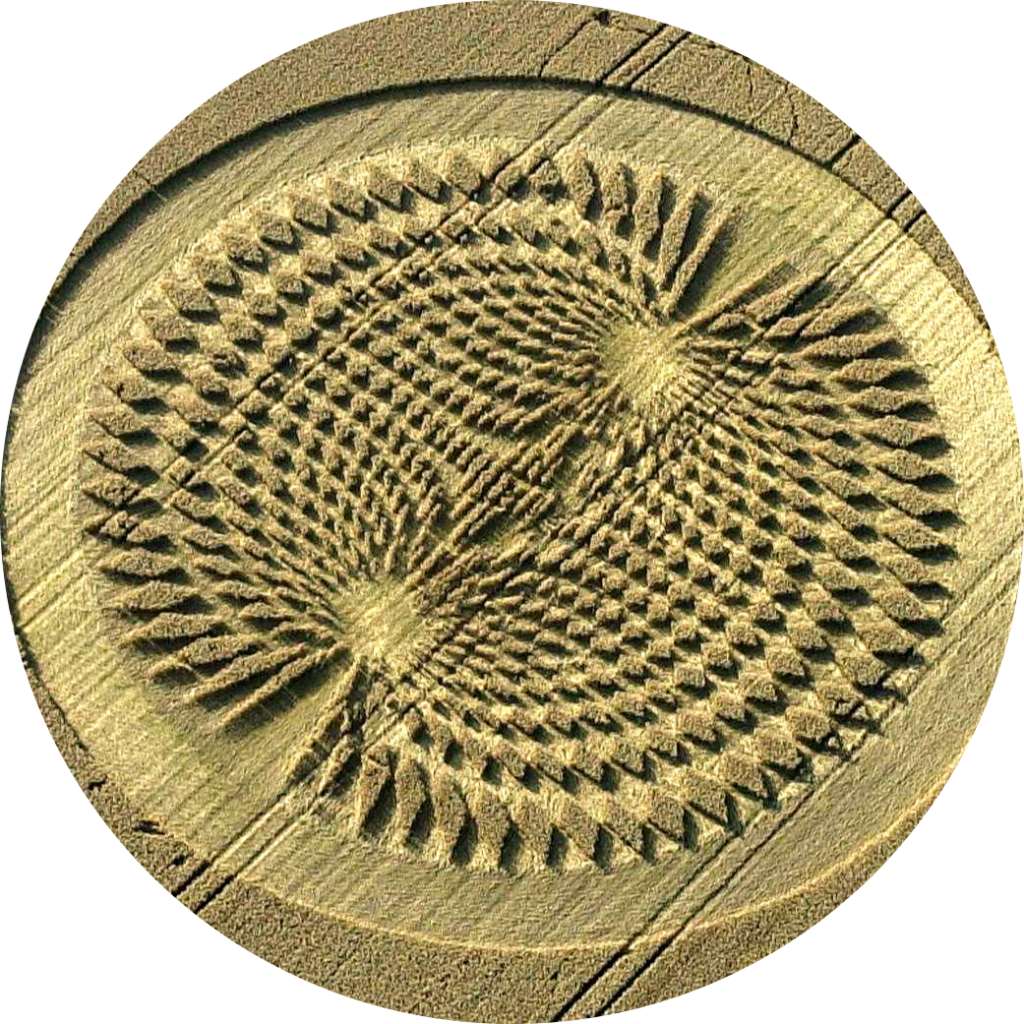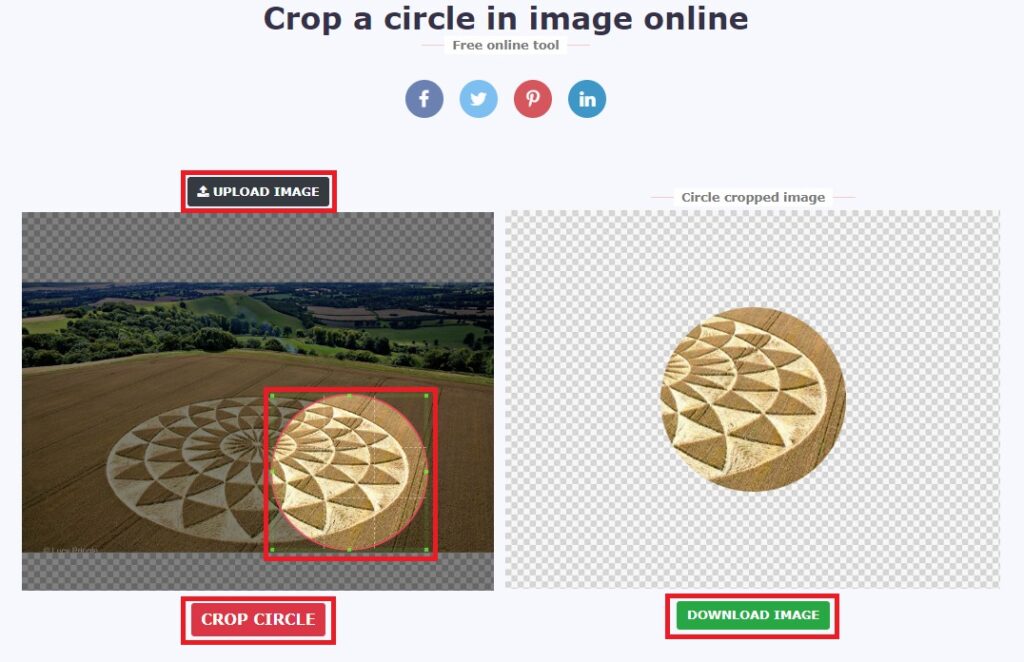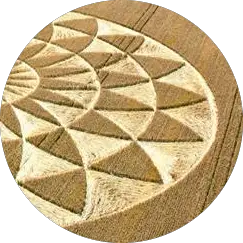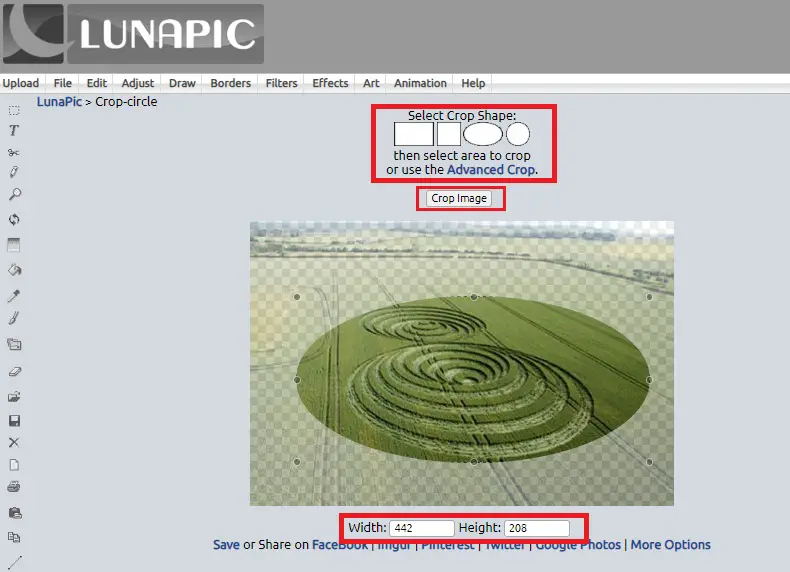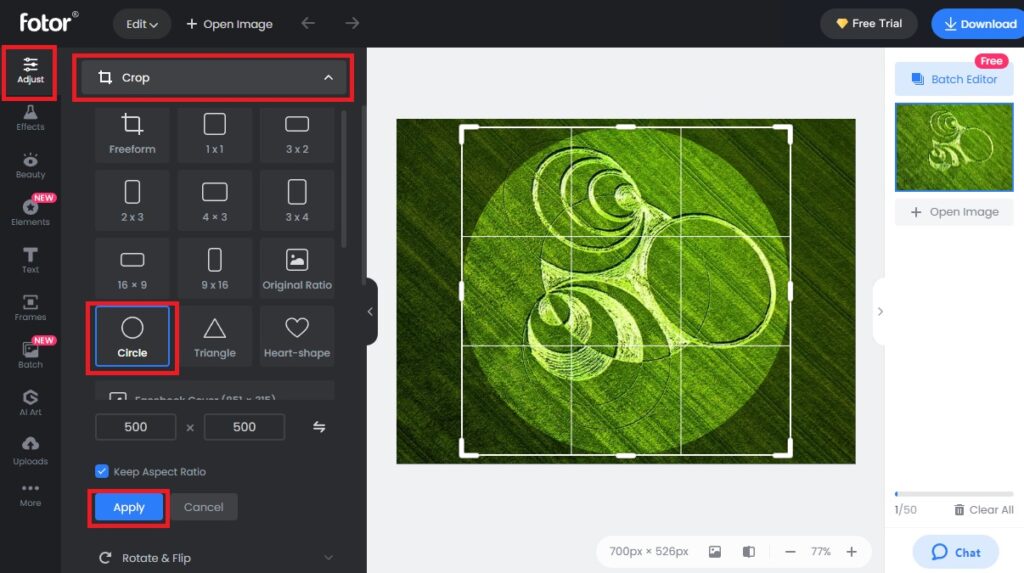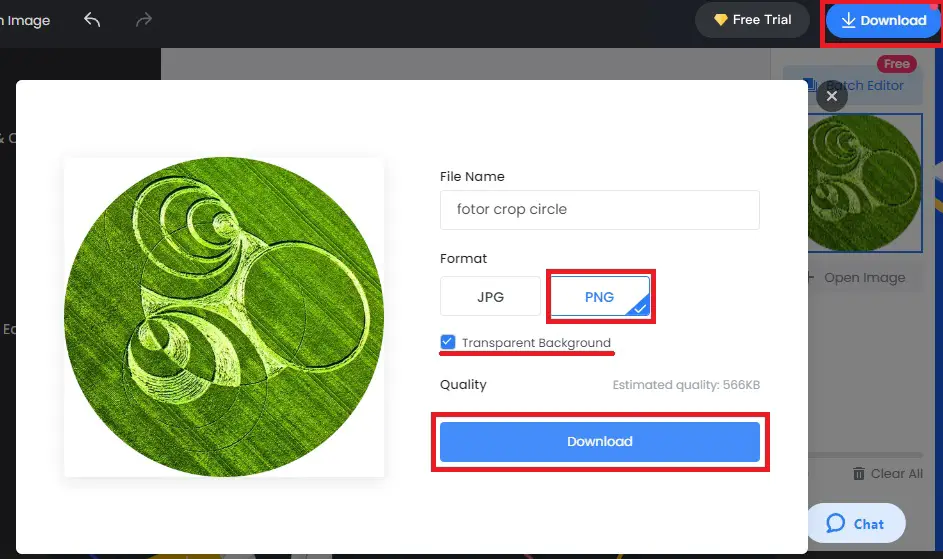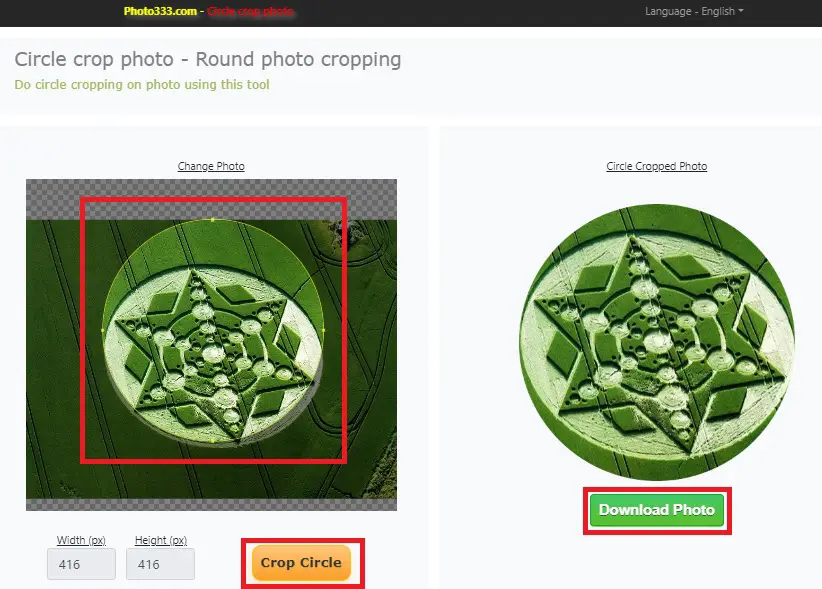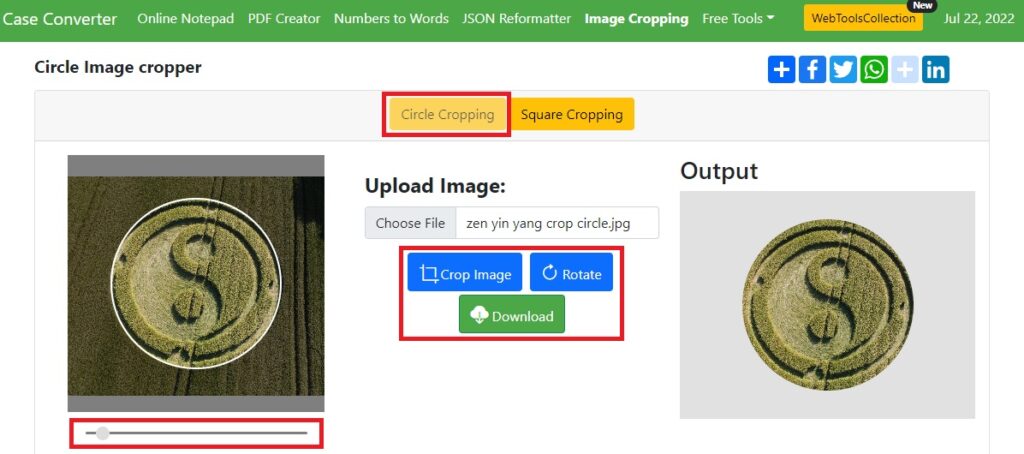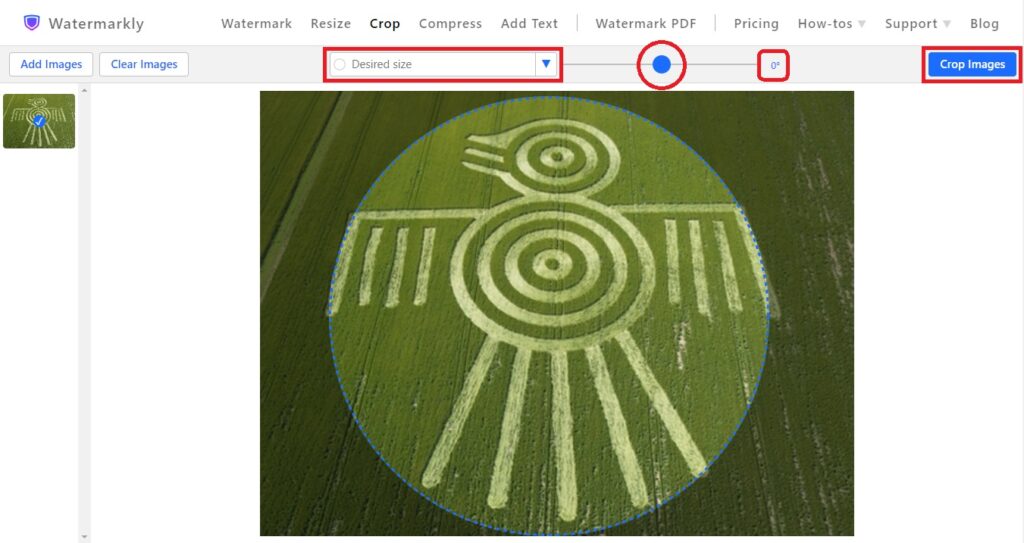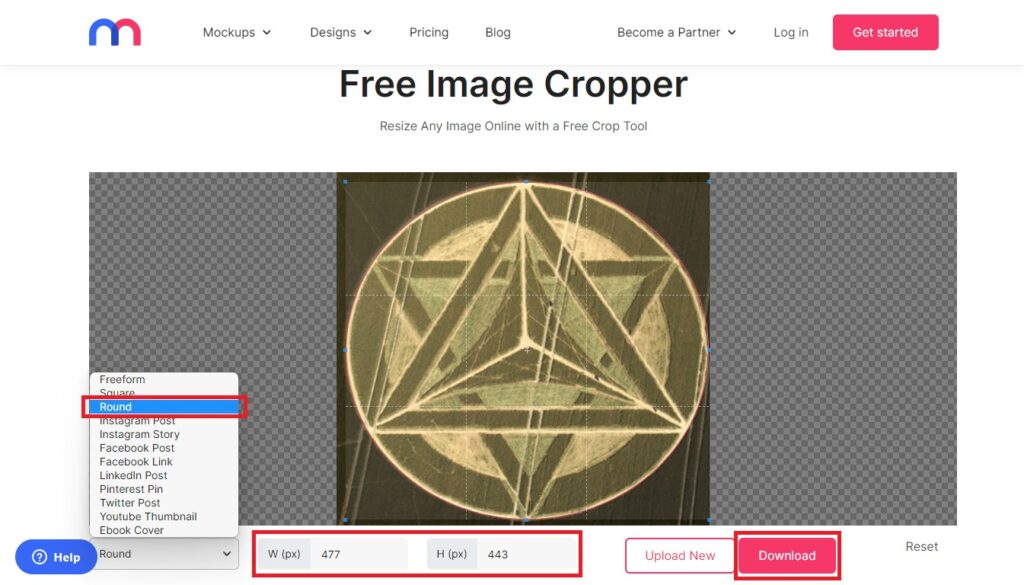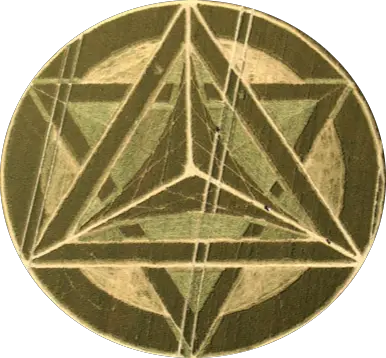Top 8 Free Online Round Image Maker Tools
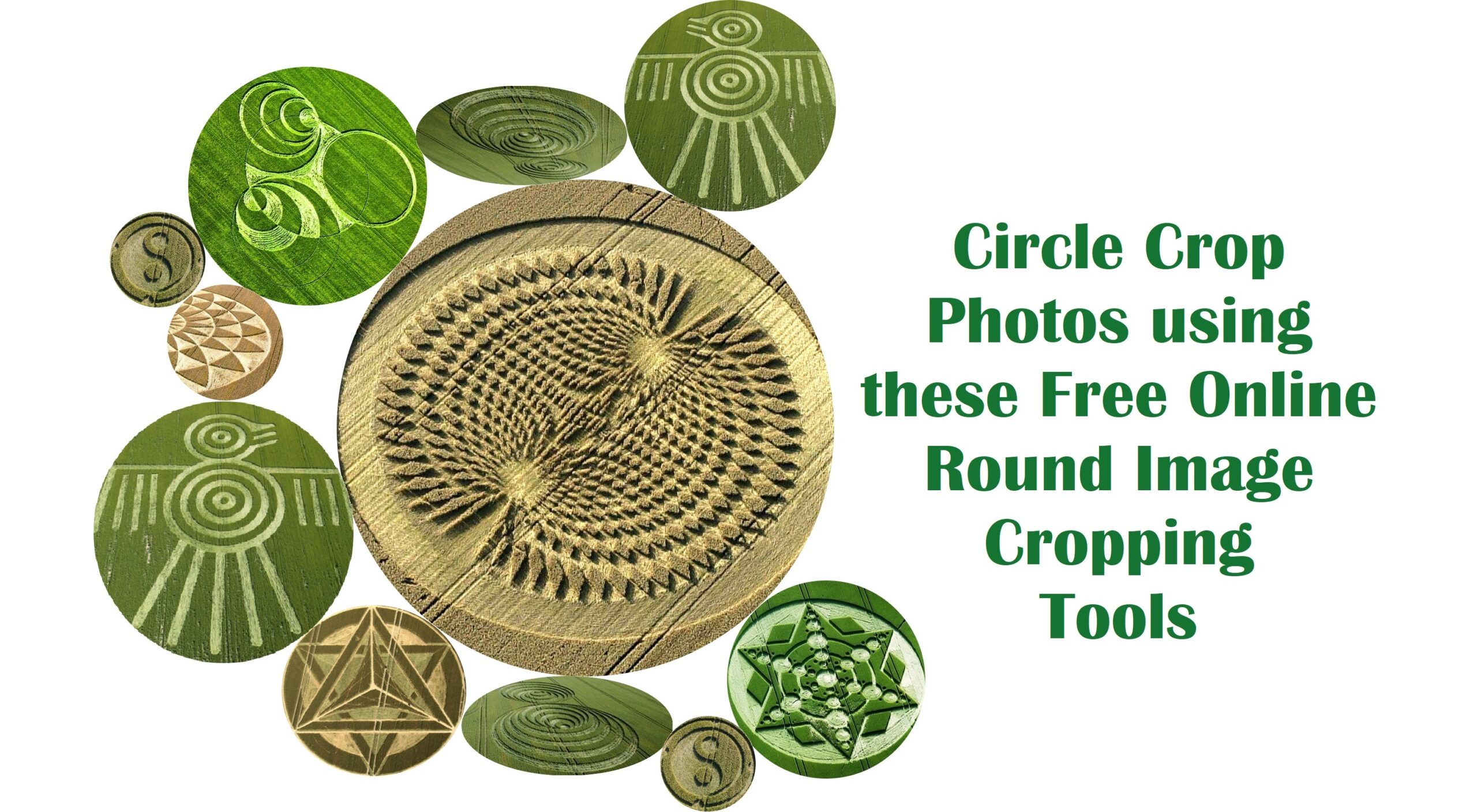
Are you looking for free online tools for Round Image Cropping? Also known as the Circle Crop, it's super simple in the 21st century to cut any image in a round or circle shape. You just go online and try any of these 8 excellent tools for cropping your images into a round shape. We will also edit the photos of some crop circles, which is a popular art form made secretly by some creative humans, or aliens, depending on who you are talking to! So let's round-crop some awesome crop circles today while demonstrating the best free online round cropping tools.
1) Round Image Maker Cropping Tool by Photoaid
Visit Photoaid, Click on the Round Cropping button.
Simply upload your image, select the area to crop, and click on the Download button! Voila!
You can zoom in and out of the original image by hovering the cursor on the image and scrolling up or down.
You can also drag around the selected frame to reposition the part of the original image to be cropped.
Your downloaded image is a perfect circle! It is in JPG format.
2) Crop Circle Tool by ImageOnline
Visit ImageOnline, Use the Upload, Crop Circle, and Download buttons.
Zoom in and out of the original image by scrolling, adjusting the selected frame by resizing and moving the box.
The image downloaded from ImageOnline is in PNG format.
3) LunaPic Crop Circle Tool
LunaPic is an advanced online image editor. It has lots of features. You can upload images from your computer, or from Google Photos, Dropbox, or Imgur. LunaPic also has browser extensions for Chrome, Firefox, Edge, and Opera to ease your uploading directly from any web page.
Its crop tool has many options: you can choose square, rectangle, oval, and circle frames to crop an image. So, it offers more flexibility than the other basic tools. You can always select the round crop shape to get a perfectly round image. But for this demo, we will try something else...
In this demo, we tried a custom size for cropping an oval shape. You can specify the pixel size for Width and Height as well. If you click on "More Options" at the bottom, you are able to download the image in different formats or share it directly on social media. By default, the downloaded image is in PNG format.
4) Fotor Circle Crop Tool
Fotor is an elaborate online image editor with plenty of features. Even its cropping tool is packed with different crop shapes like freeform, circle, heart, triangle etc.
To begin, you just have to upload your image to Fotor from your computer, Dropbox or Fotor Cloud.
To select the Round Crop, tap Adjust on the sidebar menu > Scroll to Crop section > Click on the Circle option > Adjust the frame to select the desired area from your image > Click on Apply button.
You can always do more edits to your image using the numerous tools that Fotor provides. Once done, you can download your image with the Download button on the top-right corner. In the download settings, you can choose PNG and transparent background. You also have the option to choose JPG and quality of your jpg file, but the transparency will be lost in that case.
Fotor requires you to sign in before you can download. Once you register and login, you can download your round cropped image.
5) Photo333 Round Photo Cropping Tool
The round photo cropping tool by Photo33 is just like the simple round cropping tools by Photoaid and ImageOnline.
Simply upload your image, select the area to be cropped in a circle shape, click the Crop Circle button, and then download the round cropped image!
Enjoy your circle cropped image, or reuse it for further editing in other tools!
6) Case Converter Circle Image Cropper Tool
This is a well-designed and basic tool for circle image cropping. It reveals all possible editing options using its straightforward interface. You immediately know that you can select between circle or square crop, you can drag the zoom slider, use the rotate button to turn your original image.
Hit the Download button and enjoy your round cropped image!
7) Watermarkly
Watermarkly allows you to upload photos from your computer, Google Drive, Google Photos, Dropbox. This cloud upload option should come handy for you! Once you add your image to this tool, you can choose the Desired Size: Square, Rectangle, Circle etc. It also provides optimal image sizes for various social media like Instagram, Facebook etc. Watermarkly's rotate tool helps you fine-tune the rotation, so you are not limited to 90 degree rotations.
Your downloaded image is ready!
8) MediaModifier
Like the custom cropping tool in LunaPic, you can fine-tune your cropping in MediaModifier's Free Image Cropper. You can always limit yourself to a strict circle, by ensuring that width and height are equal. But for this demo, we select the crop area to fit the round image exactly. As most crop circle aerial photos are taken from an angle, they are never a perfect circle.
Download your round cropped image for free without signing in!
Summary
As we have explored above, you can select from the above round image cropping tools based on your needs. All of them are available for free. Except for Fotor, you can use all these tools for editing and downloading without registering or logging in. Here are our recommendations for specific use cases:
Fast Round Cropping: PhotoAid, ImageOnline, Photo333, Case Converter
Oval Cropping: MediaModifier, LunaPic, Fotor
Batch Editing: LunaPic, Watermarkly, Fotor
Cloud Upload: Fotor, LunaPic, Watermarkly
Browser Extension Support: LunaPic
You can share your circle-cropped images with us on our social media channels! Let us know in the comments which round image cropping tool is your favorite.