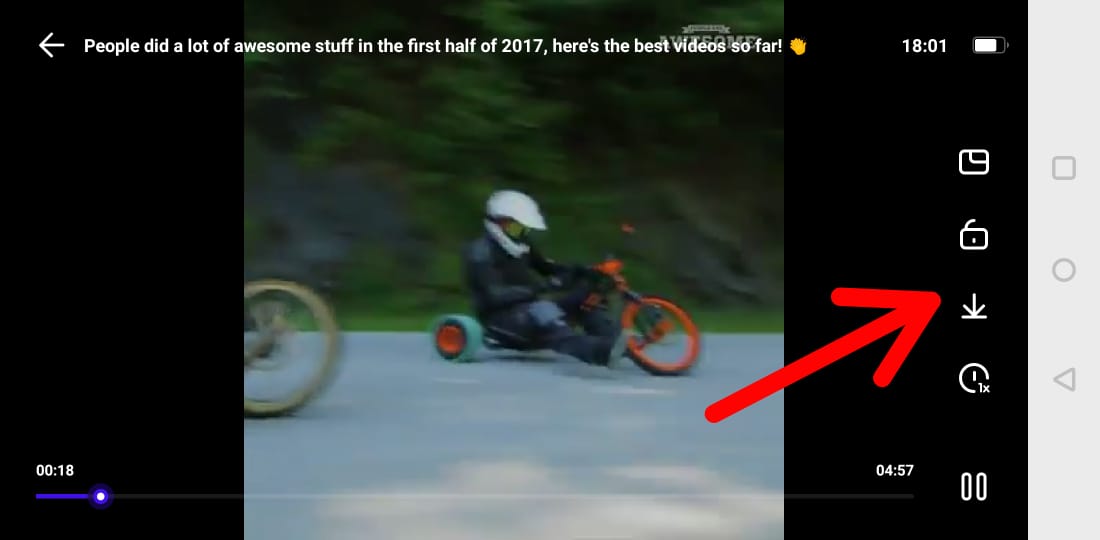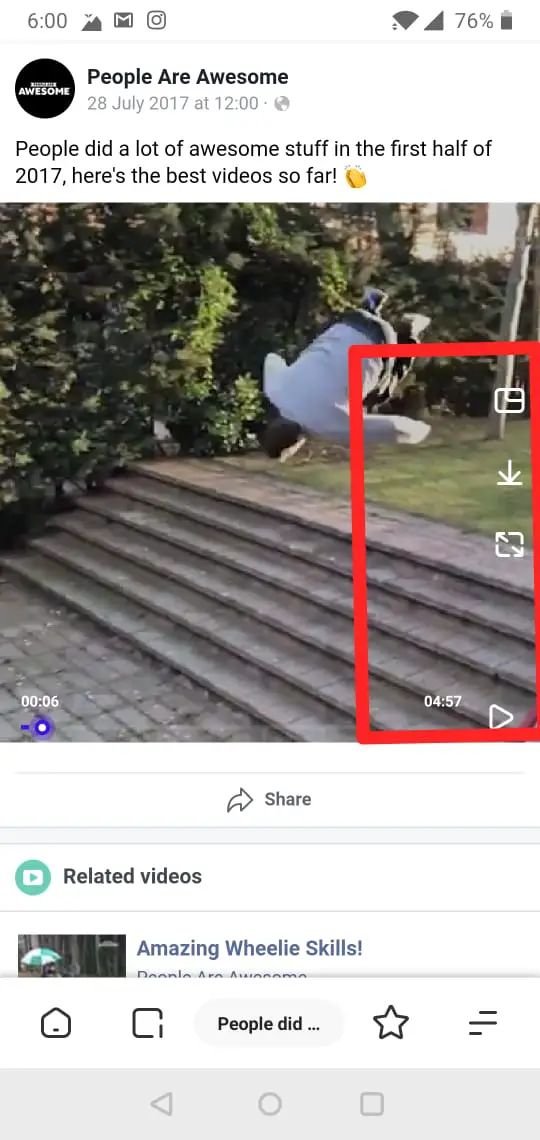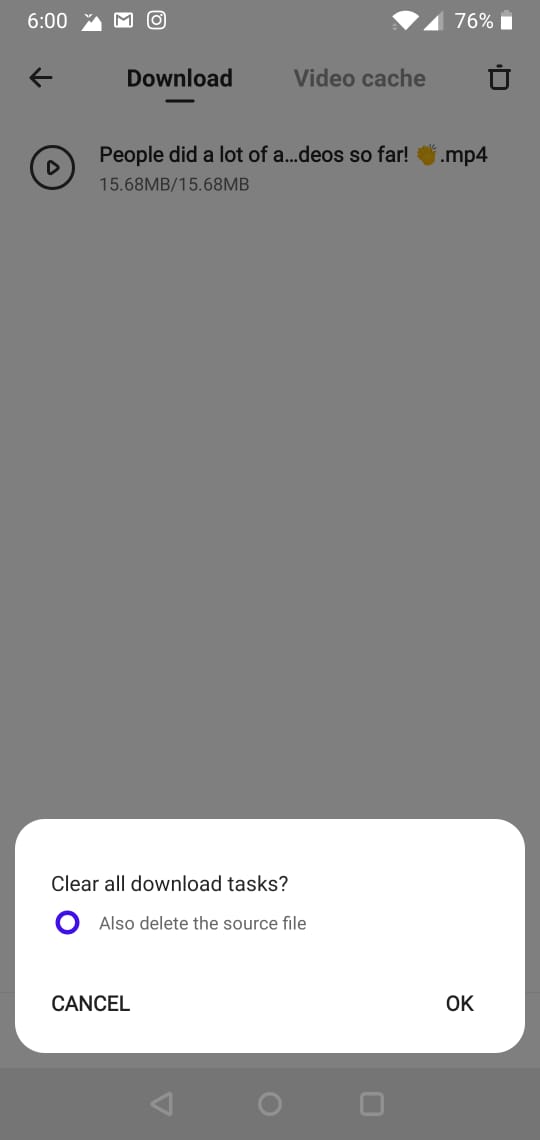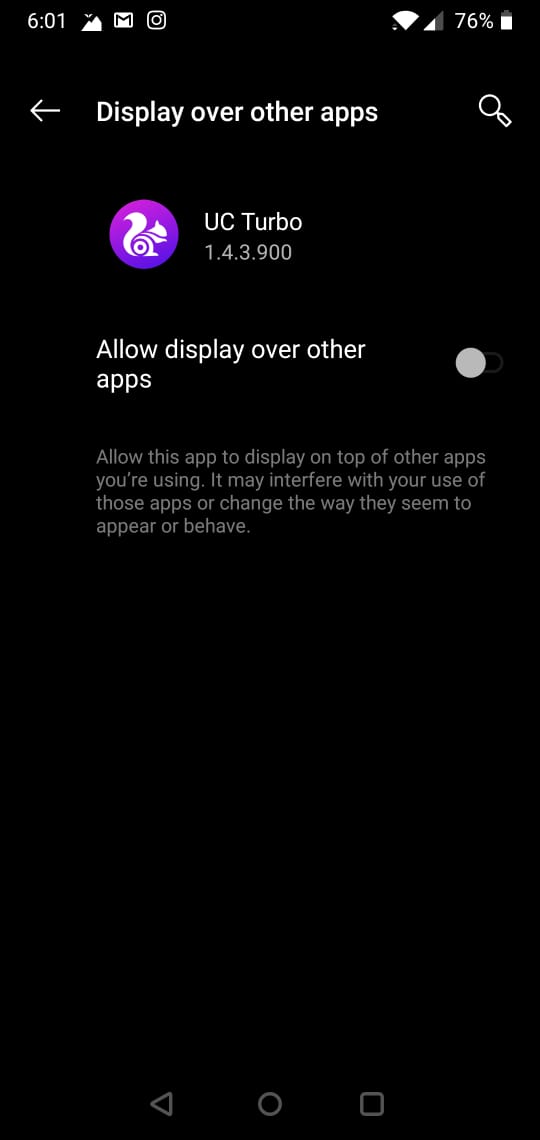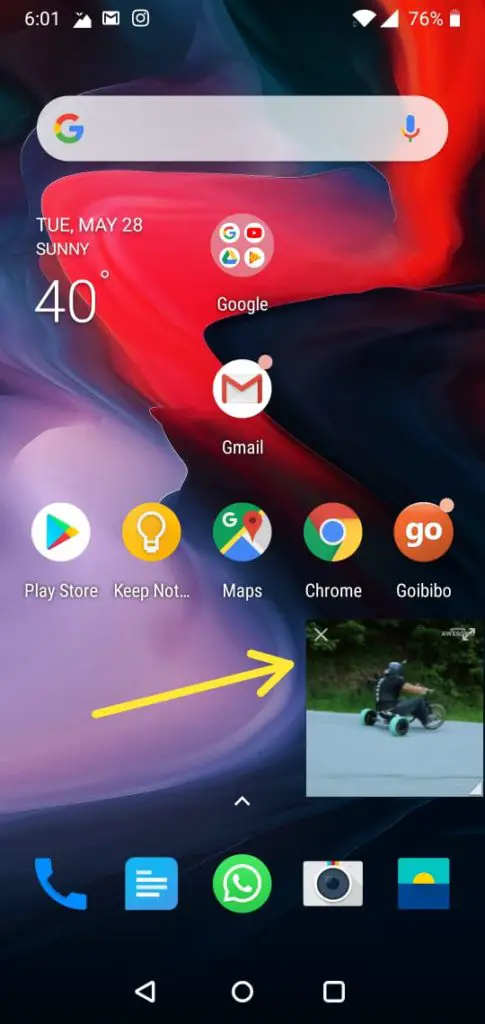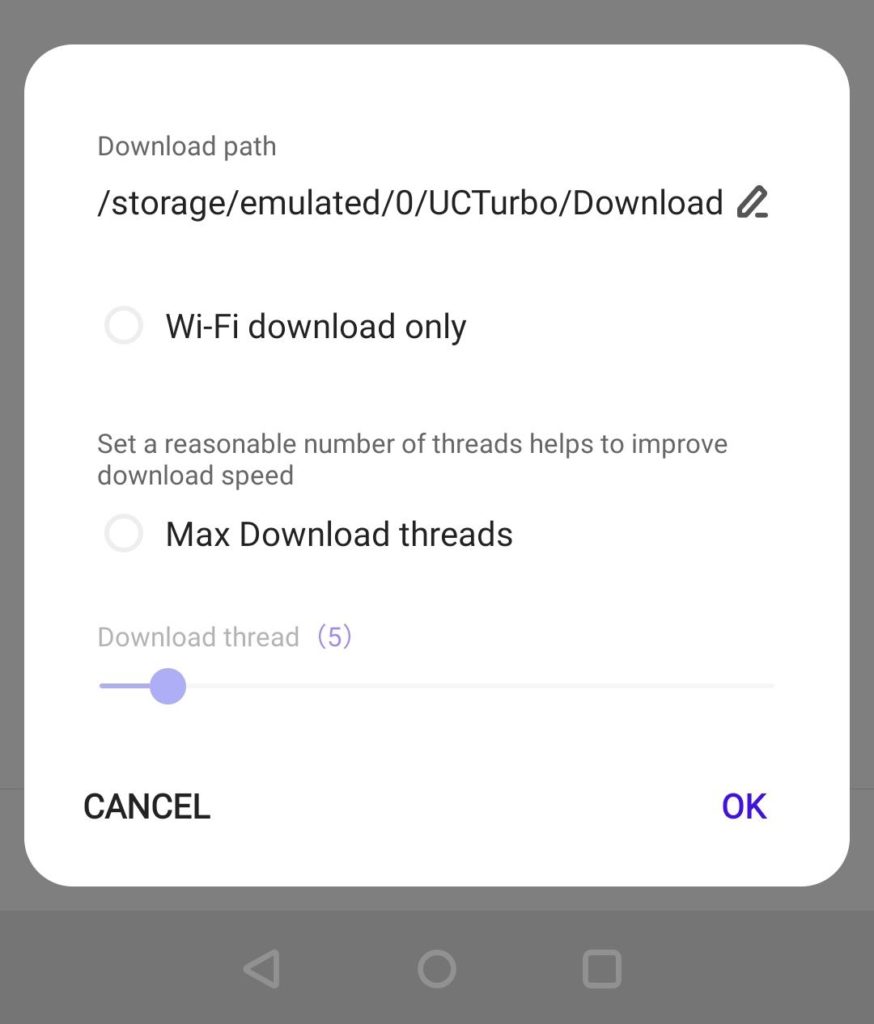How To Download ANY Videos including JWPlayer Using UC Turbo Browser
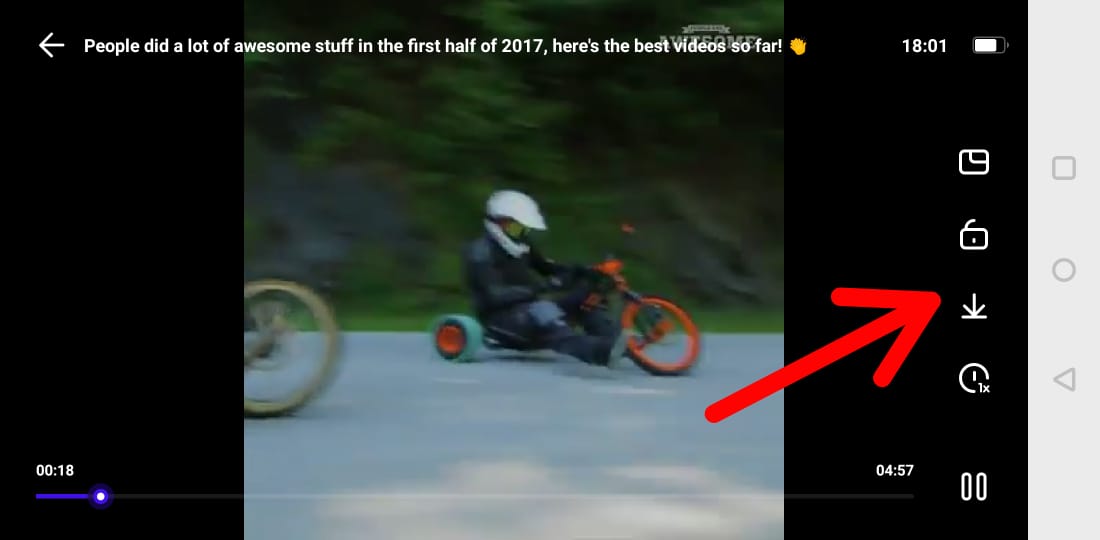
There are a lot of powerful reasons people save videos for free online. People can download any videos for different purposes, but one of these is for marketing. A lot of businesses today try video as part of there marketing strategy. This helps people to enjoy more and use the power of technology. But at some point, people download music or video to watch it offline. They can choose when and where to enjoy different videos. Different software that can be found online is one of the reasons that people experience downloading different videos.
This various software helps people to become more resilient using downloader software online. This also helps people to save their time and money in many ways. Many of this software that anyone can use is the UC Turbo mobile app. This is a browser with less design, it has no fresh flows or pushes message but excellent in Ad Block function, this gives you totally clear and clean browsing experience. There are also activities like fast download, safe and private.
What are the Main features UC Turbo Browser
1. Minimalist Design. UC Turbo is one of the easiest browsers to use there are no raw flows, no push message, easy but has an excellent design gives you clean and just convenient browsing experience.
2. Fast Download. This browser has a server to speed up and get you a stable connection when downloading threads, this also increases the speed in downloading. You can download JWPlayer videos very quickly.
3. Safe an Private. This incognito mode helps people to browse without worrying as it can be done privately. Every browsing history will not be recorded by choosing this mode.
4. Ad Block thus works as it blocks various forms of ads and it has an impact on your browsing experience. Also, it is beneficial to use as you can mark them manually to block ads with different style in the future.
5. Homepage Customizable. You can always choose your desire homepage and you can add your favorite website to the browser, it can be from the bookmarks or just remove all built-in-sites to have a blank homepage.
What are the benefits in Using UC Turbo Browsing
-
You can download your favorite music for an offline experience. A lot of people probably want to listen to different music files in different places and distinct time. It all depends on the mood you have, there are instances that you don’t to listen to music or watch videos that you don’t have access to the internet or Youtube. Then, UC Turbo is one of the reasons to watch videos online, as it has the best feature of a fast download of videos. You can download all your favorite tunes, music and videos you want to listen every time.
-
Make a playlist for iTunes and iPod. UC Turbo is excellent for music as well. This online downloader is the perfect tool for everyone. You can explore different music and download it after listening,
-
UC Turbo is Free. A lot of youtube browser downloader like UC turbo is free. There are no ads and other stuff to pop-ups or surveys required for it to function. Anyone who wants to use this kind of browser or the site then start downloading different videos. Another is that you can also set your favorite image as your wallpaper or design. All designs of your Homepage will always depend on your own taste.
How to Download JWPlayer Videos using UC Turbo Browser in Android
The first thing to do is to install or launch a UC Turbo app for Android. Then, you can download videos from UCTurbo from URL. You just need to copy the URL of the video you want to download and simply paste it in the bar at the top. Then proceed in downloading by just tapping the button download, to the right of the bar. The process is the same as the other downloader, in the online world.
Features of UCTurbo Mobile App:
- Concurrent download support
- Resume download after connection interruption
- Download videos from any download restricted sites especially paid online courses.
- Picture in Picture (PiP) Feature & video speed editor.
- Privacy and Ad Blocker Functionality
- Night Mode
How to download video from restricted websites
In many countries, it's not probable to visit video sharing sites. But you don’t need to bother about it, as there are so several free and paid VPN services accessible over the Internet which allow you to enter the video sharing sites.
For instance, Tunnelbear permits you to visit banned sites in your country. It's free to work with up to 2GB but after that, you have to spend on it. Once video sites are open you can simply download videos with URL downloader software or online URL downloaders. With UC Turbo browser people can easily find this and launch its extensions to the browser.
Endnote
People cannot deny the fact that one of their hobbies during leisure time is to browse online. Almost 90% of the people in the world are much engaged in social media. Watching videos and listening to music are top activities an individual can have online. The reason for the developer to produce a lot of video downloader online.
There are a lot of downloaders online, but UC Turbo browser is one of an exception. It is more convenient to use and easy, various features of this browser give people the best browser in town. It is just a simple software that anyone can try.