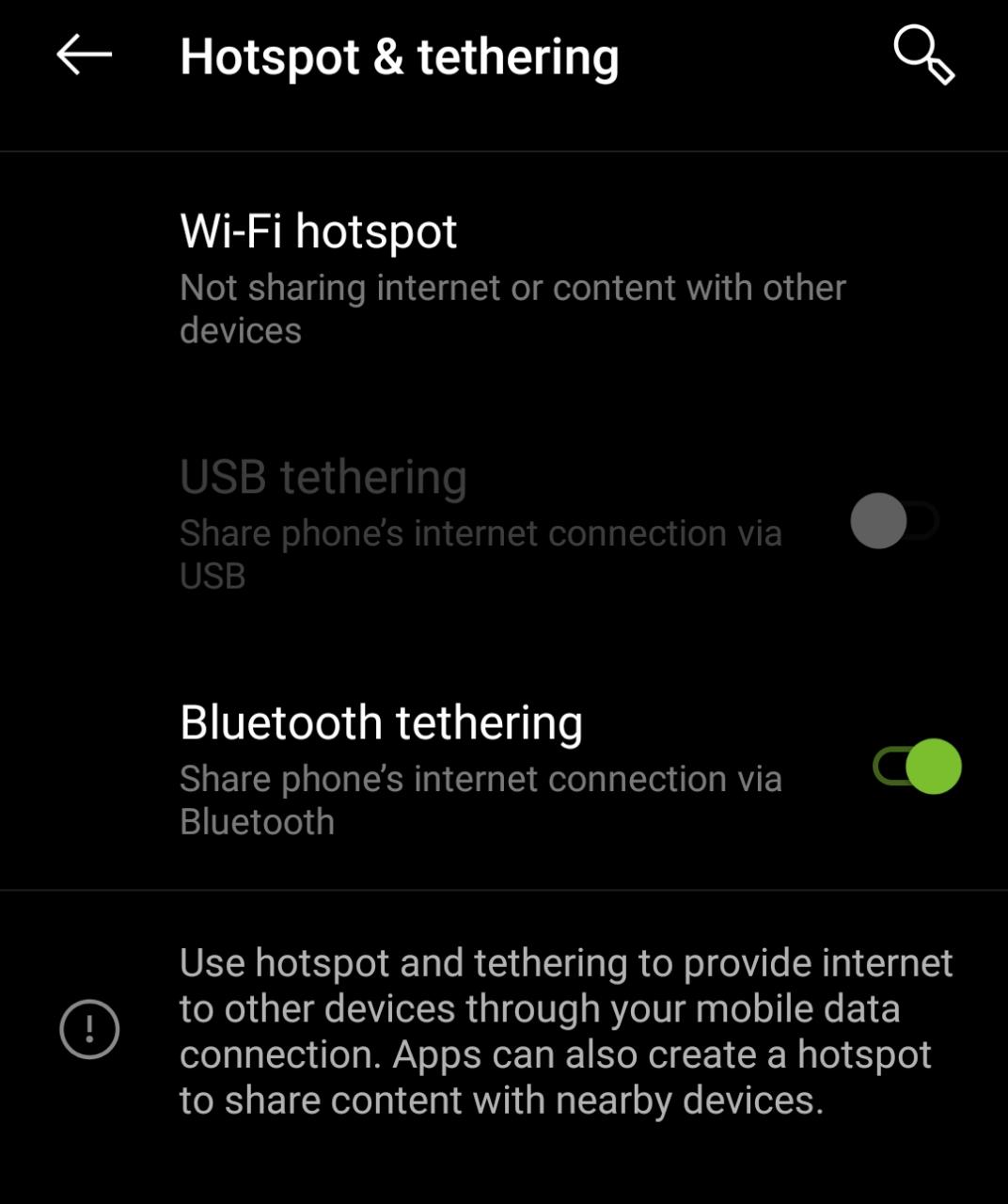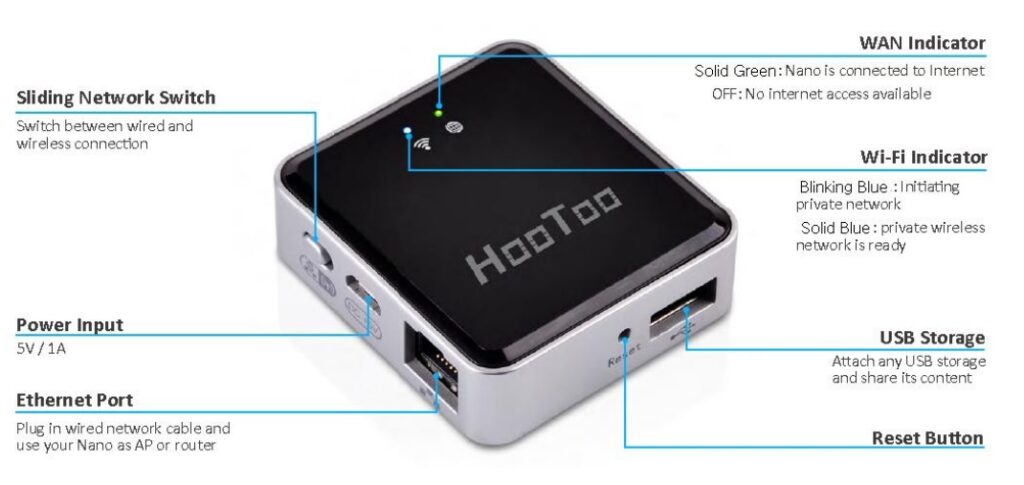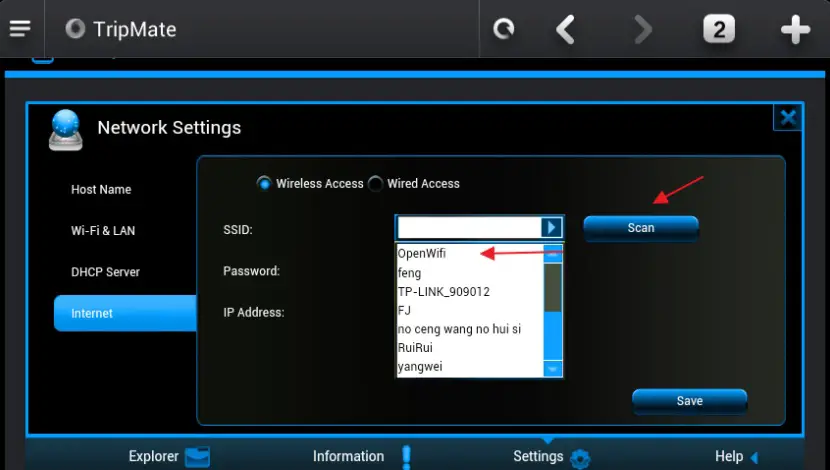How To Share Inflight Wifi Internet of mobile With Multiple Devices for FREE

Learn how to share InFlight WiFi Internet with Multiple Devices or People without paying extra charges for every device or person. You can use Bluetooth Tethering, Hotspot Apps, or Travel Routers to share your in-flight WiFi pass with others for free. You can also use these tips to share Hotel WiFi or Cruise WiFi with multiple devices. Follow the tips in this article to stay online while traveling and save money!
Staying Connected to the Internet While Traveling
Do you love traveling? Whenever you need to visit other countries you must fly with the best airline available. By choosing the best airline you get great value for money with amazing deals and packages. Shortest travel time, cheapest ticket rates, optimal gap between connecting flights, and good food & hygiene onboard the flight are the main factors to consider for a comfortable journey. An additional factor that you must consider while traveling is inflight wifi internet! Many people might think that they are supposed to activate the Airplane mode on their devices and stay offline during a flight. This ritual is done for safety purposes, to avoid interfering with the airplane's critical communication signals. However, thanks to developments in technology, it has become possible to be connected safely to the Internet in the air using authorized remote connectivity systems that employ non-interfering frequencies.
On land, there is a dense network of cables and cellular towers that make it easy and cheap to be online. Internet has become ubiquitous in people's lives. Thanks to smartphones, 4G, and broadband, it is very common for people to stay online all the time in their everyday life. But this routine gets affected when they are traveling. They might be on a flight, on a ship, or staying at a hotel where their mobile signal is weak. An airplane can get internet access either through ground-based towers (when flying over land) or space-based satellites (required when the plane is flying over oceans). Traveling by a cruise ship is also a similar experience, because there is no cellular network in the sea. A cruise ship also accesses internet via satellite links. A hotel in remote areas might have high-speed broadband internet through cables.
While this article is written for the inflight wifi sharing usecase, you can apply the tricks given here to share hotel wifi and cruise wifi with multiple devices as well! Similarly, for conferences, hackathons, meetups, and other events, it can be essential to share one internet connection with multiple devices and people for covenience and affordability.
Inflight Wifi Providers and Airlines offering Wifi Service in the Air
Inflight WiFi can really make your travel experience better. However, not all airlines and flights come with WiFi, and if it is available, it may not be free. You must check with the airlines while booking tickets if InFlight Wifi service is available on your flight. If available, you can pick the right Inflight WiFi internet package for your needs. The ability to browse internet while on a plane becomes especially crucial if it is a long trip. You might need to work, study, use social media, play online games, listen to your favorite music playlists, or binge watch the latest season of your favorite web series during your flight.
Some of the most popular inflight wifi providers today include GoGo Inflight Broadband, OnAir or SITAONAIR, and Panasonic Avionics. GoGo has been a leader in this domain from the beginning. Serving almost 20 airlines today, 2,500 commercial planes and 6,000 business planes have GoGo Inflight Broadband. Some airlines like Emirates and Turkish Airlines offer free wifi onboard their many flights. Most airlines typically sell WiFi passes with different data plans. For frequent flyers, there are monthly or annual passes available as well! Free GoGo Wifi Passes can also be obtained through business partnerships. For example, credit cards like the American Express Business Platinum Card has 10 free GoGo Wifi passes included!
The Need for Sharing Inflight Internet Access
Being online has become easy and cheap when we are on the ground. But getting access to internet while onboard a plane is a different matter. And what if you wanted to use the same inflight wifi pass on multiple devices? Also, let's say that you are not alone, and have traveling companions, like your family, friends, or colleagues. Purchasing inflight wifi internet separately for every person and device will be exorbitantly costly!
Sometimes inflight wi fi passes do not restrict themselves to one device or phone number, but to one internet session. It usually works when you buy a GoGo Wi Fi Pass and do your account opening through your laptop or iPad, instead of from your iPhone or any mobile phone. In that case, it means you can only run one internet session at a time. Thus, to switch to another device, you need to log out from the first and begin a new internet session on the second. So, people would love to share their inflight wifi internet with multiple people or devices for ease of use and to save money for travel. Similarly, if you are staying at a hotel or traveling by a cruise ship, you will want to share the hotel wifi or cruise wifi with many devices and people.
Finding Hacks or Tricks to Share Inflight WiFi Internet
You can simply purchase one inflight wifi pass, and then access its internet from multiple devices using a few tricks. In this way, you and your traveling companions can all be online at once while paying for a single inflight wifi internet connection. There are several methods for sharing your inflight wifi internet with multiple devices, like bluetooth tethering, hotspot apps, and travel routers. Use any of these methods the next time you travel with a group of people or want to use a single Inflight internet connection across your multiple devices. To learn the different tricks by which you can share your Inflight WiFi Internet, Hotel WiFi or Cruise WiFi with many devices and people, continue reading.
3 Methods to Share Your Inflight WiFi Internet
You can use any of these 3 methods to share Inflight Wifi, Hotel Wifi, or Cruise Wifi network connection with many people and devices:
Note: Depending on the bandwidth of the original inflight wifi internet, you should take care that you are not connecting too many devices at once. This can clog the limited bandwidth of your wireless networks. And your internet speed will get very slow and you will not find it that useful.
1. Bluetooth Tethering on a Mobile
In the Bluetooth Tethering method, you must connect a mobile device to the Inflight Wifi Internet first. Also, make sure beforehand that your mobile phone has the Bluetooth Tethering option available. Note that Bluetooth Tethering is different from Wi-Fi Hotspot. With the Wi-Fi Hotspot, you can share your mobile internet data coming from your sim card of your active phone number with other devices. But Wi-Fi Hotspot cannot be used for sharing Inflight Wifi. For that, you need to use Bluetooth Tethering option.
Step 1 : Turn ON Bluetooth Tethering on the Device Connected to Inflight Wifi
Take the mobile device that is connected to the inflight wifi internet. Turn ON the Bluetooth Tethering of this device. To do this simple step, go to Device Settings > WiFi & internet > Hotspot & Tethering. Tap the toggle button in front of the option Bluetooth tethering, as shown in the picture below. Also make sure that your Bluetooth is visible and discoverable to others. This will start sharing your inflight wifi connection with other people inside the plane via your mobile's Bluetooth.
Step 2 : Turn ON Bluetooth on any device that wants to share Inflight Wifi for Free
Now take the device that needs to share your Inflight Wifi Internet. Turn ON its Bluetooth connectivity. You can do so from Device Settings > Bluetooth > Bluetooth Toggle ON. Repeat this on all devices that need to share your Inflight internet.
Step 3 : Pair the devices via Bluetooth with the device in Step 1
Pair your other devices via Bluetooth with the main device from Step 1 to receive its Internet connection. Pairing of bluetooth devices is a mutual confirmation that you both are permitting your devices to be connected via Bluetooth.
Additional Tips for Bluetooth Tethering
Any device that has Bluetooth can access shared inflight wifi in this manner. So you can pair laptops, tablets, and smartphones with your mobile phone with Bluetooth Tethering from Step 1, and share the same Inflight Wifi connection.
Bluetooth can be used for many things: to share files locally, phone calls, contact sharing, streaming audio to speakers, streaming video to TV, etc. So, for some devices, the Bluetooth connection might have additional options that let you toggle specific features of your bluetooth connection. So just make sure that the Internet Access Sharing is turned ON to ensure smooth wifi connectivity between your devices.
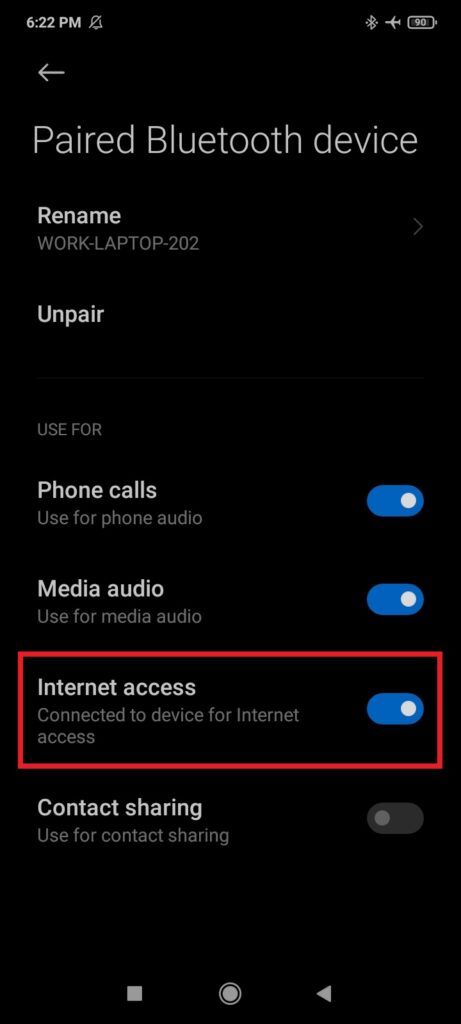
2. Hotspot Apps on a Laptop
In the Hotspot Apps method, you need to install a hotspot app on your laptop. You should be connected to the Inflight WiFi Internet through this laptop. Using the Hotspot App, you will create a Wifi Hotspot on your laptop by entering a Hotspot Name (SSID) and Password of your choice. You will then select the Inflight WiFI as the source internet connection in the Hotspot App dashboard. After that, all your other devices can connect to your laptop hotspot via WiFi using the SSID and password of your Hotspot, and share the inflight wifi internet from your laptop!
Step 1: Download & Install a Hotspot App on your Laptop
You can search online to find a good and free hotspot app for your laptop. Two well-known laptop hotspot apps are Connectify and Free Wifi Hotspot, so you can try those. Download your preferred Hotspot app, and install it on your laptop.
Step 2: Set up an SSID and Password for your Laptop Hotspot
SSID means the unique Hotspot name that you will give to your Laptop Hotspot. This will appear in the WiFi networks list of all your other devices. Note that any other person in the signal range will also see this SSID. So pick a sensible SSID name. Similarly, pick a password that is not to easy to guess, but also not too hard for your fellow companions to input on their devices. You will have to share this SSID and password with your group members privately (you may write them on a tissue paper and pass it to your friends).
Step 3: Choose the Inflight Wifi connection as the Source Internet to Share From
On your Hotspot app, there will be a field with a dropdown menu. It might be labelled "Internet to Share" or "Share From", or something similar. From the dropdown menu, select the Inflight Wifi Internet. You will already know the name or SSID of your Inflight Wifi from earlier when you connected to it from your laptop.
Step 4: Connect your other devices to your Laptop Hotspot SSID
Now turn ON the WiFi on all your other devices you want to connect. Find the Laptop Hotspot SSID that you created in Step 2. Connect to it using the Password that you also set in Step 2. This is how you can use a Hotspot app to share the inflight Wifi Internet from your laptop to any other device!
3. Travel Routers for any device
In the first two methods, we learned how to use our mobile phone and laptop to create our own private wi fi network. But there are downsides to these methods. Your mobile and laptop have other processes and apps running on them. Also, there can be a limit to the bandwidth provided by your mobile bluetooth or laptop wifi. This could make your private wireless networks unreliable and weak. That's exactly why there are dedicated devices that are designed and built exclusively for the purpose of creating private network and connecting multiple devices: Travel Routers. You can search online for a good Travel Router. Two popular travel routers are HooToo and RavPower. You can set the internet connection on your router to wired networks using network cable like ethernet, or to wireless networks using wi fi.
Step 1: Power ON your Travel Router
If your travel router has an in-built battery, simply turn it ON with the Power button. However, most travel routers are very compact and lightweight. As a result, they do not have their own batteries. You need to power them using a USB cable connected to any compatible power source, like a laptop, power bank, an airline outlet, etc.
Step 2: Login to your Travel Router admin page
Open a browser on your laptop or mobile, and login to your Travel Router's admin page. You will find this in the user manual of your Travel Router. It is usually something like 192.168.1.1, and the username and password is administrator or admin. But you need to check this for your specific device. On the router admin page, you can check and edit the SSID and password that you have set for your Travel Router.
Step 3: Connect your Travel Router to the Inflight Wifi Internet
After step 2, you will be in the admins panel for your Travel Router. Go to Network Settings, and then search for and connect to the Inflight Wifi Internet. This means that your Travel Router is now getting internet from the Inflight Wifi.
Step 4: Connect all your devices to your Travel Router
Now you simply need to turn ON WiFi on all your devices that you wish to use. And then, connect to the private network made by your Travel Router using its SSID and password. Now you are sharing the inflight wifi internet on all your devices through your Travel Router!
Summary
Being connected to the internet on-the-go is important for today's digital nomads and netizens. Entrepreneurs travel around the world while managing their business online. They may not always get the best mobile signal wherever they go. As a result, they will need to use inflight wifi internet, cruise wifi, and hotel wifi from time to time. If they need to access internet via multiple devices, it can be really costly to pay per device. As a result, they need to act smart and use some hacks to share their inflight wifi, cruise wifi, and hotel wifi with multiple devices. Similarly, when people are in a group of friends, family or colleagues, they all can share the same internet connection and save money.
In this article, we discussed how bluetooth tethering on mobile, hotspot apps on laptop, and travel routers can be used effectively and quite easily to share the same inflight wifi internet with multiple devices and people. These tips also work for sharing cruise wifi and hotel wifi internet across multiple devices. All tourists and travelers can use these inflight, cruise & hotel wifi sharing methods for sharing a single internet connection between many devices and people when they travel in airplanes, cruiseliners, or stay at hotels.
Happy journey!
With such shared inflight wifi, hotel wifi or cruise wifi, traveling and living on-the-go are no longer boring. People's regular work and fun routine is not affected by long travel. They can always be online whenever required, and not feel any stress and discomfort of traveling. People can continue their online activities during their flight, cruise, or hotel stay. This is especially useful for those who need to work online. And everyone can stay up to date with news and access entertainment during the trip on the plane, ship or hotel at a low cost. Did you enjoy reading this article and find the methods for sharing inflight wifi internet useful? Let us know which is your favorite method to share inflight wifi in the comments below. Share this article with your friends who love to travel and stay connected to the internet on the go!