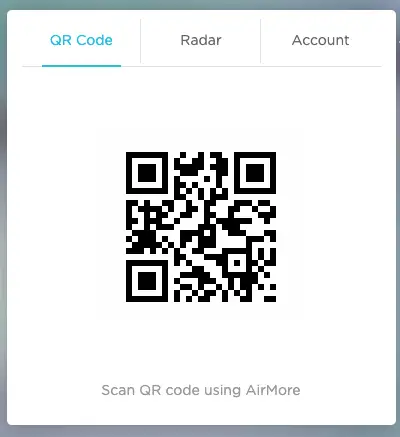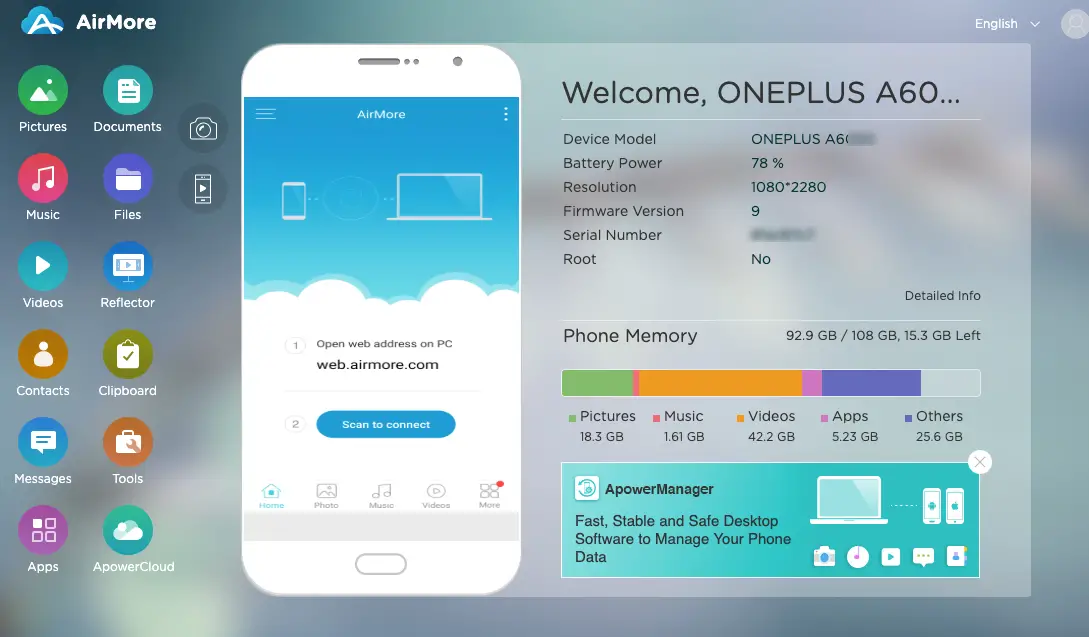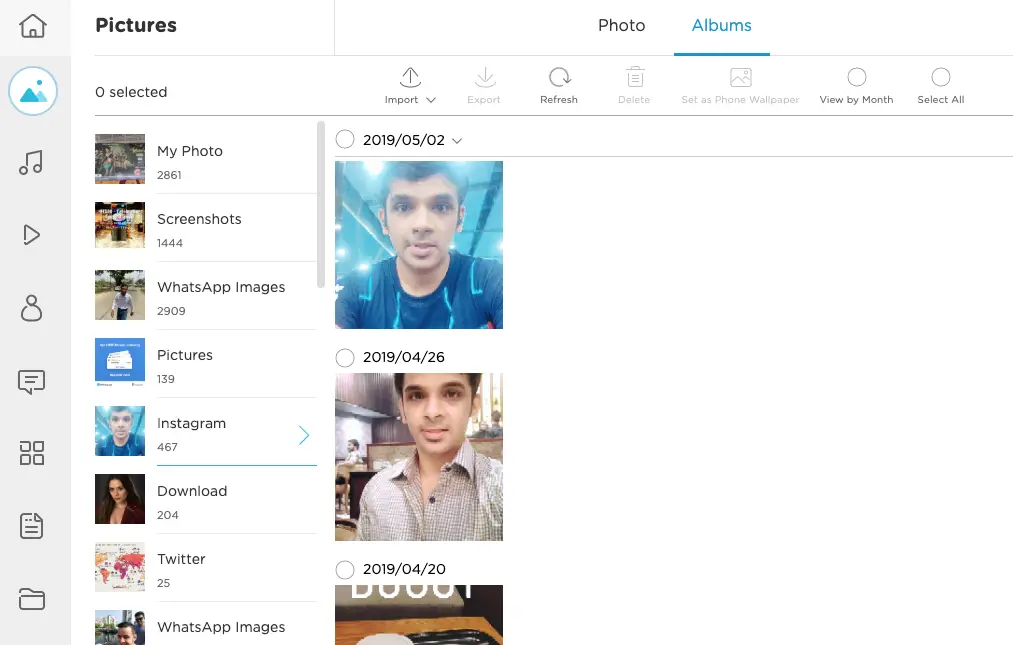How To Connect Android to Mac Via Wifi

File transfer refers to the process of copying or moving a file from one computer to another through a network internet connection. It allows sharing, transferring a file or perhaps any logical data object between the different users and computers locally and virtually. In this generation transferring a file from mobile phones is an important thing to do. There are a lot of people who are not aware that you can Connect Android to Mac Via Wifi to transfer files. By transferring the files you can assure the safety of the files and label its significance. Including the word documents, voice memos, and other business transactions or related files that you need.
To connect your android phone to the PC with its USB port cable. Thus, you can connect the phone to any available USB port on the computer. Transferring files from your Android phone to PC will contribute in order to lessen the storage of your phone. Another is that it will help to get you a backup with regards to every detail of your important files. It cannot be easily removed as you have your own duplicate to look for. With the help of OS X, there are no worries in connecting an Android device to Mac.
Nowadays the level of technology brings the people to the newest opportunity, experiences and to the new world. Connecting is not a problem anymore and let alone transferring data to a Mac device. There is a free handy tool that can be used by everyone to keep a backup for their files. One of these is the AirMore, which helps people to connect Android devices to Mac easier. It is wirelessly and well manage by mobile data without any kind of conflict.
How to Connect Android to Mac via Wifi
Steps 1
The first thing to do is to download AirMore and install it to the chosen device. You can search AirMore on the Google Play store or you can just click it with the direct button on your android device. Then, install it to your device and you can start using it. This kind of process is simple to make sure that if you choose a direct connection you will get the most reliable site. This site will lead you to the great start to transfer files. Indeed, if you choose to start with the software you just need to find the real application to ensure your safety and as well as your files.
Steps 2
You can use AirMore from any of these browsers, Safari, Google Chrome, Firefox, Edge and IE. Thus, Safari is more compatible and manageable to use. If using Safari on Mac you just need to go to AirMore.com and click the “ launch AirMore web to connect” this is to load the QR code for the verification process.
Then, you can run the AirMore to the device and finally scan the QR. It will automatically reflect the Mac screen and you can start using it. However, you also need to choose what will be your connection to establish a network. This will help you to have a good flow connection via wifi.
Remember: in order to connect it in faster ways, you need to set up android and Mac in both Wifi network before scanning it. There are two connection Methods to choose from.
How do I transfer files from Android to Mac?
1. IP Connection: you can find the IP connection in the right down box of the screen. You just need to enter IP in your browser in order to create a good connection. This one is more complicated than the hotspot connection, but once its start then you can enjoy transferring files.
2. Wifi-Hotspot Connection: this is another way to set up a hotspot. Just connect your PC to the hotspot and enter the requested IP address then establish a good connection.
3. Once you have a good connection, then you can start transferring files. You can control and have your own freedom to choose what do you like to transfer. Including videos, music, documents, messages, contacts, files and other important things you have.
Endnote
One of the main reasons that many Apple Mac users opt for an iPhone over an Android smartphone is the capability to seamlessly control with their first computer. Like a lot of Mac user who uses Android devices, they have usually been left frustrated with the failure of their computer and smartphone to run together easily, particularly as we live in a digital age and it should be comparatively simple.
For iPhone users, synchronizing music, data, files, contacts, calendars and more is as easy as connecting to iTunes and going sync but if you have an Android device and have decided to use it coherently with a Mac, you’ll know that the rule is anything but simple and easy.
One of these is transferring files from the Android mobile devices to Mac. the process is easier than expected. Connecting your phone to PC is the newest way to make a duplicate and also to ensure the safety of your files. With a Wi-Fi network connection, you can perform a backup of your device using iCloud.