Best Free Firewalls for Mac in 2023

A firewall is essentially a mechanism for safety and security purposes. In a way, it acts as an effective barrier between the network of a computer and any external networks like the Internet, for example. The firewall is a device for monitoring and controlling incoming and outgoing network information according to predetermined regulations for safety and security.
You can probably tell that firewalls can only provide benefits to computer users as they deftly analyze networks and filter traffic based on certain significant factors such as source IP and destination IP addresses, protocols, and ports. Firewalls go a long way in deciding whether to permit or block traffic according to the rules of security. Firewalls can be integrated as part of the hardware framework or you need to install a software application.
The Benefits You Get
With all the cybercrime stories doing the rounds today, it is obvious that your computers and other devices like laptops need protection via firewalls. Firewalls offer a myriad of advantages, comprising network security, mitigation of cyber and malware threats, and safeguards against unauthorized access. In addition to this, firewalls prevent any unauthorized access to data of a sensitive nature. Consequently, they assure users of confidentiality and integrity in all network systems and communications.
Best Free Firewalls for Mac OS
You may have a spanking new Mac and naturally, you would be excited to start using it. Nonetheless, unless you have your security in place, you will always have concerns about cybersecurity issues when you connect to the internet. You should note that a firewall is your first line of defense with regard to any kind of potential intrusion into your computer network. Your Mac may have a built-in firewall system, but there is no harm in getting that extra protection for your Mac computer. Also, free firewall software is available today, so there is no excuse for not installing it at the earliest. Here is a list of the five top free firewalls for Mac:
- Lulu
- Murus Lite App
- WaterRoof
- pfSense
- OPNsense
1] Lulu
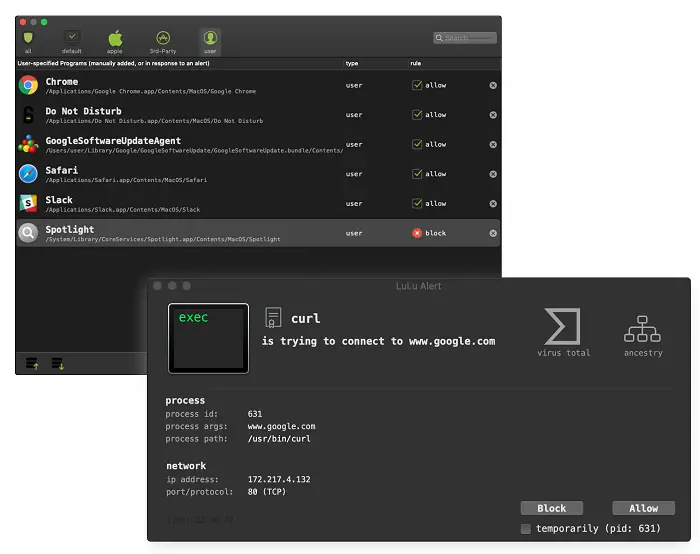
This is an open-source firewall that can be used to effectively monitor any outgoing traffic. With this firewall, it is possible to come up with rules to either permit or prevent particular applications from gaining access to the internet.
Pros: The pros of Lulu are that it has a user-friendly interface and users have the ability to tailor their own security.
Cons: One may argue that a disadvantage of this firewall is that it solely focuses on outbound traffic and does not possess many of the advanced features you get with other commercial firewalls. Additionally, the options for support may be restricted somewhat, due to the nature of it being open-sourced. Nonetheless, if you want to install a simple firewall that is basic (and free), this may be a good bet.
2] Murus Lite App
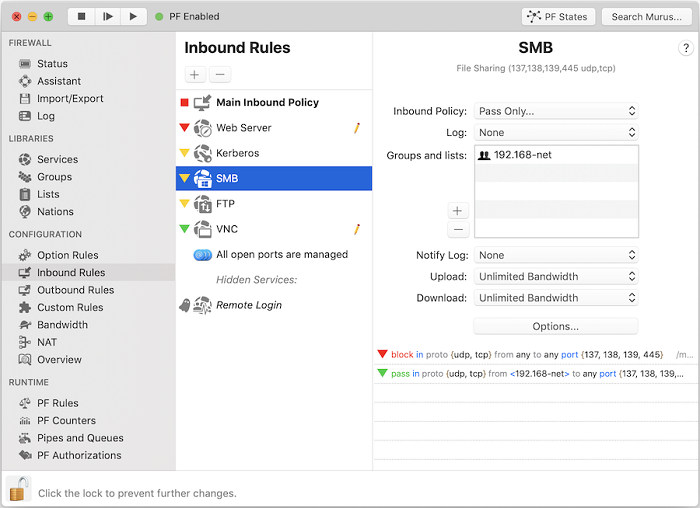
In case you are a novice and want a firewall that has “entry-level” written all over it, you can pick Murus Lite. This is the free version of Murus. It is possible for anyone to download and use it.
Pros: Inbound filtering & logging can easily safeguard services that run on your Mac. This may be a free firewall, but it certainly is not a trial or demo system. It is a full-fledged app and works for those who are starting out with cybersecurity software. Its other advantages may be that it has expanded PF configuration and port management capabilities.
Cons: The only con is that Murus Lite doesn't work with older versions of the Mac OS.
3] WaterRoof
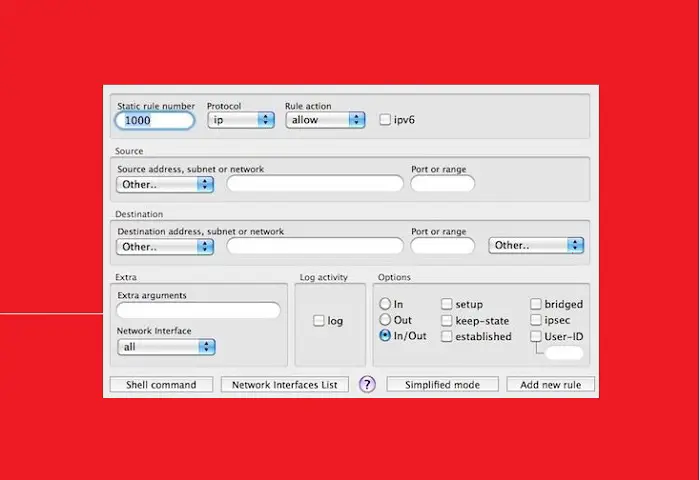
With WaterRoof, you get a front-end firewall to manage your security. This is used for the built-in MacOS firewall, offering you a user-friendly way to configure your firewall regulations and rules on your Mac. What do you get the ability to do as a user? You can undertake bandwidth tuning, port redirection, NAT configuration, dynamic enforcing of rules, and the blocking of live connections.
Pros: One of the chief pros of WaterRoof is that it makes configuration and management a breeze. Consequently, users find it easy to use, especially if they are new to the world of Mac or cybersecurity. The graphical nature of the interface makes it seamless to manage the rules of firewalls. Also, in case you share your internet with others, WaterRoof helps you to modify your connection to be more secure.
Cons: Certain users may well be critical of this firewall as it has limitations in the way that it lacks more advanced firewall features and has limited options for support. Still, it is easy and quick to install for beginners.
4] pfSense
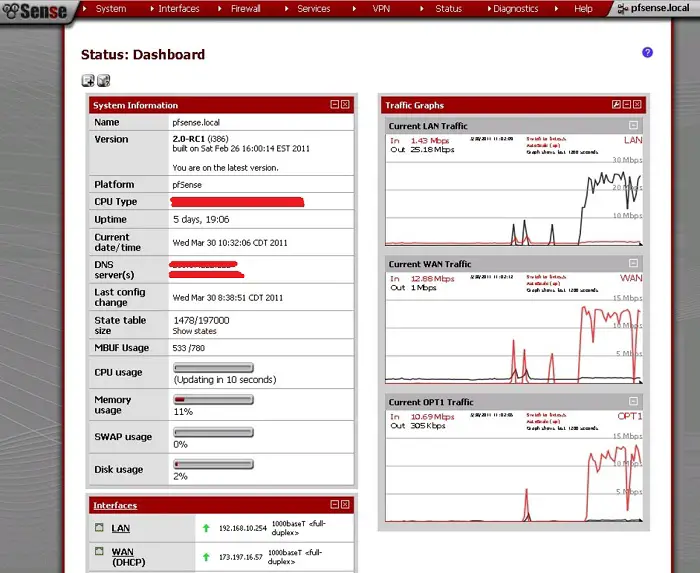
While mainly a router and a firewall platform dedicated to hardware, pfSense may be installed virtually on a Mac. It provides users with advanced features with customization options for security. Tech-savvy users find this firewall flexible yet powerful.
Pros: This is an open-source solution for cybersecurity on the Mac and provides users with VPN support, advanced firewalling capabilities, and a user-friendly interface.
Cons: Nonetheless, one of the main disadvantages of this firewall is that it proves a tad complex for beginners. Some networking knowledge may be required as such. Still, it is robust for the Mac and has good intrusion-preventing mechanisms.
5] OPNsense
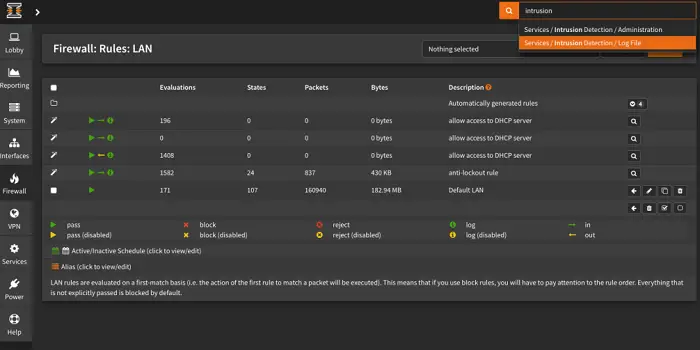
Another open-source firewall and platform for routing which is based on pfSense is OPNsense. You will find features similar to pfSense, but the difference between the two firewalls lies in the fact that OPNsense has a better user interface.
Pros: This firewall may be installed virtually and has seamless customization options for users to tailor-make security mechanisms. Opnsense offers you VPN support, firewalling, detection of intrusion, etc. A versatile firewall, it suffices for home and use, and business requirements. Cons: Mainly designed for hardware, it may prove a challenge to set up for those, not in the know about computing.
FAQs
What is a firewall and why do I need it?
A firewall is basically a security tool/software that essentially acts as a barrier between an internal network and an external network that may pose a threat. It tracks and controls both incoming and outgoing digital traffic and catches out any breaches to safety. A firewall is vital for the protection of your computer/network from a variety of cyber threats, including viruses, malware, attempts at unauthorized access, and data breaches. It helps to secure any sensitive data/information and thus, maintains privacy.
What are the pros and cons of using a free firewall?
Using a free firewall gives you fundamental network protection at zero cost. It permits the establishment of a safeguard against unauthorized computer/network access. Free firewalls may have limitations relative to paid counterparts. These may include less advanced features, few frequent updates, and restricted customer care. Also, customizations may be limited when you install free firewalls.
Are free firewalls effective?
Although free firewalls may not give you the advanced functions and features of commercial ones, they offer effective protection for typically average users and also for small businesses. Yet, I would suggest you to check the pricing section for each of the applications mentioned in our list to understand what the paid version has to offer.
Words to End With
In the world of computing and tech-savvy users, there is a saying that goes, “Some firewall is better than no firewall”. Although the Mac has a built-in firewall system, installing a free firewall can just give you that much more security which may spell enhanced safety from cybercrimes and other malware threats.

