How Long Does HD Video Processing Take on YouTube?

When I started my video creation business in 2020, I had no idea it would be time-consuming (and resource greedy). With all its takes, video creation takes time, as does video editing, rendering, and uploading to YouTube. Interestingly, uploading videos to YouTube can take a lot of time for 4K and 8K quality videos.
How Long Does HD Video Processing Take on YouTube?
What is video processing, and what does it involve?
What do you think video processing means? In simple terms, it refers to the enhancement and modification of video content using algorithms and other techniques to result in required visual effects, enabling certain functionalities or improving the quality of videos. Various steps in the process transform a video's rough data into a finished video that has been processed.
Basic Steps You Should Walk Through
The initial steps in video processing involve video acquisition, in which the use of cameras or specific recording devices captures the content of a video. The content is then changed into digital data. After this, pre-processing must be done to prepare a video for further modification. At this time, tasks like resizing, noise reduction, cropping, and color correction may be engaged.
A vital aspect of any video processing is that of compression. This plays a major role in reducing the size of videos and is a crucial aspect of video processing, as it reduces the file size of videos with minimal loss in terms of quality. Specific commonly used algorithms such as H.264, H.265 (HEVC), and VP9 are popular for enabling effective video content storage and transfer.
Furthermore, we can apply certain techniques for enhancing videos and filtering them to improve the video's quality. Typically, such techniques involve:
- The enhancement of sharpness/vividness.
- The removal of noise.
- The adjustment of contrast.
- The grading of color.
Another relevant step is the extraction of features. Here, video processing algorithms draw out any meaningful data or information from the video. Such information may include object tracking, facial recognition, motion vectors, and scene detection. Features such as these offer valuable data for any analysis that may occur subsequently.
Video Processing - How it Plays Out on YouTube
On YouTube, video processing refers to specific automated operations that are undertaken on videos that are uploaded. Operations such as these optimize the user experience and the playback process. Video processing on YouTube involves the transcoding of videos into different formats and resolutions for the accommodation of a range of devices and network conditions.
YouTube also does the application of compression methods. This is performed so that the sizes of files are decreased while the quality of the video is retained. YouTube may also generate thumbnails for previews of videos, draw out metadata for indexing and categorization, process the audio to be compatible, and use content moderation algorithms to align itself with certain YouTube guidelines.
A gamut of processing steps ensures accessibility, superior playback quality, and compliance with YouTube policies and regulations for all videos that appear on YouTube. As a result, viewers have a seamless viewing experience and are guaranteed satisfaction. The benefits of processing are obvious, and they include the efficient management of content, with optimization in playback, proficient compression for effective storage, accessibility, and compatibility.
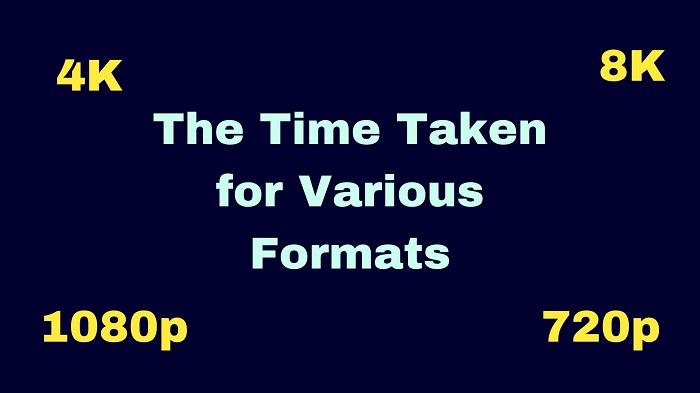
YouTube Video Processing - The Time Taken for Various Formats
Simple comparison: If a 1080p video needs 10 minutes for video processing, it will need 30 minutes in 4K format and 48 minutes in 8K format. This can vary a lot, and this example is an isolated one.
Depending on the formats of various videos, the time taken may be different, with a range of aspects coming into play:
HD Video Processing
The time taken to process HD videos on YouTube may vary as several factors may be involved. These factors include the video's length, the file's size, the resolution, and the present demand on the platform. Typically, the time taken to process HD videos ranges from a few minutes to a few hours. YouTube's video processing is done via automated systems that analyze and process video formed in a queue.
Additionally, the time for processing depends on the workload at the time of processing. With large sizes of files and in peak periods, videos may take longer at the processing stages. Nonetheless, YouTube has a well-crafted infrastructure and can manage the efficient handling of video processing in huge volumes. Consequently, the majority of YouTube videos get processed relatively quickly.
4K Video Processing
Like any other video processing, whether HD or 8K, 4K video processing time on YouTube can vary. Again, this time variation depends on several factors, like the video file size, the length of the video, the video's complex nature, and the platform's present demand.
Typically, processing 4K videos on YouTube might take longer than videos of a lower resolution. The processing period varies from a substantial amount of minutes to hours or even more. Regarding large sizes of files or peak periods, you can expect that the time to process 4K videos will take longer as there may be more computational needs to compress videos or transcode requirements.
8K Video Processing
On YouTube, the video resolution of 8K is the highest when it comes to processing and viewing. This resolution will take longer to process than required for a 4K resolution video. The output you get is of higher quality, so processing times may go from many hours to even a day or a few days. The factors that the processing of 8K videos depends on are the same as for HD and 4K videos.
Want to Avoid the Loss of Quality? - How To Boost Video Processing
You may fully understand video processing according to time periods when you know what goes into processing.
1] Compress videos (Lossless Compression)
Typically, you can compress videos and then process them on YouTube. Nonetheless, you should note that compression will, in and of itself, result in the loss of some of the quality of the video. Now, when you compress a video before you upload it on YouTube, YouTube will apply its own processing and compression algorithms during the process of the upload. What this essentially means is that the video will experience more compression plus transcoding. Potentially, this may result in further loss of video quality and fidelity.
When, however, you are uploading videos on a channel like YouTube, you can expect a high degree of professional skill in the way the processing of videos takes place. The compression technology is advanced, and the impact on the quality of the video is kept at a minimum. YouTube algorithms strike a keen balance between file size and the maintenance of visual quality.
The bottom line for video processing times on YouTube is that it remains important to assess compression results before uploading videos to YouTube. If you sufficiently maintain the visual quality of your already-compressed video, you can safely upload it and expect the best processing that YouTube offers.
2] Reduce the video quality
As obvious, 8k videos will need much more time for processing on YouTube in comparison to 4K videos and so on. Thus reducing the video quality will automatically Since most of the audience for YouTube prefers to watch videos on their phones, 1080p is considered more than enough. If you use higher resolutions for PC and laptop audiences, you must bear the delay.
3] Increase internet connection speed
If you are creating 4K and 8K videos, I will assume that you own expensive equipment for video creation and you expect considerable financial revenue from your creations. This means you can definitely afford a high-speed internet connection. The speed of video processing is directly proportional to the speed of the internet connection.
This helped me understand the time required for video processing and what can be done to improve upon that time. Please let us know in the comment section if you have any queries.


