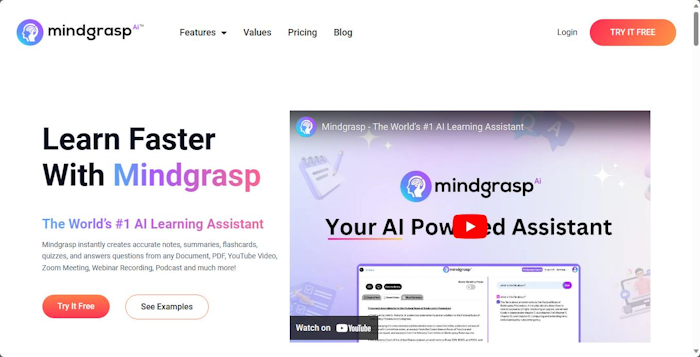Best YouTube Video Summaries AI tools for Quick Learning
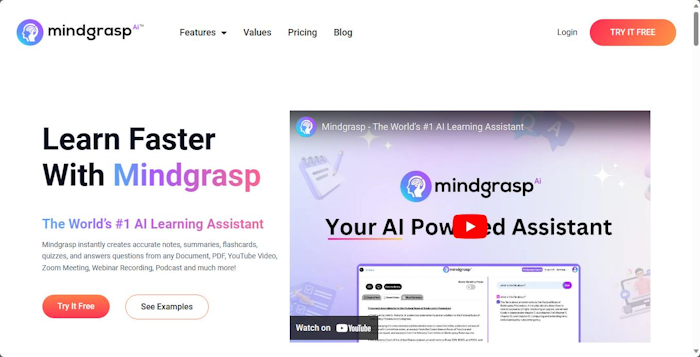
You might believe it is impossible to summarize YouTube videos with third-party tools, but that is no longer the case. With the rise of artificial intelligence, users can easily generate summaries of their favorite videos on the popular streaming platform with the right tools. Several tools are now available to get the job done, but deciding which is the best is hard.
Luckily, Our team did detailed research across online communities and developed a list of AI tools that can easily summarize YouTube videos. However, you must decide which one to select, so read carefully before deciding.
What is an AI Video Summarizer Tool?
In most cases, these are artificial intelligence programs based on GPT-3, capable of analyzing video content on YouTube. Once the video is analyzed, the tool supplies a transcript or summary, which is impressive. Some tools also incorporate text-to-speech, allowing users to listen to summaries instead of reading them.
Regarding cost, most AI YouTube summary utilities are free to use but with a catch. They usually provide free summaries up to a particular point. If you want to go beyond that point, be prepared to pay a subscription.
Why take advantage of video summary generators?
YouTube is a powerful platform for learning and gathering information, filled with content creators who produce videos not found anywhere else. The best thing about YouTube is that videos are available free of cost. Consider a situation where you need to attend an examination or submit a paper. Instead of trying to watch the entire YouTube video, you could use one of the AI tools listed here to generate summaries easily.
- WordTune
- Mindgrasp AI
- YouTubeDigest
- QuillBot
- YouTube Summarized
1. WordTune
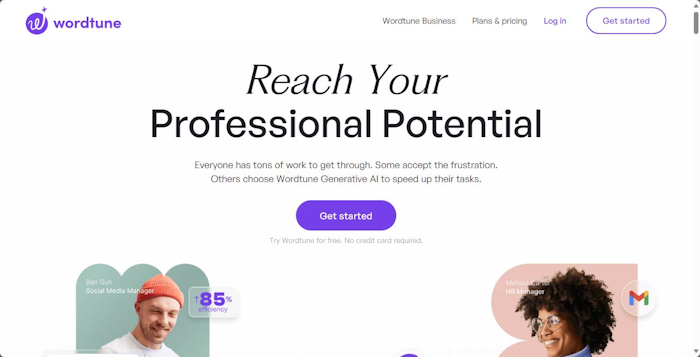
The first tool we want to talk about is called WordTune. It is one of the best online utilities designed to summarize and paraphrase YouTube videos. We like it because it is a simple Chrome extension, making it super easy to use. To make WordTune work according to your needs, install the Chrome extension. This extension works across all Chromium-based web browsers, so there is no need to limit yourself to just Google Chrome.
The service is free, but remember that you will only have the chance to generate a limited number of summaries each day. Regarding the premium version, users should expect to pay $24.99 per month to get five summaries and 30 rewrites daily. If you want to go one step further, then prepare to spend $37.50 for the unlimited plan.
Key Features:
- Google Chrome extension
- Free to use with premium version
- Works with all Chromium web browsers
2. Mindgrasp AI
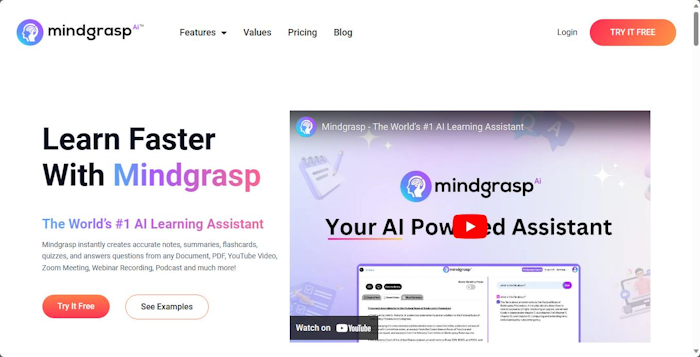
Mindgrasp is one of the best AI learning assistant tools available on the internet. It makes it possible for users to create summaries and notes from sources such as YouTube, Zoom meetings, PDFs, webpages, and online seminar recordings.
We like Mindgrasp because users can use it to create Smart Notes from YouTube or other supported platforms. Smart Notes are all about breaking down a video into key points only, so if that is all you need, then it is possible to achieve.
The service delivers full transcripts, a Chrome extension, and supports over ten languages. Where pricing is concerned, the cost begins at $9.99 per month but can go up to as high as $14.99 per month.
Key Features:
- Create video summaries from YouTube, Zoom, PDFs, and more
- Support for creating Smart Notes
- Over ten languages supported
3. YouTubeDigest
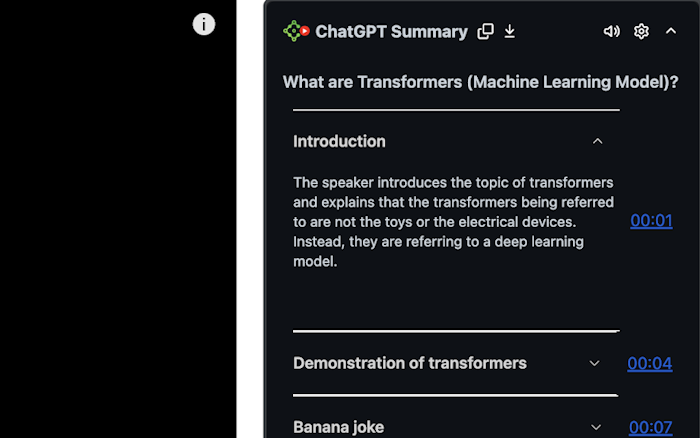
From our point of view, YouTube Digest is one of the best tools for summarizing YouTube videos. You’ll need to install the Chrome extension to get the full benefits of the service, which is not a bad idea since everything is done from within the browser. Similarly, to other tools on this list, YouTubeDigest is trained by OpenAI’s GPT-3.
From our testing, it works well, but since it is 100 percent free, users will not have access to premium features, so expect limitations. If you are not running a business and only aim to generate YouTube summaries for personal reasons, then YouTubeDigest should be more than good enough to get the job done.
Key Features:
- Makes use of OpenAI’s GPT-3 AI engine
- Chrome extension
- Works with all Chromium web browsers
4. QuillBot
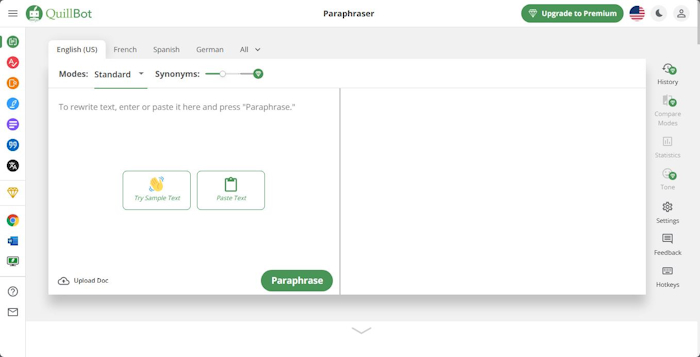
The next tool we wish to discuss here is called QuillBot. Yes, it has a weird name, but that’s not a problem if the service works as intended. This at one point did not come with a Chrome extension, but that has since changed. There is even an extension for Microsoft Word for those who prefer to work with a document editor.
As things stand, you must collect the video transcript from YouTube and paste it into the Quillbot summarizer area. From there, the tool will provide a competent enough summary of the video in quick succession. One of the best features of this program is its ability to allow users to decide the length of the generated summary. This comes as no surprise because many GPT-based tools supply the same feature, and that goes for Bing’s Co-Pilot as well.
In terms of pricing, there is no free version of Quillbot, but worry not because the cost is not expensive. You can choose to pay $9.95 per month, $39.95 billed every 6 months, or $49.95 every 12 months.
Key Features:
- Google Chrome extension support
- Extension for Microsoft Word
- Increased privacy
- Based on GPT
5. YouTube Summarized
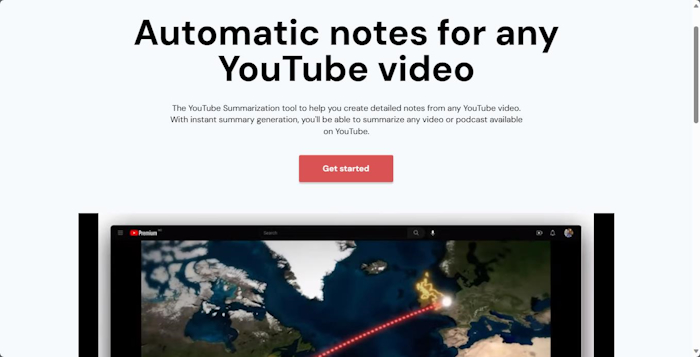
If you prefer tools with a Chrome extension, then YouTube Summarized is one of the best options available right now. It does a great job of generating summaries from any YouTube video or podcast, but the problem is, there is no free version. YouTube Summarized is different from the other tools on this list where pricing is concerned.
That’s because it doesn’t have a traditional subscription service but, rather, credits. When you sign up, you’ll get 200 free credits to spend, but from there, you will have to spend $12 for the Essential package that gives you 10,000 summary credits. If that’s not enough, then how about dishing out $29 for the Plus package, where you’ll receive 45,000 summary credits.
Now, if you need a lot more than that, there is always the Professional edition that will set you back $249 for 300,000 credits. This will allow the user to summarize 1,000 hours of YouTube videos.
Key Features:
- Another tool with a Chrome extension
- Affordable pricing
What is the ChatGPT YouTube AI summary plugin?
ChatGPT for YouTube is a browser extension that takes advantage of the capabilities linked to ChatGPT. With this tool, users can generate text summaries of YouTube videos, making it possible for folks to quickly understand a video's main points.
Conclusion:
If you want to learn essential points from long videos like podcasts or virtual classrooms, then you must consider the above tools to get the best out of long YouTube videos. Let me know if you know more such tools in comments.