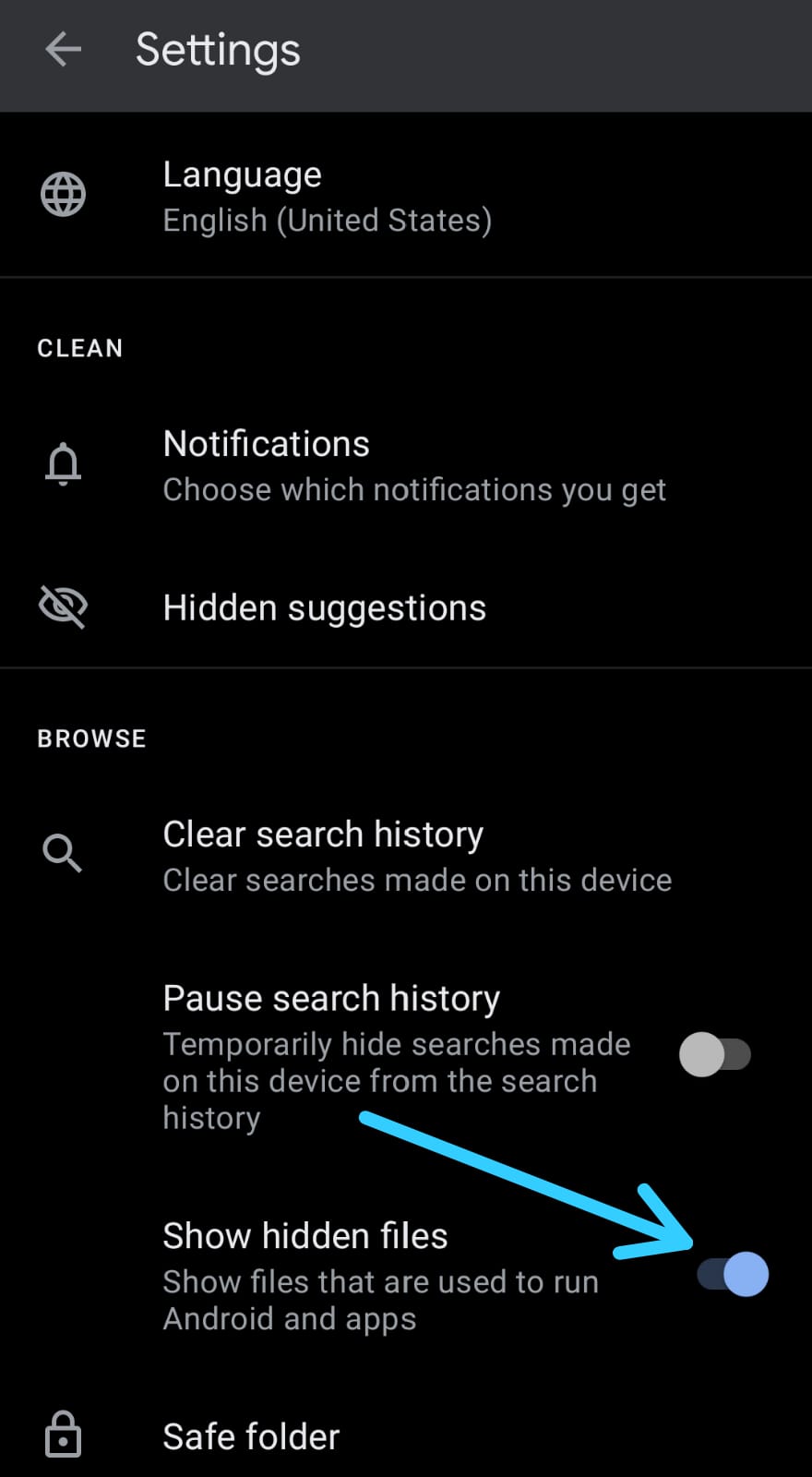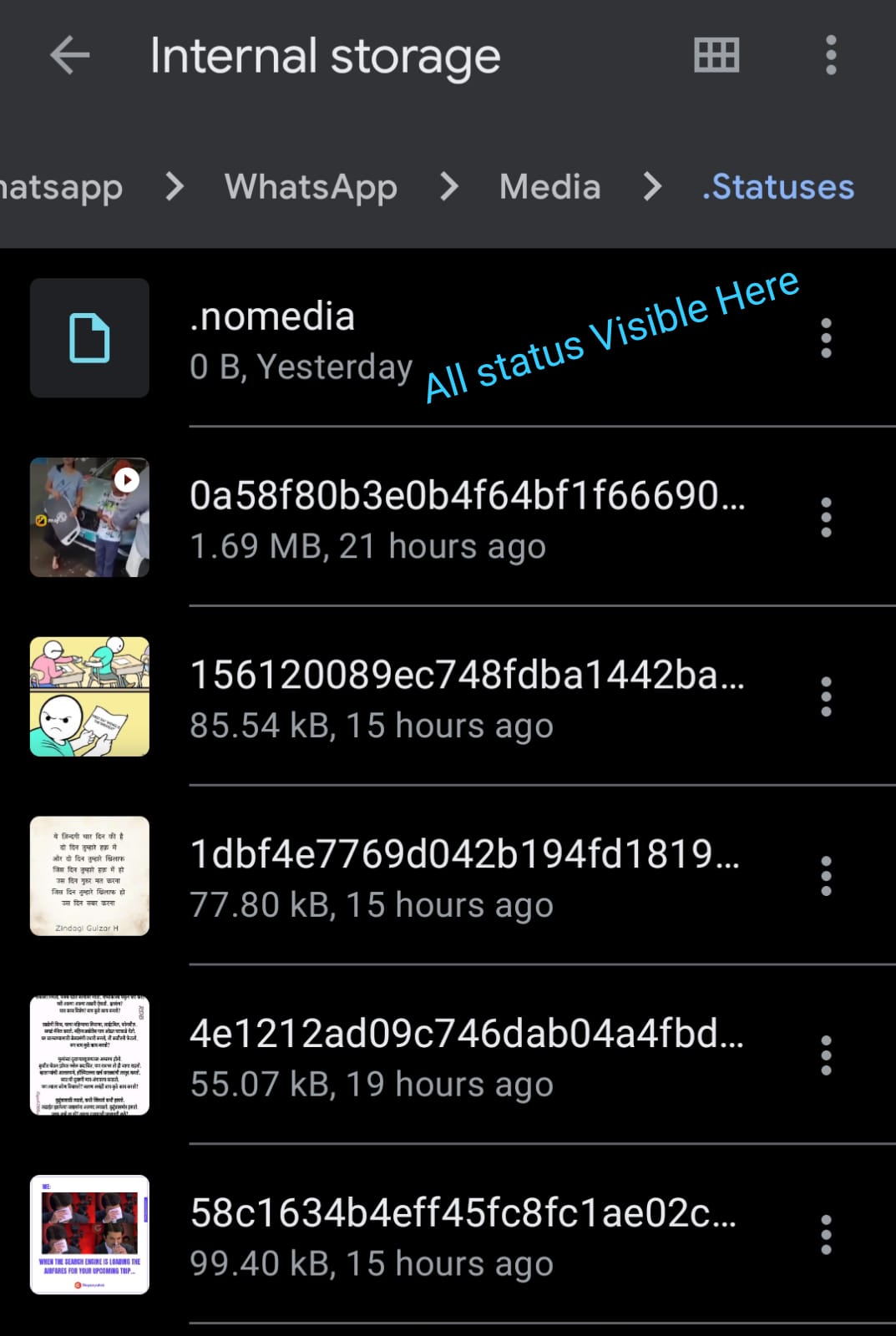How to save WhatsApp Status videos & Photos without any APP [Quick Way]

Whatsapp created and made the "status" feature official back in February 2017 and since then it has been a great feature on the app till date. The "status" feature allows its users to share photos, GIFs, and videos which later disappear automatically after 24 hours.
This WhatsApp feature was referred to as a "clone" of the Snapchat stories by a lot of users and app developers globally when it was initially introduced. Nevertheless, the feature has gradually become popular and more convenient amongst its users.
In this article, we will discuss how you can save WhatsApp status on your android phones and why it is important to do so.
Why save WhatsApp status stories on your Android phones?
The WhatsApp application has evolved over the years and has created more ways that are convenient for its users to reach out and share lovely and memorable pictures, videos, chats, and more with one another. But when it comes to its status features, the status only last for a day (24hours). You might be wondering why you should consider saving WhatsApp status of friends and family, well below are some great reasons.
1] For forwarding to others:
Some WhatsApp status can be soo nice or hilarious that you wouldn't want to laugh alone. You may want to share it with other friends, family, or colleagues. Saving it would be the first and right thing to do to share it with them at a time you feel is appropriate.
2] For Personal Use:
You may decide to save a WhatsApp story for your own personal use or reasons. Take for instance a picture of you and your old-time friends back in high school is being uploaded on the WhatsApp story by a contact. You might want to save such a picture for future reference. Whenever you feel like having a look at it and reminiscing about the good old days all you need to do is pick up your android device.
3] To Re-Edit in a better way:
Maybe you come across a status that is educative or is close to something you have in mind, maybe a picture you like because of the expressions portrayed in it. You could simply save it and then edit it to your satisfaction by maybe adding notes or quotes to it. You can even create a meme out of it if you wish.
4] To keep your android phone interesting:
Another reason you may want to save WhatsApp status is to help keep your phone interesting. For instance, when taking a road trip, you tend to have some alone time with your phone or maybe a loved one may want to use your phone to while away some time.
Well having some saved WhatsApp status can be all that it's needed. With pictures, videos, and memes saved on your android phone, you may not even notice how far you must have gone on your road trip.
How to save WhatsApp status stories on Android Phones
To save the WhatsApp Status of your friends on your android device, you need to use FILE EXPLORER on your device or any other File Explorer. To do this, simply follow the steps outlined below:
1] Open 'FILES' file explorer on your android phone.
2] Open the application and tap the "Option" key. Go to "Settings" and then check the "View/Show hidden files" option.
3] Once that is done, go to the WhatsApp folder (Mostly at Internal Storage->ANDROID->Media->Whatsapp) in the 'Files' Explorer and click on it, then move to the "Media" folder and also click on it to open.
4] Usually the first folder you should see is ".status". Click on the folder to open. The ".status" folder contains all the viewed statuses for 24hrs.
5] To save the viewed file(s) for future use, copy/move the file(s) to a different folder of your choice. When that is done, you have successfully saved the WhatsApp status.
To save the WhatsApp status you like, you are to carry out this process within 24hrs of which the story appears on your WhatsApp, or else it will automatically delete itself.
That's all guys! I hope this helps.