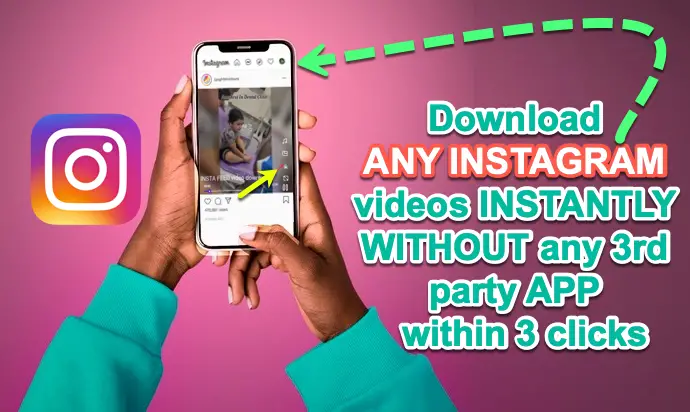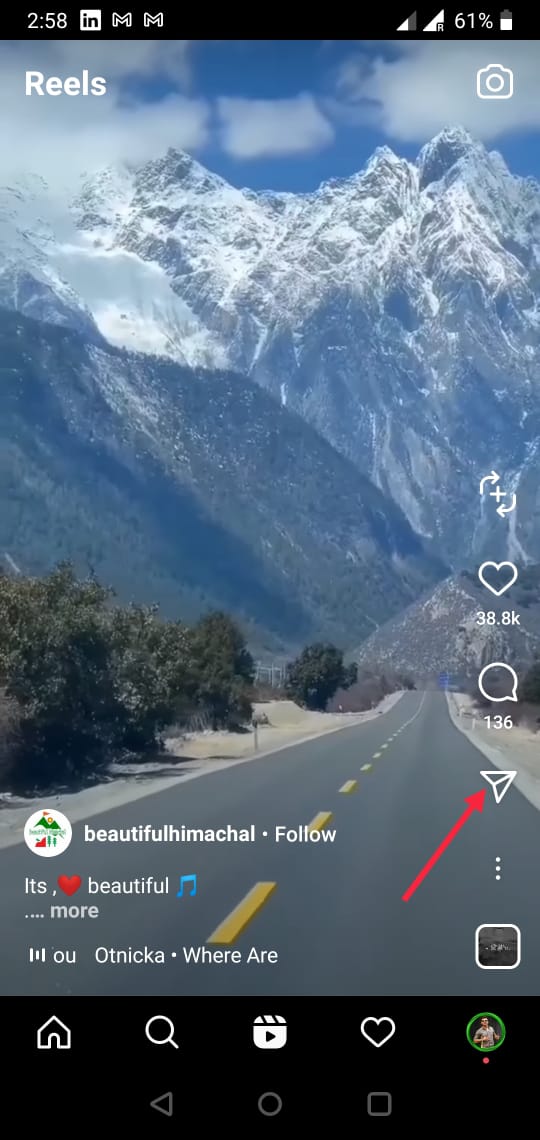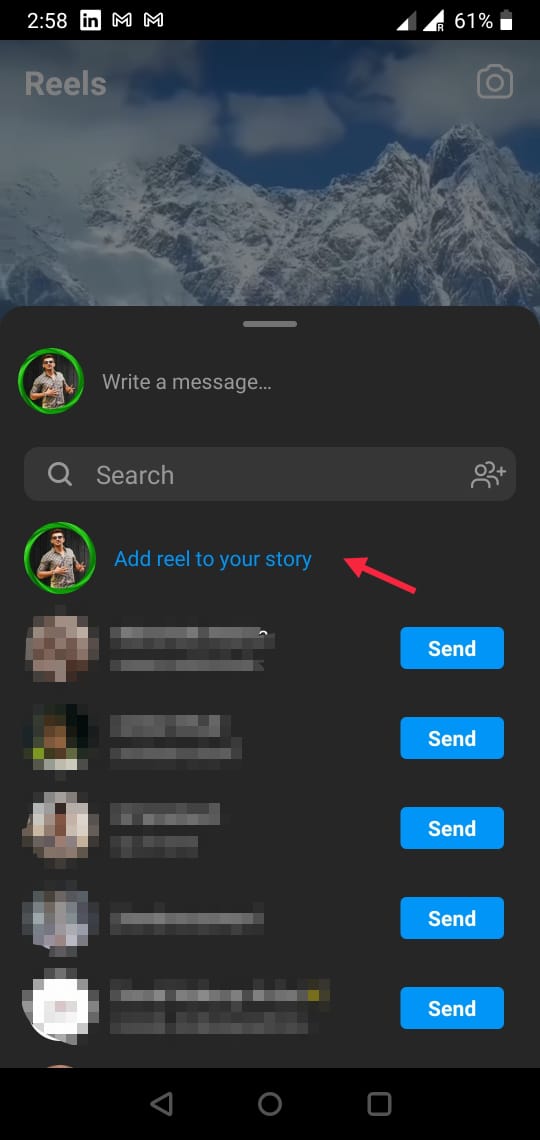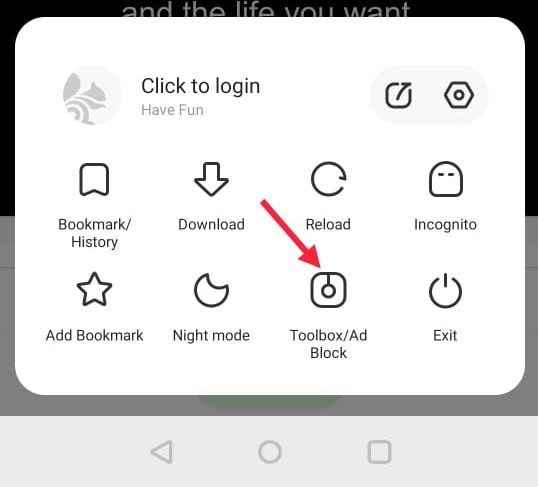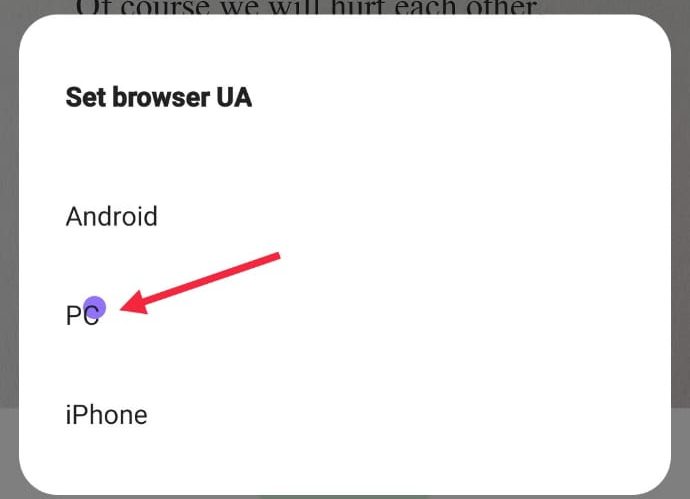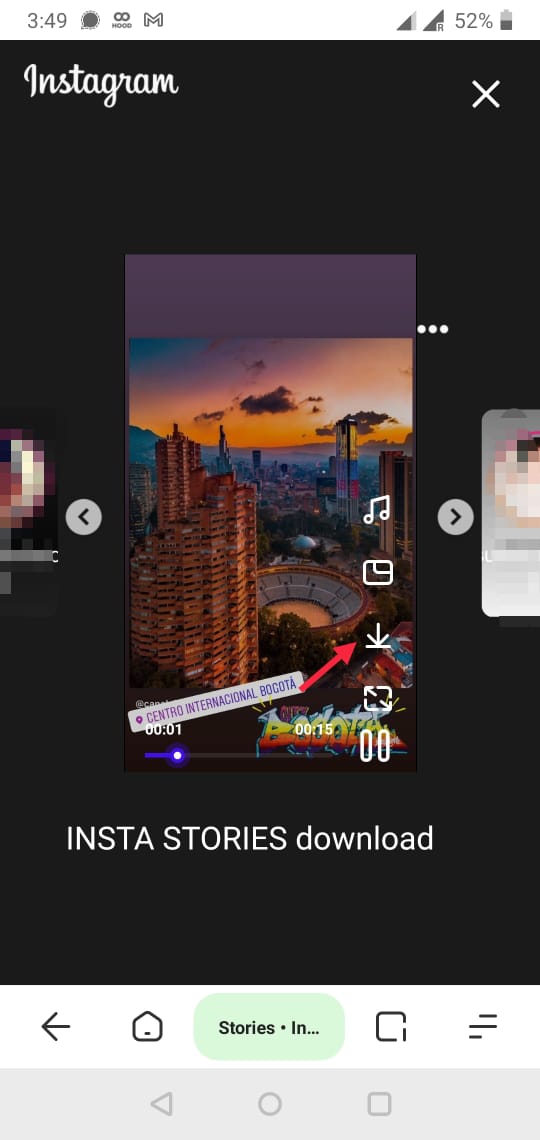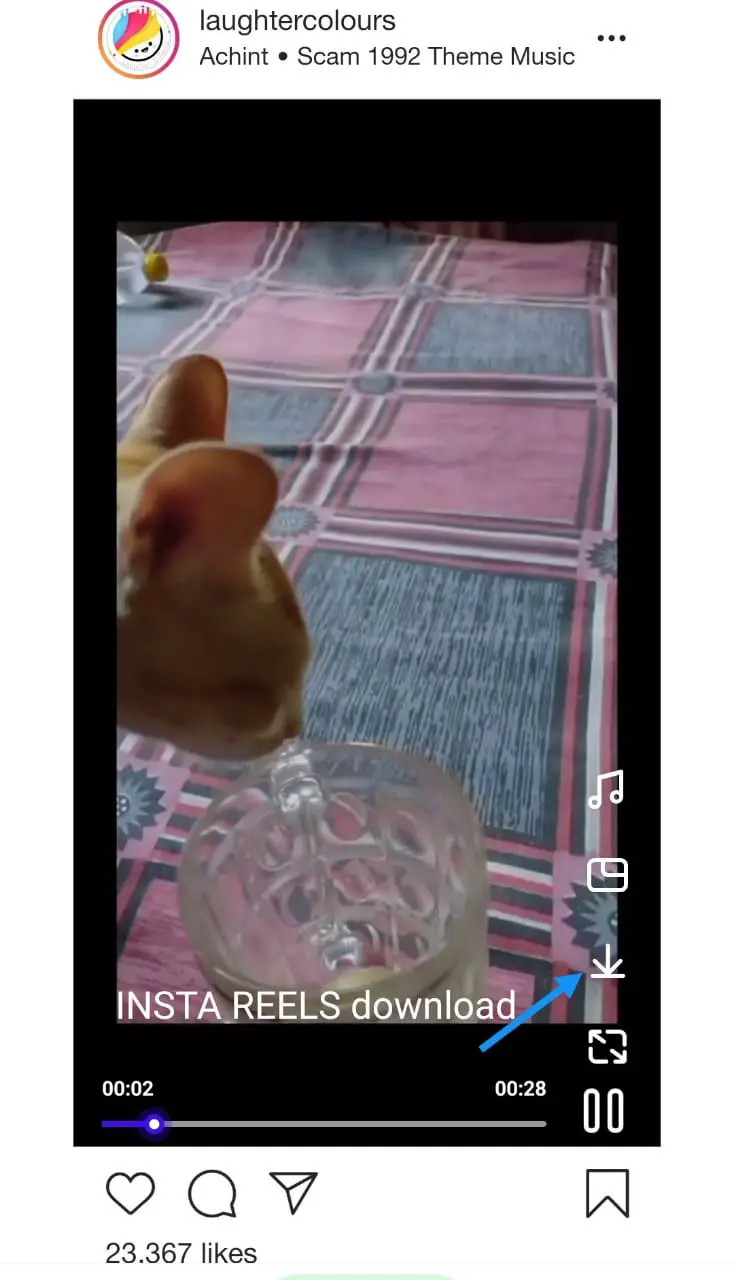How to Download Instagram Reels & Any Instagram Videos in 3 Clicks
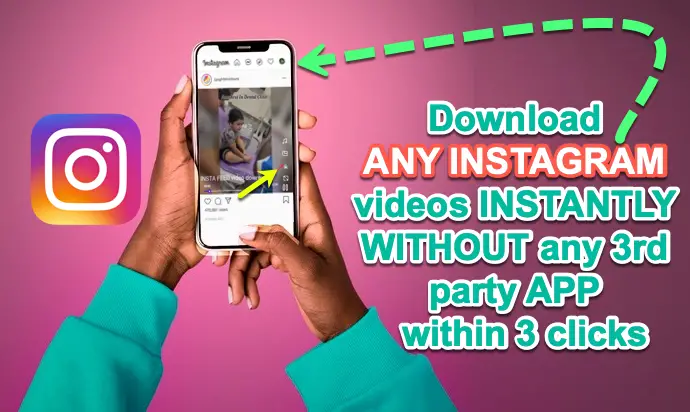
All through this time, Instagram has been a very good source of entertainment for us. Instagram didn’t have to sweat much like other social media handles to get popularity because of being a constant amusement for the users. Users which include many celebrities & digital creators developed their interest in Instagram because of the amazing features that it provides.
Some of those features are: gaining followers, getting amazing filters, good hashtags, good quality videos and pictures, an option to communicate with others through messaging, a good privacy policy and the final and most popular one Instagram Reels.
Reels are very useful for education, technology, health, beauty, self-help, public awareness, and many more niches. Instagram has received more popularity after TikTok was banned in India and it came up with a brand new entertaining feature that is Reels. Downloading the reels would be more easy and helpful in case you want to share them with friends and family through any other social media handle.
Now let’s talk about the downloading reels. People use many different apps to download the reels, but they collect your personal information before you use it. Your privacy is always at high risk if you use those apps. Here is a trick to download the Instagram reels without any app, without leaving Instagram, with audio, and even within 3 clicks.
How to download Instagram Reels videos without any app in just 3 clicks :
Quick Method :
1. Go to the reels section and find the reel that you want to download.
2: Tap on the share on the right side of the screen.
3: Tap on “Add reel to your story”.
Once you Tap on “Add reel to your story” the page before posting a story will appear.
4: Tap on the download button above.
5: Your reel will be downloaded on your mobile.
6: The video will be saved and will appear in your mobile phone gallery.
The video(Instagram reel) that will be saved in your device gallery will not be in full screen until you enlarge it before tapping on the download logo. The video will be downloaded just like it was showing up on the page where we edit our story before posting or downloading it.
Question and Answers:
- Can this Instagram reels download method work on both Android & iOS phones?
Ans: Yes, this method work on Android & iOS to download only Insta Reels, not other videos.
- Do this technique of saving the Instagram reels be useful if we are logged in using Google Chrome?
Ans: The answer is no. You can’t download the reels with this technique if you are logged in with google chrome. For saving the reels with the help of this technique we must log in from the Instagram app downloaded on the device.
- Do we see any change in the video quality after it is downloaded?
Ans: No, the quality of the video does not degrade after it is downloaded. The video resolution will be just the same as it was before it was downloaded. The width x height of the video depends on how much you enlarged it before tapping on the download button.
How to Download ANY Instagram video including Instagram TV(IGTV), Instagram Feed Videos, Instagram HIGHLIGHTS & Instagram Reels [Android Only]
If you are using an android phone then you can download any Instagram video in 3 clicks from the UC Turbo browser. To do that please follow the below steps.
1. Download UC Turbo browser from the android play store or from this link if it's not available in your country (You need to give 3rd party app installation permission on your android phone)
2. Go to UC Turbo -> Login using your Instagram Credentials.
3. Then change your User-Agent of UC Turbo to 'PC'.
You can do it by navigating TOOLBOX->UA Settings->PC
4. Refresh your Instagram page after you complete 3rd step.
5. Now to download Instagram Stories simply navigate to the respective profile and view it. You will find a download button hovering over the video.
6. To download Instagram Feed Videos simply view that video & click on the download button.
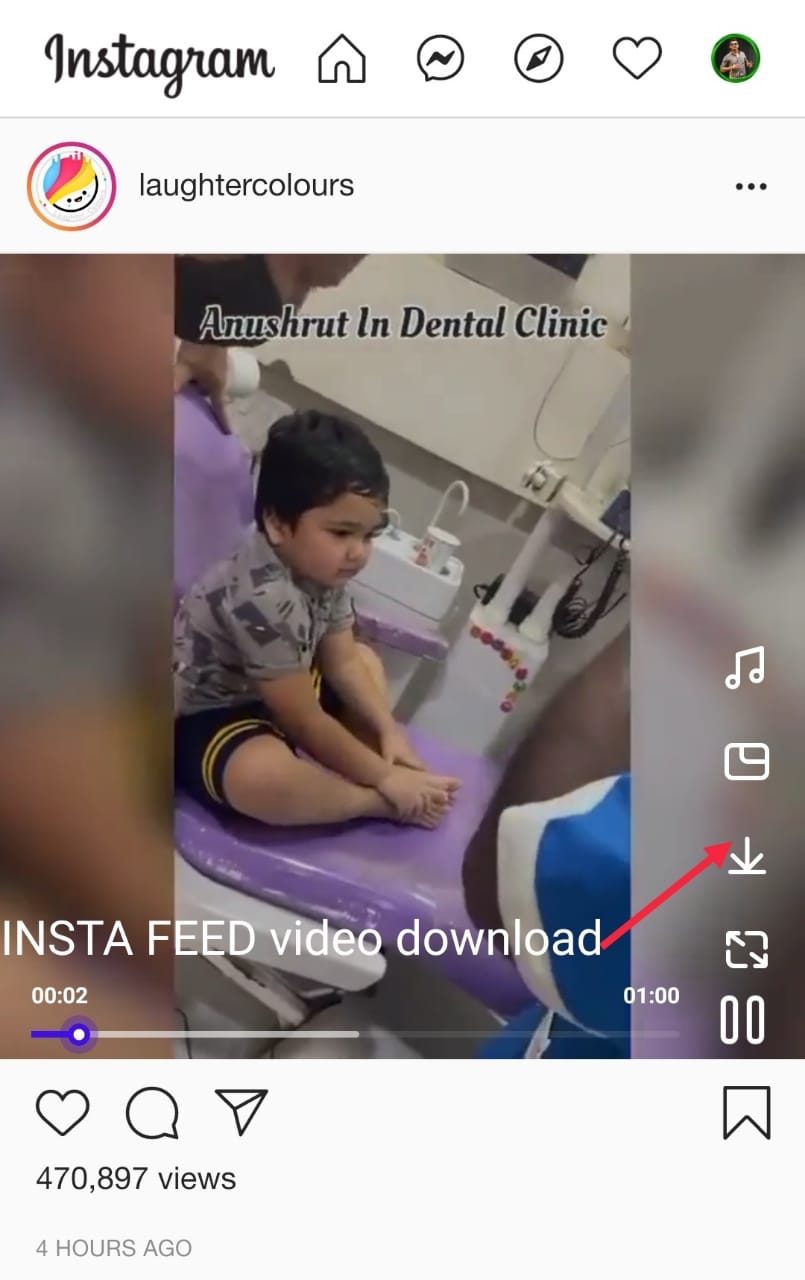 7. To download Instagram highlights Videos you must open Instagram highlights of respective profile and click on download.
7. To download Instagram highlights Videos you must open Instagram highlights of respective profile and click on download.
8. You can download Instagram TV (IGTV) videos likewise.
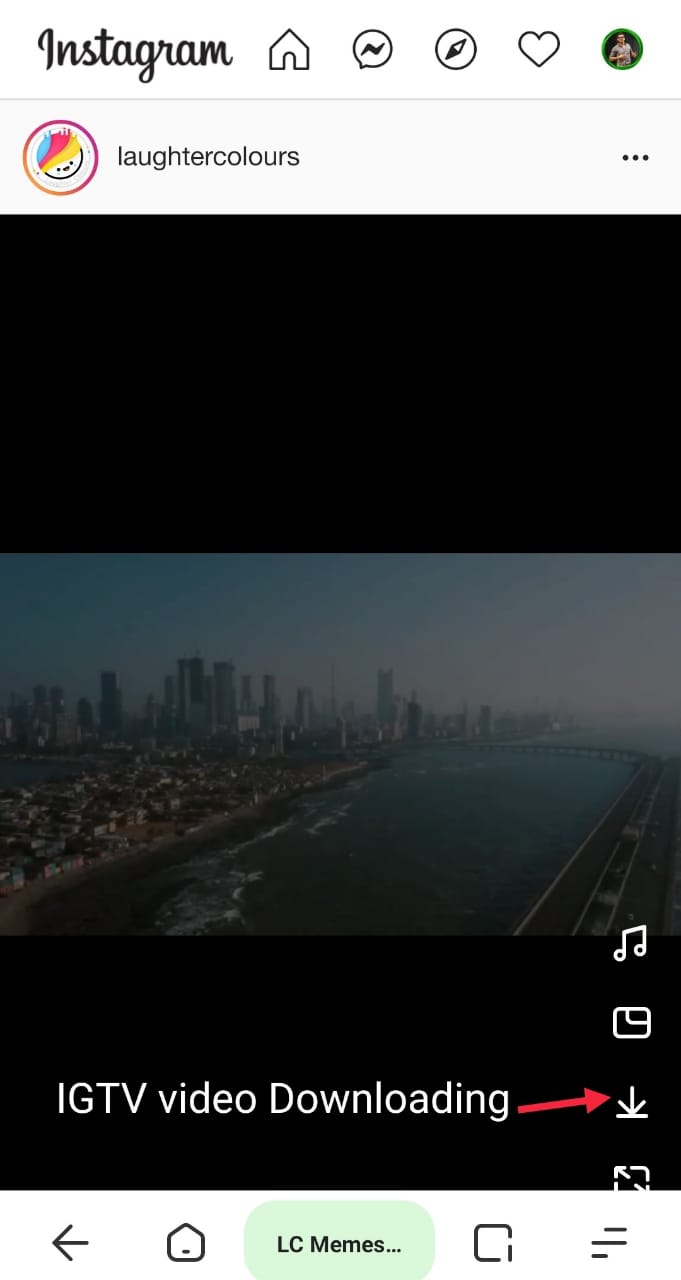 9. To save your Instagram reels on your phone you can follow the same method of downloading.
9. To save your Instagram reels on your phone you can follow the same method of downloading.
Enjoy watching all types of Instagram videos you like even when you are offline.
Question and Answers:
1. Can these techniques work on both android & iOS phones?
Ans: This technique only works on Android devices as UC Turbo is not available on iOS.
2. Do we see any change in the video quality after it is downloaded?
Ans: No, the quality of the video remains the same.
Conclusion:
There are many digital creators on Instagram who really impacted our lives in a positive way. We must share those messages within our circle irrespective of their Instagram presence. Using the above Instagram (all kinds of video) downloading technique will surely help you to share those great content across different platforms over the internet. Don't forget to give credits to those digital creators while sharing.
Let me know if you face any issues while downloading Instagram videos using any of the above methods.