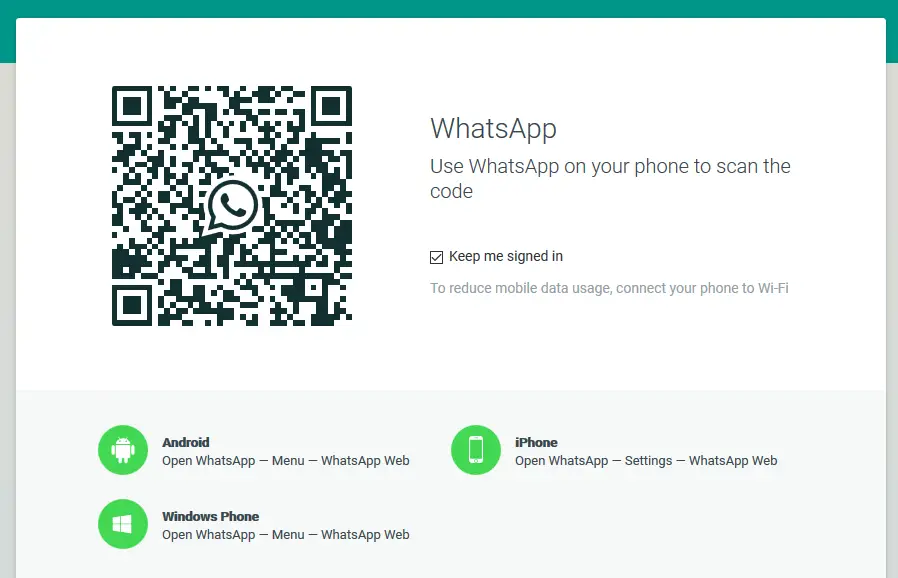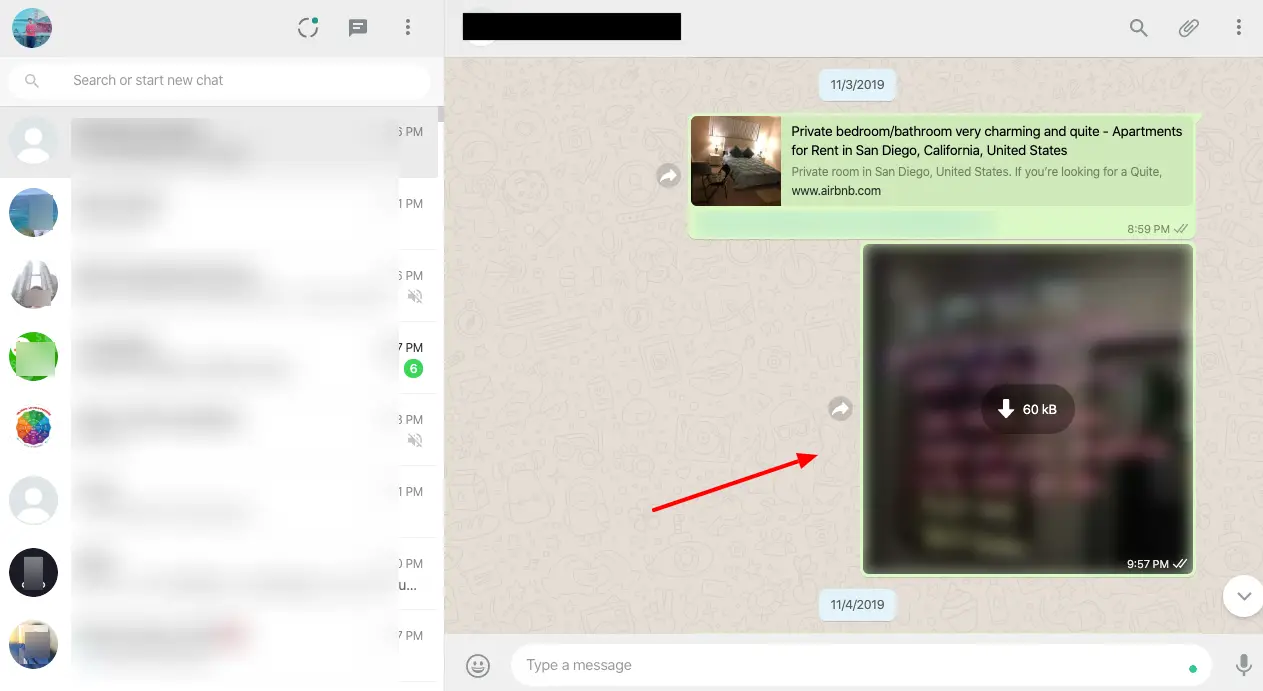How To Recover Deleted Whatsapp Images In Whatsapp Conversation

Do you love communicating with your friends, relatives, loved ones, and relatives online? There is a lot of software today that serves as the best tool that can be used in communicating with other people online. One of the best mobile messaging app is the Whatsapp messenger, this reaches its peak because it is a free messaging app to download for everybody. This has a lot of special features to offer to the people, this is where every user can use this for calling someone or sending a message.
Whatsapp as an app gives the best feature to send photos, make calls, documents, videos and many more. This is free to use, as this will able to use your wifi connection or the 4G, 3G, LTE cellular phone. Through this, brings popularity to every user in every part of the world.
Steps to Recover deleted Images from Whatsapp Conversation
Step. 1:
Make sure that you have your Whatsapp application on your device that you will be using. You just need to visit this link web.whatsapp.com using a desktop browser of your laptop or PC.
Step 2:
After this, you just need to open your WhatsApp account to your own preferred device then tap the 3 dots. From there, you may choose from the 3 dots, by clicking the right button and pick WhatsApp web. Through this, you will be able to get QR in the browser, that you will be needed to scan it.
Step 3:
After successful scanning, your chat conversation will get display and then you have to choose a conversation from which you need to retrieve deleted images.
Step 4:
Lastly, an individual can freely choose the image and can easily download for their own needs. This is one of the easiest ways to do these things.
Endnote
This is how you can easily recover deleted WhatsApp images of a chat conversation. it's only applicable when the image is deleted from local storage not explicitly from WhatsApp chat conversation. If you are having any questions we are happy to help you with this.