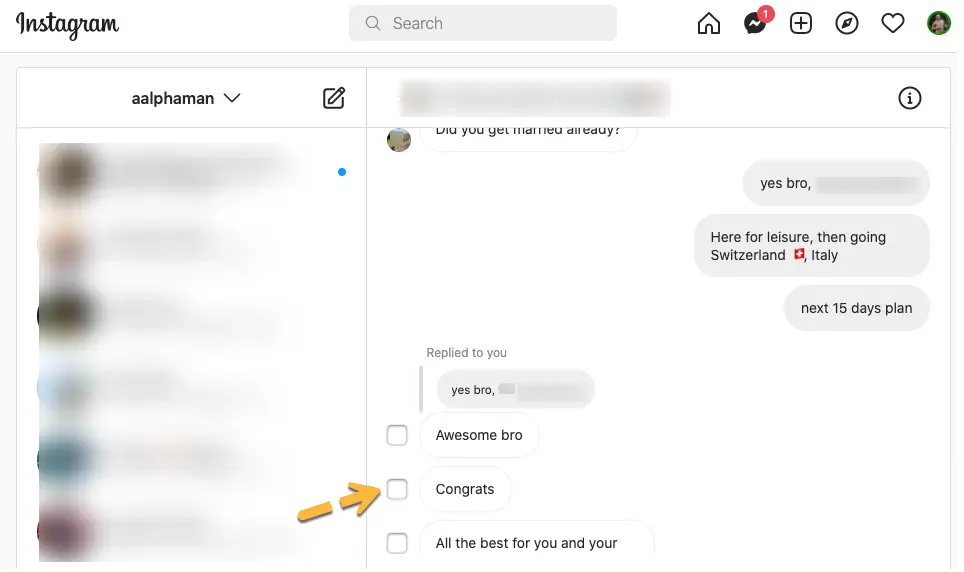How to Delete Specific Message from Instagram Chat Conversation

Instagram is now the gateway for most creators and creators' economies like youtube. Interaction with the heterogeneous audience is the daily duty of most of the creators and it seems to be a great way to build the FOLLOWERS community. If you are using Instagram chat to discuss with your followers or your friends and family members then you probably encountered a problem
How you will be able to delete specific messages in chat conversations sent by your friend on Instagram.
Here are some steps that can help you.
- Login to Instagram from your web browser.
- Navigate it to the message section of a person/account you want to delete a specific message.
- Click on 'i' icon.
- Then Click on 'delete chat'
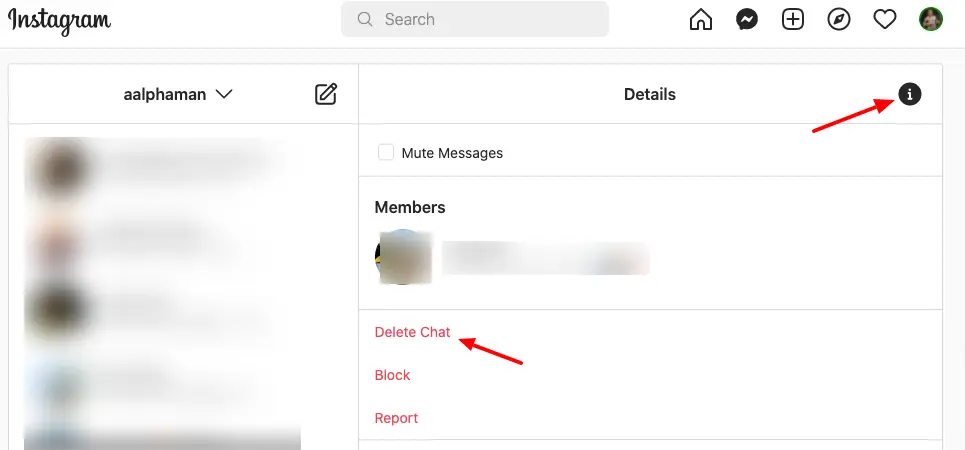
- Once you click on it, it will provide you a checkbox inside of that specific conversation and you have to select a specific message to delete.
This is the easiest way to do this, make sure you selected the appropriate message before deleting it.
Please take a note that, This message will get delete from your account only.It will still remain visible on other person's accounts. To do that you can use the 'Unsend' option only for messages you sent from your end. Its not applicable to other person's messages.
How to delete your sent messages from Instagram Conversations:
As we discussed in an earlier conversation, if anyone wants to delete their sent message from other users' accounts as well then they have to follow the following steps.
- Log in to your Instagram account using the mobile app.
- Navigate to the conversation tab and look for the messages you want to delete.
- Long press on those messages one by one, and you will be able to see the 'Unsend' popup.
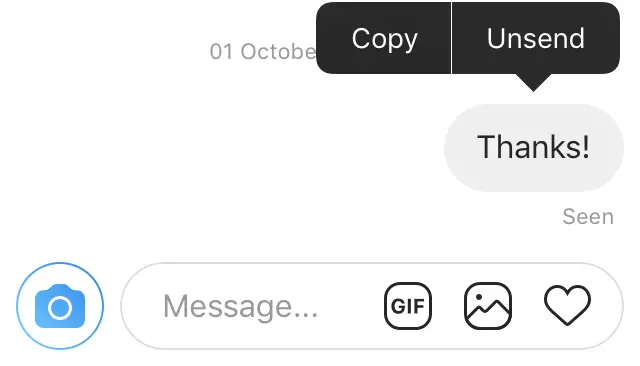
- Click on 'Unsend', this way your sent messages will get deleted from your, as well as other persons, account immediately.
This feature of Instagram is only invented to 'Unsend' messages you sent by mistake from your end. If you are still facing any issues while doing this we recommend clearing your Instagram cache from app settings. Many people do their chat backup from Instagram and this method will not able to erase data from the earlier offline backup conversation.
Due to privacy concerns of users, Instagram policies are getting more focused on data integrity and easy accessibility to its owners. We hope in the future also we will be able to see some great updates from the Instagram side. If you want us to discuss any functionality you are looking at on Instagram please discuss it in the comment section. We