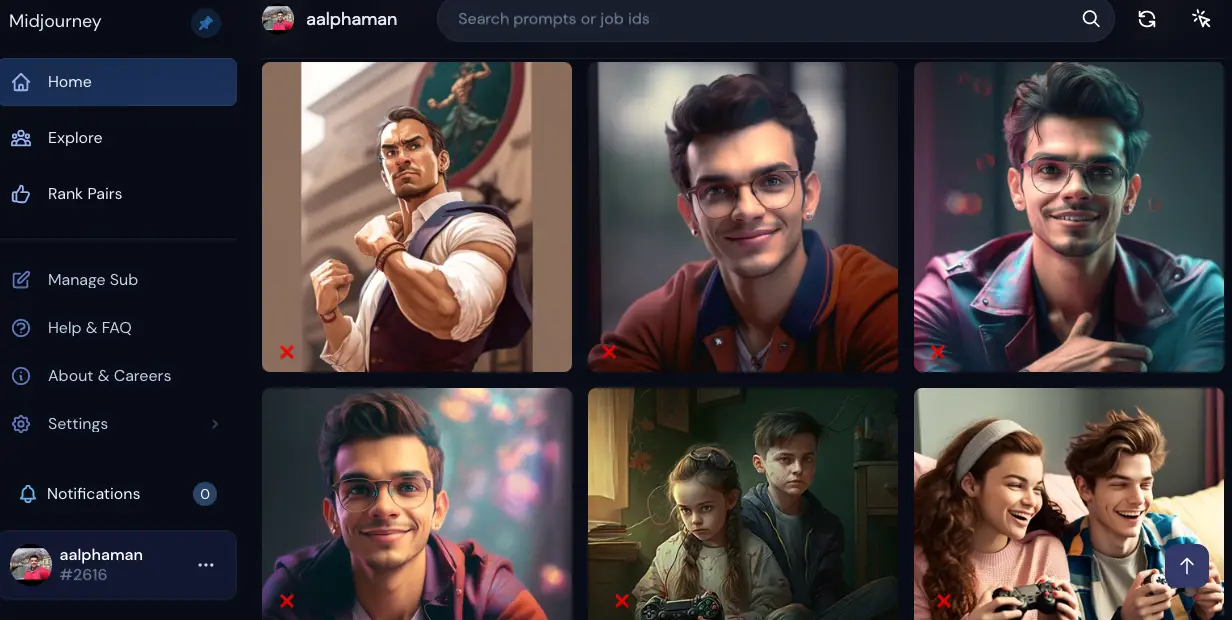How to Find your Images on Midjourney & Bulk Delete Images from Discord/Midjourney Archive
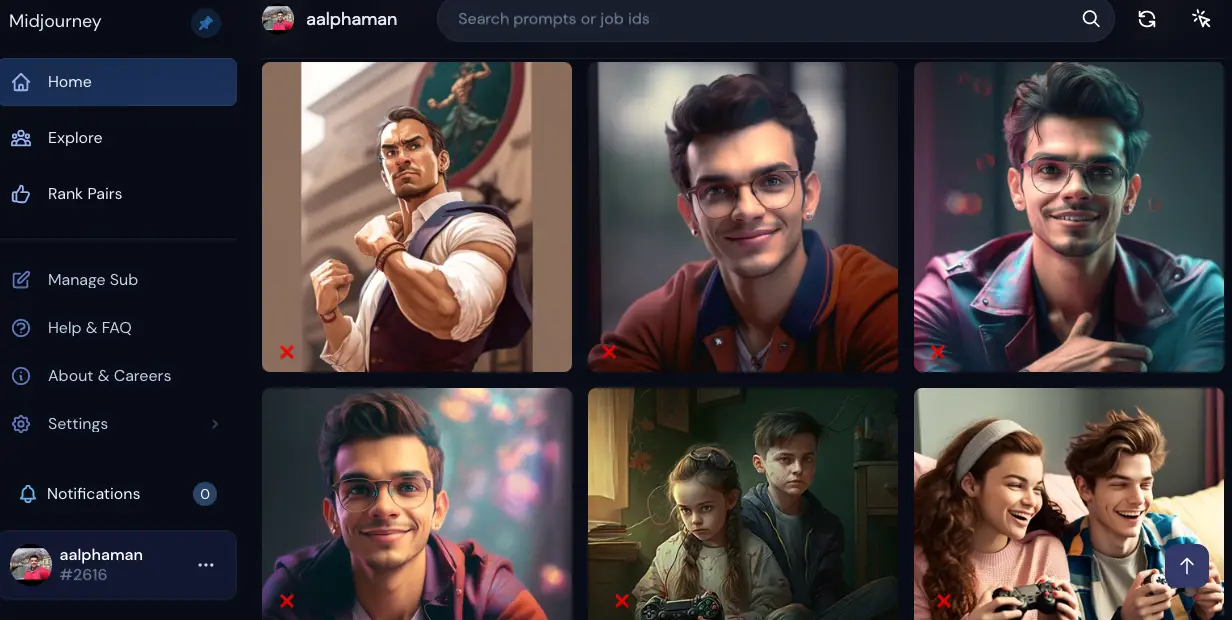
Midjoury is an amazing AI text-Image generation tool. Its heterogeneous options enable people to play with its various functions. I personally use the Midjoury premium version & created multiple quality images using Midjoury prompts. As Midjoury is using Discord to create unique images, it's also publicly accessible to everyone. Sometimes you include your personal images as input to Midjoury prompts which are also accessible publicly. This leads to privacy concerns.
Ensure your privacy by protecting your personal images. It's important to delete any images that you no longer need or want on your Midjourney account. This will prevent any type of unauthorized access and you will ensure that your data remains safe & secure. I personally tried to delete Midjoury-generated images from the discord thread but it's a bit complicated to find your images in Midjourney, you can do it by following the below guide.
1. Find Your Own Images in Midjourney Discord Chat.
2. Bulk Delete Midjoury Images from the Discord & Midjourney Dashboard.
How to Find Your Own Images in Midjourney Discord Chat & Bulk Delete them.
1. Delete Midjourney Images from Mobile Discord Chat
i. Open discord on your mobile and click the Hamburger icon.
ii. Locate the notification bell icon and Click on it.
iii. Select the 'Mention' tab and then use the Filter option to show only Midjourney.
iv. Navigate to the specific 'Midjourny image' and long press to delete it using the symbol ❌
v. Repeat this to delete all unwanted images from Midjourney.
vi. All deleted images also get removed from the Midjourney archive.
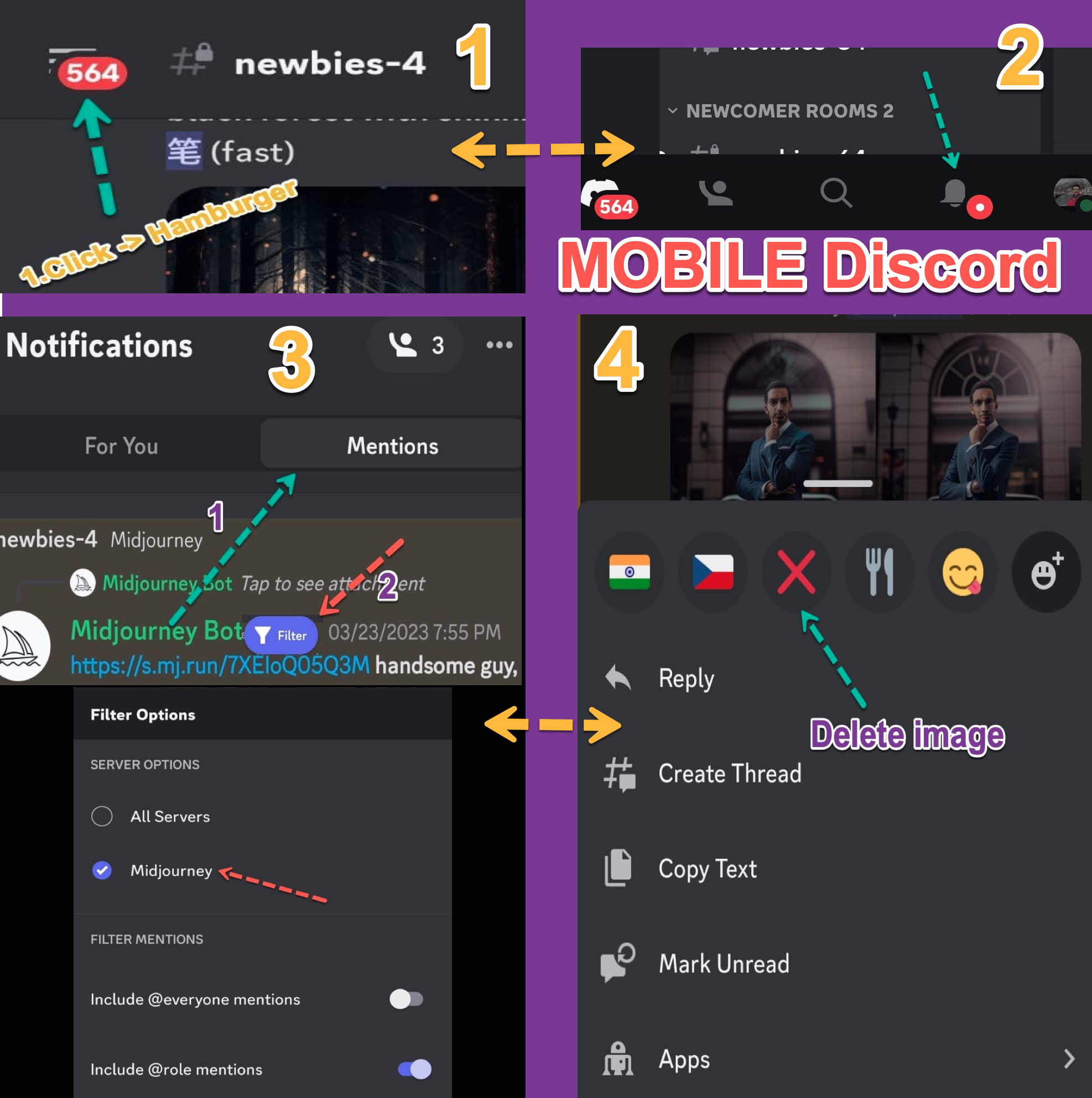
2. Delete Midjourney Images from Desktop Discord Chat
i. Open Mindjourny discord chat from the web.
ii. Navigate to the 'inbox' option in the top right corner.
iii. Click on the 'Mention' tab to see all mentioned
iv. Use the filter to sort Midjourney images then click on the jump to locate the image in chat
v. Use the reaction symbol ❌ to delete the image.
vi. It will delete your image from discord as well as from Midjourney Archive. It may take time to reflect at Midjourney Archive.
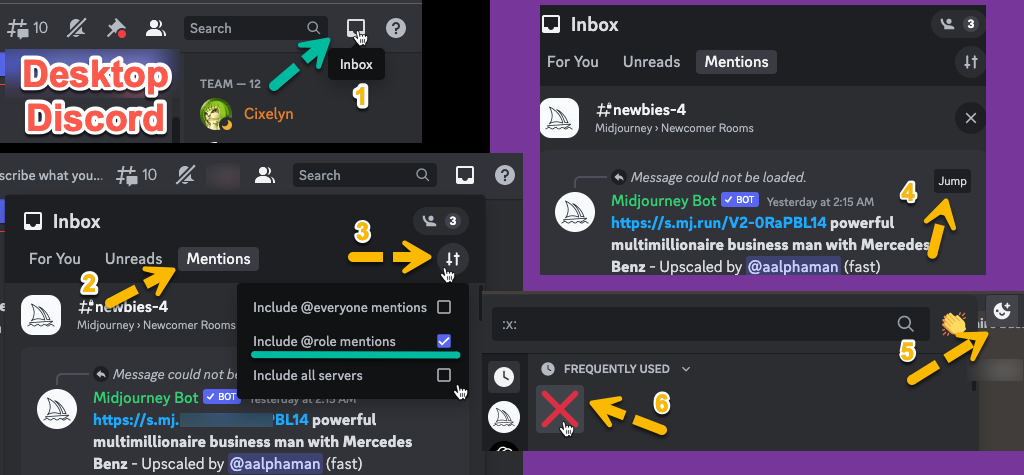
How to Bulk Delete Midjoury Images from the Discord & Midjourney Dashboard
Step 1: Open your discord chat on your desktop and open the Midjourney channel.
Step 2: Use any of this method mentioned here to bulk delete Midjoury Images from the Midjourney archive and chat. Repeat until all your images will get clean.
This is how you can easily trash Midjourney-generated images to keep your data and privacy safe. We recommended using auto-delete image hosting services like Picallow if you are planning to input your personal image into the Midjourney prompt.
Conclusion:
Midjourney is an amazing AI tool to generate quality images but due to integration with discord, it's tricky to use. You must be careful while sharing sensitive personal information while using generating images from Midjourney AI.