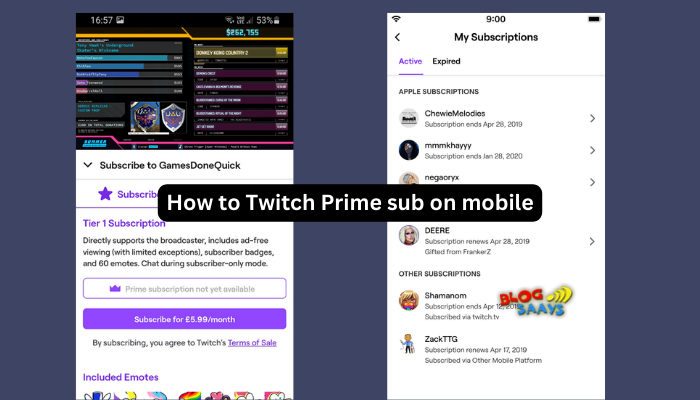How to Twitch Prime sub on mobile
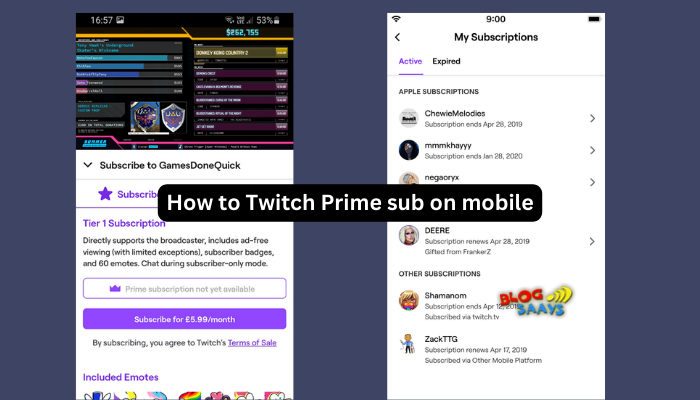
A growing number of users would like to Twitch Prime sub on mobile. It’s easy to do so, but you should consider the device you hold or your location. Some regions have no access to the subs. In this piece, I will show you how you can Twitch Prime sub on mobile.
Twitch is one of the most popular streaming sites, with a massive following. It's popular for gaming videos, but recently they added music, entertainment, creative content, and sports.
What is Twitch Prime sub?
Twitch Prime Sub is a premium membership for its users that allows them to get pro features and a Twitch channel subscription monthly. You will also get other benefits, such as in-game content, and bonus games, among others.
If you want to join Twitch Prime, you must have an Amazon Prime account at $12.99 per month or a Prime Video account at $8.99 per month.
You can utilize your Prime subscription on any channel of your choice for one month. Once the sub expires, you can renew it for a new channel or the same one.
Twitch Prime sub gives you the following benefits:
- Limited free games
- You get a free subscription to your preferred channel
- You view ads without ads
- More chat customization
- You get free subscriber-only chats
- Exclusive emotes
- Bonuses and surprises
How to Twitch Prime sub on mobile
Gifting subs or subscribing to Twitch Prime is easy on the Android and iOS apps. However, the process of subscribing to channels on Prime is not a straightforward one on mobile. To Twitch Prime sub on mobile, use the following methods:
- Use the Twitch mobile app
- Use a browser on a mobile
Let us now look at these two methods in detail.
1] Use the Twitch mobile app
You can Twitch Prime sub on mobile, using Android or iOS apps on your device. To do this, open your app and select the channel that you want to subscribe to.
After that, you will get a prompt showing you the available tier, cost for the monthly subscription, emotes available for the sub, and other benefits of the subscription.
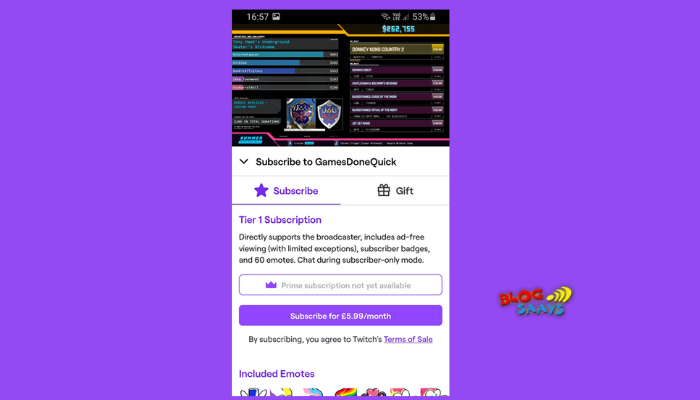
Follow the on-screen directions to complete the payment process, or use the Prime subscription on the Android app. You can also use the Google Play Store or Apple App Store to complete your payment.
NOTE: The Subscribe button is always on the profile of the channel you choose, whether it's streaming live video or offline.
As of now, you can only purchase Tier 1 using Twitch on your Android or iOS mobile phones.
Pro Tip: Prime subscriptions cannot be used to subscribe to any channel on the Twitch mobile app on iOS devices. I will show you how to use Twitch Prime on any mobile device in the next section.
2. Use a browser on mobile
If you are not able to subscribe to your favorite streamer on Twitch mobile apps or any other way, then you can try these two methods here.
First, you can go to subs.twitch.tv in any browser on any device and subscribe.
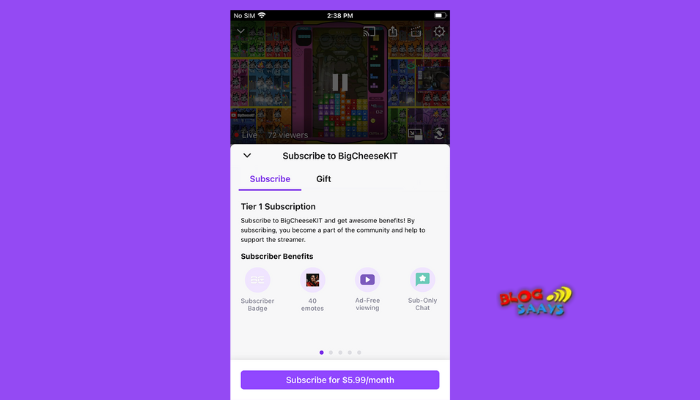
If you are logged into your account, you will see a list of streamers that you follow. Click on the one you want to support, and you will be taken to the subscription section. Follow the simple steps to complete the process.
Here, you can use Twitch Prime to subscribe to your favorite channel, whether it is live or offline.
If you do not have a Twitch Prime account, you will be prompted to choose the tiers to select from. For example, you can select Tier 1, Tier 2, or Tier 3. You will then choose your payment method and follow simple screen directions to complete the process.
The other simpler way to Twitch Prime sub on mobile is to get the name of the channel and add it to the Twitch URL in the following format:
https://subs.twitch.tv/ channel
This method takes you directly to the channel you want to subscribe to. Twitch Affiliates and Partners can create these links and share them with users on social media apps, messaging apps, etc.
TIP: In some instances, you need to request a desktop version on your browser to successfully subscribe to Twitch Prime on Mobile.
That's how you Twitch Prime sub on mobile devices. The latter has a 100% success rate, so give it a trial.
How do I enable subs on Twitch?
For you to enable the subs on Twitch, you should first meet the following requirements:
- Get at least 50 followers on your channel
- Get at least 3 viewers per stream
- Ensure you stream on 7 days within 30 days
- Make sure you have attained 8 hours of streaming time
These requirements need to be met within 30 days. After that, Twitch will send you an invite to join their affiliate program.
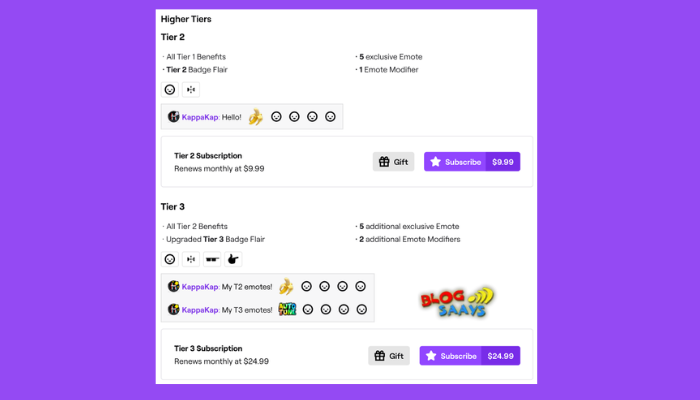
That's it for now. I hope you can now Twitch Prime sub on mobile. If you are still experiencing issues, you can reach out to Twitch support for further assistance.