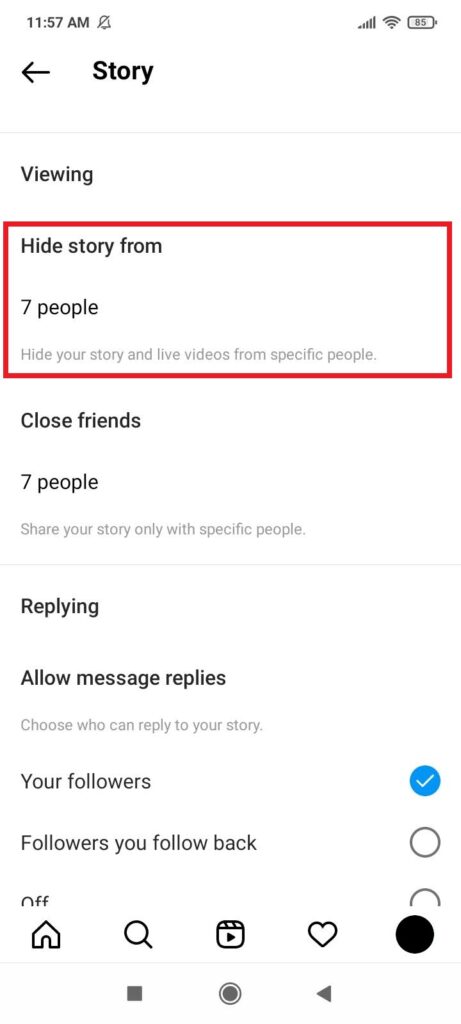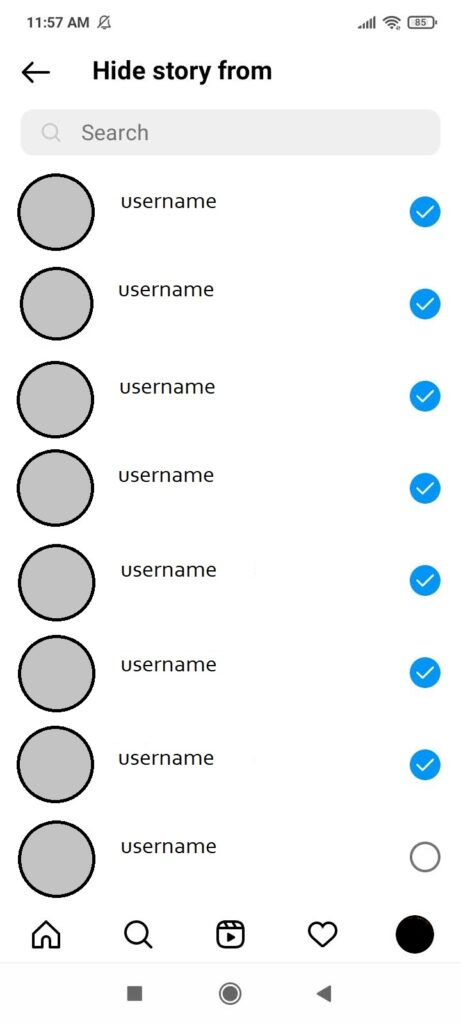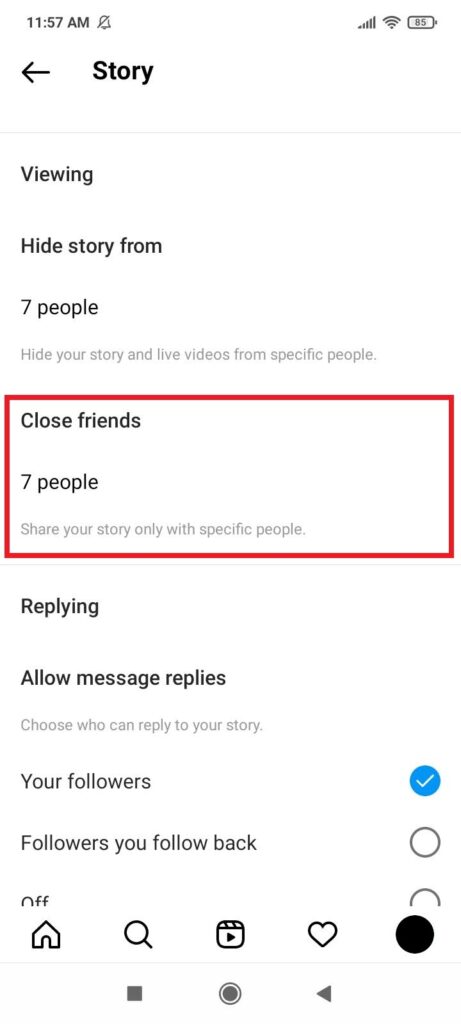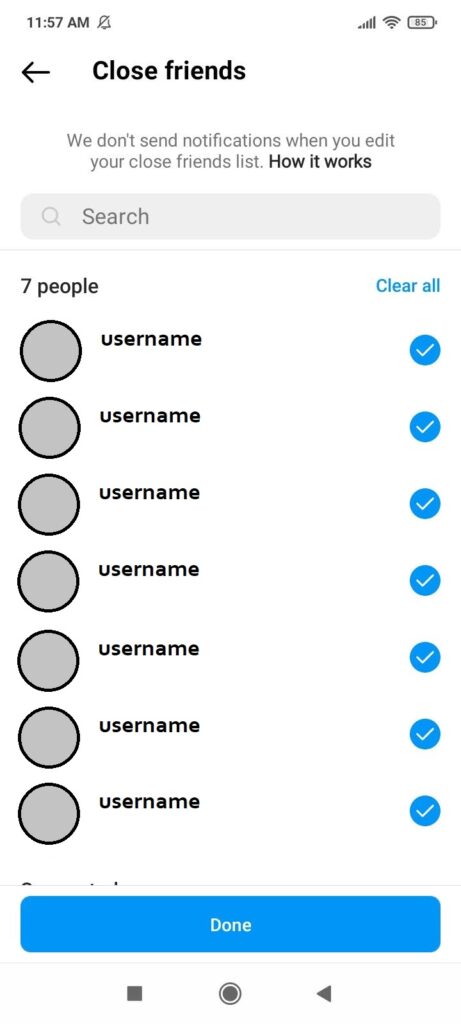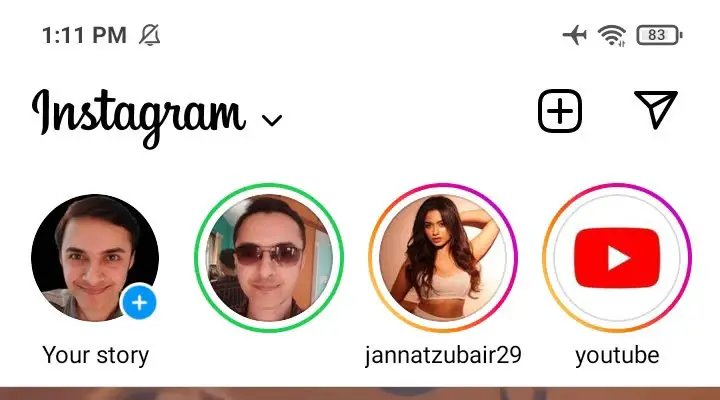How to Hide Your Instagram Highlights from Someone?

Instagram Stories are a quick and easy way to share your content with your followers regularly. Since stories expire after 24 hours, Instagram lets you display selected stories on your profile as highlights. Instagram Highlights occupy a prominent place right on top of people's profile, adding more richness to their bio and extending their introduction to new followers. Normally, you add your old stories to highlights in order to show them off to the world. It lets you express your interests, your personality and share your amazing memories. But what to do if you wish to hide your highlights, stories, and live videos from some people? And what if you sometimes want to share your stories and highlights only with a few selected people in your inner circle?
Note that there are other more crude and aggressive methods of securing your privacy. They include blocking certain accounts, or making your Instagram profile private. But those aggressive methods may be overkill in many situations. Generally, you want to gain followers and promote your content to a large audience. So you prefer to keep your profile public. And you may not want to block someone totally, and simply want to hide your regular story updates from them. Hence, the two methods we discuss in this article are ideal for such times when you need more granularity and elegance in customizing your privacy settings for stories and highlights.
In this article, we will understand how to hide your highlights and stories from some people, as well as how to share some of your personal content only with a select few accounts.
The Two Solutions for Hiding Your Instagram Highlight
If you wish to hide your instagram stories and highlights from some people, there are two ways to achieve this privacy requirement:
1. Add those people to the "Hide Story From" list in Settings > Privacy > Story. This ensures that people can still follow you and see your posts, but they cannot view your Stories or Highlights. It is the recommended solution for this given problem.
2. Share stories only with your "Close Friends" list. Anyone who is not included in the Close Friends list will not be able to see your Story when you post it, or even after you add it to your Highlights. This solution is useful when you want to share something only with your inner circle of friends and family. Just make sure to add their accounts to your Close Friends list first.
Step by Step Instructions for Hiding Your Instagram Stories and Highlights
- These instructions are for Instagram mobile apps for Android and iOS. You can also apply these methods on the Instagram website by looking for the same settings. So, open Instagram and make sure you have logged in to your account.
- Go to your Profile. Tap on the hamburger menu (three lines) on top right. From the drawer menu that appears, choose "Settings".
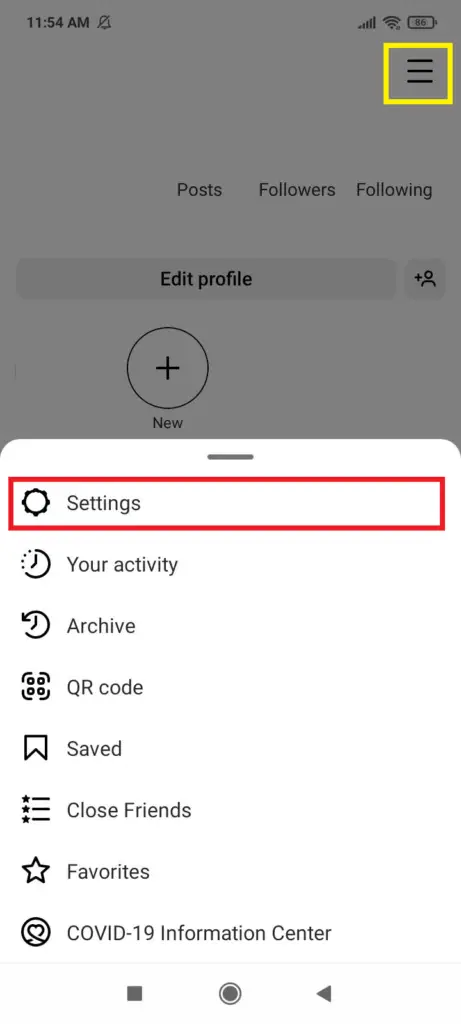
- You will see a list of Settings categories. Choose "Privacy".
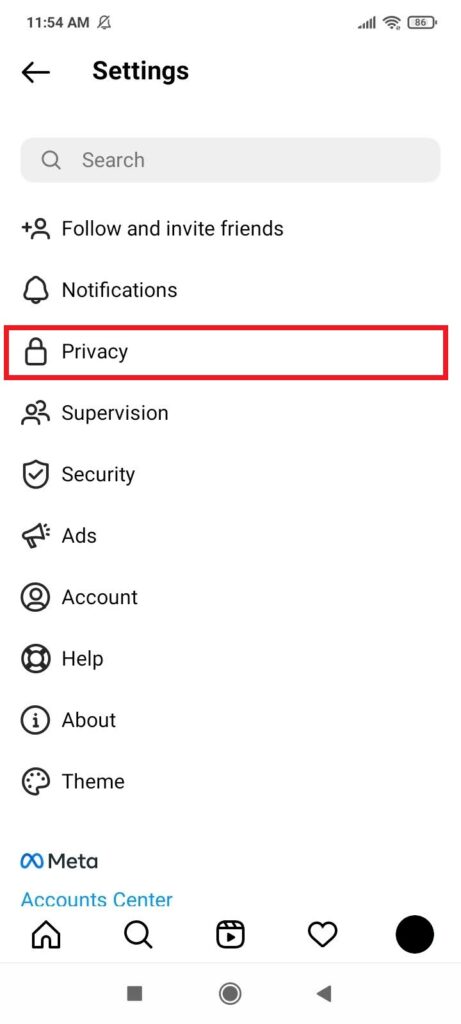
- You will see the list of different Privacy settings categories. Choose "Story". Now you will see the list of options that available for changing the privacy settings for your stories, highlights and live videos.
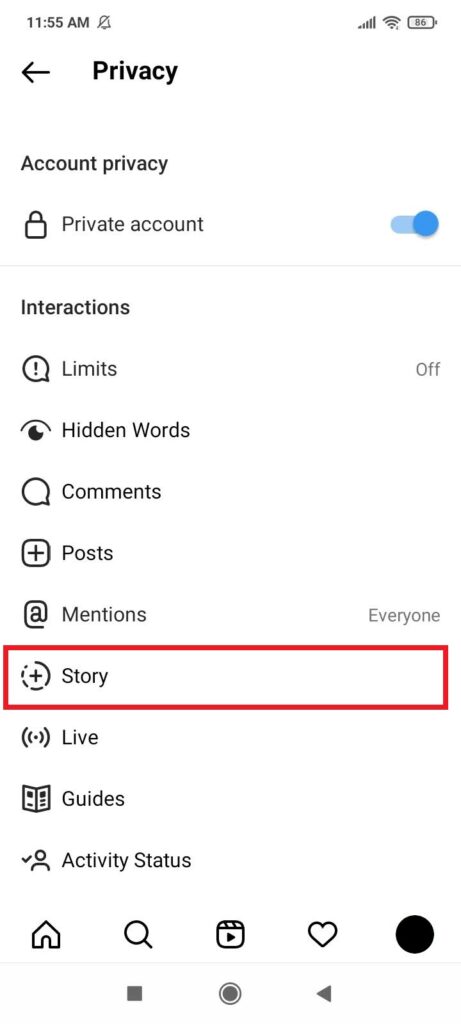
-
SOLUTION 1: "Hide Story From"
This is the recommended solution that Instagram has designed so you can hide your story, highlight and live video from specific people. It is like a blacklist of accounts that you don't want to be able to view your stories and highlights. To edit this "hide story from" list, tap on the "N people" text (for instance, "7 people" as shown below).
This will open a list of accounts. You can search for usernames using the search bar. Then select the account to add it to this "Hide story from" List. Any accounts added to this list appear here with blue tick circles. All of these people will not be able to see any of your highlights, stories, or live videos.
-
SOLUTION 2: "Close Friends"
Alternatively, you can also create a "Close Friends" List on Instagram. This is like a whitelist of accounts with whom you can selectively share your content. Whenever you post a new story, reel, photo or video, you have the option of choosing "Close Friends". This will share that content only with the accounts in the Close Friends list. In other words, using the "Close friends" option will hide those instagram highlights from all other accounts. If you want to share the content with everyone, you will have to repost it normally.
You can edit the Close Friends list from the Story Privacy settings menu. It is just below the "Hide story from" option we saw in the previous step. Just go to the "Close friends" section and tap on the "N people" link. (for instance, "7 people" under Close friends as shown below).
You can search for usernames and add the accounts belonging to your close friends and family. Any people added to the Closed Friends list will appear in this list, with the blue tick circle. They do not get notified that they have been added to your Close friends list.
However, whenever you share any story, highlight, reel or post with "Close friends", it will have the close friends label. It is a star icon with green background. This helps the people in your close friends list to know that you have added them to it.

Stories and highlights shared with close friends get a green ring around them. This green ring makes them stand out from the normal stories. Usually, all stories have rings with the gradient colors in Instagram's logo (warm colors like yellow, orange, pink, violet merging gradually).
Summary
In this article, we have seen how Instagram lets you create two kinds of lists to control who can see your highlights and stories. A blacklist called "Hide story from" which excludes those people from viewing your highlights. And a whitelist called "Close friends", using which you can share any content like posts, reels, stories, live videos and highlights with only your inner circle. The "Hide story from" is a convenient way of preventing certain people from viewing your regular stories, while letting them continue to follow you and see your posts normally. The "Close friends" is a great way to share updates from your personal life with just your friends and family, while also letting the rest of the world view your usual, public updates. Thus, you can smartly use either of these options to hide your Instagram highlights & stories from some people, while letting other people view them!