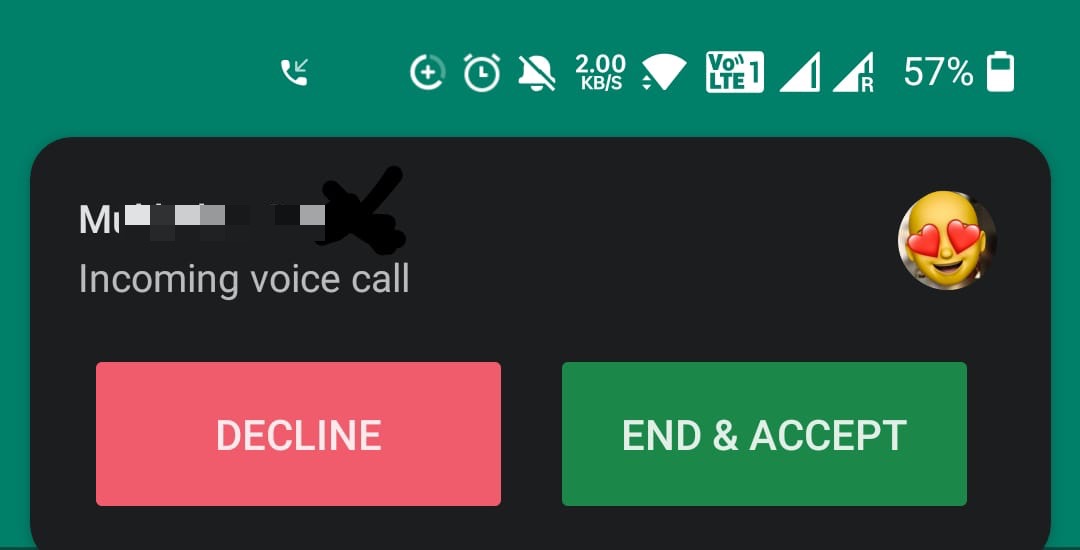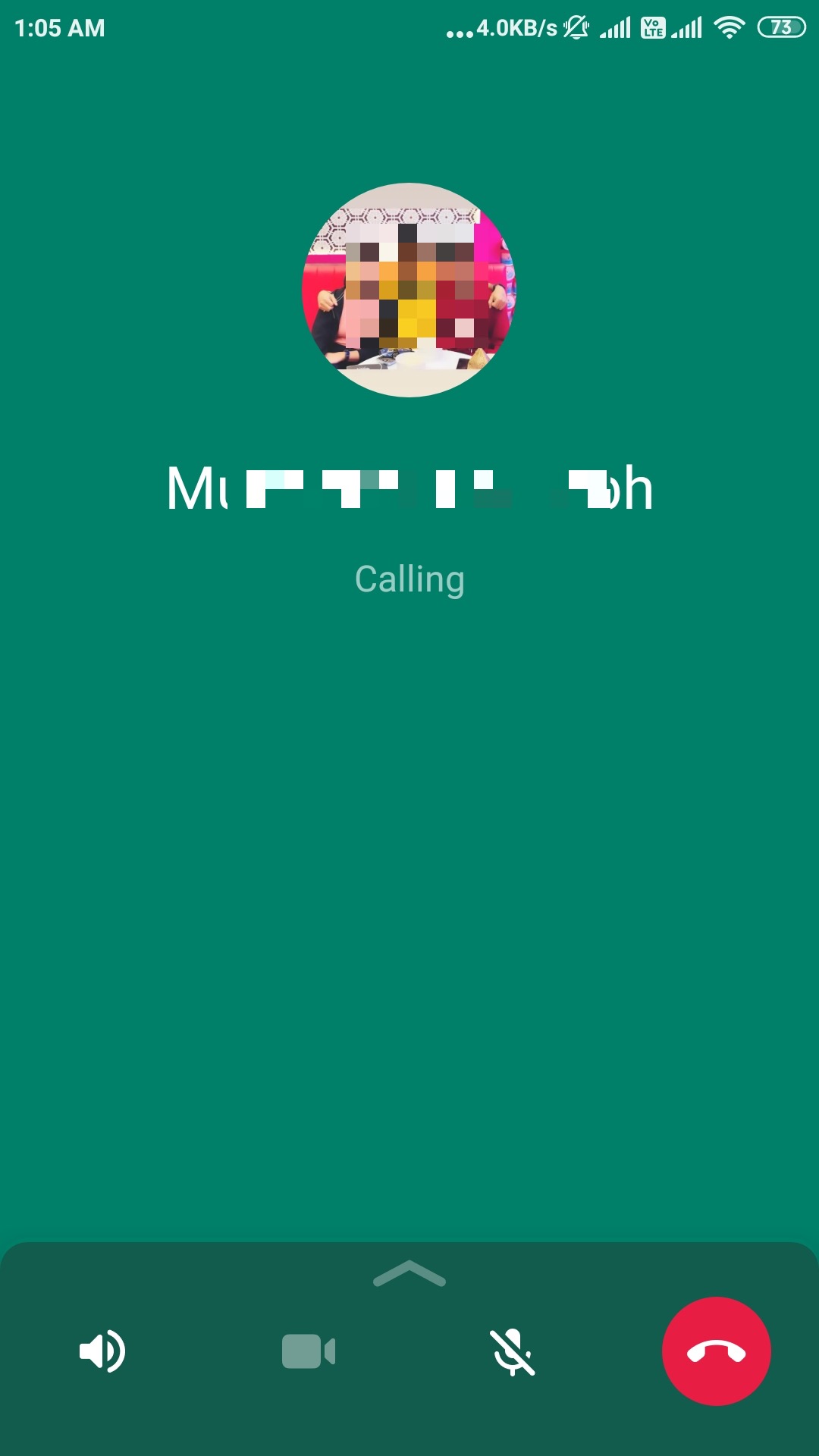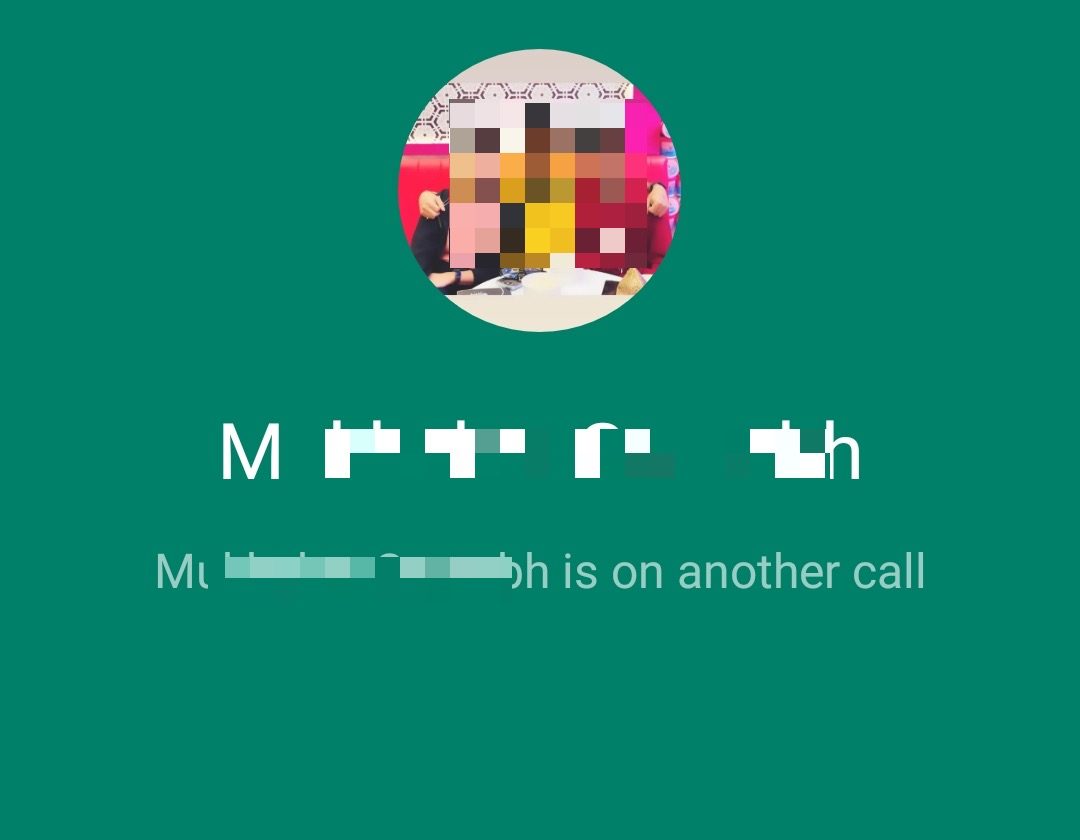How to Know If Someone is On Another WhatsApp Call or Not?

WhatsApp is a very popular social media application across the globe. People use it to keep in touch and share moments as well as memories with friends and loved ones. The WhatsApp application offers you great features to make you enjoy your experience. One of these features is the WhatsApp Call feature. A WhatsApp Call can be a Voice Call or a Video Call. But it is currently missing a WhatsApp Busy or WhatsApp Call Waiting signal.
This article will show you how to know if someone is on another WhatsApp call. Does WhatsApp tell you when someone is on another call? No, if I call someone on Whatsapp and they are on another call, I usually do not get a WhatsApp Call Busy signal. But don't be discouraged! Because there is definitely a way to tell when someone is on another WhatsApp call using the steps below!
How to know if someone is on another call when you call them on WhatsApp?
To find out if the number you are trying to call is on another WhatsApp Call with someone or not, simply do the following steps for verification:
Step 1:
Try to call the number for which you have to verify whether it's on another WhatsApp call or not.
Step 2:
If your WhatsApp screen shows "Calling", then probably the person is on another call with someone else and not responding to your waiting call request.
Sometimes you may hear a busy tone with the message 'person is on another call'. This only happens when that person calls someone or gets a call at the same time from another party.
Step 3:
- To verify it is 100% correct, simply send a WhatsApp message to that number before placing your call.
- If it gets delivered with two ticks √√ then try to call that number again.
- if it's still showing "Calling" then it is 100% correct that the person is on another call with someone else and not responding to your call waiting request.
However, if the message does not deliver after being sent, i.e WhatsApp has only one tick √, but it still shows "Calling" when you try to call, then it means the person's Data is off and the person is NOT on another call with anyone.
NOTE: When you are calling someone on WhatsApp and it's ringing, then at the same time someone else starts calling you before the first person you are calling picks up, they will see a message showing "person is on another call"".
When someone is on a WhatsApp call does it show online?
Your status will be "online" because you have opened the application to place the call. But If you minimize WhatsApp then it will be "offline".
How secure are WhatsApp calls?
The WhatsApp application operates an end-to-end encryption system. It is highly secured and hence, no one can listen to your WhatsApp calls. It is just you and the other person on the other end of the call.
Final Words
WhatsApp is a very common application we use daily. Just like other social network applications, WhatsApp releases regular updates with great improvements and features. Currently, does WhatsApp tell you if someone is on another call? No, it does not directly give you this information. But as we discussed above, you can think like a detective and use our workaround solution.
Sometimes you need some guidance to help you navigate your way through the new updates. With the help of this post, you can now 100% confirm if a number you tried calling on WhatsApp is on another call or not.