How to See Instagram Followers in Order 2023

Recently I tried checking who started following me on social media and the list wasn’t in order. Rather, when I checked the list on different devices, the results were different. This wasn’t the case earlier, but Instagram’s policies have changed.

How to see Instagram followers in order
Instagram isn’t just social media; it is a marketing tool. Your followers aren’t just people who follow you but a great potential source of revenue. Thus, many would like to know the list of followers in chronological order. If not chronological, at least some other form of order. In this article, we will explain the various options we have.
Why did Instagram change its policy of displaying followers in chronological order?
While Instagram used to display followers in chronological order earlier, it was noticed that competitors of rival accounts would stalk recent followers and try adding them. Other than this, the new policy is important for privacy.
As of present, Instagram lists followers using an algorithm no one knows of. Neither is it in any recognizable order nor Is it constant. This means the order changes every time you reload the page.
How to see Instagram followers in order
While originally, the list of followers and those you are following is not in any order, you can change their order. Let us check the options we have.
1] Ordering using an Instagram mobile app sorting option
With the Instagram mobile app, the options are as follows:
- While checking someone else’s followers: You don’t have any option for placing followers in order.
- While checking who someone else is following: No, you will not be able to change the order.
- While checking your own followers: You can arrange in the order of that account who don’t follow you back, those who you interacted least with, and other creators (if you are using a Creator’s account).
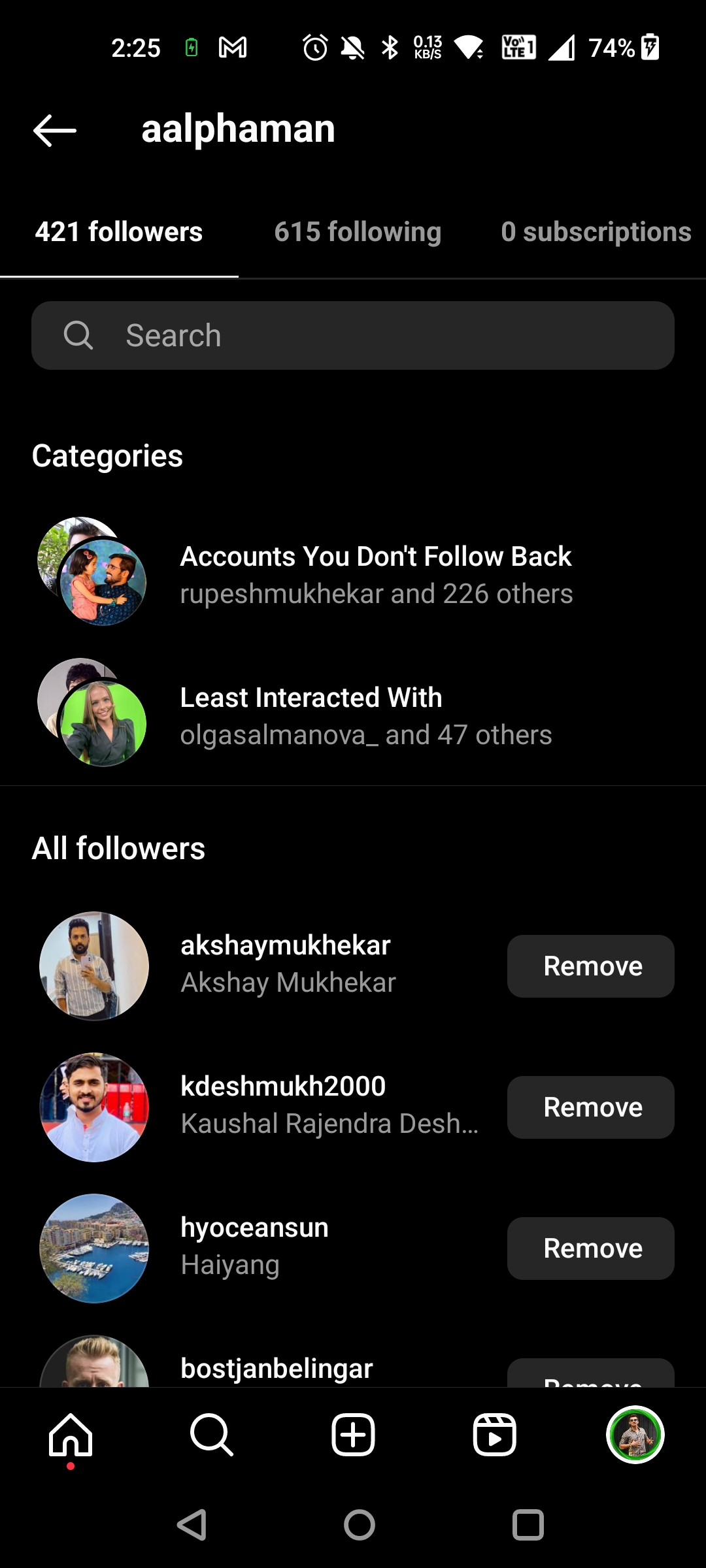
- While checking who you are following: Interestingly, you get the most options here. You can sort by those whom they are interested with least, those who were shown most in the feed, and by hashtags, Creators, and businesses. However, you will also be able to sort by Data followed. This means you will be able to arrange followers by Recent first or Recent last.
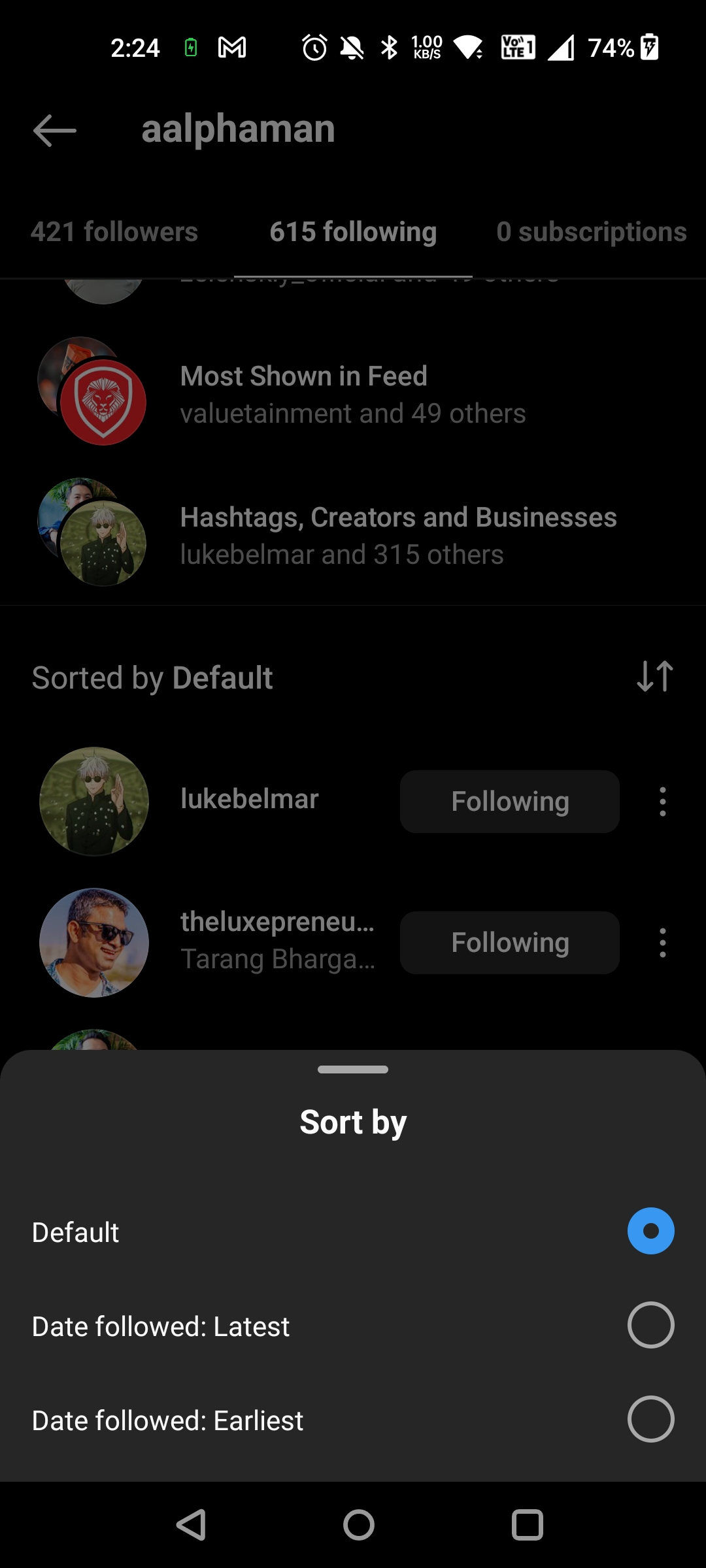
2] Ordering using the web browser option
With the web browser, you don’t get any option for ordering followers or those whom you check. But you can use 3rd party plugin to sort your follower's orders on Instagram. But we don't recommend this method as it required access to your account from 3rd party app.
3] Using Pathsocial application
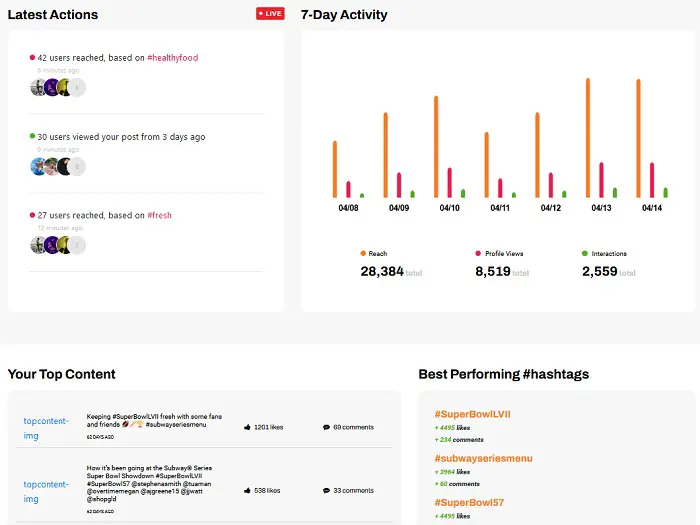
Pathsocial is an excellent application for checking Instagram statistics. It allows you to check the statistics of others' Instagram profiles. All you need to do is copy-paste the UserID of the Instagram account of the person for whom you need the information and you will receive the following details:
Latest actions: Number of recent users who acted on the profile. Eg. Viewers and those who reached.
7-day Graph: The graph for Reach, Profile Views, and Interaction in the past 7 days.
Top content: The top comments on the handle are arranged in the order of Likes.
Best-Performing Hashtags: If you are trying to gather information on a rival’s handle, the best-performing hashtags on the handle will be of importance.
Followers Growth Graph: You can arrange the graph of growth in daily, weekly, and monthly formats.
Followers by region: This statistic helps you know the handle’s followers by region. You will be able to try targeted content creation.
Traffic source: Some traffic is organic, some through other handles, and some paid. You will be able to check the details here.
4] Using Phlanx analytics tool
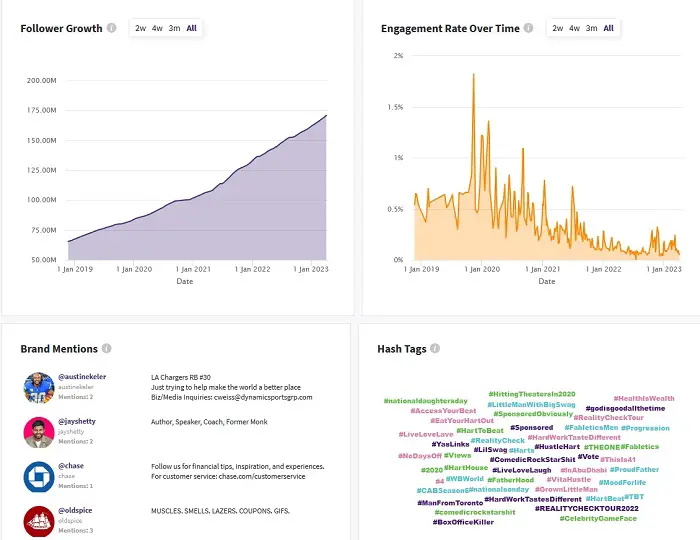
Another analytics tool that can give some information about followers is the Phlanx tool. All you need to do is search for the target Instagram handle in its field and you will get the following details of the handle:
Follower Growth graph: It tells the rise of followers with respect to time.
Engagement Rate Over Time: This tells about how well the influencer engages with his/her audience over time.
Brand Mentions: This can be very helpful in scoring potential clients for your own handle. If your rival is mentioning a brand, there’s a high chance that it is a paid advertisement.
Hashtags: This tells the sequence of Hashtags used by your rival brand. You can consider using them too.
How can I get followers on Instagram?
Gaining followers on Instagram needs a proper strategy. While creating content, make sure that you target the right keywords. Use the right Hashtags. Finally, the quality of your content matters. Make sure to create better content than your rivals.
Was this helpful? Please let us know in the comment section.

