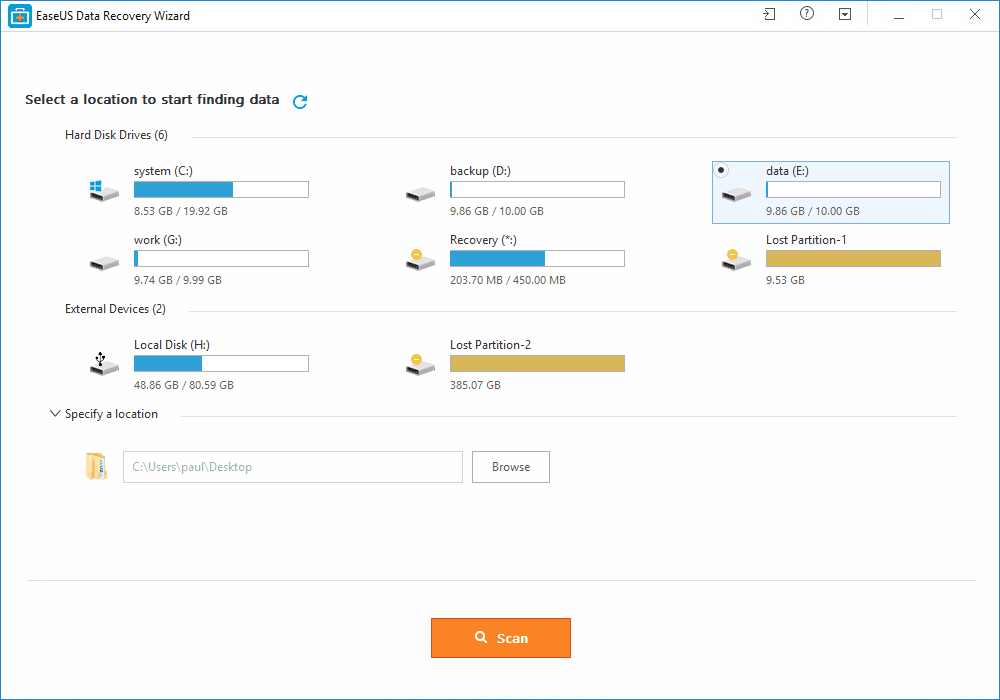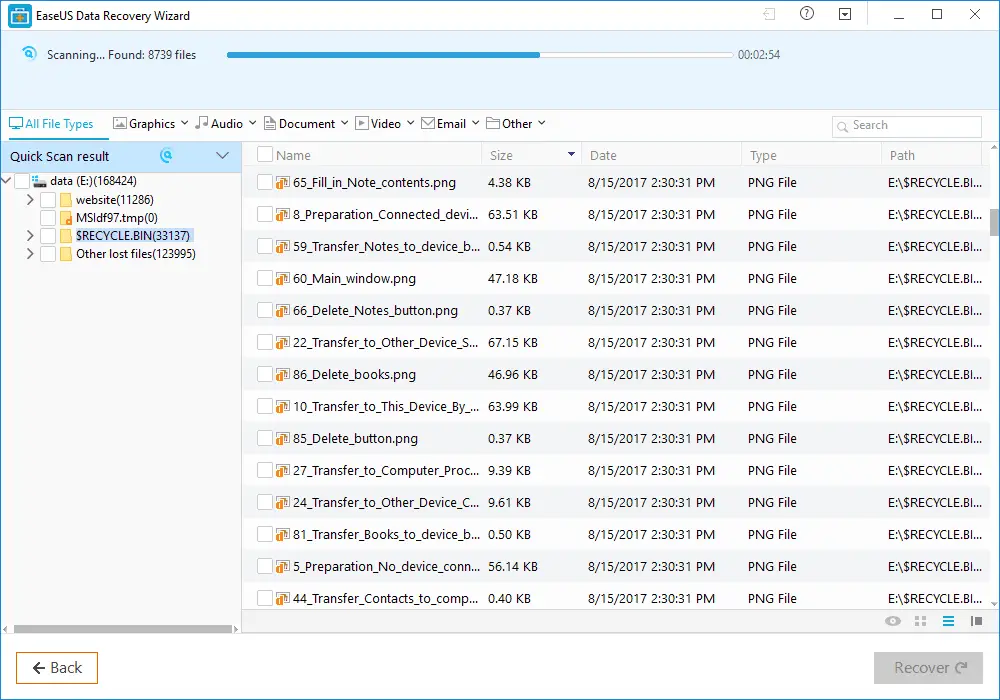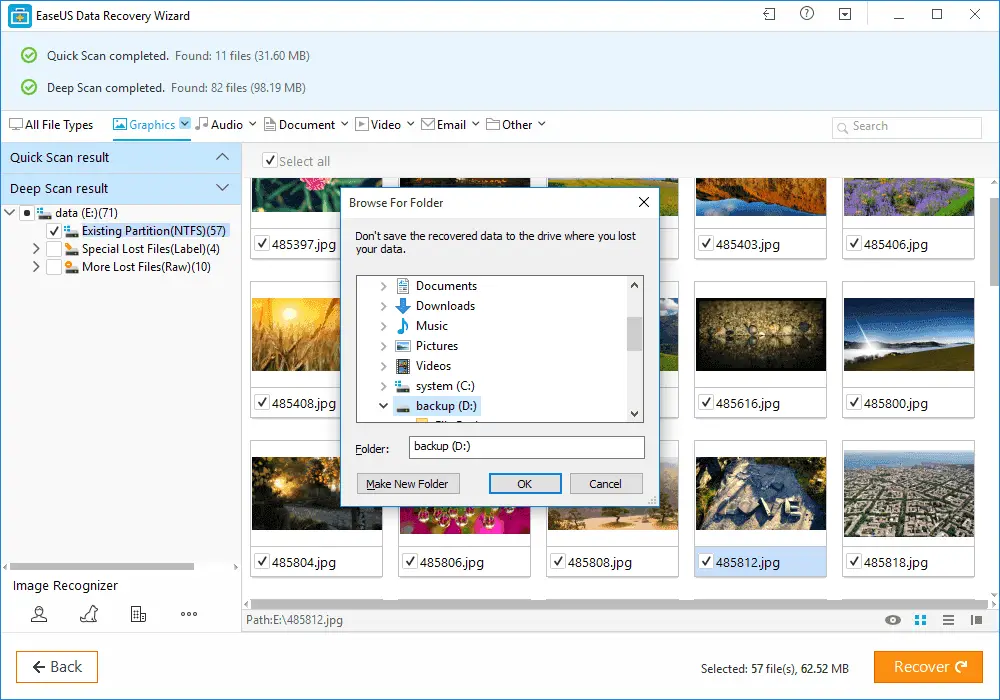EaseUS Free Data Recovery Software Windows & Mac

Looking for the right app, software or some easy way to recover your deleted files, deleted media and lost partitions on your Laptop/Desktop/External HDD? Then you are at the right place at the right time.
Intentionally, accidentally or ending up deleting some files or losing important data and media due to technical errors can be a living nightmare for many people. Be it personal life, school, college or professional life, there are countless moments when this might happen. Recovering these lost data becomes even more frustrating.
Finding a reliable software for this task is a pretty hard task because most of the data recovery tools these days are either paid or are not stable enough to handle the recovery process properly.
So in this post, I will tell you how you can easily recover your deleted or lost data on your Mac and Windows machines using this software called EaseUS Data Recovery Wizard, that too for free!
EaseUS Data Recovery Wizard
EaseUS Data Recovery Wizard is an online data recovery software that has been designed to recover deleted files, partitions and digital media off of flash drives. It can also be used access non-mounting, raw or corrupted partitions. Advanced users will appreciate its ability to recover data from servers and RAID storage, as well.
The latest version of the software is EaseUS Data Recovery Wizard 11.9 which is free and has a very easy to use interface. The software has a different name for both Windows and Mac users.
- The Windows version is called Data Recovery Wizard Pro for Windows + WinPE. “WinPE” let’s you recover data from computers that won’t start due to issues with their boot partitions.
- The Mac version is called Data Recovery Wizard Pro for Mac with Bootable Media.
EaseUS Data Recovery Wizard: Quick features
To understand the essential features of EaseUS Data Recovery Wizard Pro, you can refer to the following table that will give you a comprehensive outline of the software.
| Version | Windows, Mac |
| Scan Options | |
| Quick Scan | Yes |
| Deep Scan | Yes |
| Save Scan Results | Yes |
| Sort by File Type | Yes |
| Scan by File Type | No |
| Add New File Types | No |
| File Preview | Yes |
| Scan Capabilities | |
| Full Hard-Drive Scan | No |
| Deleted/Lost File Recovery | Yes |
| Corrupted Partition Recovery | Yes |
| Deleted Partition Recovery | Yes |
| Bootable USB Device | Sold separately |
| Recovery CD | Sold separately |
| Cloning | Sold separately |
| External Recovery | |
| External Drive Recovery | Yes |
| Removable Media Recovery | Yes |
| SD Card Recovery | Yes |
| Optical Storage Recovery | No |
| RAID Recovery | Yes |
| Support | |
| Live Chat | Yes |
EaseUS Data Recovery Wizard:
EaseUS Data Recovery Wizard supports all of these following file types and file systems
Supported file types
- Documents: Word, Excel, Powerpoint, PDF
- Images: JPEG, PNG, RAW, Photoshop, Illustrator
- Audio: MP3, WAV, AIFF, AAC, Ogg
- Videos: MPEG-4, QuickTime, AVI, WMV
- Archives: Zip, Gzip, RAR, Stuffit
Supported file systems
- Windows: FAT, NTFS
- Mac: HFS, HFS+
- Removable Storage: ExFat
Performance testing
To make sure you find my review authentic, I executed some basic recovery tests to see how it performs. I did a Basic deleted file recovery testing on a 518GB, NTFS-formatted partition with 379GB of used space. For this testing, three test files were created and deleted: a Word document, a .jpg file, and a .mp4 video.
Furthermore, I also tested recovery of a 10GB test partition that I specifically created, loaded with data and deleted for this review.
Let me quickly discuss my test analysis with you.
- Quick scan (500 GB Partition): 2 seconds
- Deep scan (500 GB Partition): 1 hour, 45 minutes
- Word doc recovery: 100%
- Video file recovery: 100%
- Image file recovery: 100%
- Deleted partition recovery: 100%
One thing I found a bit odd was that even though the quick scan was completed in just a few seconds, it seems to only check to see if there’s any recently deleted content it can recover. Most quick scans build out entire directory structures of intact files, as well.
While the test performance was pretty satisfactory, there are some noticeable features missing that can’t be ignored. These are available through separate software packages available from EaseUS. These features include
- Ability to clone your hard drive.
- Ability to create a bootable disc or USB for when a computer won’t start at all.
Apart from these, there are some features that aren’t available in any of the EaseUS software packages.
- Ability to add new recoverable file types.
- Ability to scan by file types.
- Ability to recover data from optical storage (CDs, DVDs).
- Can scan only partitions, not your full hard drive.
- No optical storage recovery.
Plans & Pricing
EaseUS Data Recovery Wizard offers 3 different plans to both Windows and Mac users. Each of these plans is priced differently according to the features they offer.
Windows users:
Free
- Amount of data you can recover: 2 GB
- Data loss situations (Recover deleted, formatted, inaccessible data)
- File types (Recover all types of lost files, including photos, documents, videos, audio, emails, compressed files etc.)
- Export or import scanning results
Pro
Price: $69.95 per month
- Amount of data you can recover: Unlimited
- Data loss situations (Recover deleted, formatted, inaccessible data)
- File types (Recover all types of lost files, including photos, documents, videos, audio, emails, compressed files etc.)
- Export or import scanning results
- Free lifetime upgrade
- Free lifetime technical support
- License type: Single license
Pro + WinPE
Price: $99.90 per month
- Amount of data you can recover: Unlimited
- Data loss situations (Recover deleted, formatted, inaccessible data)
- File types (Recover all types of lost files, including photos, documents, videos, audio, emails, compressed files etc.)
- Export or import scanning results
- Free lifetime upgrade
- Free lifetime technical support
- License type: Single license
- Bootable media for emergency (Recovers data even when system fails to start or crashes)
You can download the EaseUS free version from their official website or upgrade to pro. Visit their official website easeus for more information regarding their software packages, features, plans etc.
CONCLUSION!
EaseUS Data Recovery Wizard comes with some really effective and impressive features and tools that do tend to make data recovery hassle-free experience. However, any recovery software has its share of pros and cons. The deep scan performed pretty well while recovering all the files I was looking for. The ability to recover data from HDDs, SSDs, RAID storage, servers and even optical drives makes it a flexible tool.
The overall performance and impression of the software is satisfactory to good and it actually does stand up as a very effective solution for most of your data recovery issues, but the service lacks some crucial functions, preventing it from beating Stellar Phoenix or Prosoft Engineering as the best all-around recovery tool.
EaseUS FREE Data Recovery
-
UI & Navigation - 95%
95%
-
SPEED AND PERFORMANCE - 99%
99%
-
SUPPORTIVE FILE FORMATS - 96%
96%
-
DATA RECOVERY SPEED - 97%
97%
-
DEEP SCAN - 92%
92%
Pros
Free version upto 2GB Data Recovery
Affordable Upgrade Deals
Cons