Top 5 Photo Watermark Software for PC & Mac

Images are an important part of our digital life. So watermarking your original images is something you should consider, particularly if you're aiming for a financial gain out of your photography. It is also important after AI image-generating tools to protect your image from misuse. There are many photo watermark software available but you must consider using the best ones.
Why Watermark Your Photos?
Copyright Protection: A watermark can help you protect your photos online. By placing a subtle copyright text or logo on the image you make it clear that nobody else can use that image without your permission. This method may not guarantee a 100% protection, as the watermark can be removed in photo manipulation software, but it will most surely discourage thieves from stealing your content.
Brand Promotion: Adding a watermark to your images is also a great way to spread the word about your work. Having your name, website or logo on photos will help you increase your notoriety, drive traffic to your portfolio website or blog and possibly acquire some new clients.
How to choose the right watermarking Tool?
You must consider the following factors when picking a watermarking tool:
Platform: Do you need Windows, Mac, or online accessibility?
Watermark types: Do you need simple text, logos, or more complex options like QR codes?
Batch processing: Will you be watermarking many images at once?
Additional features: Do you want image resizing, cropping, or effects?
Inserting a watermark into your pictures can be easily done with the right software. Below you can find a list of some of the best tools you can use to accomplish this task.
1. PhotoMarks
PhotoMarks is an image editor for Windows and Mac designed to batch watermark images. The tool can process hundreds of photos at once and comes with a clear, step-based interface. All you have to do is add your pictures in the first step, watermark them as you please in the second step and choose your configuration (image format and destination folder) in the third.
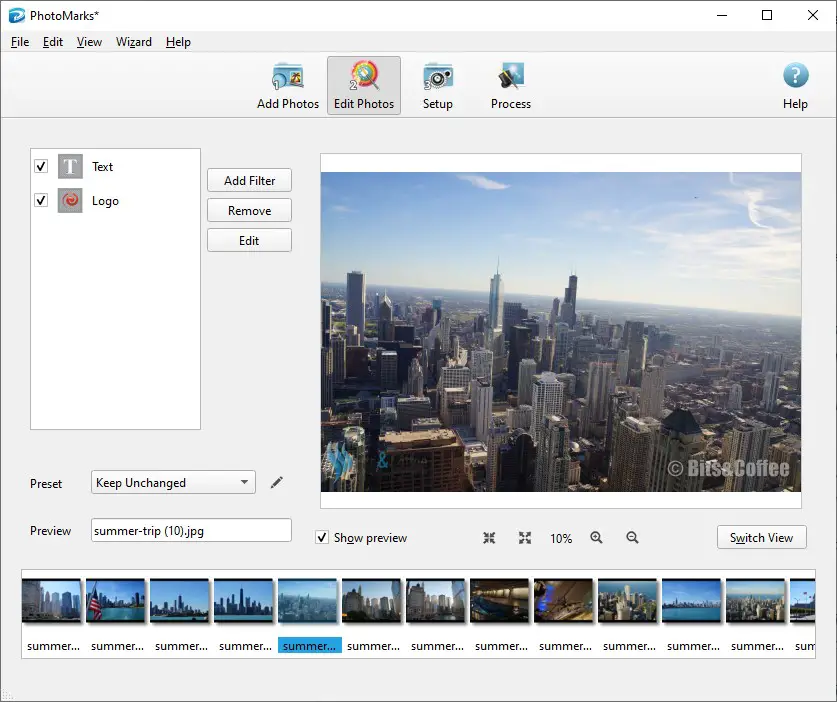
PhotoMarks gives you the possibility to add a copyright, trademark or registered text, as well as a wide range of metadata info. At the same time you can import your own logo to brand your images. You are free to customize the watermark as you want, with options to adjust its location on the photo, its size and rotation angle, to set the transparency, choose the preferred font style and color and more. You can save the processed photos on a local folder, send them via email or upload them to FTP. To make your job easier, the tool lets you save your watermark settings as Profiles and just load them whenever you need to edit a new set of images.
It's worth mentioning that PhotoMarks supports more than 50 image formats, including RAW and modern ones such as HEIC, WebP and AVIF. The tool can rename, resize, rotate and crop images and also add borders and frames to them. I personally used it and many professional photographers recommend using this tool for quicker & better output.
2. iWatermark Pro
iWatermark Pro offers the opportunity to protect your images in different ways. The software, available for both PC and Mac, places at your disposal a wide array of watermarks to choose from. These include text marks, logo, QR code, your signature or metadata. In addition, the tool comes with a proprietary StegoMark option, which makes it possible to embed personal info into the image data itself. There also various presets available, which you can adjust according to your preferences.
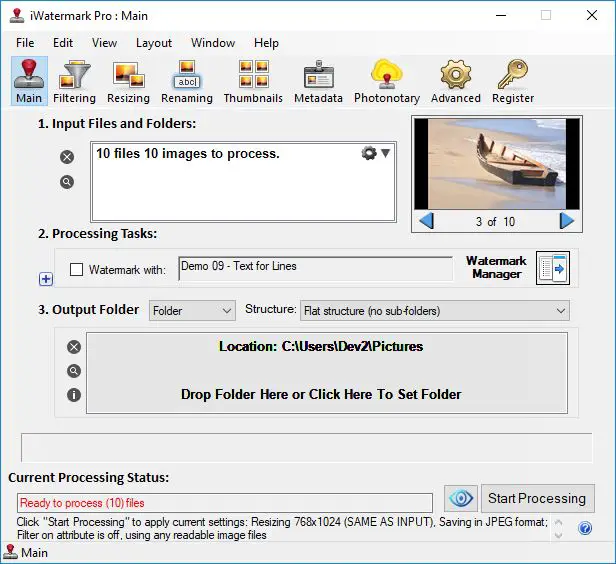
iWatermark enables you to watermark one or an entire group of images simultaneously and export, backup and share your watermarks. If you want to perform other operations, you'll find options to resize and rename your pictures and apply diverse special effects to them. You can save your processed photos on your PC, send them via email or directly share them on social networks like Facebook and Twitter.
3. Arclab Watermark Studio
Arclab Watermark Studio is a Windows-only solution to watermark your original photography. The program is not difficult to use thanks to the straightforward interface: you'll find the list of added files on the top, the available watermarking options on the left side and a generous preview window in the centre.
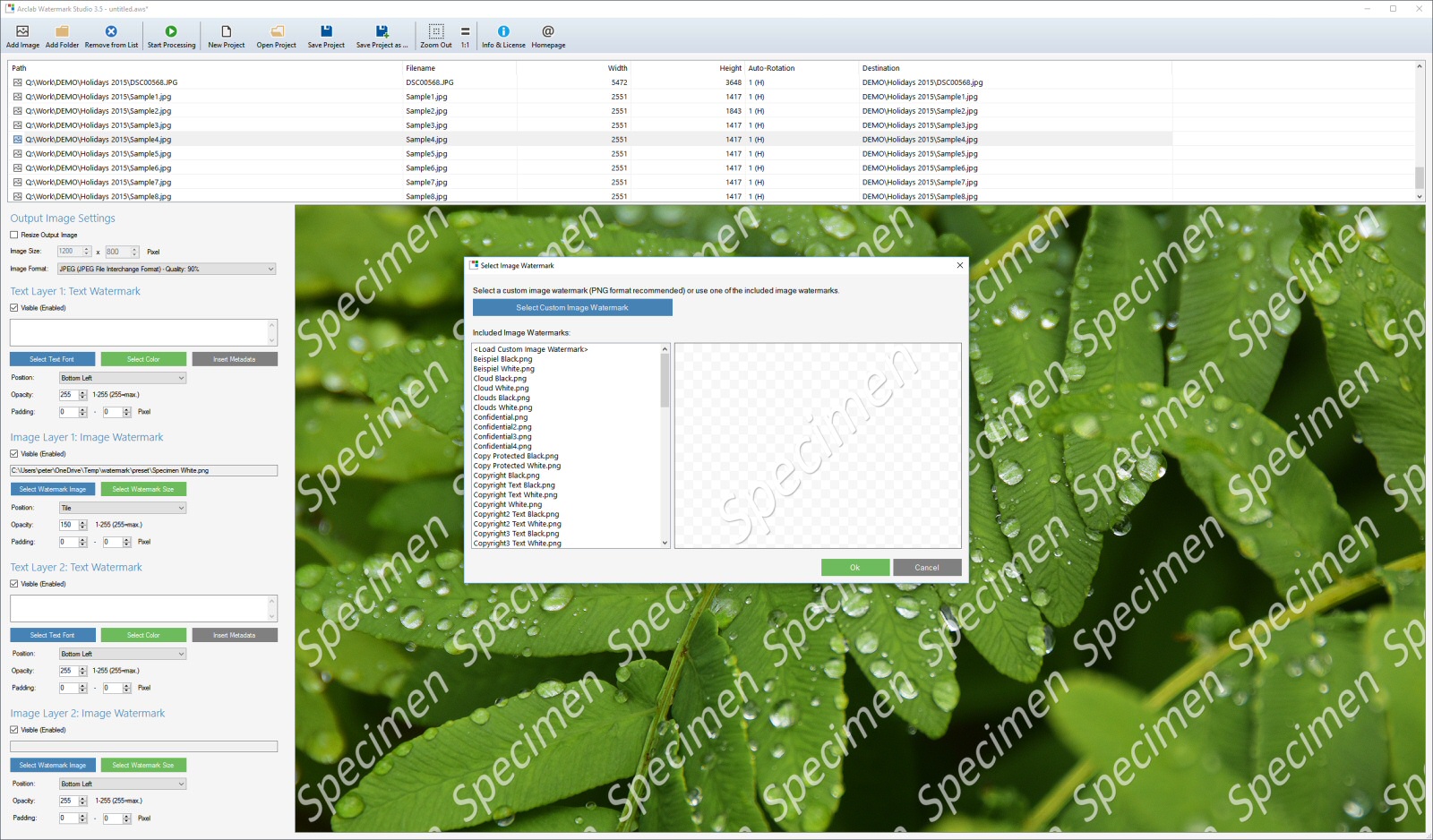
Arclab Watermark Studio allows you to add multiple text and image marks to your photos and edit them to match your requirements. In that sense you can choose from predefined positions, modify the size of the chosen watermark or adjust its opacity. The tool offers a batch processing feature and an option to save your current project. You can also resize your photos, convert them (limited support though) and optimize them for web use.
4. uMark
uMark is another batch watermark software for Windows and Mac users. The tool offers multiple elements which you can use to protect or brand your photos. You can resort to a text (anything from a copyright notice to metadata info), a logo, a QR code or shapes which you can fill with solid or gradient colors.
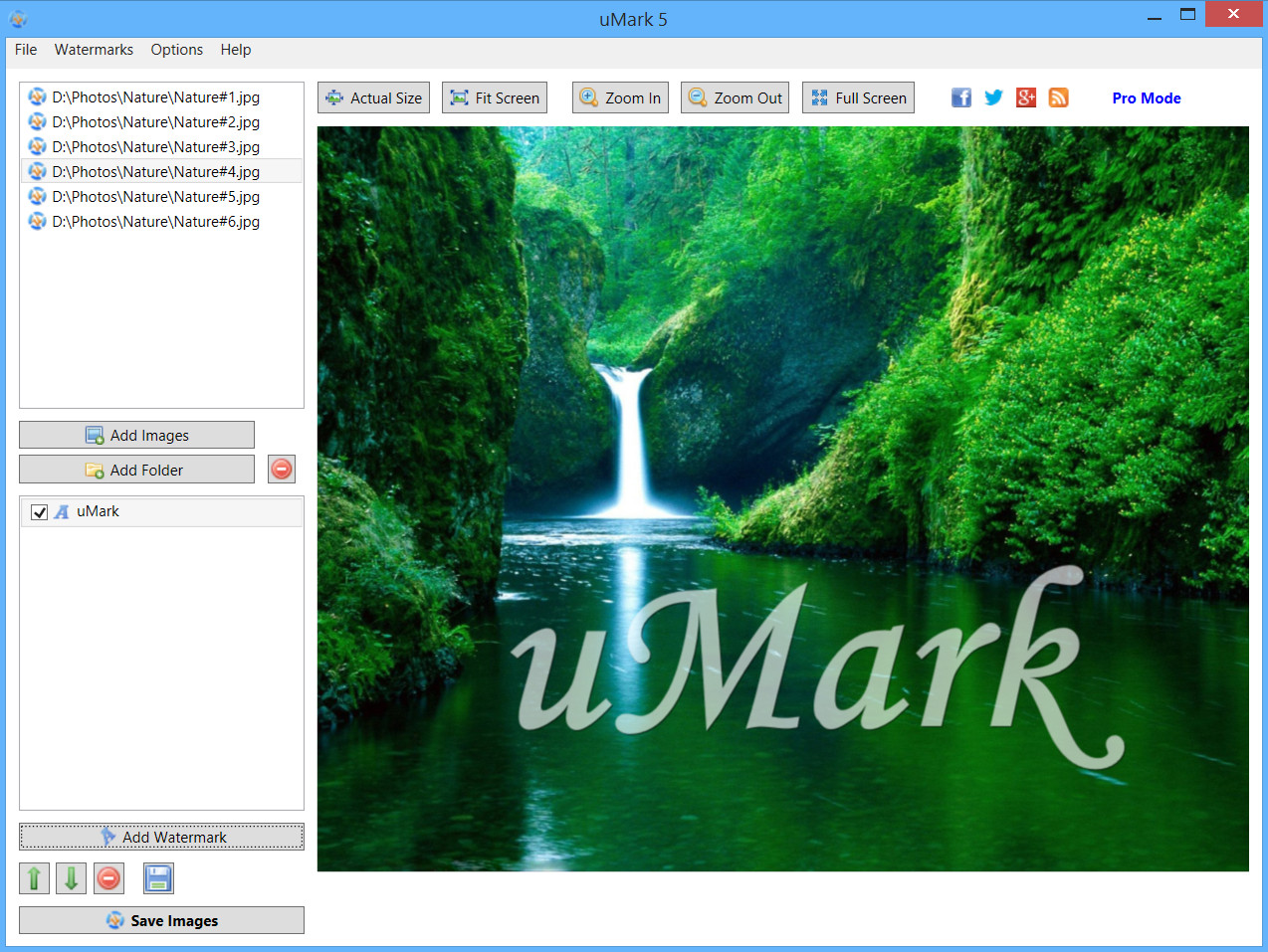
With uMark you can customize not only the location and size of your watermarks, but also their appearance. The program allows you to set the desired font style and color, modify the transparency level or add shadows as a special effect. To help you improve your workflow, uMark lets you save your current configuration for later use. In case you're working with other files that require protection, the developer offers separate tools to watermark videos and PDF's.
5. watermark.ws
If you don't want to download and install another software on your computer, you can opt for an online alternative. Watermark.ws is a browser-based solution to apply a text, signature or logo to your pictures, videos or PDF files. The process is simple: import your files from your PC or any social platform, watermark and edit your photos and then download them locally or export them online.
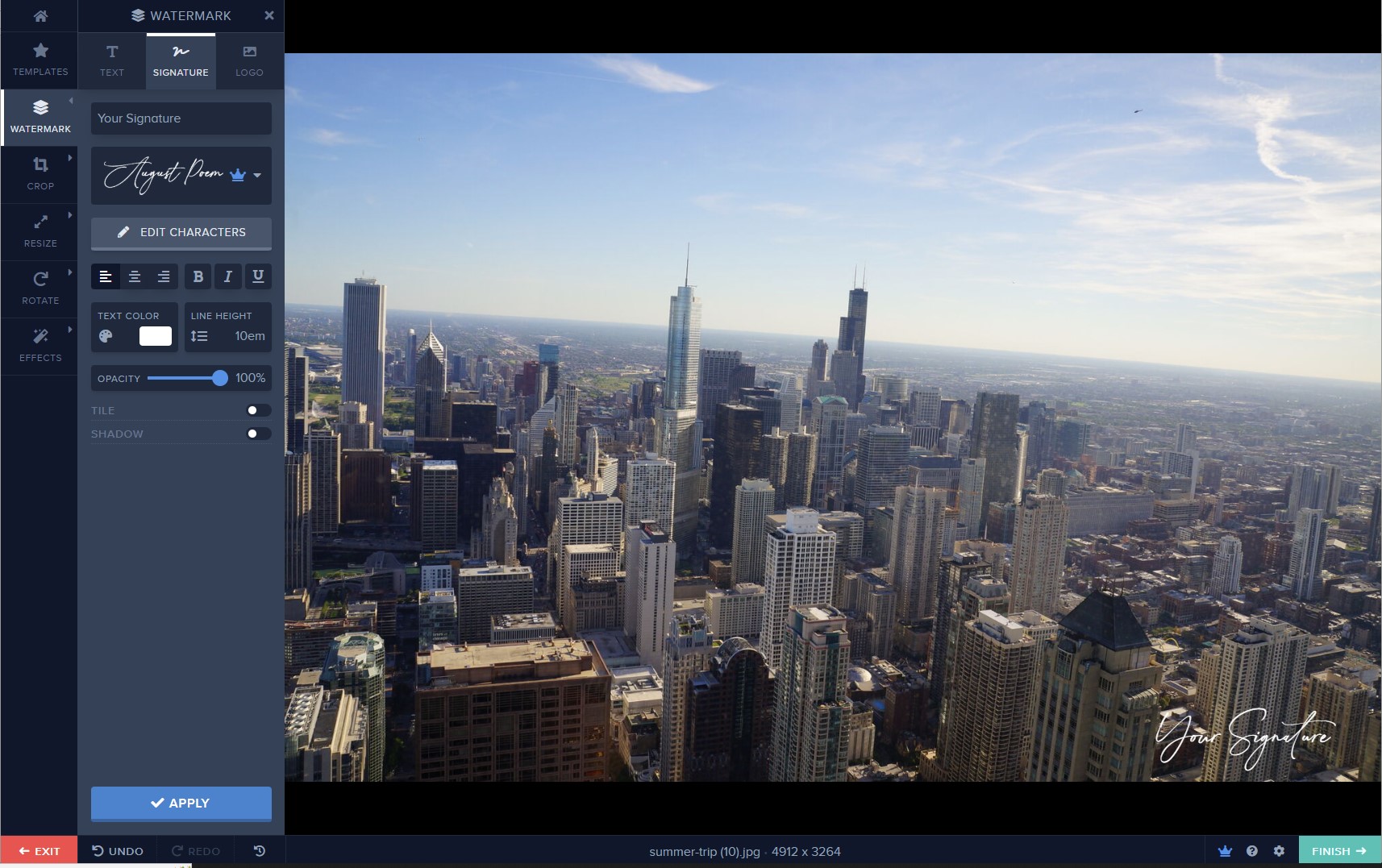
watermark.ws comes with a modern and intuitive design, with a left-side toolbar to select the operation you want to perform and a huge preview area to see the changes made. If you're looking for inspiration, the tool provides numerous built-in watermark templates which you can customize to suit your needs. It's important to mention that, besides watermarking, the editor can also resize, rotate and crop images, as well as apply a couple of effects to them.
Conclusion:
You also agree that watermarks offer helpful protection, but they are not foolproof. There are many online AI watermark removal tools available for free. So I suggest for maximum copyright protection, always register your images officially with your country's copyright division. If you know more awesome watermark tools for your Mac or PC then don't forget to mention it in the comments.

