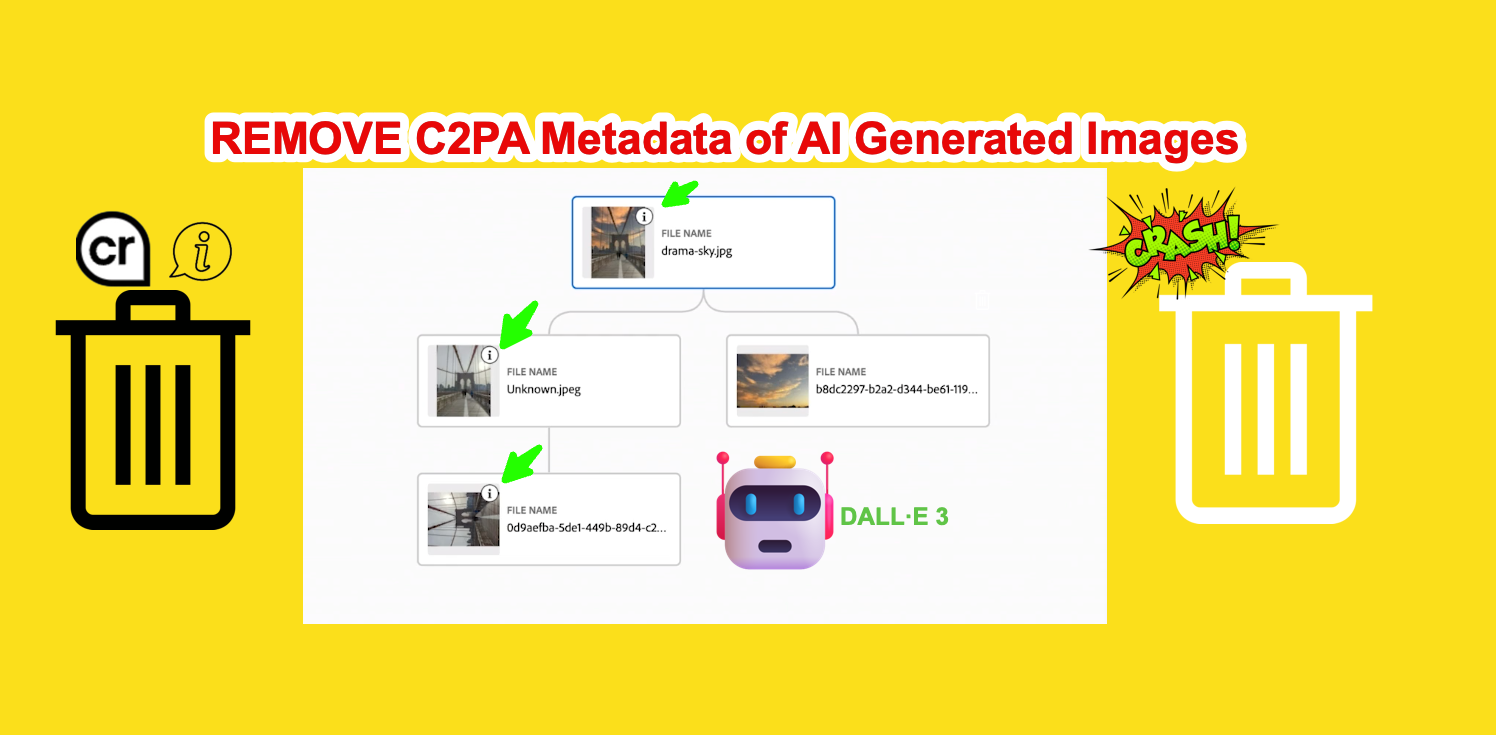How to Remove C2PA Metadata of AI Generated Images & Videos from DALL·E 3 ?
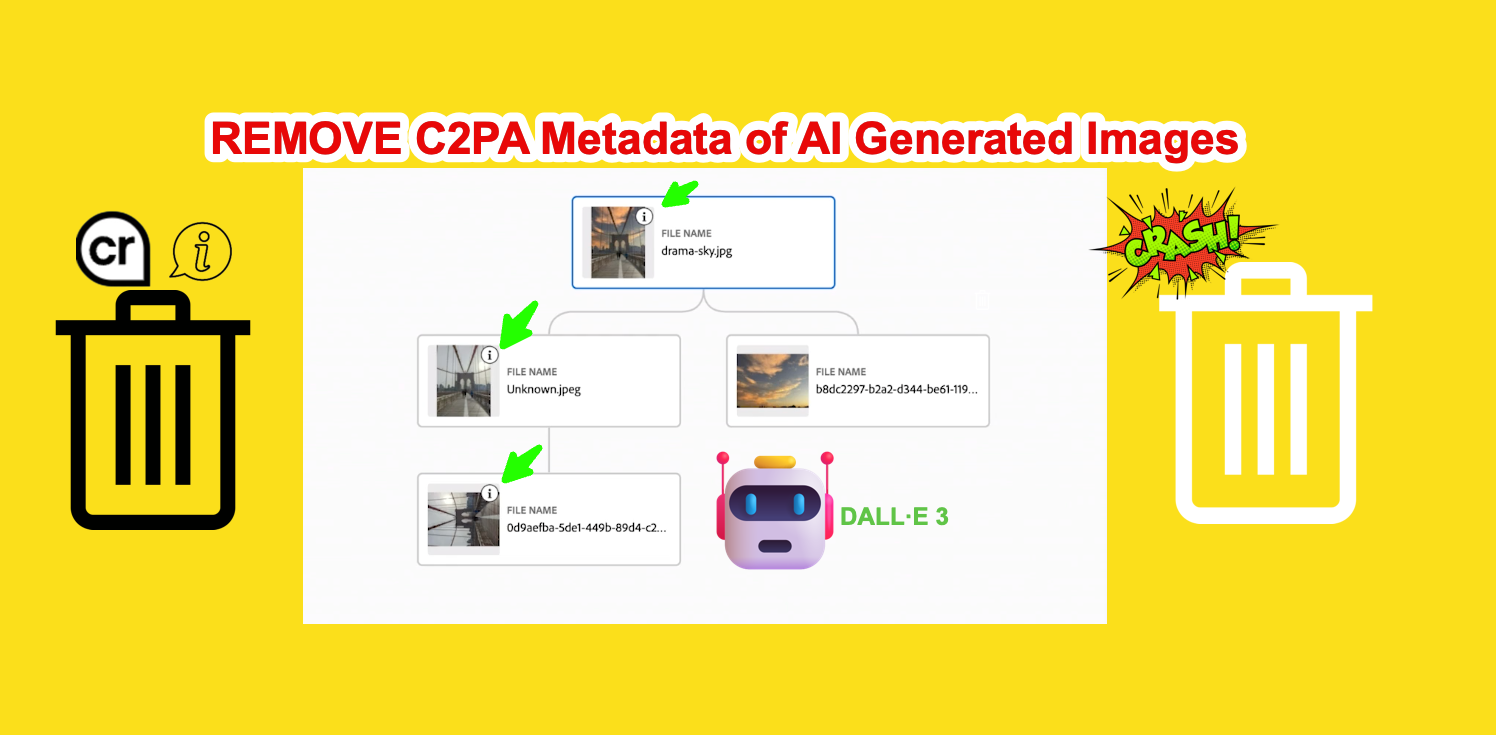
What is C2PA Metadata & its Usefulness Against Deepfakes?
C2PA stands for Coalition for Content Provenance and Authenticity. It's an industry initiative led by companies like Adobe, Microsoft, Intel & Sony etc. They are aiming to combat the spread of misinformation and deepfakes by creating a system for tracking the originality of digital content. This adds a layer of transparency to digital files, revealing their creation history & authenticity indicators.
Here's how C2PA metadata helps protect against deepfakes:
1. Transparency:
C2PA uses a symbol, currently a lowercase "CR" or"i" in a bubble, embedded within the content. This icon provides basic information about the content's origin, including whether it was created or altered using AI tools. By simply interacting with the symbol, users can access a detailed breakdown of the content's history, including the tools used, modifications made, and timestamps. This transparency allows viewers to make informed judgments about the legitimacy of the content.
2. Accountability:
By revealing the tools and processes involved in content creation, C2PA metadata makes it harder for creators of deepfakes to remain anonymous. This potential for accountability discourages malicious actors from creating and spreading deepfakes for harmful purposes.
3. Detection and Attribution:
The detailed information in C2PA metadata can be used by automated systems to detect deepfakes and identify their source. This can help platforms and researchers track deepfakes. This also helps them to take appropriate action, such as removing harmful content or identifying individuals responsible for its creation.
4. Limitations of C2PA Metadata:
It's important to note that C2PA metadata is not a foolproof solution against deepfakes. It has some limitations:
- Voluntary adoption: The system relies on content creators voluntarily adding the CR/i symbol and relevant metadata. If creators choose not to participate or their tools don't support C2PA, there will be gaps in the information available.
- Potential manipulation: While metadata is tamper-proof, the content itself could still be altered. Additionally, malicious actors could potentially forge metadata to make their deepfakes appear more legitimate.
- Limited scope: C2PA currently focuses on images, videos, and PDFs. Other types of content like audio or text messages might not be covered.
Overall, C2PA metadata is a promising step towards combating deepfakes and promoting transparency in online content. While it has limitations, it provides valuable information to users and can be a powerful tool in the fight against misinformation.
How to remove C2PA Watermark from AI-generated images using metadata remover?
To remove C2PA (Coalition for Content Provenance and Authenticity) metadata from images generated by DALL·E 3 or any other images, you can use a tool or software that can edit or strip metadata from digital files.
Here are general steps you might consider, using a metadata removal tool or image editing software:
1. Metadata Removal Tools:
i. ExifTool: A powerful tool to read, write, and edit meta information in a wide variety of files.
ii. ExifCleaner: A simple drag-and-drop tool that can strip metadata from images.
iii. MetaStripper: A freeware tool that can remove metadata from JPEG files without affecting image quality.
2. Image Editing Software:
si. Adobe Photoshop: A widely used professional image editing software that allows metadata removal during the 'Save As' process.
ii. GIMP (GNU Image Manipulation Program): A free and open-source image editor that can also be used to remove metadata.
3. Online Services:
i. VerExif: An online service where you can upload images to view and remove EXIF data.
ii. ImgOps: A meta-tool that allows you to quickly view and strip metadata from images.
iii ExifRemove: A service to remove EXIF data from a batch of images.
4. Dedicated Metadata Removal Apps:
i. ImageOptim (for macOS): A tool that removes EXIF metadata from images and also optimizes them for web use.
ii. BatchPurifier: A tool that can batch process the metadata removal from multiple images.
iii. PhotoME: A powerful tool to view and remove metadata from digital photos.
Points to consider before removing Metadata from images & videos:
Ethical considerations:
Removing metadata can remove transparency and accountability. Both are important for the responsible use of images and videos. For example, removing location data from photos shared online can make it harder to verify where they were taken, potentially useful for your privacy. Similarly, removing authorship information from videos can make it harder to trace their origins and prevent the spread of misinformation or copyright infringement.
Context dependence:
The process for removing metadata varies depending on the file format, platform, and your specific needs. Providing one-size-fits-all instructions could lead to unintended consequences if applied incorrectly.
Legality:
Depending on the content and its source, removing metadata might be illegal or violate copyright or privacy laws. It's important to understand the legal implications before taking any action.
Alternatives:
In some cases, it might be better to anonymize the content itself through techniques like blurring faces or removing identifiable landmarks, while still preserving metadata for transparency.
Instead of focusing on removal, I encourage you to consider the following:
- Understanding metadata: Learn what different types of metadata exist and how they can be used. This will help you make informed decisions about whether or not to remove it.
- Responsible sharing: When sharing images and videos, be mindful of the information they contain and the potential impact of sharing them. Consider hiding sensitive information if necessary, but avoid methods that remove all context and accountability.
- Respecting rights: Always respect the copyright and privacy rights of others. Removing metadata that identifies the owner or subjects of a photo or video could violate their rights.
Conclusion:
I hope this explanation helps you understand the implications of removing metadata and encourages you to consider alternative approaches that align with ethical and legal principles. Please do let us know your take regarding C2PA in the comments section.