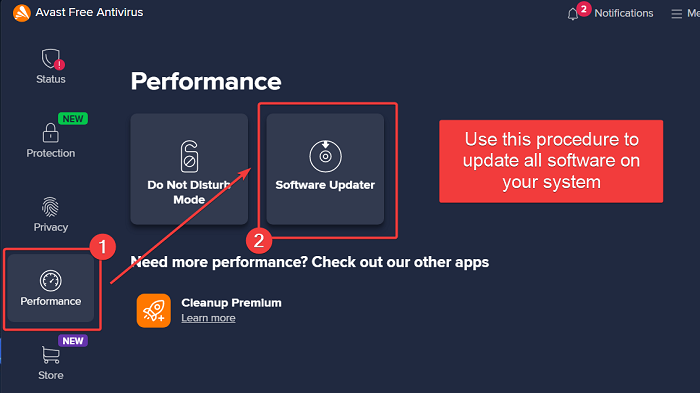Avast Software Updater Review
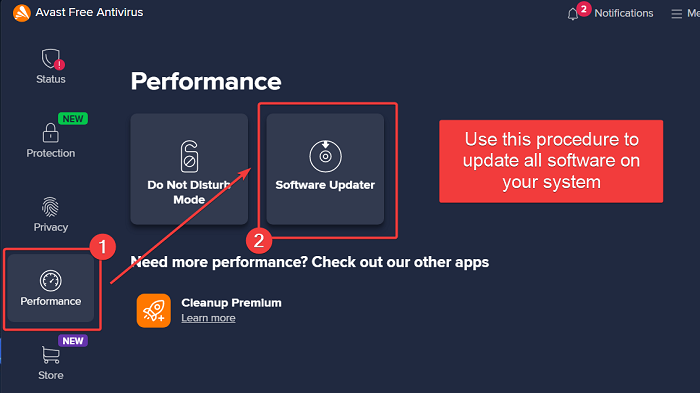
Updating apps on my Android phone was always an easy task. However, I never knew that PC software products needed to be updated from time to time as well. Perhaps, I only updated a PC software when I was notified to do the same. However, recently I came across the Avast Software Updater tool which updates all software products on my system with the click of a button.
Avast Software Updater review
The review of the Avast Software Updater tool is as follows:
- What is a software updater tool and why should I use Avast Software Updater?
- How to use the Avast Software Updater tool?
- Pros and Cons of the Avast Software Updater tool
1] What is a software updater tool and why should I use Avast Software Updater?
Just like Android, Microsoft allows Windows users to update software products installed on their operating system with the click of a button through the Microsoft Store. However, there are 2 shortcomings here:
1] The vast majority of Windows users don’t install applications through the Microsoft Store. They download the software products directly from the manufacturer's websites.
2] Most users don’t even know that the Microsoft Store exists (or at least prefer not to use it). Thus, they don’t update default Microsoft applications through the Microsoft Store either.
While automatic Windows updates will update default Microsoft applications, the third-party ones won’t get updated.
Avast Software Updater tool allows you to update all software products on your system. By doing so, you will be able to push important security updates to your applications and new features introduced by their software creators.
2] How to use the Avast Software Updater tool?
The Avast Software Updater tool is not a separate tool. It is a section in the original Avast antivirus tool. The procedure to use this option is as follows:
- Download and install the Avast Free Antivirus tool from Avast.com.
- Open the Avast Free Antivirus tool on your system.
- Go to the Protection tab on the left pane.
- Click on Performance.
- In the right pane, click on Software Updater.
The Avast Free Antivirus software will start checking for updates and your system will be up to date soon.
3] Pros and Cons of the Avast Software Updater tool
The Avast Software Updater tool has more pros than cons.
Pros: The pros of the Avast Software Updater tool are as follows:
- It is free of cost.
- Avast is a trusted brand so you can be sure that the software is malware-free.
- The tool saves time by updating all applications on your computer quickly. It is fast!
Cons: The only con with the Avast Software Updater tool is that it doesn’t come as standalone software. You will have to install the complete Avast antivirus. However, downloading the Avast antivirus tool is safer than using unverified third-part freeware products.
FAQs
What languages is Avast Software Updater tool available in?
Avast Software Updater tool is available in all known languages, and you can choose from English, Hindi, French, Spanish, Japanese, Arabic, Korean, etc. The only major language not available for the tool is German. You can change the language through the settings of the Avast Free Antivirus software.
What are the system requirements for Avast Software Updater?
The system requirements for Avast Software Updater are absolutely minimal. You need a Pentium 4 processor and 1GB of RAM. Unless your computer is an obsolete antique-worthy piece, it will be compatible with the tool.
Final words
While a lot of tools are available online to update software products, they are mostly standalone ones created by unverified developers. Using these tools puts your system at risk of getting infected with malware. Thus, I recommend using Avast Software Updater for updating applications on your computer.