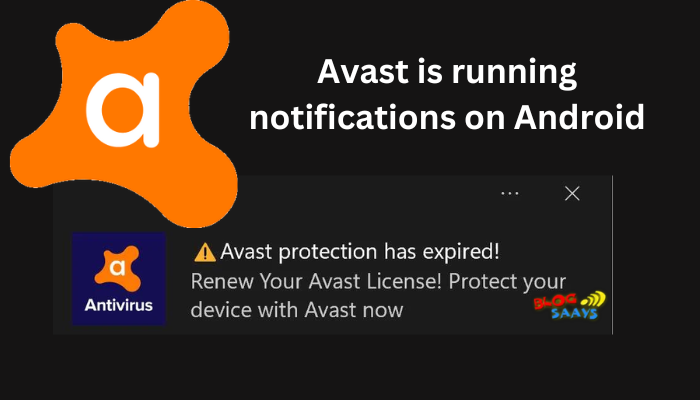[FIX] Avast is running notifications on Android
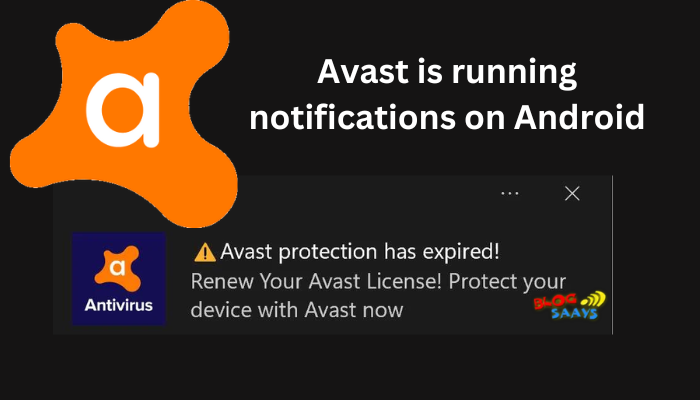
If Avast is running notifications on your Android phone, I have a solution for you. In this article, I will highlight ways to fix the issue and enjoy using your device without unwanted notifications.
Avast Mobile Security is a legitimate app to enhance user security, but some users have complained about notifications running on their smartphones. Continue reading this post to learn how you can get rid of them quickly.
Why is Avast running notifications on Android?
According to Avast, the app runs in the background at all times for improved real-time protection. For this reason, you may get notifications occasionally, unless you disable them.
The notifications can be good and not so good at the same time. For example, some notifications alert you that there is a threat that you need to act on.
However, some are irrelevant to you because they might not apply to you, especially things like offers, newsletters, updates, etc. Let’s now see how to stop this notification from running on Android.
Fix Avast is running notifications on Android
Sticky notifications from Avast are the best way to get alerts if your device is under threat. You can stop some notifications from popping, but do that with caution so as not to compromise your device's security.
NOTE: You cannot disable sticky Avast notifications if you are using Android 8 or higher. However, you can minimize the popups to ensure that only the necessary ones show up.
Now, if Avast is running notifications on Android, try the following solutions:
1. Avast Mobile Security app
- Tap Avast Mobile Security to open it. Once it's open, go to the bottom-right side and select Account.
- After that, tap Settings, and then select Notifications.
- Toggle off the green button next to options like New app is scanned, New Privacy Advisor guide is added, Email found in data breach, 50+ MB of junk found, among others.
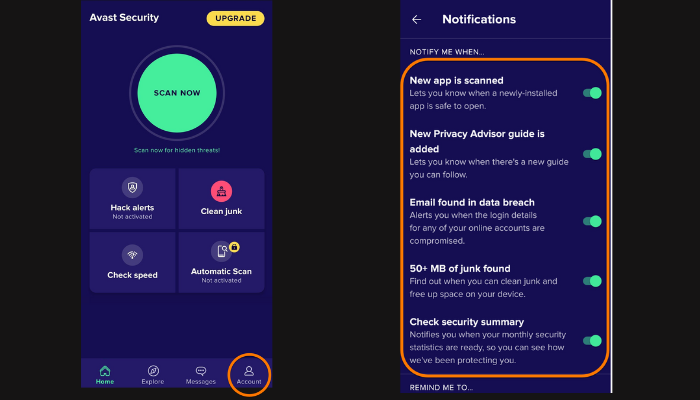
Fix Avast is running notifications on Android
That is how you disable notifications on Avast. The button will turn white from green. If you would like to disable notifications on offers, do the following:
- Open your app, go to Account, and then select Settings.
- Tap on the Privacy option
- Under the Privacy policy, toggle off the buttons next to Share threat data, Share app-usage data, and Collect app-usage data. Under OFFERS, toggle off the button next to Share app-usage data.
2. Avast Cleanup app
To disable notifications on Avast Cleanup app,
- Tap on the app to open it, and select the three lines at the top left side to open the main menu.
- Next, go to Settings, and then tap on Notifications.
- Toggle off the green button next to Notifications and Reports.
- After that, scroll down a bit, and under the notifications, select each category at a time, then toggle off the notifications you don't find relevant to you.
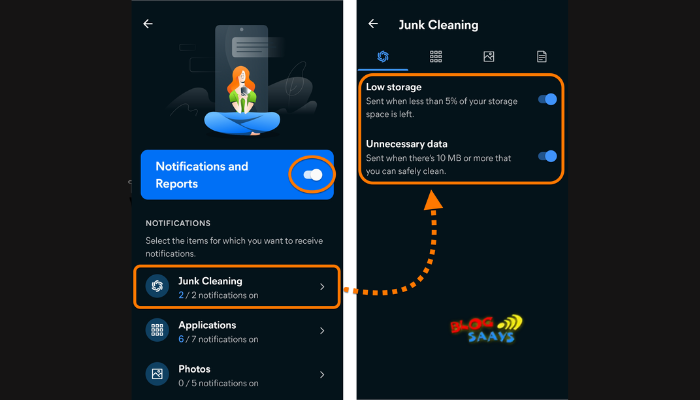
That’s how you fix Avast running notifications on its cleanup app. To disable Avast offer notifications, do the following:
- Open the Cleanup app and tap the three-line menu at the top-left side.
- Go to the Settings section and tap on the Personal privacy option.
- Toggle off the blue button next to Share app-usage data with Avast so we may offer you upgrades or other products.
That’s it. You won't get any unwanted notifications on the Avast app on Android.
3. Avast One
If Avast is running notifications on Android, try the following steps:.
- Tap the Avast One app to open it.
- When it's open, head to the bottom right and select Account.
- Tap on the Settings option and then tap on Notifications
- Toggle off the blue button next to New app is scanned, Let you know when there’s a new guide you can follow, Emails found in the data breach, and 50+ MB of junk found, among others.
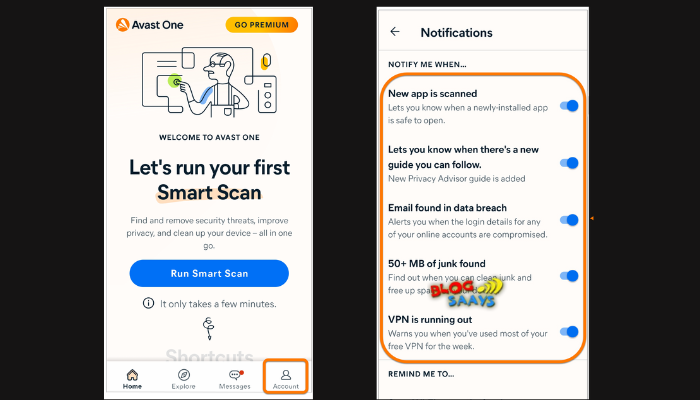
Why is Avast on my phone?
The Avast Mobile Security app is a comprehensive antivirus tool that protects your Android phone from viruses, malware, and many other security threats. It’s a legitimate app, but if you find it on your phone without your knowledge, the best thing is to uninstall it.

Sometimes, malware might disguise itself as a legitimate app, but the aim is to infiltrate your privacy and personal data. However, there are many benefits to having Avast on your phone. They include:
- Real-time threat protection. Avast ensures that it's always monitoring your device. It can detect and stop a threat in real-time.
- Web protection. Avast protects you and your device while you are browsing online. It checks your sites, whether they are safe or not. It also scans your downloads and either stops the threat or warns you against getting such files online.
- It scans your apps. The tool scans your mobile apps while you download them from any store. It ensures that no app comes with malware or viruses.
- It checks for privacy breaches. Avast Mobile Security scans all apps and protects you from anyone trying to steal your privacy.
There are several other benefits you can get from Avast and its products, but be cautious about any malicious apps that disguise themselves as Avast.
I believe you have the best solution if Avast is running notifications on Android. I have also highlighted tips on how to be safe on mobile with Avast. I hope you find something valuable here. If you found any alternative solution for this please do share it in comments,we are happy to include it in our article.