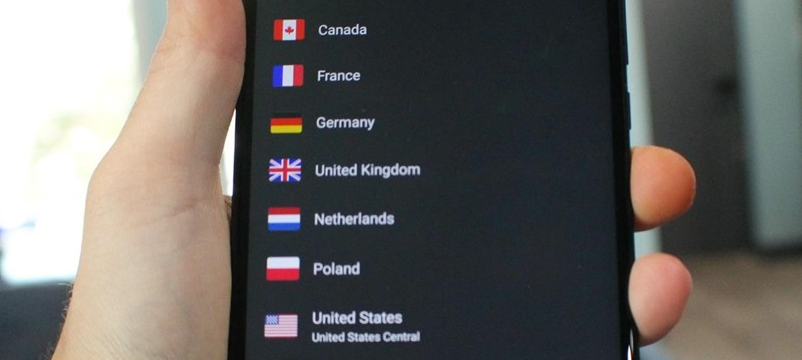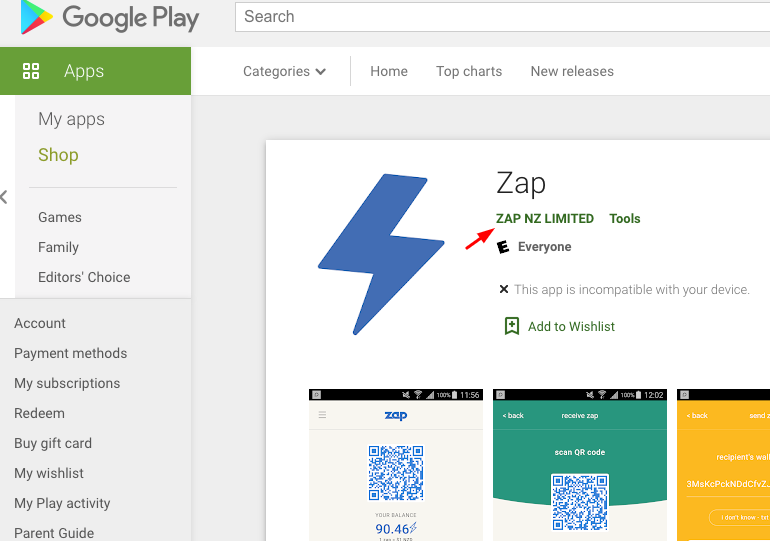How To Download Android App Which Is Not Available In Your Country
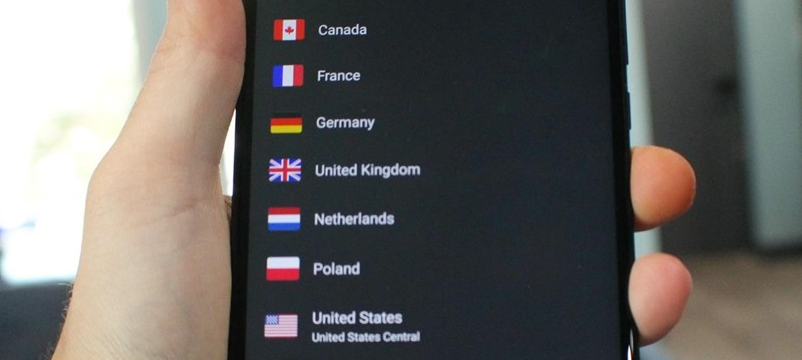
Do you love downloading different applications according to your own interests? The good thing about it is that the Google play store can respond to the needs and demands of an individual with it comes to getting the best application. Many times due to app distribution rules we cant download it from our play store.
Google play store, consists of a different interesting application such as games, photo editor, books, movies and many more. These are the things that a lot of people are looking for this kind of thing. Google Play, previously Android Market, is a digital delivery service developed by Google. Google Play is a trusted source of app distribution that every individual can use it.
However, there are some cases that an individual wants to install an application from the Google Play store but not available in a particular country, then they need to start seeking the information that may help them in downloading software that they want. Here are the steps that might help every individual is struggling with this kind of problem.
Downloading Google Play App which is Not Available In Your Country
Step 1: Search for APP link on Google Playstore in incognito/private browsing mode
You will need to use the URL, link or the name of the app that you will be using to install it and does not available in your country. Always make sure that the URL and its name is correct, and put this on the search engine of Google. Do not search it on the google play store, as this will not appear as people can only get those applications that are available in the country only and just limited.
Step 2: Using URL to download APK
Then, what you need to do is to go to the Google Play Apk downloader site that an individual may use this link, Then use it or enter it to your play store link to download Apk.
Step 3: Download & Give Permission to Install APK from untrusted sources.
Finally, you can now start to download it and install it on your device. Install it by allowing the untrusted Apk Installation in your android device. Then after this step, you can now enjoy the application that is being restricted to your own countries.
How To Open Downloaded APK File On Android
To avoid this install restriction and download APK files from foreign sources. Go to Settings > Security (or Settings > Application on older devices). You may need to ensure this action with entering. If the APK file does not open on your android device, strive to browse for it with a file handler like Astro File Manager or ES File Manager.
This is easiest and most safer way to download apps from other countries' play stores, you can try along with app experience. One important thing in-app purchases will be problematic for you if it's not supporting your currency. Either you have to pay using the desired currency or leave that. Let us know if you are having any problems to do this we are happy to discuss it in comment sections.