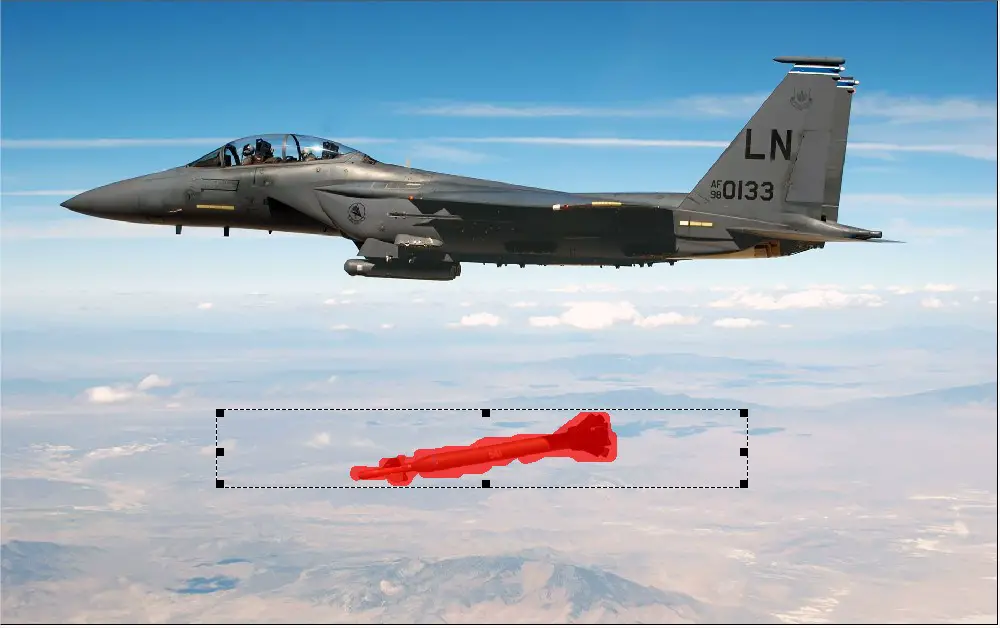Inpaint: Automatically Remove Unwanted Objects,Items From Image Without Photoshop

Photography is an art of motion.Every photographer giving his/her 100% efforts while clicking any picture,so that it will be more talk-able and interactive. But every time the timing of photographer is not perfect, inaccurate timing leads to create some sort distortion or presence of unwanted objects in your image.which will definitely degrade the quality of image.
We have many types of tools online/offline like Photoshop, Picasa and Picnik which help us to make it clear and more memorable than earlier,but it will take lots of time and need skillful persons.What about the ordinary peoples like me who don't know how to use Photoshop and all ? what should they do to remove unwanted objects from any image?Is their is any simple way?
The answer to all above questions is absolutely Yes,if you look forward to this post you will get it by using amazing freeware tool called "Inpaint" ,which help us to remove unwanted objects from images like some unwanted cars,animal,peoples and houses etc. It is applicable for scratches, noise and all kinds of objects that are not belonging to the photo or spoil the composition.Inpaint is able to reconstruct the selected image area from the pixel near the area boundary using some algorithms.
[note]Download InPaint Full Version With Serial key [/note]
You can see the effect of Inpaint in following images.
1.First Open your image ,from which you want to remove any object.
2.Select the region of object that you want to remove using selection tool,you can choose size of selector accordingly.
3.Click on inpaint [play like button] and wait for processing.That's it after few sec. you will see that the selected object is remove.
[note]It will take a time for processing according to size of your selection area,for complex pictures it is not useful[/note]