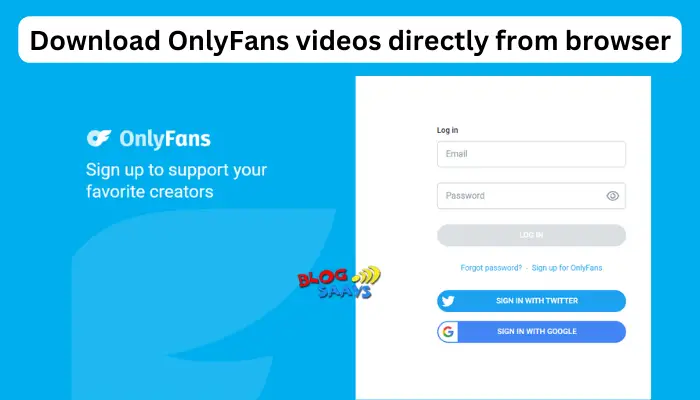How to Download OnlyFans Videos Directly from Browser?
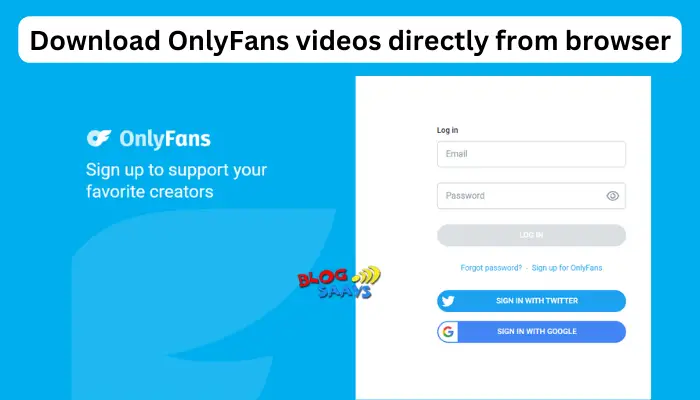
OnlyFans is a subscription-based platform that allows its users to watch and consume original content from creators. However, the platform does not allow users to download and save videos or images and watch them later offline. In this article, I will show different ways I have used to download OnlyFans videos directly from browsers such as Chrome, Safari, Edge, and Firefox.
OnlyFans became the talk of the town when adult entertainment took over the largest percentage of the website’s content. This social media platform is highly restricted, and privacy is key, so even when you want to download OnlyFans videos, it's good to respect creators' privacy by not re-sharing their videos.
How do I bypass DRM OnlyFans?
DRM stands for Digital Rights Management. It is a technology that browsers or websites use to protect copyrighted videos and images. For example, OnlyFans uses DRM to prevent its subscribers from downloading videos and images from the platform. However, you can bypass DRM restrictions with OnlyFans by using downloaders and extensions to remove the restrictions and download any content you want. Let us see these software shortly.
How do I download OnlyFans videos directly from the browser?
OnlyFans uses DRM technology to prevent users from downloading videos under normal circumstances. However, we have working tips to bypass this. If you want to download OnlyFans videos directly from your browser, try the following methods:
- Use StreamFab OnlyFans Downloader
- Try YT Saver Video Downloader
- Use browser extensions
- Try AllTube
- Use TubeOffline
Let us now see these tools one by one.
Caution: Only go for trusted and verified OnlyFans tools. There are reports of some fake downloaders that contain malware. If you are not sure about the legitimacy of the video downloader, I recommend using browser extensions.
1. Use StreamFab OnlyFans Downloader

StreamFab is one of the popular tools for downloading OnlyFans videos. If you saw a naughty, creative, or any other video on OnlyFans and you wish to download it, you can go through a few steps to do so. StreamFab allows you to download 1080p resolutions for videos and AAC2.0 audio. To download OnlyFans videos using StreamFab, follow the steps below:
- Go to the official website for StreamFab software, download, and install it for Windows or Mac.
- Open the app and register or log in.
- Next, play the video on OnlyFans, or you can copy and paste the video URL in the StreamFab section.
- From here, you can add the video to the Downloading Queue or you can choose to download it immediately.
Note: StreamFab is available for Windows and MacOS. It is also available in major browsers as an extension. You can start with the free version and upgrade once you are satisfied with the tool.
Try StreamFab OnlyFans Downloader
2. Try YT Saver Video Downloader
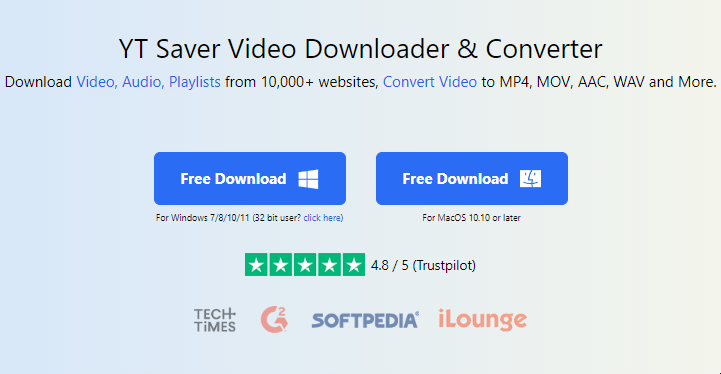
YT Saver Video Downloader is one of the popular ways to download OnlyFans videos in their original resolution and quality. That means you can download video in resolutions ranging from 144p to 8k and at high speeds. To download OnlyFans videos from your browser using YT Save Video Downloader, follow the steps below:
- Go to the official YT Saver website, download, and install the software on your Windows PC or Mac.
- Open the app and go to the settings section.
- Select the video output as MP4 and then your preferred resolution.
- Hit the Apply button to save the changes you just made.
- To enter the YT Saver built-in browser, click Online.
- Next, go to OnlyFans, login to your account, and locate the video you want to download.
- Finally, select the download button, and the tool will download the video automatically.
3. Use browser extensions
There are several legitimate browser extensions that you can use to download OnlyFans videos directly from the browser. All you need to do is download it for your browser, such as Google Chrome, Microsoft Edge, Mozilla Firefox, etc. You can try the following browser extensions:
- Downloader for OnlyFans.com
- StreamFab OnlyFans Downloader
- Bulk OnlyFans Downloader
- Video DownloadHelper
4. Try AllTube
AllTube is one of the best free tools to download OnlyFans videos directly from your browser. The best thing about AllTube is that you don't have to create an account or enter any data to access it. The tool is user-friendly, and anyone can use it. You will also get the original quality of the videos you want to upload from OnlyFans. To download OnlyFans videos, copy the link to the video you want, paste it on the AllTube address bar, and click Download. The tool will download the video automatically.
5. Use TubeOffline
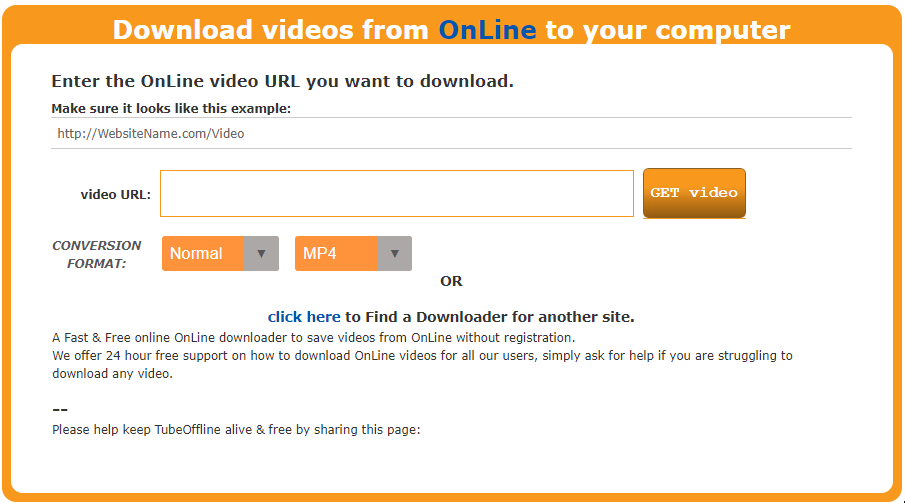
TubeOffline is another free tool to download OnlyFans videos directly from your browser. Like AllTube, all you need is the video URL address; you don’t have to register an account to access the services. On top of that, TubeOffline offers free customer support 24 hours a day. To download OnlyFans videos using TubeOffline, follow the steps below:
- Open your browser and go to the TubeOffline website.
- Next, load the Onlyfans website, login to your account, and copy the link of the video you want to download.
- After that, go back to TubeOffline, paste the link in the search box area, and click Get Video.
- Follow the rest of the on-screen instructions to complete the process.
That's how to download OnlyFans videos directly from the browser. I hope you find the best method in this article.
Can you export videos from OnlyFans?
Yes. You can export videos from OnlyFans to your device's storage. However, it's against OnlyFans policies to download content creator’s videos or photos. You can use third-party tools to export videos from OnlyFans. Good examples of OnlyFans video downloaders are TubeOffline, YT Save, SreamFab, AllTube, etc. Choose any you want and use it to get the videos.