Best Automatic AI Video Editing Plugin for Adobe Premiere Pro

If you are looking for the best automatic AI video editing plugin for Adobe Premiere Pro, this guide will help you out. I will list the best AI plugins that can make work easier while editing videos on Adobe Premiere Pro.
Many Adobe Premiere Pro plugins help in editing videos, but not all have the automatic AI integration feature.
Automated AI editing is a helper that detects what you might need in your editing process. For example, the feature might enhance your color, transitions, sound, captions, and much more.
How do you automate editing in Adobe Premiere Pro?
The methods of automating editing in Adobe Premiere Pro depend on what you are automating and the plugin in your software, such as Adobe Sensei.
For example, to automate scene edit detection, right-click on the timeline, and click Scene Edit Detection. After that, you can choose between placing clip markers, creating sub-clips, or adding cuts.
If you want to automate sequence, choose the clips in the Project panel, select Automate To Sequence, and then select sequential placement or place short clips to unnumbered markers.
Other ways you can automate editing in Adobe Premiere Pro are adding and editing key points, control automation, auto reframing, and much more. With AI integration, you can even do more.
What is the best automatic AI video editing plugin for Adobe Premiere Pro?
Below, I have listed the five best AI plugins to automate editing in Adobe Premiere Pro.
- Adobe Sensei
- Speechify
- FireCut AI
- FilmConvert Nitrate
- Twixtor
- Simon Says
Let us see these tools in detail now.
1] Adobe Sensei
Adobe Sensei is a group of AI-powered functionalities available for all Adobe Cloud services, including Adobe Premiere Pro. It uses AI and machine learning to help you automate your video editing.
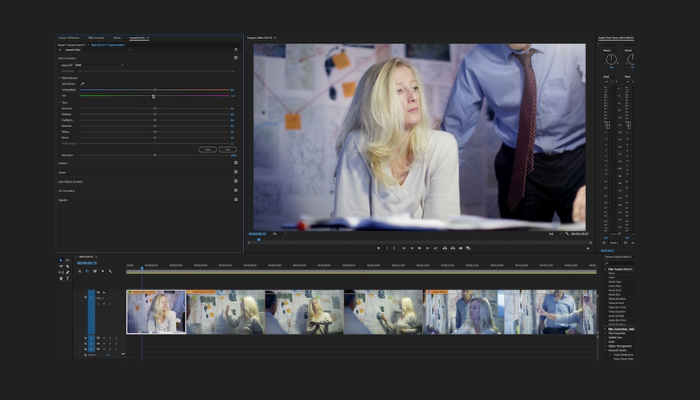
Sensei helps with auto framing by automatically adjusting videos for different social media platforms, such as Facebook, Instagram, X (Twitter), etc. For text-based video editing, it can automatically transcribe video clips, and then allow you to copy-paste words in any order.
In audio effects editing, it can assist in audio ducking. It generates keyframes, which you can make changes to manually, afterward. You can use Adobe Sensei for photo transformation, animations, and much more in Adobe Premiere Pro.
Adobe Sensei is included in the Adobe Creative Cloud suite, which means that it doesn’t have separate pricing. The cost is included in the different pricing plans offered by Adobe Creative Cloud.
Here is an overview of Adobe Sensei's pros and cons:
Pros
- It uses AI and machine learning technology to make your work easier
- It's easy to set up and time-saving.
- You can use it across other Adobe programs
- It offers many generative AI models, which are diverse and realistic
Cons
- It may require high computational resources and skills
- The quality needs a human touch, you can't rely on it fully
2] Speechify
Speechify is a text-to-speech plugin that has AI integration for easy editing automation. You can add it to your AdopePremiere Pro plugins and use it to transform your written text into lifelike spoken speech.
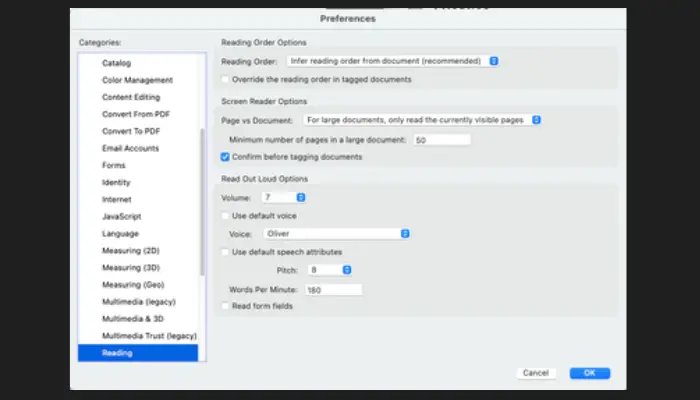
Best Automatic AI Video Editing Plugin for Adobe Premiere Pro
Some of the notable Speechify features include high-quality voices, almost like a human, seamless integration with Adobe Premiere and other video editing tools, and the ability to highlight text as it reads out loud.
The plugin offers a free version that includes 10 standard reading voices, a text-to-speech feature only, and up to 1X listening speeds. Speech Premium costs $139 per year with extra AI and other premium features.
Here are the Speechify pros and cons:
Pros
- It’s easy to use and integrate with Adobe Premiere Pro
- Can help you read around at a speed of 9X
- It supports over 60 languages
- High-quality voices
- You can create custom voices
Cons
- No so-good voices in the free version
- Some voices are so robotic
- It may require an internet connection to work properly
3] FireCut AI
FireCut AI is a groundbreaking AI-powered Adobe Premiere Pro video editing plugin. It’s designed to make your editing easier by automating several tasks in your editor.
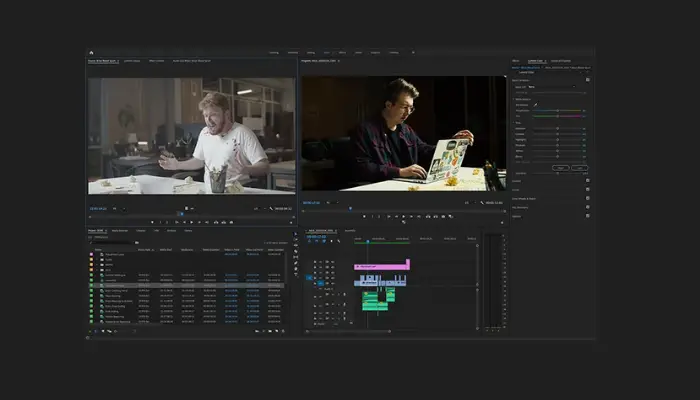
It removes silences from your clip for a smoother viewing experience, identifies transitions or markets for chapters, automatically enhances zoom-cutting at specific timelines, and switches camera angles.
You can also use it for automating captions, transcribing your videos, adding J-cuts, and removing filler words. In short, there is so much you can do with this plugin.
As of now, FireCut has two main pricing options: Starter at $14 per month and Pro at $29 per month.
See the FireCut AI plugin's pros and cons below:
Pros
- It is easily integrated with Adobe Premiere Pro
- Easy to use and learn
- Has advanced AI features
- It has various installation methods, including a standalone app
Cons
- The best features are available on paid versions
- It can be relatively expensive for some users
4] FilmConvert Nitrate
FilmConvert is a software company with an Adobe Premiere Pro plugin called FilmConvert Nitrate. The plugin is AI-powered and helps color grade your video and photo editing.
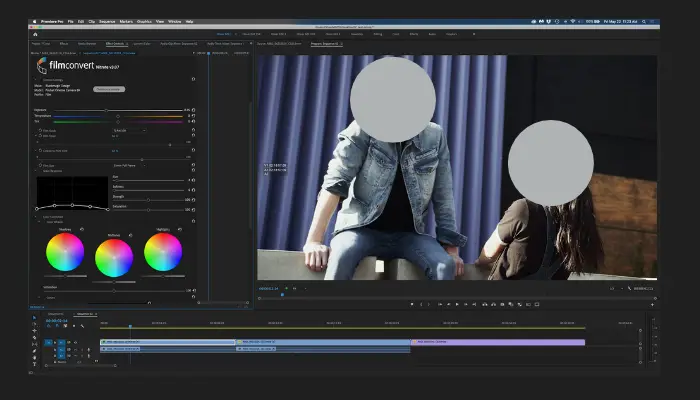
Once you drag the plugin to your timeline, you will see some color effects, and a logo might appear on the clip. You can use the AI feature to automate color grading, but your human eye is still needed.
FilmConvert Nitrate costs $129 or $149 on the retail pricing plan. You can either use it as a plugin or use the program on Windows or macOS. However, you might see different pricing depending on your buying platform.
Before you get it, check the following pros and cons.
Pros
- It has color curves and wheels
- It is easy to use and integrate
- It has fast video rendering speeds
- The advanced film grain control is outstanding
Cons
You might not get your favorite grade color.
Can be expensive for some users
5] Twixtor
Twixtor is another automatic AI video editing plugin for Adobe Premiere Pro for video editing. It helps you create motion effects, such as slow or fast motions, automatically. It can be integrated with Adobe Premiere Pro, and other post-production software like After Effects, DaVinci Resolve, Final Cut Pro, and many others.

The plugin can also help you with time remapping, retiming, motion blur, fewer artifacts, converting frame rates, and enhancing dark imagery. There is so much you can do with Twixtor, especially with the pro versions.
It has two main pricing plans. The regular licenses cost $330, and the Pro version is $595. The prices can change anytime, so ensure you check the official website for current charges.
Here are the pros and cons of the Twixtor plugin for Adobe Premiere Pro.
Pros
- The automation feature makes work easier
- The tool is quite accurate
- There are many track points that you can reuse in the pro version
- It's easy to use and integrate
Cons
- Sometimes, the frame rate might mismatch
- The price is relatively expensive
I have a feeling that you will get the best automatic AI video editing plugin for Adobe Premiere Pro you are looking for here. I recommend that you try the free version or trial version, then upgrade to the pro version when you are satisfied with the software. Which one worked for you? Let me know in the comment section.

