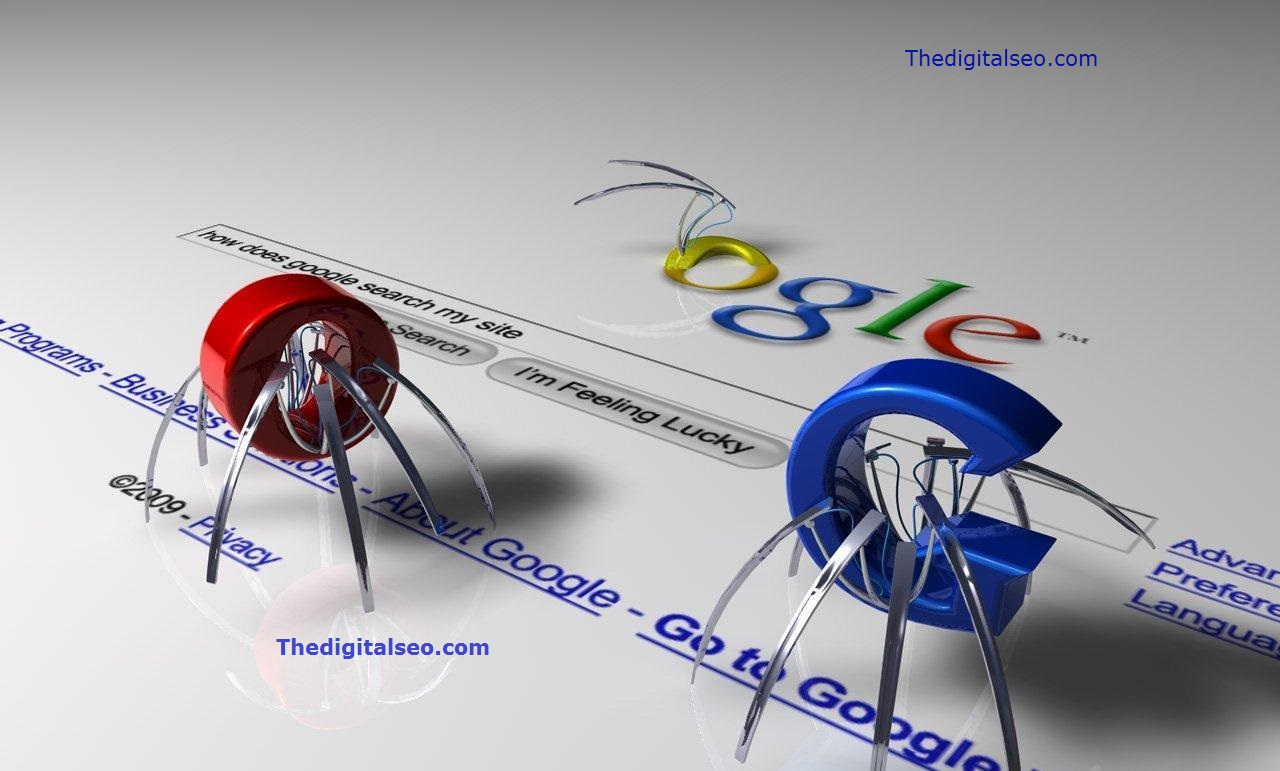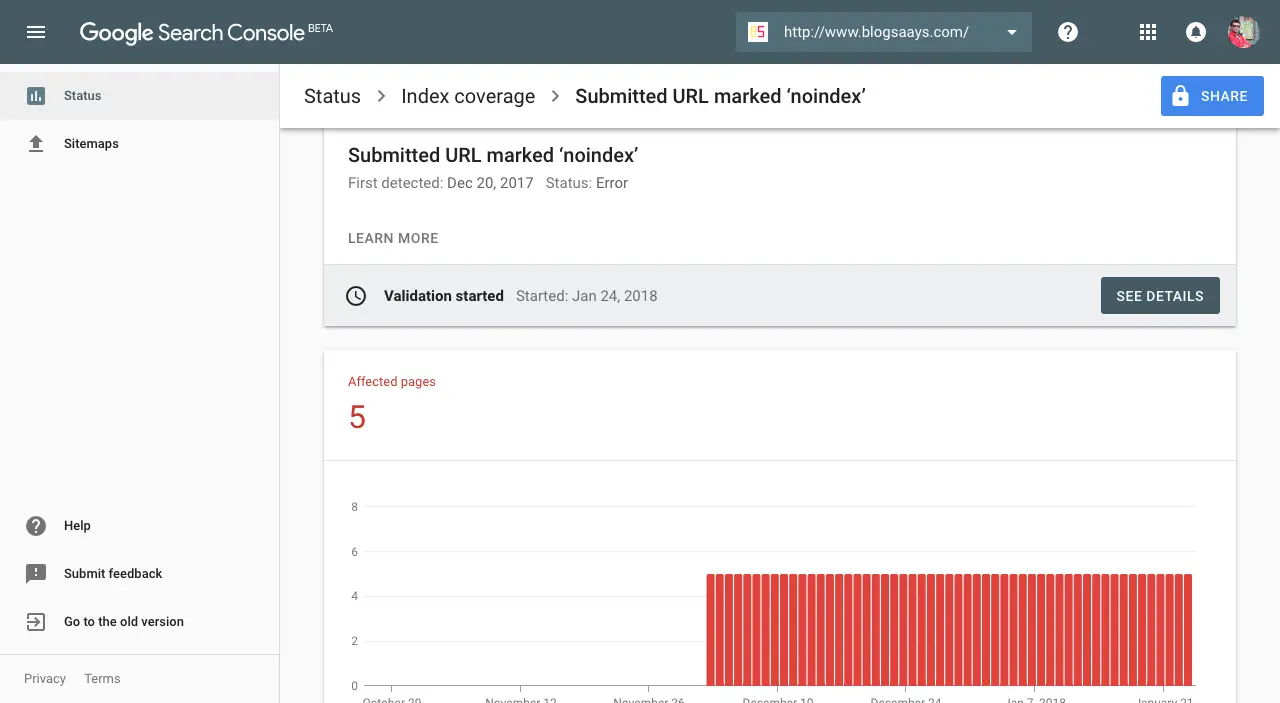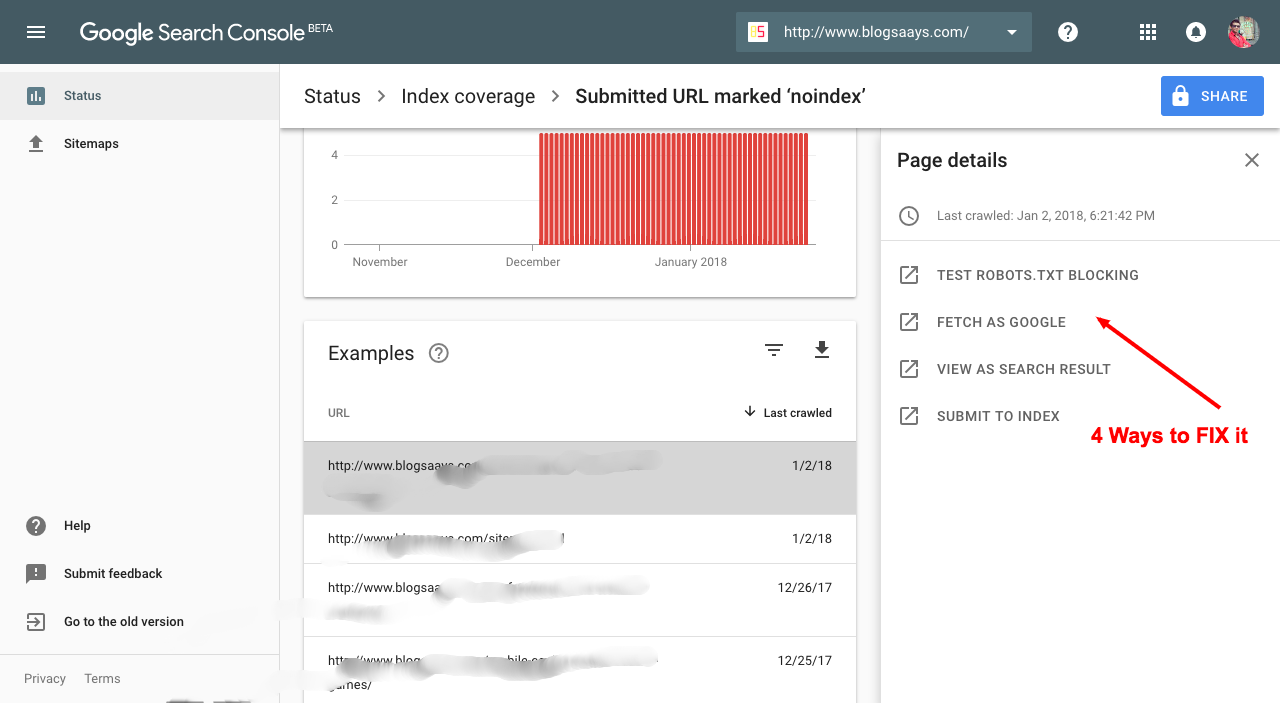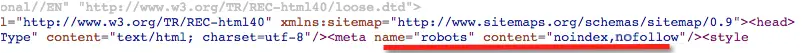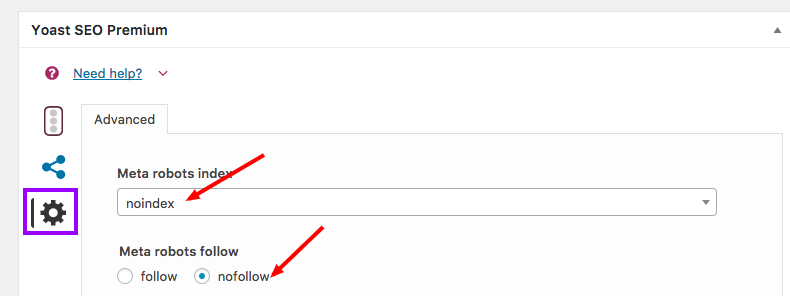Fix Index Coverage Issues Detected in Google Search Console
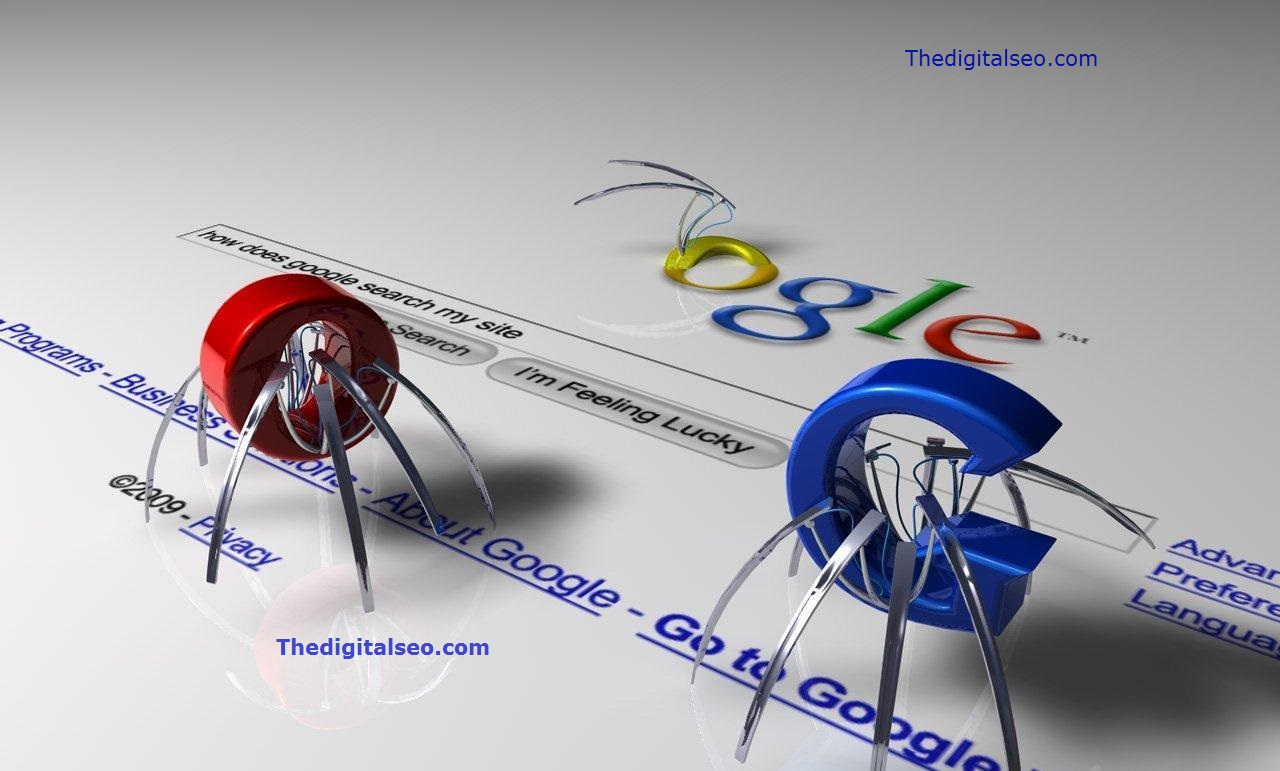
Recently Google released its new beta search console reports which helping webmasters to get more insightful information and activity reports of their content indexing. Today morning I received an email from Google stating that there are some "Index coverage issues" found on your website. Please fix it to avoid an impact on your SEO ranking. I was shocked and thought something messy happened, in response to this email I decided to check what exactly issue is and I opened my webmaster/ search console and found the following message.
Search Console has identified that your site is affected by 1 new Index coverage related issue. This means that Index coverage may be negatively affected in Google Search results. We encourage you to fix this issue.
This is something scary for webmasters, no one wants to lose their organic traffic due to some misconfiguration & violating Google rules. Hence I decided to assist my issue on an immediate basis. After researching a lot & understanding the problem I found its fix and submitted to Google for validation. Please consider following guidelines to fix an issue if you also get it into your webmaster/search console.
How to FIX Google Index Coverage Issues in search console/webmaster
1. Go to webmaster then look for a message stating index coverage issues, then look how many pages get impacted due to this.
2. Once you identified it then look for suggestions from Google to fix it.
3. Your issue is either by following, identify it first.
What is an Index Coverage Issue?
1. Robots.txt file which is not allowing Google to index particular pages. I tested my robots.txt but its perfectly configured for me.
2. Pages are not getting fetch using Google Bots. For me, it was also working as expected.
3. It's not getting indexed in the search engine because of incorrect meta robots tags "noindex,nofollow" or noindex,follow" for particular pages. This was my problem as all of my 5 flagged pages had "noindex,nofollow" tags in their meta robots section which avoiding search engine to index it. So I identified my exact issue.
4. Your sitemap is incorrect and needs resubmission. My sitemap is ok as I use Yoast sitemap. So this condition is not applicable to me.
5. To address this issue simply navigate to "affected pages" showed in search console -> View Page Source. Look for the robots meta tag. In my case, I found the following tag with affected pages. That was the obvious reason Google Webmaster flagged it.
6. Later I edited my page using Yoast SEO settings, I changed its meta robots index to "index, follow". 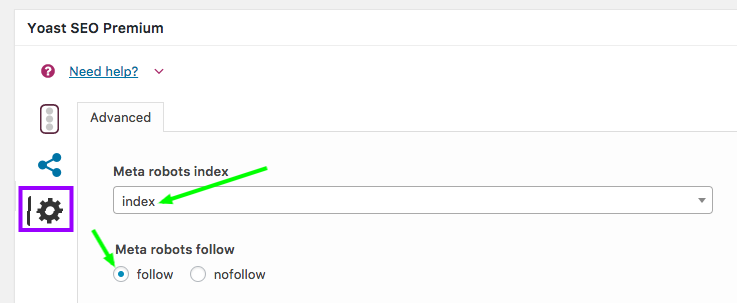
7. Once you confirm changes in affected pages & its "view source code", then resubmit it to Google for further validation. You have to wait for confirmation from Google.
You can also refer our video tutorial to fix the index coverage problem in your Google search console. It's important to fix it as it may impact on your search engine ranking if it's not addressed as soon as possible.
8. This is how you can fix Index coverage issues in the webmaster panel.
If you face some other issue and fixed it then please feel free to discuss it in a comment section. We are happy to help you to solve it.