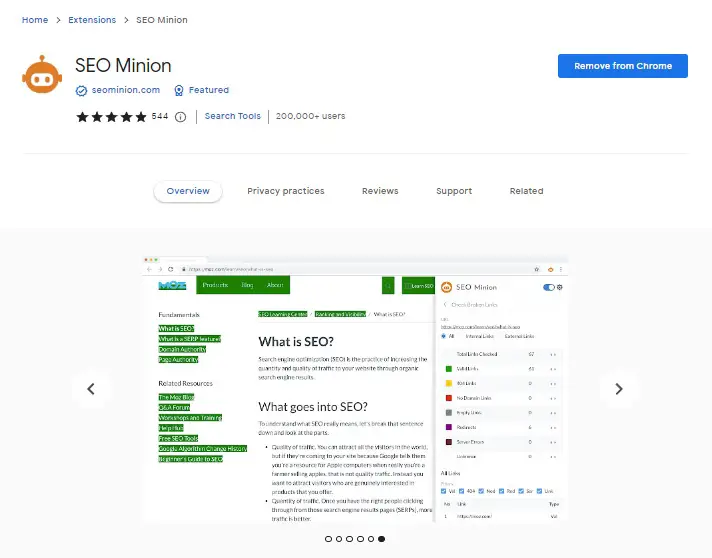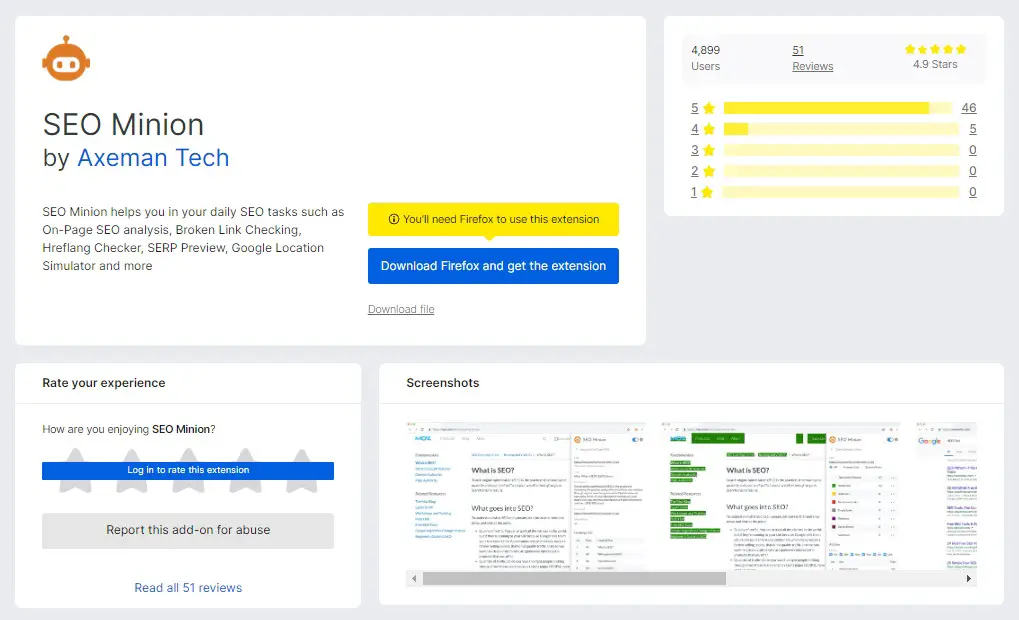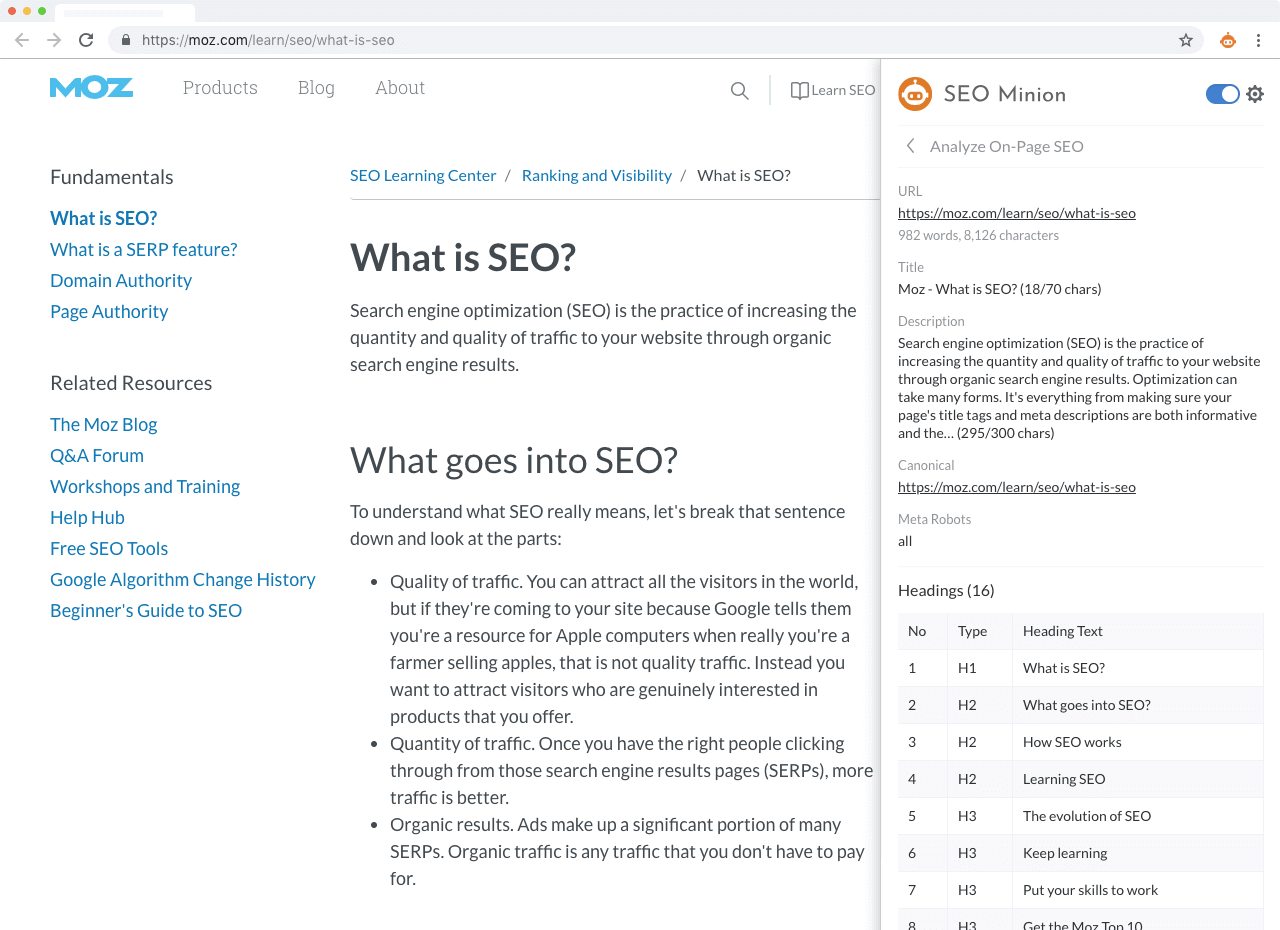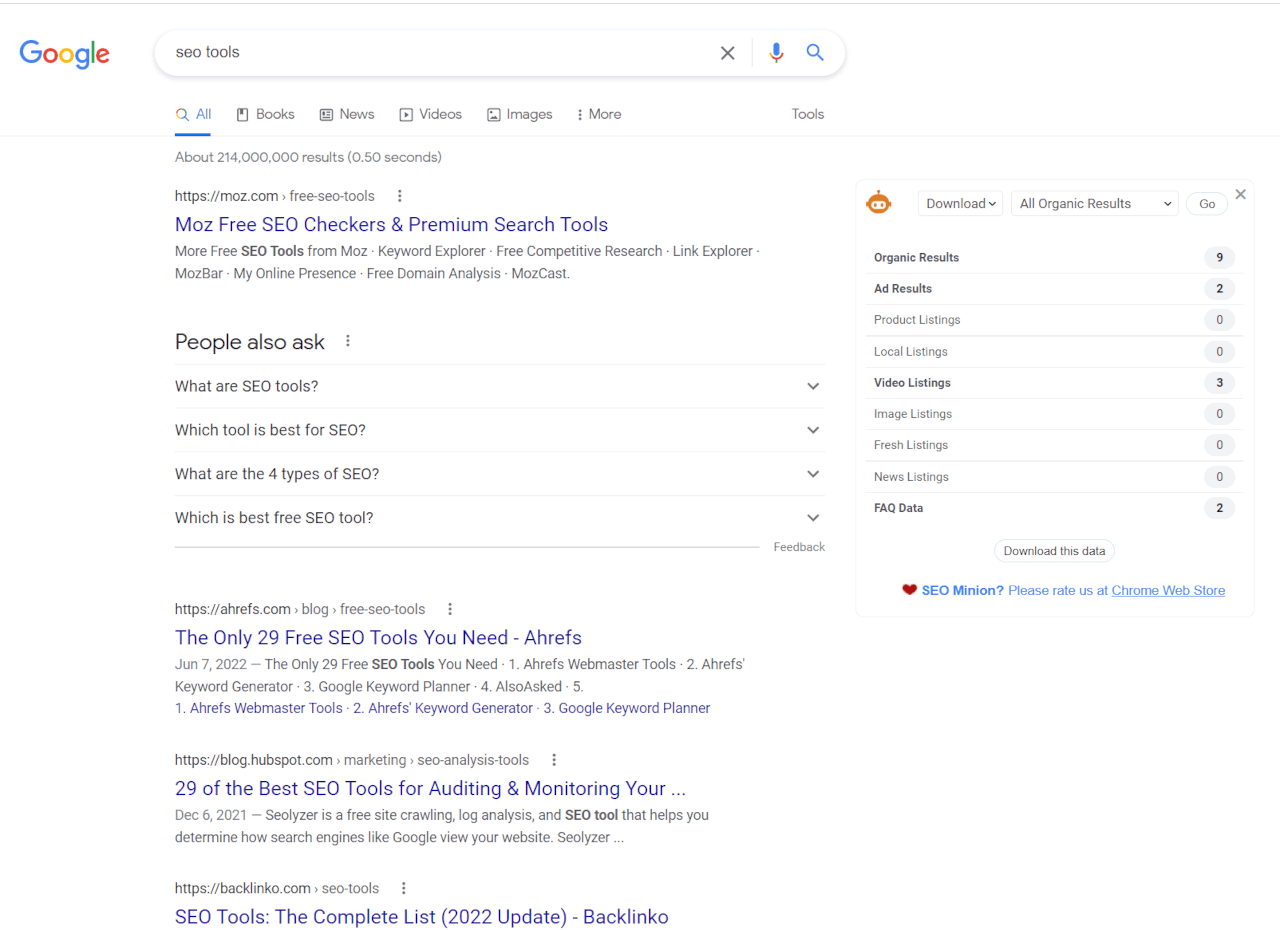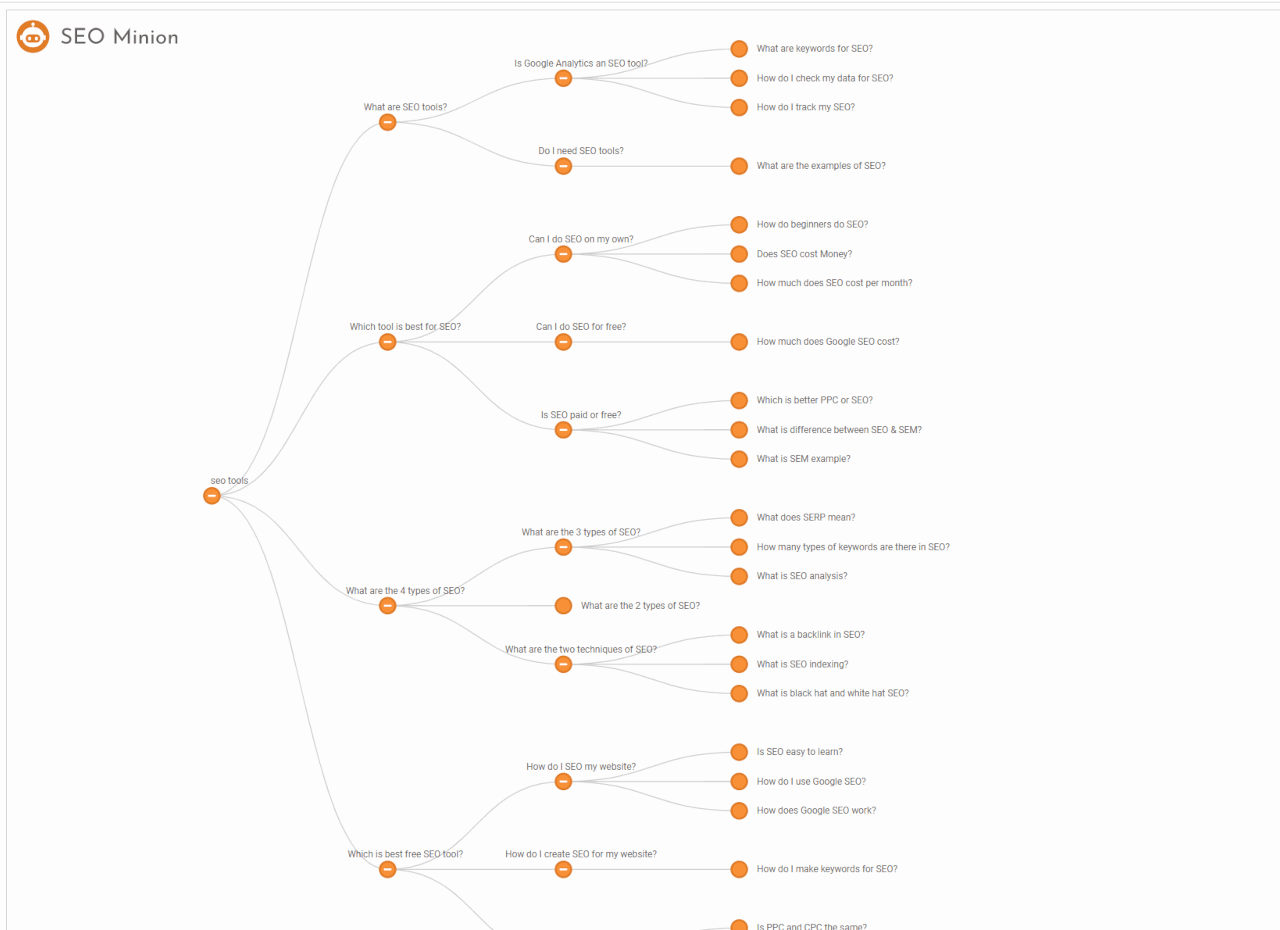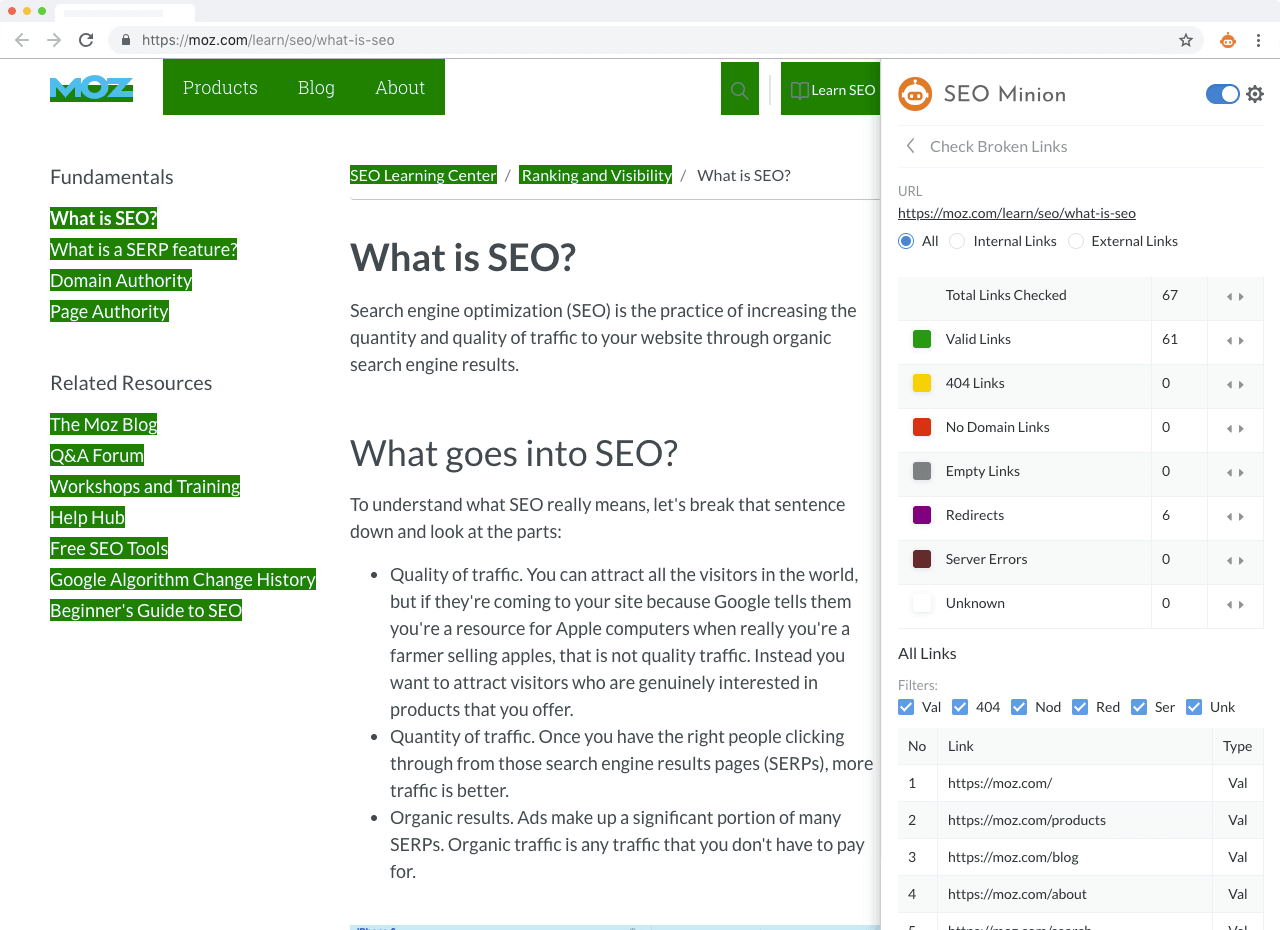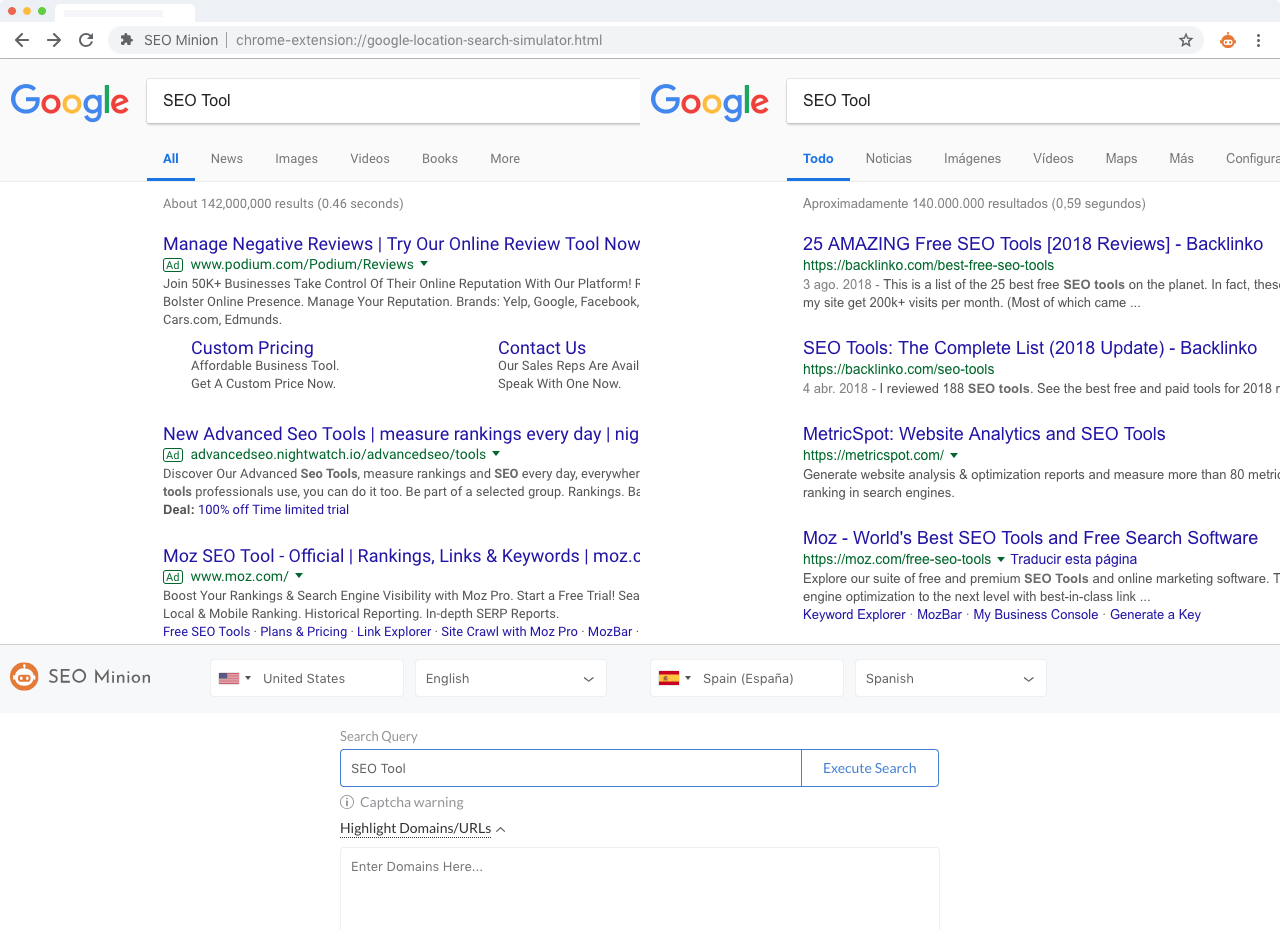Use SEO Minion to See Google Search Results for Other Locations

SEO Minion is a free companion tool to turn your browsers into SEO machines. It helps you to accomplish everyday search engine optimization activities like keyword research, on-page analysis, checking broken links, competitive analysis and SERP analysis with ease. Once you install and turn on its browser add-ons, they create a user-friendly experience for performing technical tasks. With this, the important SEO related information for SERPs and websites becomes readily accessible at your fingertips. This makes it a handy and indispensable tool to include in your content marketing & SEO stack. Let us dive deeper into the SEO Minion browser extensions and their features.
SEO Minion Browser Add-Ons
You can install this all-in-one tool in Firefox and Chrome browsers.
SEO Minion Chrome Extension
SEO Minion Firefox Add-on
Once you install and turn on the SEO minion browser extension, you can use it in many different ways. It creates a summary widget on the right side of Google search results. Using this, you can see the statistics of result types on Search Engine Results Page (SERP) for any search term. You can also click the extension button on any web page, and use the available suite of tools to perform various analyses and verifications. We discuss these features in the next section.
SEO Minion Features
Let's see how this tool can help you understand and improve the quality of your content and its search rankings.
1) Analyze On-Page SEO
Go to any webpage and click on the extension button. Then click on the "Analyze On-Page SEO" to get information regarding the content on the page. You can see its title, description, url, word count, outline, open graph, twitter graph info. You can also download all the images on the page with one button. The outline elements like headings can be highlighted and sorted.
2) Check Redirects
You can find all the redirects that a given URL has taken. This includes Server, MetaRefresh & Javascript. You can find this in the "Check Broken Links" option in the extension menu.
3) View SERP Stats
When you search for anything on Google, the first page of the search results contains many different elements. It is not only web pages, but many other types of content. Images, Videos, Freshly published Articles, People Also Ask questions, Product pages, Local pages and so on. The summary of different search page listing types is given in this widget.
With it, you can see at a glance what kind of content dominates the SERP for any keyword. And from it you can gauge the search intent of the audience: what are they looking to do with this search query. Are they looking for fresh information or historical information, are they clarifying some FAQs, do they wish to compare, review or buy any products, etc.
You can download the information from SERPs in CSV or XLS format, for viewing and sharing as spreadsheets.
4) People Also Ask Graphs
One of the popular SERP widget is the "People Also Ask". Google tries to answer the important and popular questions about the given topic by directly finding the most relevant info on the Internet. The specialty of the "People Also Ask" widget is that it keeps adding newer related questions, as you expand and read the answers for certain questions.
To access the PAA Tree or graph format for the information from the People Also Ask widget, use the SERP stats widget on any Google SERP. Just select from the dropdown menu, any of the option for "PAA" (from 2 levels to 8 levels). When it scrapes this data, it downloads as a CSV file. And you also get a "View PAA Tree" button in the SERP stats widget. Clicking on it reveals a new page with the PAA graph: the questions and their answers in a mindmap-like format. You can view this tree in vertical and horizontal mode, expand or collapse the different nodes. And save it as a PNG image file.
5) Check Broken Links
The "Check Broken Links" tool analyzes all the links on a given page. You can quickly see if any links are broken, if there are any redirects, and how many external, follow, nofollow, and internal links are there. It also gives you the option to highlight specific links and then easily spot them on the page.
6) SERP Preview Tool
When we are writing content, it is helpful to imagine how it will look on the Google SERP. This gives us a good idea of whether our titles and descriptions are catchy, helpful, and clickable. So, the extension gives us a "SERP Preview" option so that we can actually see any given page listed for a given keyword.
This tool simulates a Google SERP for the specified keyword, and includes our current page with its SEO metadata on the page. Now we can easily tell whether our Page Title is too long or just right. Whether the page description sounds helpful and interesting so that search users will click on it.
7) How to see Google search results for other locations?
International SEO, Localization and Location-specific content is an important part of digital marketing today. Google indexes and displays pages in a personalized and localized manner for different locations and languages. This makes the SERPs different for different audience. When you are working with international clients, you need to understand how things will work from the perspective of these clients.
With the "SERP Location Checker" and "SERP Location Checker v/s" tools, you can see and compare side-by-side how the Google search results appear for different countries and languages. This is one of the most popular and powerful features of SEO Minion.
8) Hreflang Checker
Content localization and translation helps to present your content appropriately to suit the linguistic, cultural and local preferences of different audience. Hence, it is possible to craft your content in different languages and with relevant local information embedded so that your website is useful & relevant for all audience.
You can check for "Hreflang" content tags in case the localization and translation for the content has been implemented.
Final Words
SEO Minion is a great companion tool for SEO experts as they go about their everyday work activities. With so many handy features, you can power-up your browser to become an SEO analysis and design engine. It makes it very easy to see SERP listings stats, download and save the information from SERPs, understand the structure of a web page, verify and inspect links and redirects, and preview SERPs from the perspective of different audience. Comparing SERPs for different locations side-by-side, and viewing mindmap like trees for "People Also Ask" widget, are two of the most popular and lauded features of this tool. We highly recommend you to install and use the SEO Minion extension to make your SEO work a breeze!