Top Online AI Video Dubbing & AI Voice Dubbing Softwares

Dubbing tools are now enabled with artificial intelligence; over the years, they have evolved in many ways. These tools have come a long way to the point where they can allow for real-time voice synthesis. Additionally, they can do other things, such as changing background music, generating subtitles, and much more.
If you want to have some fun with AI dubbing software, we will talk about a few tools that could help in your endeavours.
Best software AI Video Dubbing & AI Voice Dubbing
If you are looking for the best tools for dubbing video and audio utilizing artificial intelligence, please look at the one listed here.
- EzDubs.ai
- DubVerse
- Elai
- Hei
1. EzDubs.ai
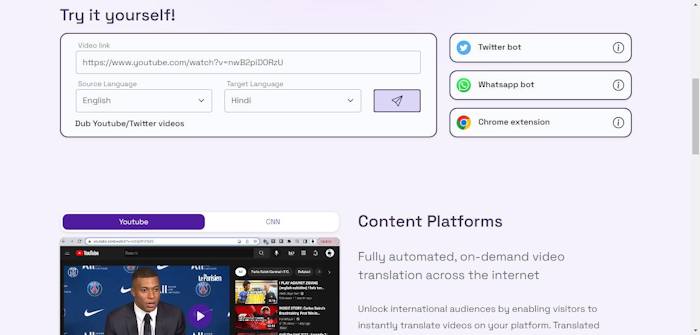
The first tool we want to talk about here is one called EzDubs.ai. The idea behind this online AI dubbing program is to automatically dub videos from YouTube and Twitter. Users can select their favorite videos and change the spoken language from English to Hindi, for example.
We must note that EzDubs only supports videos that are less than 10 minutes. The developers plan to increase the time limit in the future, but for now, we must work within the limits.
So, how does it work? Well, let us explain.
- First, you are required to copy the video link you wish to dub.
- From there, visit the official EzDubs website, then paste the link into the Video Link box.
- Choose a source language, then a target language.
- Click on the Send button to move forward.
- If all goes according to plan, EzDubs will process the video and send the completed copy to your email address.
- The system will take some time to dub the translation over your video, so have some patience.
Once the video translation is done and the email received, you can watch the video for free on the EzDubs website. The option is to share the video with family, friends, or strangers.
| PROS | CONS |
| Supports 17 output languages | 10 MINUTES VIDEO LIMIT |
| Free to use | |
| Share videos on social media |
2. DubVerse
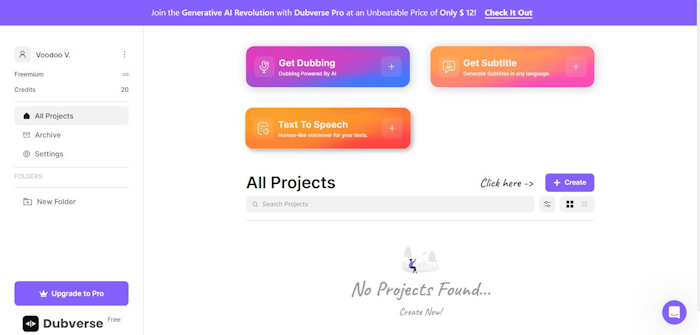
Another excellent tool that caught our attention is an AI program known as DubVerse. As the name suggests, this online tool allows users to dub their videos in over 60 languages; better yet, the service is free.
To take advantage of what DubVerse AI offers, please visit the official website and create a free account.
Once you’re in, the service may give you a 7-day free trial of DubVerse Pro. Things will change, so take advantage of it while you can.
- To dub a video, click on the Dub a Video button. You’ll now see the ability to add videos from YouTube or Vimeo. Most importantly, however, you can upload videos from your device. This is not the case with EzDubs.
- When a video is added, hit the Enter key. Now, we should note that your ability to dub videos will rely on the length of the content and the number of credits in your account. The video length is limited to 30 minutes, which is quite good.
- So, after adding the video, please click on the Next button to proceed to the next window. Here, you can select the output language and the style of the voice. You can also decide if you want a voice that is either male or female.
- After making the preferred choices, click the plus icon next to the voice, then hit the Let’s Dub button at the bottom to translate.
| PROS | CONS |
| 20-minute video limit for the free version | ONLY SUPPORTS YOUTUBE, VIMEO, AND LOCAL UPLOAD |
| Supports text-to-speech | |
| Can generate subtitles in other languages |
3. Elai
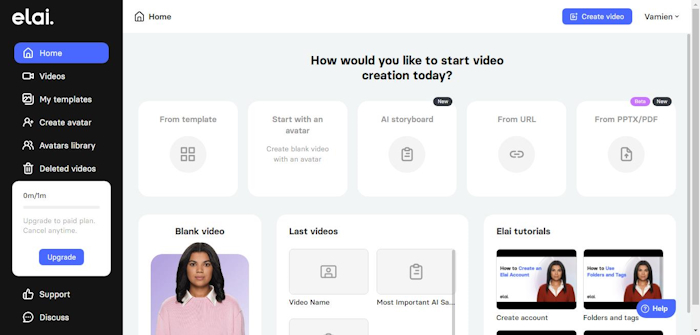
Elai is a straightforward AI dub tool that is 100 per cent based on the web. You can use it for free, with access to 1-minute free credit. However, paying is your only option to get the most out of Elai.
Let us explain how to use Elai to your advantage because it’s not a wrong tool. But remember that you cannot use this tool to dub over other videos. The purpose is to create videos from text, Microsoft PowerPoint, and other means.
Begin by visiting the official Elai website, then sign up for an account if you haven’t done so already. After you’ve completed the process, you’ll be brought to the main work area. Here, you can choose how to get your videos up and running, so let us discuss what needs to be done.
You can create dubbed AI videos from a template, an avatar, a storyboard, or a URL from this area. Select the one you wish to work with, then use the options available to give your video some spice.
We can say that Elai is easy to use, so there shouldn’t be a steep learning curve.
| Pros | Cons |
| Able to support PDF, PPT, or PPTX files | THE VIDEO LIMIT FOR THE FREE TIER IS 1 MINUTE |
| Users can create avatars | THE BEST PLAN COSTS $100 PER MONTH |
| Several pre-made avatars are available |
4. Hei
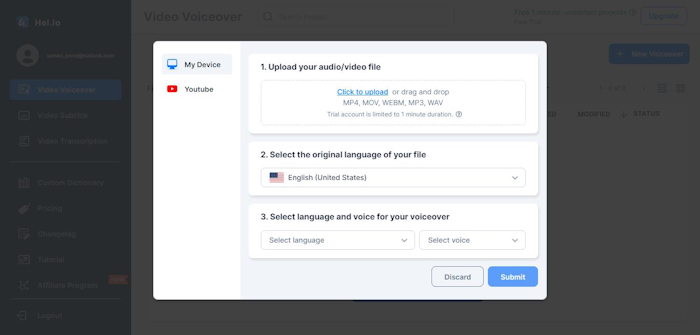
The final tool we want to talk about here is Hei. In many ways, it is remarkably like that of the others on this list. As of the time of writing, the service supports 10 languages. Whether or not things will change in the future is left to be seen.
Alright then, the first thing to do with Hei is to create an account. A free trial exists, so you can give it a test run before choosing to spend any money.
With that said, let us discuss how to take advantage of what Hei has to offer. After creating an account and logging in, click the Create New Voiceover Video button. From here, you can upload a video or paste a YouTube link.
Select the language of the video, then choose a language and voice for your dub. Complete the task, then, by clicking on the Submit button.
Wait for the video to process and become available, and that’s it; you can now share the video privately or to the public via social media.
| PROS | CONS |
| Monthly pricing is quite affordable | 1 MINUTE VIDEO LIMIT FOR FREE TRIAL |
| Supports voiceovers, transcriptions, and subtitles | |
| Export content in HD |
What is AI dubbing?
AI dubbing transcribes or translates a video's dialogue into a different language. It uses algorithms designed around text-to-speech to create voices, but better yet, some AI dubbing tools can perform video dubbing in real time.
Does Netflix use AI for translation?
In a bid to deliver localized viewing experiences, Netflix makes use of AI-powered translation along with localization to translate its content into more than one language.
Note: We recommend using such type of software only for legitimate reasons. Misuse of AI tools is not suitable for humanity, and we are totally in favour of usefulness of AI.

