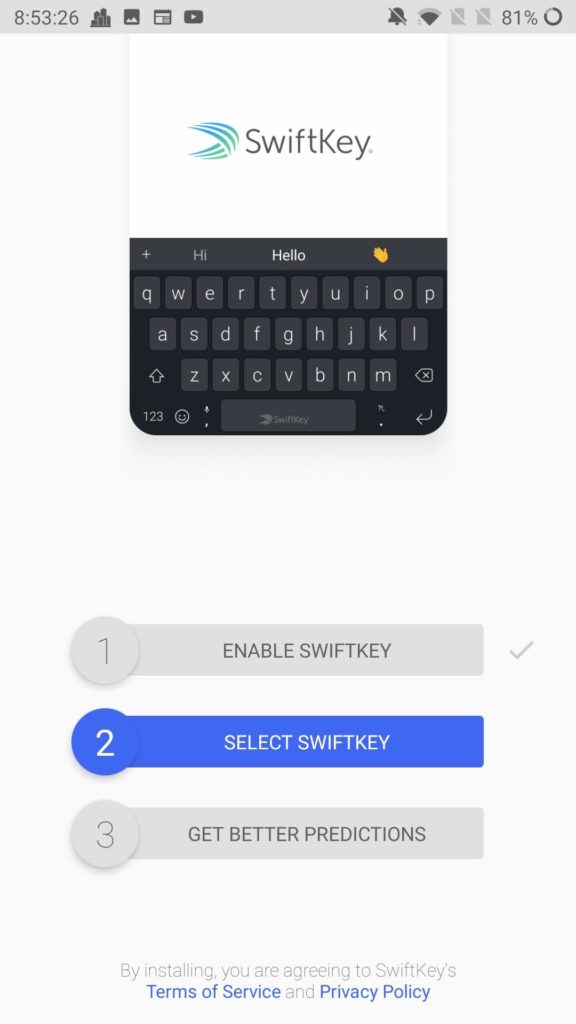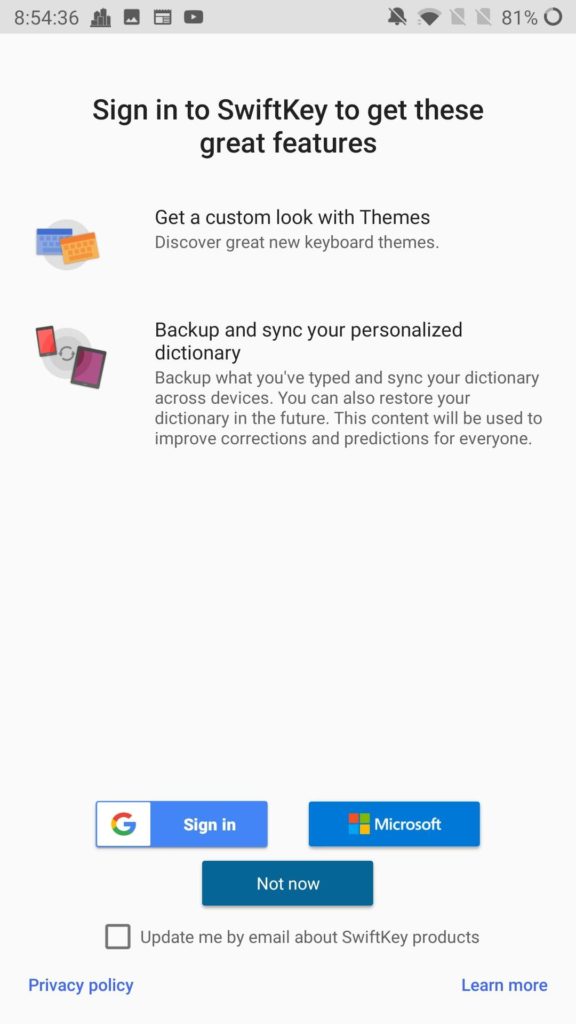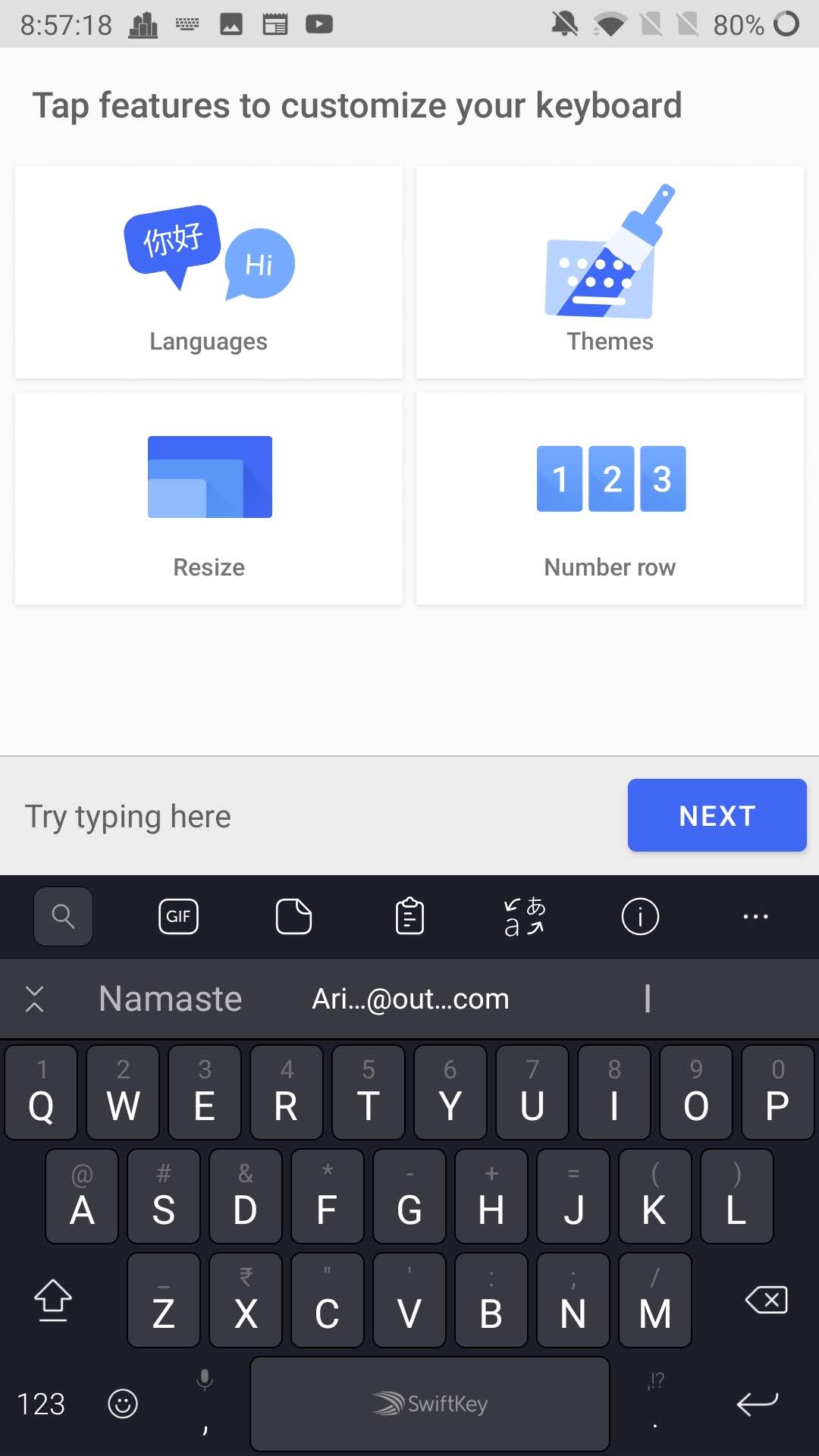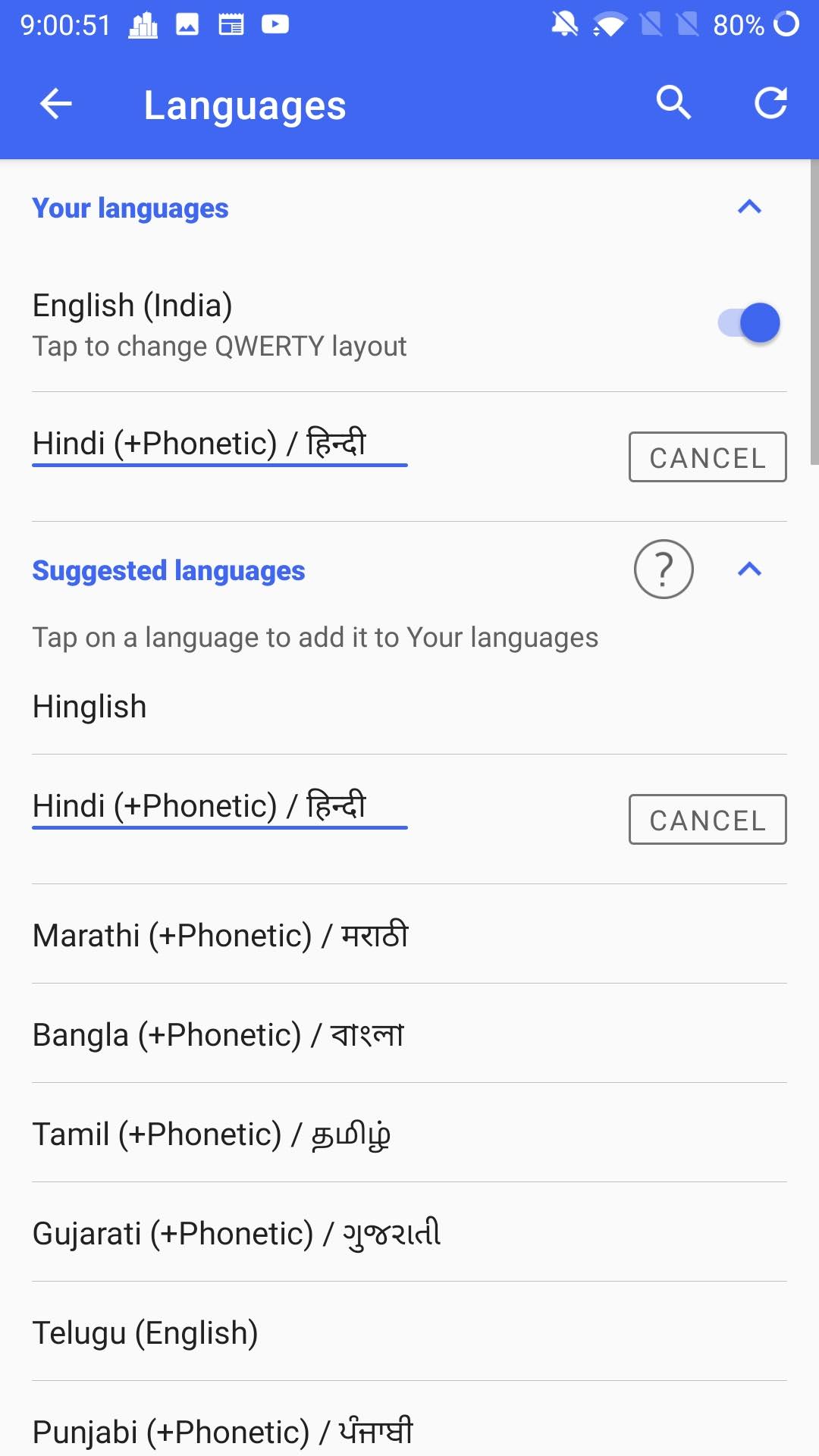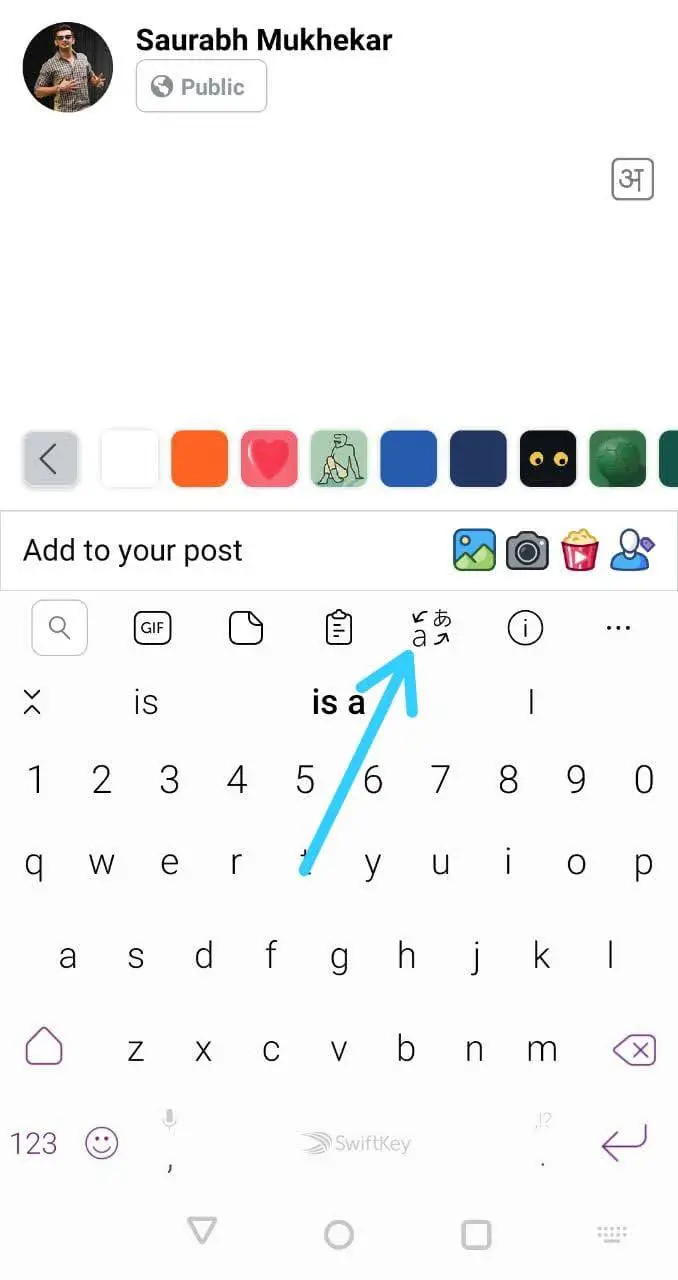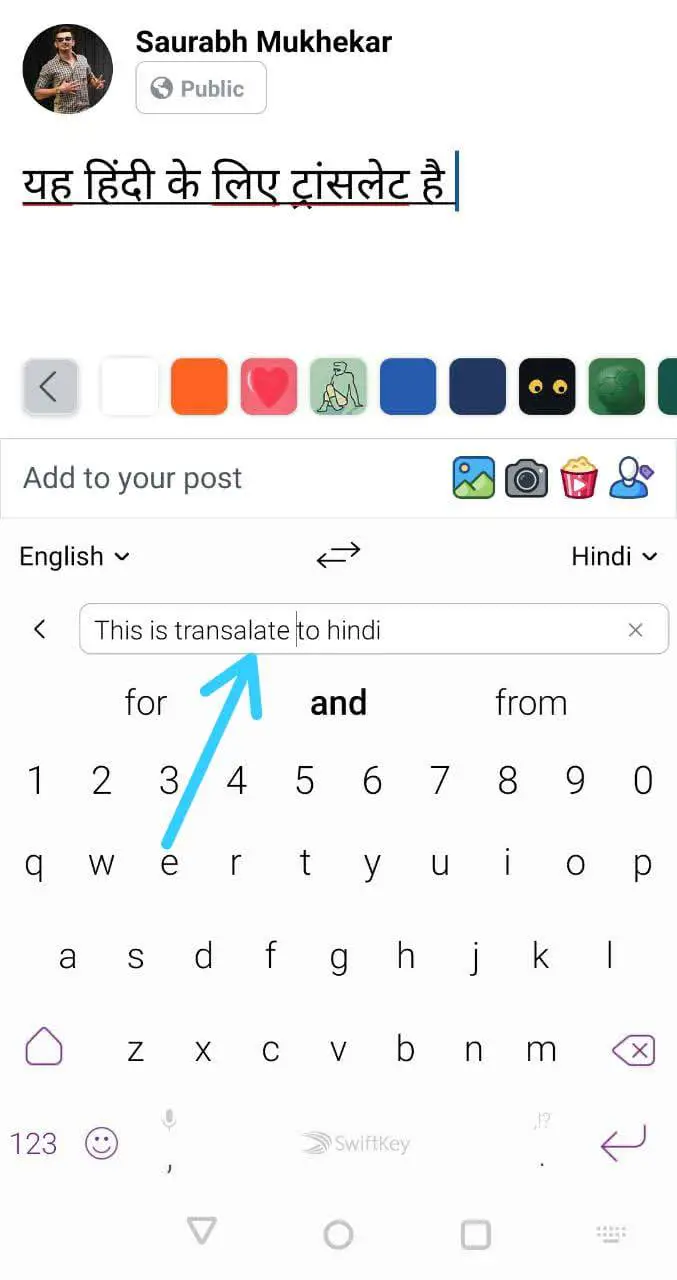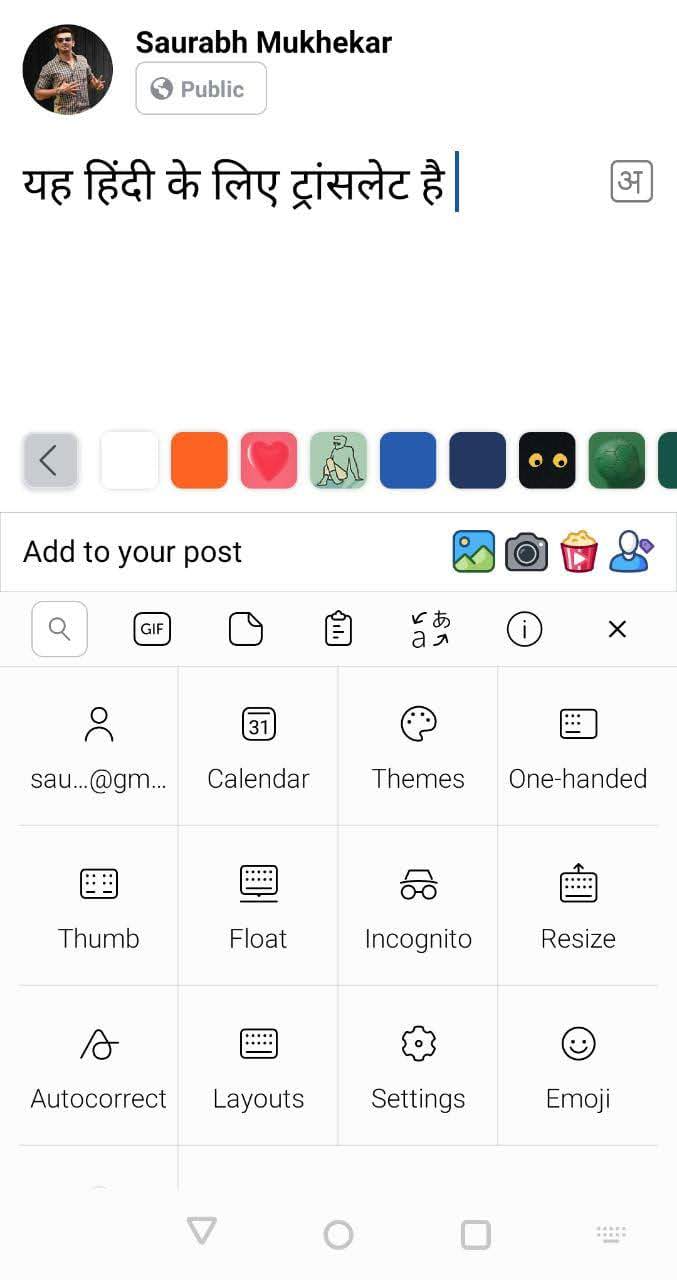How to do Multilingual RealTime Text Translation Using Mobile Keyboard

They say “Music and love have no language”. But for everything else in this world language plays a major role. Languages help people to convey their views and opinions in a powerful way. Texting in today’s era has become extremely fast and advance. Android and iOS devices helping us to stay communicate with the world using messaging apps like Facebook, Instagram, and WhatsApp. Now with the entire world from different countries communicating through the internet, language should never be a barrier for them! Keeping these aspects in mind the majority of app developers started building Unicode keyboard apps. The concept of a Multilingual keyboard was first popularised by Google with the Google Indic Keyboard, which allowed people (Especially in India) to communicate with their loved ones in their native languages.
The features of this keyboard, however, were later incorporated into the newly upgraded Google Keyboard, now known as the Gboard. Though all this working smoothly one major missing thing was the inability to translate your text into other native languages in “Real-time”.
Real-time text translation
Real-time text translation is a feature that allows users to translate their text from one language to another (Eg; English to Thai, French to English) in real-time. This means that you can translate your text to your desired language WHILE TYPING ON THE KEYBOARD itself. So, you are able to convey your message in realtime to other language speaking people. It's that easy now. No need to open your browser and take help from various online language translation sites.
Real-time text translation using Swiftkey Keyboard
The Swiftkey Keyboard is one such third-party multilingual keyboard that has so many cool and interesting tools in its kitty! Its Owned by Microsoft. From swipe texting to attractive emojis to multiple themes and multilingual texting, Swiftkey has them all. Today Swiftkey is one of the most downloaded and loved third party keyboards that are available for free on both Google’s Play Store and Apple’s App Store, with over 500 million downloads on the Play Store alone!
Swiftkey’s Multilingual keyboard has hundreds of regional and international languages that users have used for years to enjoy seamless texting in languages other than English. Then came in the cookie feature, Real-time text translation! This is one such an extremely intuitive feature that has been seamlessly incorporated by Swiftkey Keyboard. If you are using the Swiftkey multilingual keyboard, then you can now use the real-time text translation feature. This will help you to translate your texts in the middle of your typing within the same keyboard WITHOUT LEAVING the page or app you are going to use for texting. Interesting right? Let’s check out how it’s done!
How to translate and send a text while chatting into another language in real-time?
In this process, we will be demonstrating how the real-time text translation feature works on the Android version of Swiftkey Keyboard. If you don’t have the keyboard already, you can download it for free for both Android and iOS users. Once you have installed Swiftkey Keyboard on your smartphone do these 3 things in order to set it up and have it running.
- Enable Swiftkey: Tapping on this option will open up the “Manage keyboards” settings on your phone. Toggle the switch on for Swiftkey.
- Select Swiftkey: Choose Swiftkey over the default Google Keyboard (Gboard)
- Get better predictions: Sign in to get additional features on the keyboard. (You can sign in using your Google or Microsoft ID)
Customize your keyboard
Once your sign up is complete, you will be given 4 features to choose from to begin customizing your keyboard. Languages, Themes, Resize and Number row. Let’s tap on “Languages”.
Next, you’ll have to choose your preferred languages (English loaded as default).
Let’s choose Hindi (+Phonetic).
This completes your initial set up of Swiftkey Keyboard!
Typing and Real-time translation
Now let’s try out the real-time translation feature. You can open any app on your phone that has a text field in it. I have opened the status field on my Facebook profile. Once the keyboard opens there you will have a clean keypad. Which includes all the keys and options well-spaced to ensure that your typing is smooth and hassle-free.
So, on the top row of the keyboard (Above the text suggestions list), you will find several options including Search, GIF, Stickers, Clipboard and Translate. Tap on the Translate option as shown.
Now the new text field will appear which will say “Type to translate”, with the chosen languages shown above it (English on the left and Hindi on the right). Tap on the “Type to translate” field and fill your respective text in your language and it will be get TRANSLATED AUTOMATICALLY to your selected language (Shown below).
Note: You need an active internet data connection for translation feature to work properly.
IT’S THAT SIMPLE!
ADDITIONAL FEATURES OF SWIFTKEY KEYBOARD
As I mentioned at the beginning of this post, Swiftkey is loaded with great options that allow users to increase their productivity and communications on their smartphones. The most popularly used features include Swipe/Glide texting, GIFs and Clipboard.
Swipe or Glide texting
This is another feature that I truly liked. It not only increases the pace of my texting when using the keyboard but also show me suggestions from my historical data. Swipe texting works in conjunction with the conventional predictive text feature to allow you to complete the sentences with the right grammar. When you are sliding your finger from one alphabet to another help it to predict what you want to type.
GIFs feature
This adds feel and accuracy to your emotions while texting. Swiftkey offers users to add GIFs to their texts (Depends on whether the apps have GIF support or not). Simply tap on the GIF option on the top bar of the keyboard and you will enter an expansive library featuring GIFs of various kinds. You can even use the search tool to search your desired GIF from the library and then share it with people.
Last but not least is the Clipboard feature. This is not a feature, it is magic to save your time. Millions do it! Swiftkey has its native clipboard feature which shows the entire list of texts you have copied previously to paste it somewhere. Just tap on the “Clipboard icon” on the top row of the keyboard and you will have the entire list of copied texts in front of you. Quick and simple! It's very handy if you want to reply to your incoming emails by creating clipboard templates.
Furthermore, you can change the appearance of the keyboard with various cool themes, resize the keypad, add layouts, enable floating mode and a lot more. There are tons of cool features to experiment with and revitalize your typing experience!I hope this will really help you to boost your productivity as well as increase your communication with the entire world. I'm happy to hear about your experience with the swift multilingual keyboard.