How to Generate Mirrored Text Online

One of the creative ways to play around with words and text is by generating mirrored text for your designs and documents. People reflect text for various purposes such as creating artistic designs, quotes, eye-catching logos, titles, apparel prints, etc. The main goal of this article is to show you how to generate mirrored text online using various tools for free.
Converting or generating mirrored text by yourself is a task that consumes a lot of time and may not give the desired results. That’s why a mirrored text generator comes in handy with a quick solution. These tools offer various features in an automated manner.
What is mirrored text?
A mirrored text is a text that runs the opposite of the natural way as if you would see it in a mirror. To view it usually, you will need to place or imagine a mirror reflection. It is a stylistic addition to your design which is a sure way to catch the attention of your reader.
There are traditional ways to create mirrored text using word processors like Microsoft Word, Google Docs, etc. However, these conventional ways don't have more automated methods. Actually, you need to use numerous steps to create something that is close to a mirrored text. If you want to mirror text, use online tools that make your work easier, quick, and professional.
How Can I Generate Mirrored Text Online?
To generate mirrored text online, you need some of the best tools that offer different features for free or with freemium packages. In this section, we see how you can create mirrored text using different tools. Here are some examples:
- Rotate Text
- Convert Case
- OnTools Mirrored Text Generator
- Mega Cool Text
- Utilities Online
- LingoJam
1. Rotate Text
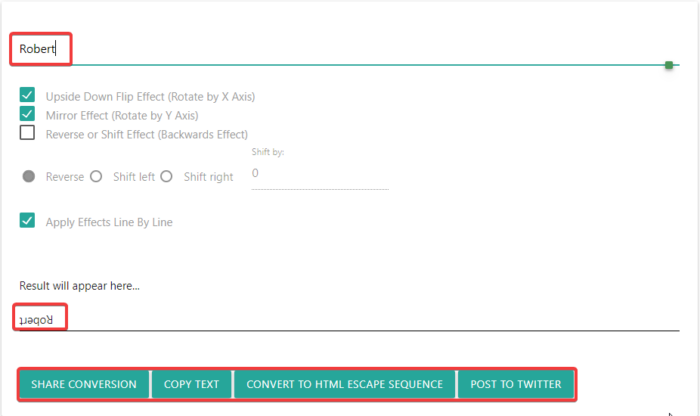
Rotate Text offers various functionalities to reflect your text. For example, it helps its users to flip text upside down rotating it in 180 degrees across the X axis. The tool generates mirrored text by rotating it across the Y-axis. Also, it can create a Mirror flip by rotating text across the Z-axis, shifting text from the right or left by a number, and creating a reverse text. To mirror text using Rotate Text, follow the steps below:
- Open your browser and go to the official Rotate Text website.
- Write or copy and paste in the space Enter your text here…
- Select the options you want and the results will automatically show on the tool.
- Once you are satisfied, click SHARE CONVERSATION to share your text, COPY TEXT, SHARE ON TWITTER (X), or select CONVERT TO HTML ESCAPE SEQUENCE.
2. Convert Case
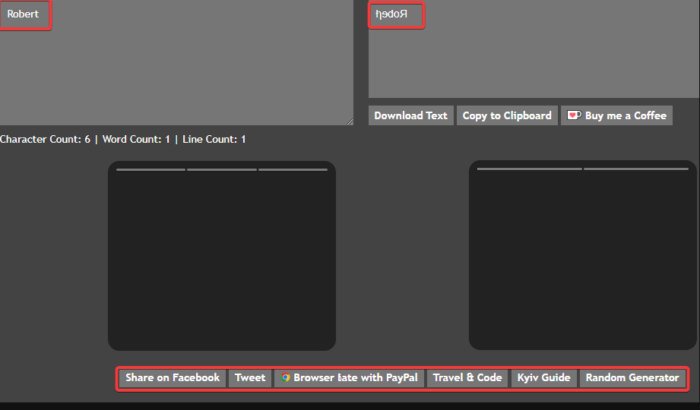
Mirror Text Generator by Convert Case is a tool that allows its users to quickly and easily convert standard text to its mirrored version. The tool has no complicated steps and it’s beginner-friendly. It has two panels; the left where the regular letters are displayed and the right where the mirrored text appears. Follow the steps below to generate mirrored text on Convert Case;
- Open your browser and go to Mirror Text Generator by Convert Case.
- Type or copy and paste your text on the left panel.
- The results will show on the right panel.
- Click the copy icon to paste anywhere you want, or select Download text to further process your text.
3. OnTools Mirrored Text Generator
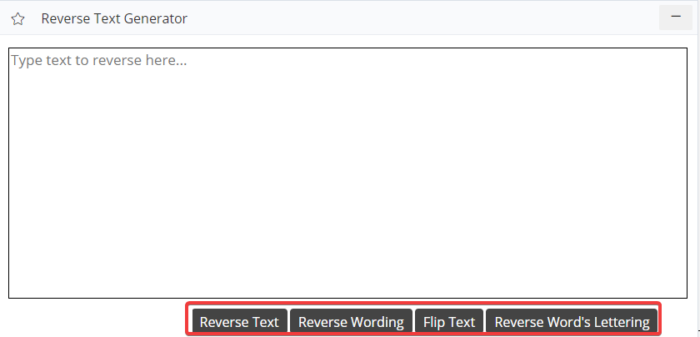
OnTools has many online tools; one of them is Mirrored Text Generator. It is a great tool to create eye-catching logo text, quotes, and titles. All you need to have your text ready and copy-paste it into the text area and the results will show automatically. To mirror text on OnTools, use the steps below:
- On your browser go to the official OnTools Reverse Text tool.
- Copy and paste or type your text on the central panel.
- Select the options under the text area and see your text change automatically.
- You can select Reverse Text, Reverse Wording, Flip Text, or Reverse Word’s Lettering.
- Once you are satisfied with the results, click Copy Text.
4. Mega Cool Text
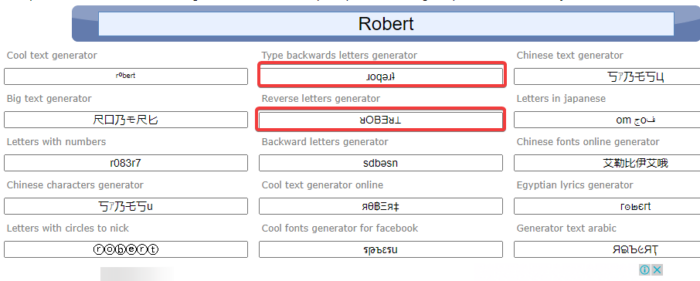
If you are looking for a tool that you can create mirrored text for social media platforms like Facebook, X (formerly Twitter), Instagram, etc., try Mega Cool Text. The tool offers dozens of other in-text styles with just one input. To generate mirrored text using Mega Cool Text, follow the steps below.
- Open your browser and go to the Mega Cool Text official website.
- Type or copy-paste your text to the text area.
- Locate and click on the Reverse letters generator, and you can now use it alone without other tools.
- Next, you can decide to click Post or copy and paste on your social media platform.
5. Utilities Online
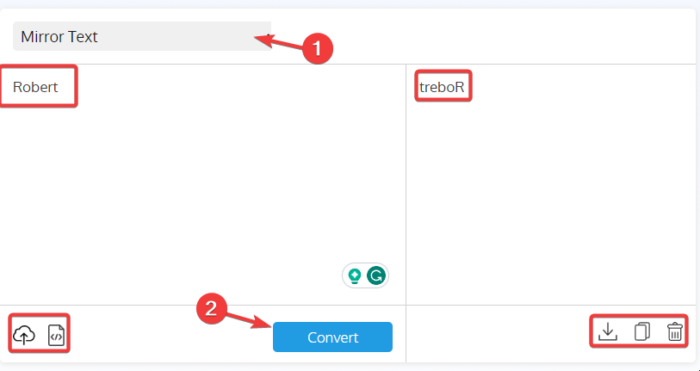
Utilities online has a number of tools including a Mirrored Text Converter. The tool is simple easy to use and good for beginners. It has two panels where, in one panel, you enter your text and on the other, you get the results. To generate mirrored text on Utilities Online, do the following
- Load the official Utilities Online website.
- Enter your text or words into the text area, or you can upload your file from your device.
- Click the drop-down menu to select the options and then click Convert.
- Once the tool displays the results on the right side, select the download, copy, or delete icons.
6. LingoJam

Like other text generators, LingoJam allows its users to share mirrored text on social media sites such as Facebook, X (formerly Twitter), Instagram, etc. The tool has two panes; the left pane is where you insert your text and the right one is where the results display. To use LingoJam to mirror text, use the steps below:
- Go to the official LingoJam mirrored text generator page.
- Insert the text you want to mirror on the left-side panel.
- Results will automatically show on the right-side panel
- Finally, copy-paste the mirrored text to any other platform of your choice.
That’s how you generate mirrored text online using free tools. These tools are free to use and are better than the conventional methods. We believe there are many other mirrored text generators and you can try and test them. That's it for now.
Read next: Free Army Body Fat Calculator (ABFC) Online
How do I make text mirrored?
To make text mirrored, copy and paste or type your text on a free mirrored text generator online and then copy-paste the mirrored text to your preferred destination. Some tools have a download feature that allows you to save the file as a PDF, Word, etc.
Where can I mirror text?
You can mirror text on conventional tools like Word, PowerPoint, Google Docs, etc., but if you want a more professional, fast, and easy way, try free online text generators. These tools offer a wide range of features that allow users to directly post on their social media platforms or anywhere else.

