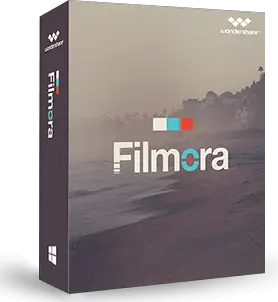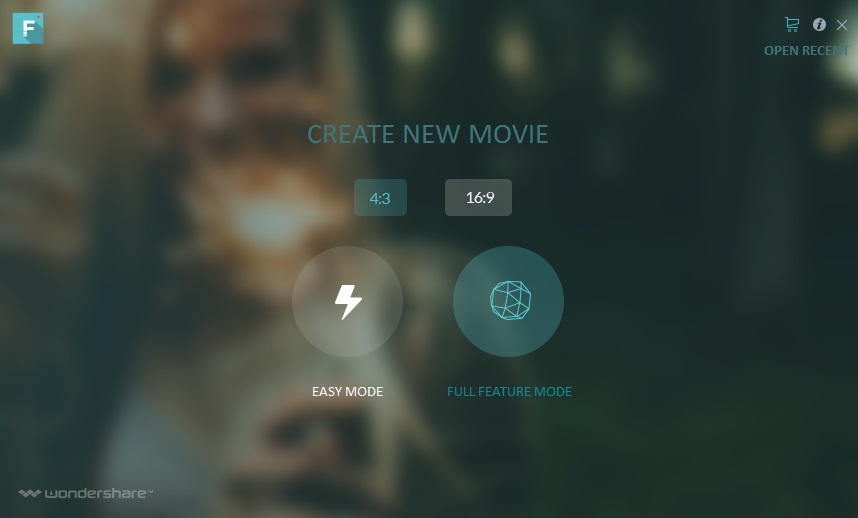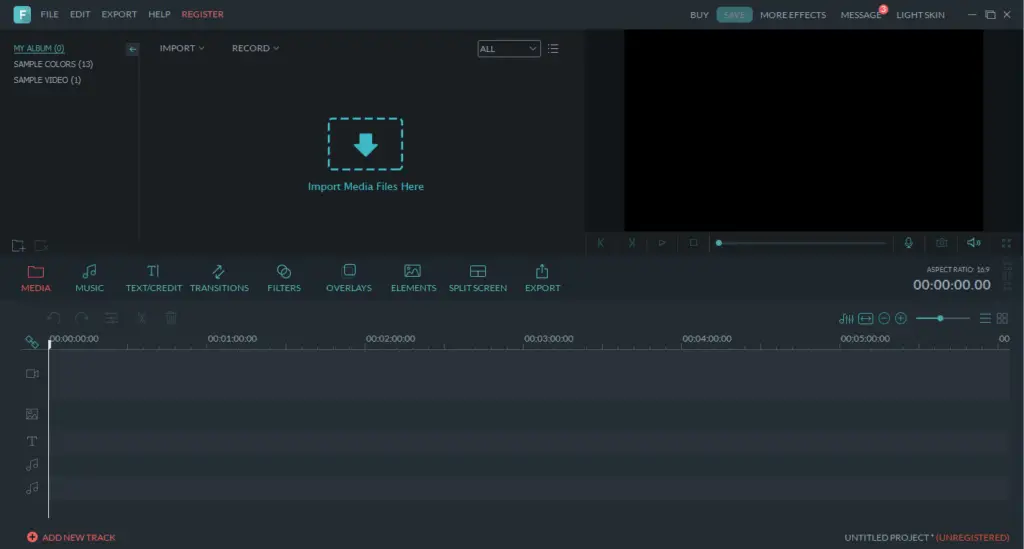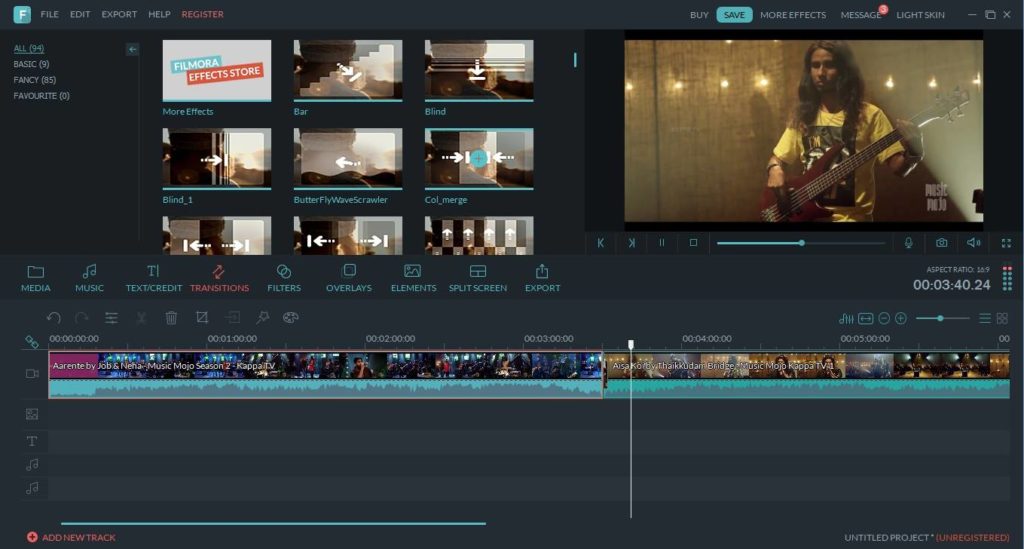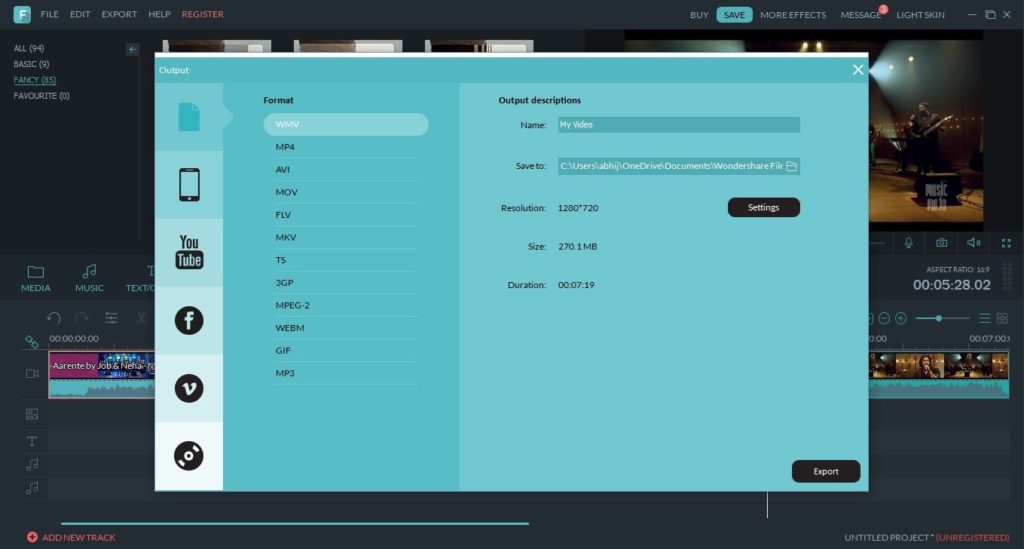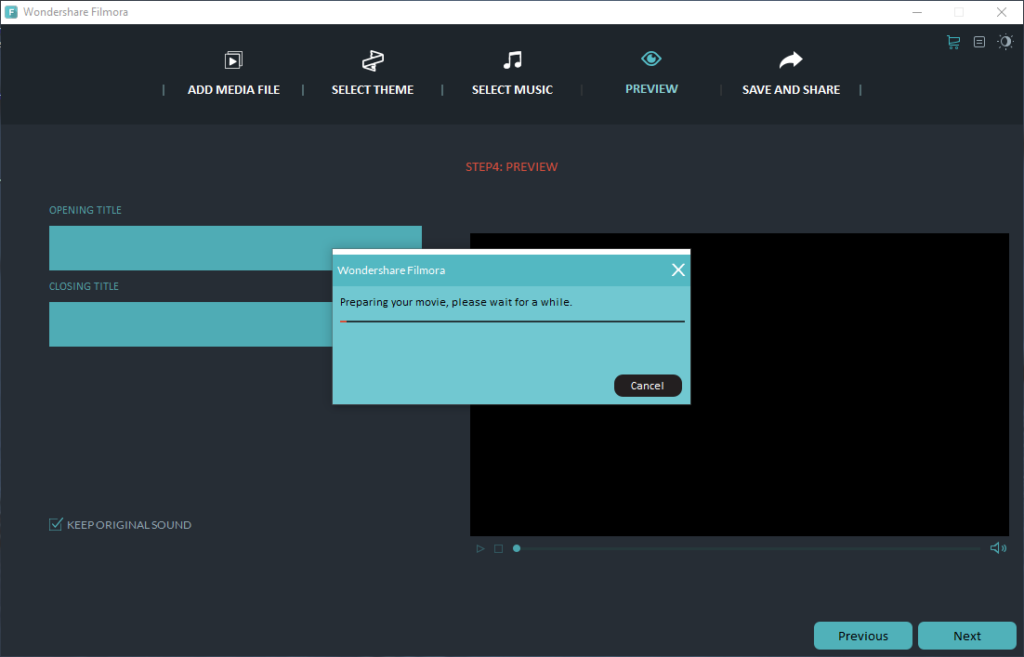Filmora : Best video editor for YouTubers & Video Makers
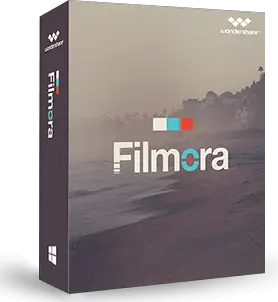
It’s ironic that people still find video editing as something un-doable for commons. If we were in the 1990s, it should be true! But, now, after all, these technical advancements and all, Video Editing has become something easier. We are not talking about Adobe Premier or Apple Final Cut Pro. On the other hand, there are some effective yet simple video editing suites you can use to create your own video clips, from the existing content. And, in this article, we will have a brief review of an impressive video suite for commons — Wondershare Filmora. To start with, we will have an introduction to Filmora.
Know about Wondershare Filmora
If you have been trying useful utility software, you should have heard of Wondershare too. It’s one of the most popular & trusted developers when it comes to user-friendly software. And, Wondershare Filmora is no different. It’s a power-packed video editor that comes with simple User Interface. The best part is that you can unleash the whole power of Filmora for launching a fully-fledged video editor. Either way, Wondershare Filmora gets the job done without consuming a lot of PC resources. Now that you have an idea about this easy video editor, we can explore the other aspects of Filmora.
Installation and Starting Up Filmora:
In comparison, Wondershare Filmora is easy to set up. It needs to be noted that the tool uses an online installer. You have to download the .EXE file from the official Wondershare website. The setup will then download the Filmora package into your PC. With a mediocre-speed internet connection, we found the installation to be pretty smooth. In a few seconds, the entire installation process was finished — which is a good thing.
What we found impressive in Wondershare Filmora is the Dual Modes. Yeah, there are two different modes in the tool — Easy Mode and Full Feature Mode. As you can guess, Easy Mode is the easiest way to create video content from existing videos or images. On the other hand, Full Feature Mode launches a fully-fledged video editor interface for professional-level video editing.
One thing we loved here is that both modes worked fine. There was no lag when we shifted from the Easy Mode to Full Feature mode. Altogether, it’s pretty awesome to start your video editing with the Filmora Editor.
The Editing Experience with Filmora
To understand the real editing powers of Filmora, we can consider the Full Feature Mode. You can launch this mode from the Start-up window you see.
Despite the minimal resource consumption, Filmora offers an impressive video editing experience. In the first look itself, you can have an idea about how the suite works. You can import the media files from your PC storage and add them into the timeline. Thanks to the huge collection of transitions and effects, you can drag and drop them too. It’s so simple that we really loved it. However, Wondershare Filmora does not compromise the quality of output video.
Talking of other features, Filmora has dedicated tabs for different things — such as Music, Text, Transitions, Filters, Split Screen, Elements etc. So, for a beginner video editor, it’s a good perk on the organization. In shorter time, you can have a nice idea about the workspace and editing experience. As we come to the case of exporting your movies, a huge number of video formats are supported. You can either choose the format or the device. It also offers an option to upload your output video to YouTube.
In short, we loved the editing process with Filmora Editor. And, things are much simpler when it comes to the Easy Mode.
Pricing and Plans
Wondershare Filmora has a free trial you can use, with all the features. When it comes to the premium range, there are 3 plans to choose from. The One-Year License for one PC is priced at $39.99 per year while the Lifetime License needs you to pay $59.99 for one time. This way, you can use Filmora until your lifetime, on a single PC. By the way, if you need to use the products on multiple PCs, Multi-Users package is starting at $119.97 for 2-5 PCs. We think the pricing is competitive and affordable.
The User Interface
Last but not least, Filmora relies on Modern, Simple UI for the tool. It requires no prior experience in video editing. Nor do you have to be an expert with techy stuff. Depending on the mode you choose, you can get the editing done in minutes. So, altogether, we will highly recommend for Filmora Video Editor for the usability aspect.
The Bottom Line
Considering all these points, Wondershare Filmora is more or less the best video editor you can count on. It packs a bunch of necessary features and an intuitive User Interface. From the common users’ point of view, this is one of the best video editors for the price. So, if you are aspiring to become a newbie video editor, this tool is suitable.