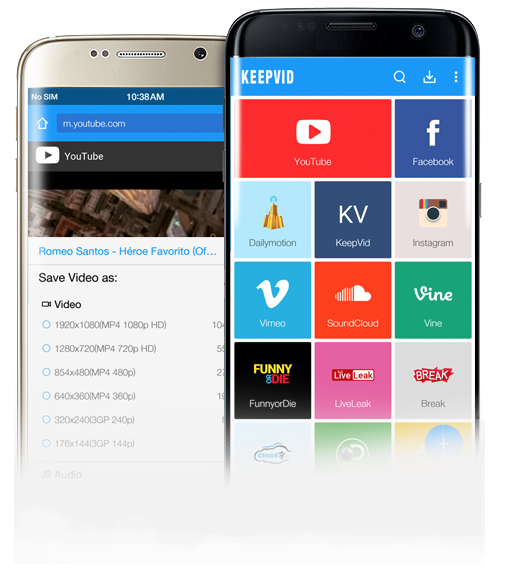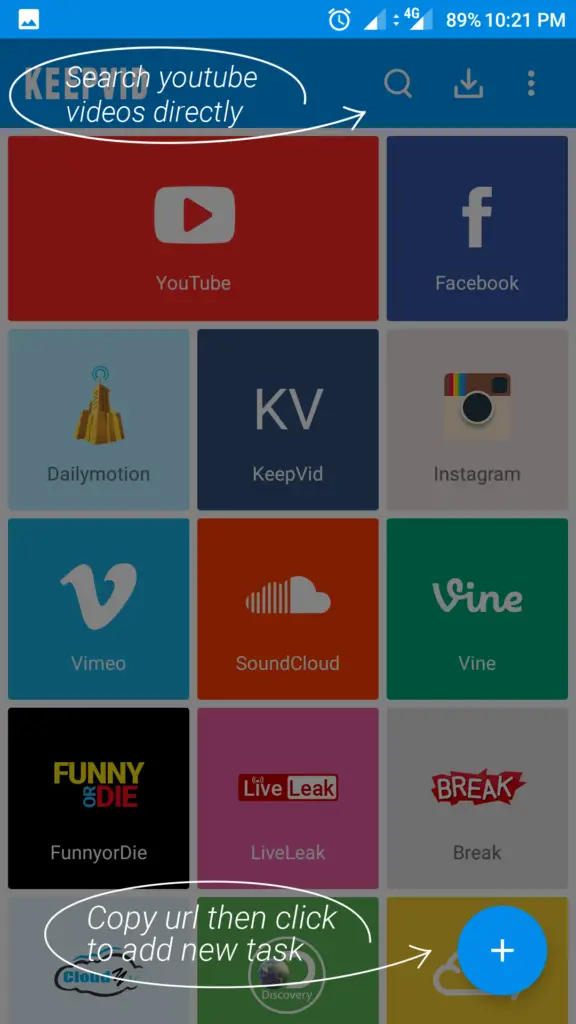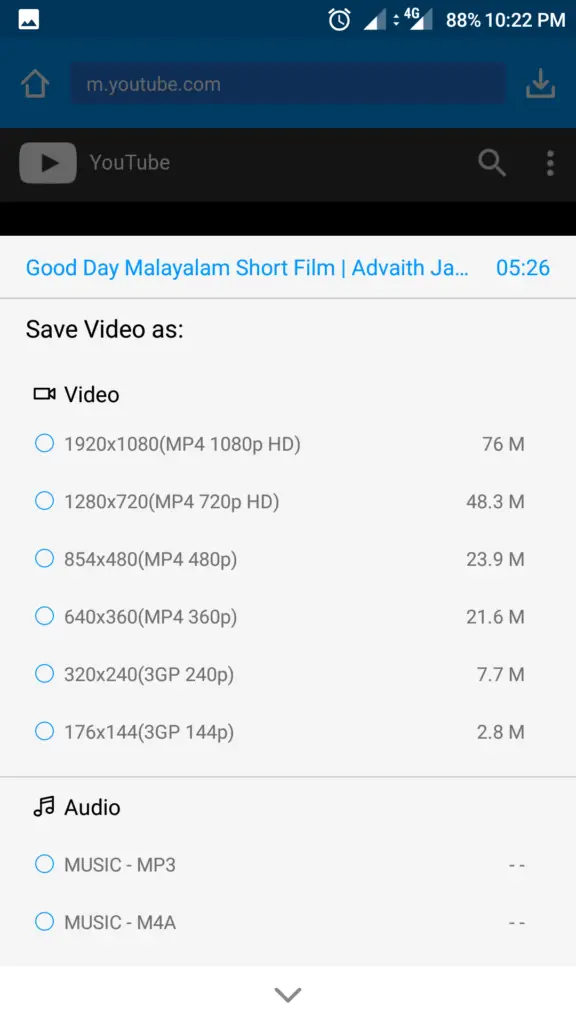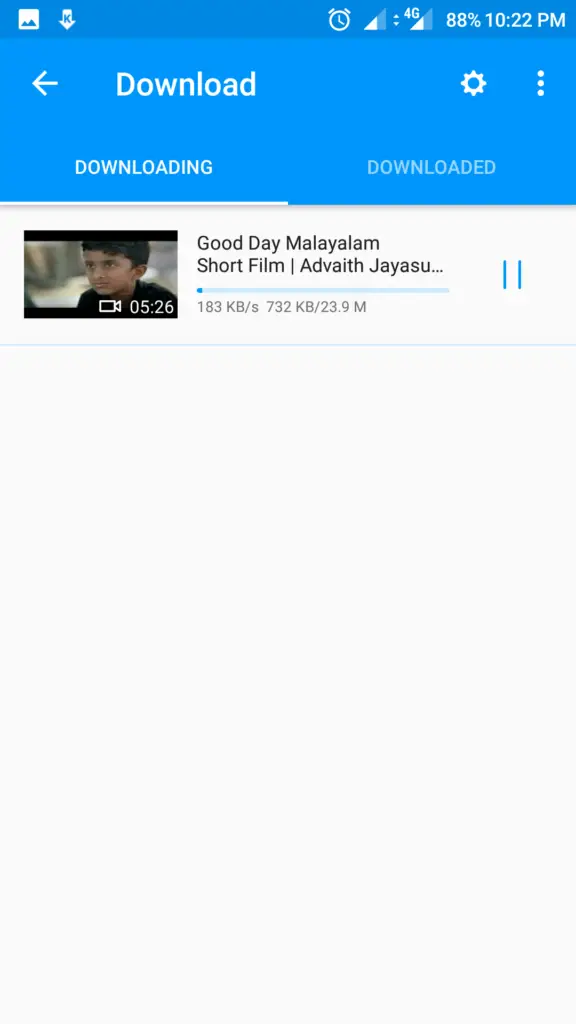Download Facebook Videos,Instagram Videos on Android Free

Internet Connectivity is still one of the pricier things in the world, especially in developing countries. Because of this, not many have the privilege to stream video content every time they want to watch it. That is why it becomes necessary to download video content and store it for later watching. Quite sadly, not all websites let you download videos and store them offline.
For instance, you can’t directly download Facebook video, Instagram video / Instagram reel, or a YouTube videos. The same goes for many other audio/video-sharing platforms like Vimeo, Vevo and Soundcloud. So, won’t that be awesome if you can download all these videos via your Android smartphone? If you have a YES, it’s time to get started with KeepVid Android. In this review, we will see what KeepVid for Android has to offer, for every user.
About KeepVid Android
In case if you did not know, KeepVid is a multi-platform solution for downloading videos from YouTube and many other video-sharing platforms. You can have the service via Online, Desktop and Android. In this post, we are considering the Android version, though. In shorter words, KeepVid is an all-in-one solution for your video and audio downloads. Of course, you will have all the perks of having a dedicated Android app.
Talking of availability, KeepVid Android can be downloaded from its official website. As you can guess, it isn’t available in Google Play Store, due to obvious reasons. However, you can securely download the KeepVid APK from official website and install it in a few seconds. You will have to enable ‘Unknown Sources’ in device Settings, though.
What You Can Download via KeepVid
Once you have installed KeepVid on your Android device, you can download a wide variety of content. Some of the awesome ones are:
- Ultra-Fast Video Downloads
I’ve used other video downloaders in past, and KeepVid is quite faster than most of them. As said earlier, it lets you download videos from a variety of websites including YouTube, Facebook, DailyMotion, Instagram, Vimeo, Vine etc. One thing about KeepVid is that you can select the desired quality from the download page. It lets you download videos in 4K, 2K and 1080p qualities.
Also, you have two methods to download a particular YouTube video. Either, you can paste the video URL, whereupon you can select the quality and download. Or, you can use KeepVid in-built browser to navigate to the video and process downloads.
- Music Downloads
Here too, you have two options. KeepVid has official support for audio-sharing websites like SoundCloud. If you want to download, you just have to paste the link. However, you can easily download YouTube videos as MP3 in a few seconds. After clicking the video download button, you have to select MP3/M4A from the dialogue box. This one is also quicker than standard download-and-convert method. I loved the fact that we can get the music files in 320Kbps quality.
Apart from these, KeepVid Android has some superb features too.
Notable Features from KeepVid Android
Well, these are the nice features we had found on KeepVid Android.
- KeepVid in-built Browser lets you browse through YouTube and other websites. There is a Download button in each video page. Just tap that button to start downloading the video.
- Unlike many video downloaders out there, KeepVid support bulk downloads. If you have a strong net connection, you can download as many videos as you like — all at the same time.
- Last but not least, KeepVid Android has one of the best UIs we have ever seen in the category. From the homepage, you can select the website from which you’re downloading the video. The whole set-up has been arranged so cool.
- KeepVid consumes less resources from your Android device. Even with many files being downloaded, we didn’t face any lagging.
The Bottom Line
After using KeepVid Android to download many videos and audio files, we are pretty much impressed. The downloading speeds were awesome, and the minimal UI makes everything simpler than it seems. It’s a great thing that you’re getting all these features for free. So, if you love having your favorite videos and tracks in the device, you should just go ahead and download KeepVid.