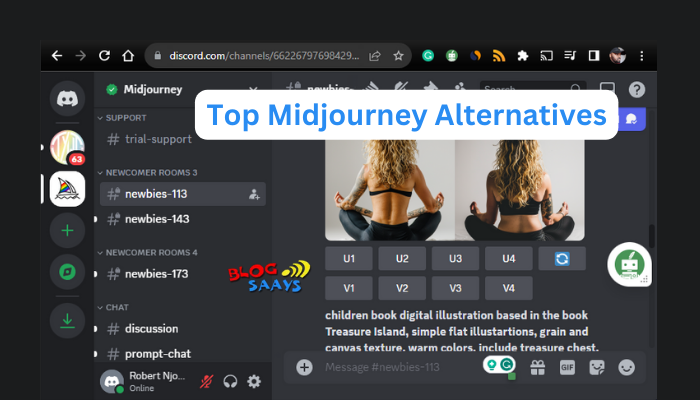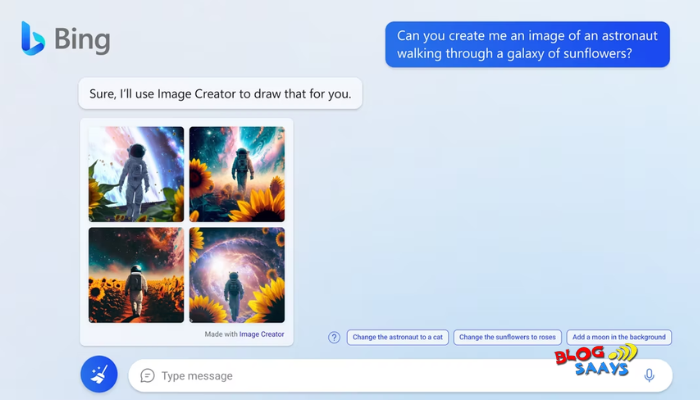Top 7 Midjourney Alternatives & How to Use Midjourney Premium Free?
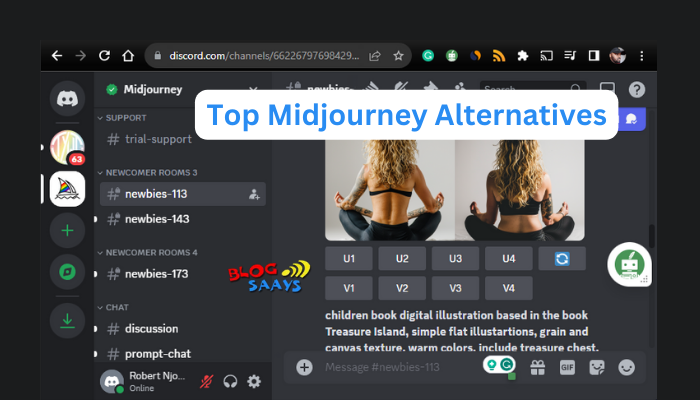
Midjourney is one of the best generative artificial intelligence tools for creating images from text commands or prompts. However, the software has changed its policy, and you can’t access and use it for free as before. That's why, in this guide, I will explore the top seven Midjourney alternatives. I will explain if you can use its premium plan for free.
Midjourney became the talk of the town when there were trending AI photos of the pope wearing Balenciaga. After that, the demand became too much, and according to the company, some users started misusing the free version. That prompted the developer to change its policy to abolish the plan.
Is there a free Midjourney version?
Midjourney is no longer offering a free version of the tool. That means you can’t subscribe to a trial period or free tier. To generate AI pictures using Midjourney, you need to purchase the Basic Plan for $10, Standard for $30, or Pro Plan for $60. These plans have monthly subscription costs. However, Midjourney has promotional plans for everyone on their Discord server. So you will need to have or create a Discord account.
Best Midjourney alternatives
There are many reasons you might want an alternative to Midjourney. If that's the case, I recommend the following alternatives to generate high-quality AI images:
- Leonardo AI
- DALL-E 3
- Lexica
- Blue Willow
- Bing Image Creator
- Stable Diffusion
- Jasper Art
Those are the top alternatives to Midjouney. Let us look at them one by one.
1. Leonardo AI
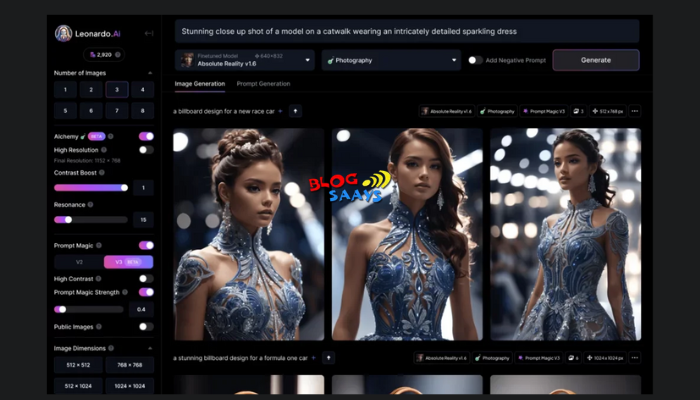
Leonardo AI is a free image generator I found very easy to use. It allows you to train your model; from there, you can get numerous variations from the input data. Once you join it, you get 150 free tokens, but you can upgrade later if you find the tool worthy.
Some notable features I liked are the ease of use, generated images, almost accurate results as per your prompts, and beginner-friendly.
Apart from the initial 150 tokens, you can choose other plans such as Apprentice at $10, Artisan at $24, and Maestro at $48 monthly.
Pro
- Best for futuristic and fantasy models
- User-friendly interface
- You can train the tool
- Can run in the background
Cons
- You have to join a waitlist
2. DALL-E 3
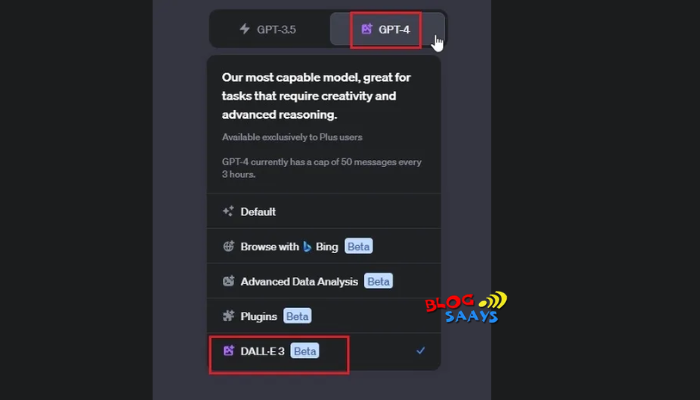
DALL-E 3 is one of the best midjourney alternatives. This tool was developed by the brains behind OpenAI ChatGTP, and it's by far the most accurate tool I tested. The images are realistic and almost accurate. You can use general descriptions or prompts to generate images, which will amaze you with the results.
The tool was first released in 2021 as DALL-E; in 2022, DALL-E 2 was announced; and in 2023, OpenAI released DALL-E 3. The most recent version is the go-to photo generator.
The interface is easy, and even if it comes with a cost, I highly liked the software, and I can't wait for the next versions. So give it a try and see for yourself.
Pros
- Very realistic and accurate images
- The results are fast
- Over 2.5 million users
- Friendly user interface
Cons
- You need ChatGPT Plus to use the tool
3. Lexica
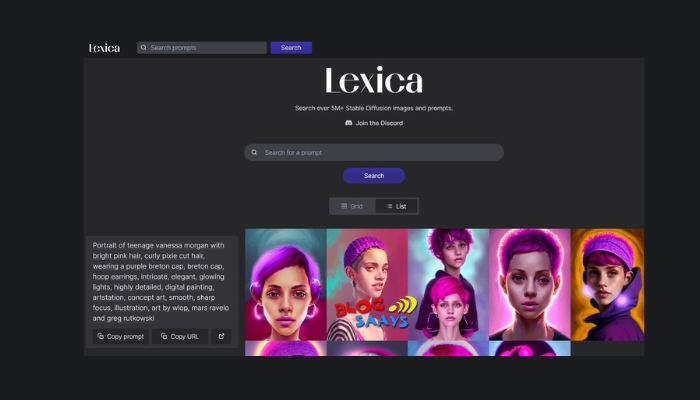
Lexica is a free image generator and a search engine at the same time. The tool is beginner-friendly; you just need to insert your prompts, and the results will show up in a moment. Also, you don't need to create an account or sign in to use Lexica, unless you want to upgrade to premium plans.
You can compare your idea with their collection for inspiration. After that, you can type anything in the text area and pass some commands to the tool to generate the ideal artwork. I would recommend this tool for beginners.
The free plan offers 100 images per month, but you cannot use them commercially. The starter package is $8 per month, Pro is $24, and Max is $48 per month, as of the time I am publishing this guide.
Pros
- User-friendly interface
- Suitable for beginners
- Relatively high-speed generation
Cons
- You can’t use the free version commercially.
4. Blue Willow
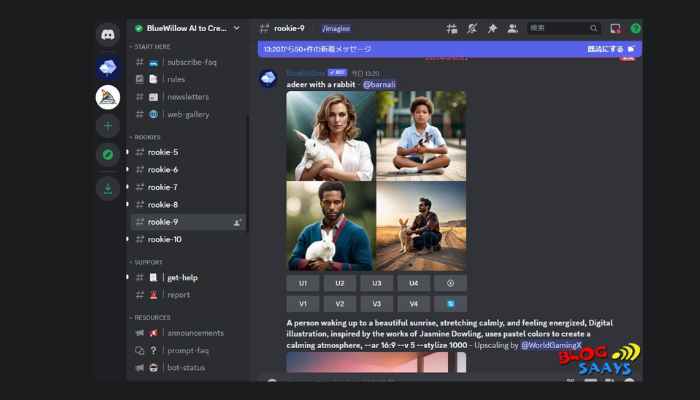
When Blue Willow was launched, it attracted millions of users to their Discord channel within a few months. However, when LimeWire bought this tool, you didn’t have to join the Discord server to generate images. As of now, you can get up to 20 images in the free plan. If you want more, you need to upgrade.
I ran some prompts and got quite impressive results, but I would rant Midjourney over Blue Willow in terms of realistic images. However, if you are looking for graphic images or art, you can try it out; the results are amazing.
If you want more images, you can pay $5 per month to allow you to create up to 50 images daily. Blue Willow also allows you to pay what you can. This allows the developer to cater to server costs, maintenance costs, and other operations costs.
Pros
- Best for graphic images and logos
- The results are fast
- The free version allows you to use images commercially.
- There is online support and training
Cons
- Not suitable for realistic photos
- The free version limits the images you can generate
5. Bing Image Creator
This is a less popular tool but generates impressive images. Recently, Microsoft integrated DALL-E 3 which is known to be one of the best Midjourney alternatives. So be sure to get impressive results. I used very general prompts and I found out the results were quite awesome, especially the graphic images.
To use this tool, open Bing and go to the images tab. Here, click the image creator button. This feature works well when you are using the Microsoft Edge browser. However, Bing AI Image Creator lacks impressive customization and editing features
The free version offers you 100 tokens daily, but the results generation speed drops significantly when you reach the 25 mark. It’s a great tool but sometimes it doesn't give the best results according to the prompt you input.
Pros
- You can use it on any browser that supports Bing.
- Uses advanced generative AI technology
- It's free
Cons
- Has not many editing options
- If the Bing gets bugs, the tool can’t work.
6. Stable Diffusion
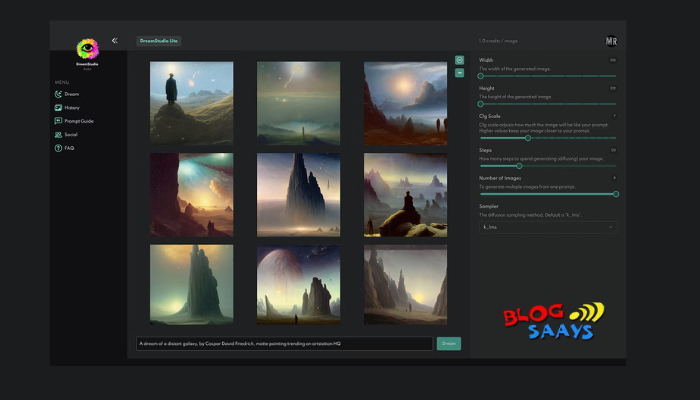
Stable Diffusion is a free tool that uses open-source technology to execute commands. This is an advanced AI technology that many tools use for text-to-image conversion. It's a great Midjourney alternative that you can try.
The best thing about this tool is that it doesn't collect any personal details or store them while generating pictures. Also, it understands even the general prompt to generate creative and professional images.
On the downside, I noticed that the tool can experience some technical issues. I think this is because millions of users generate images on the platform. But as you go through the review, the majority are impressed by Stable Diffusion.
Pros
- User-friend interfaces
- Ideal for beginners and advanced users
- It's free to use
- You get unlimited image generation
Cons
- Human pictures are not realistic
- Bugs and technical issues
7. Jasper Art
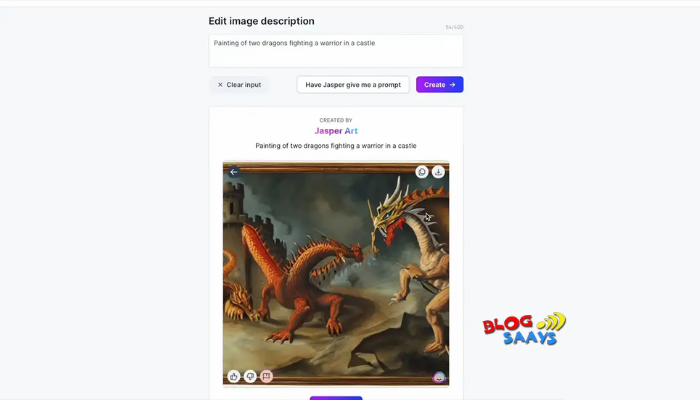
Jasper Art is among the best Midjourney alternatives. It is easy to use and enhances your prompts to generate even more accurate results. However, you can use the tool for free, but you can take advantage of the free seven-day trial.
There is no limitation in the number of images you generate - you can create as many images as you want or even try as many prompts as you wish to generate a perfect image.
The best thing about Jasper Art, you don't need an extra plan, as long as you have a general Jasper subscription. You can also take advantage of the Jasper features like content creation, novel creation, etc.
Pros
- Easy-to-use interface
- Helps you better your prompts
- Has extra features for other tasks
- You do not need an extra subscription
Cons
- Relatively expensive
- No free version
I hope you get the best Midjourney alternatives from this guide. All offer different features but what matters is the output images. Some are realistic especially for human photos while others are not.
How to use Midjourney Premium free?
Midjourney is no longer offering a free version of the tool, but you can take advantage of the free promotional feature on the Midjourney Discord server. To use this tool for free, follow the steps below:
- Download Discord or use the web browser version to sign in or register an account.
- Go to the Midjourney official website here, and click Join Beta.
- You will be directed to the Discord server. Accept the invitation.
- Once you join the channel, you will see various subs.
- Go downwards and click one of the #newbies.
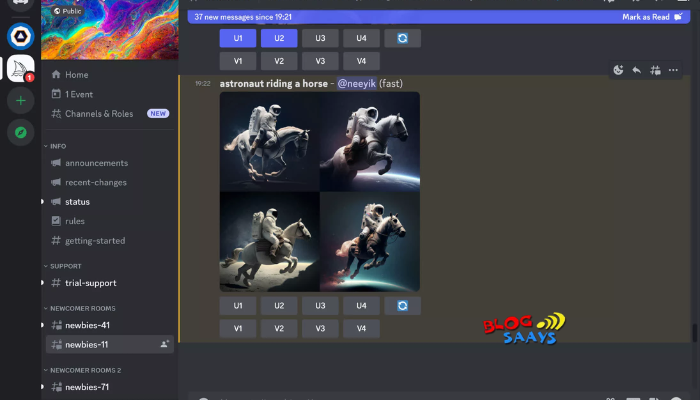
- Next, type /imagine and then insert your prompt.
After that, the Discord server will generate four images for free.
Sometimes, the promotion might be available. We hope this works for you. If it doesn't work, try other top Midjourney alternatives. Let us know which worked for you.