How Do I See Who I am Following on Facebook?

Knowing who you’re following on Facebook can be tricky because the platform doesn’t make it straightforward. You see, it is easy to tell who follows you on Instagram, but for some reason, despite being developed by the same company, Facebook is not the same.
On the Facebook platform, users must go through extra hoops to tell who follows them, and while it might not be an issue for all, it is indeed for some. So, with all of this in mind, we will explain how to easily see who follows you on Facebook.
How to find out who you are Following on Facebook
If you want to find who you are Following on the Facebook social media platform, follow the solutions below to become an expert at this task.
- See who you follow on Facebook using Mobile
- See who you follow on your Facebook using Desktop
1. See who you followed on Facebook using mobile
Many people prefer to use Facebook via the Android or iOS mobile apps, so with that in mind, we will focus on this method first.
- Open your Profile in Facebook App
- Click on the [...] button to see Activity Log, and select it.
- Search & select 'Who you've followed, and unfollowed', & right away, this will showcase the number of people who you are following & unfollowing as per your timeline.
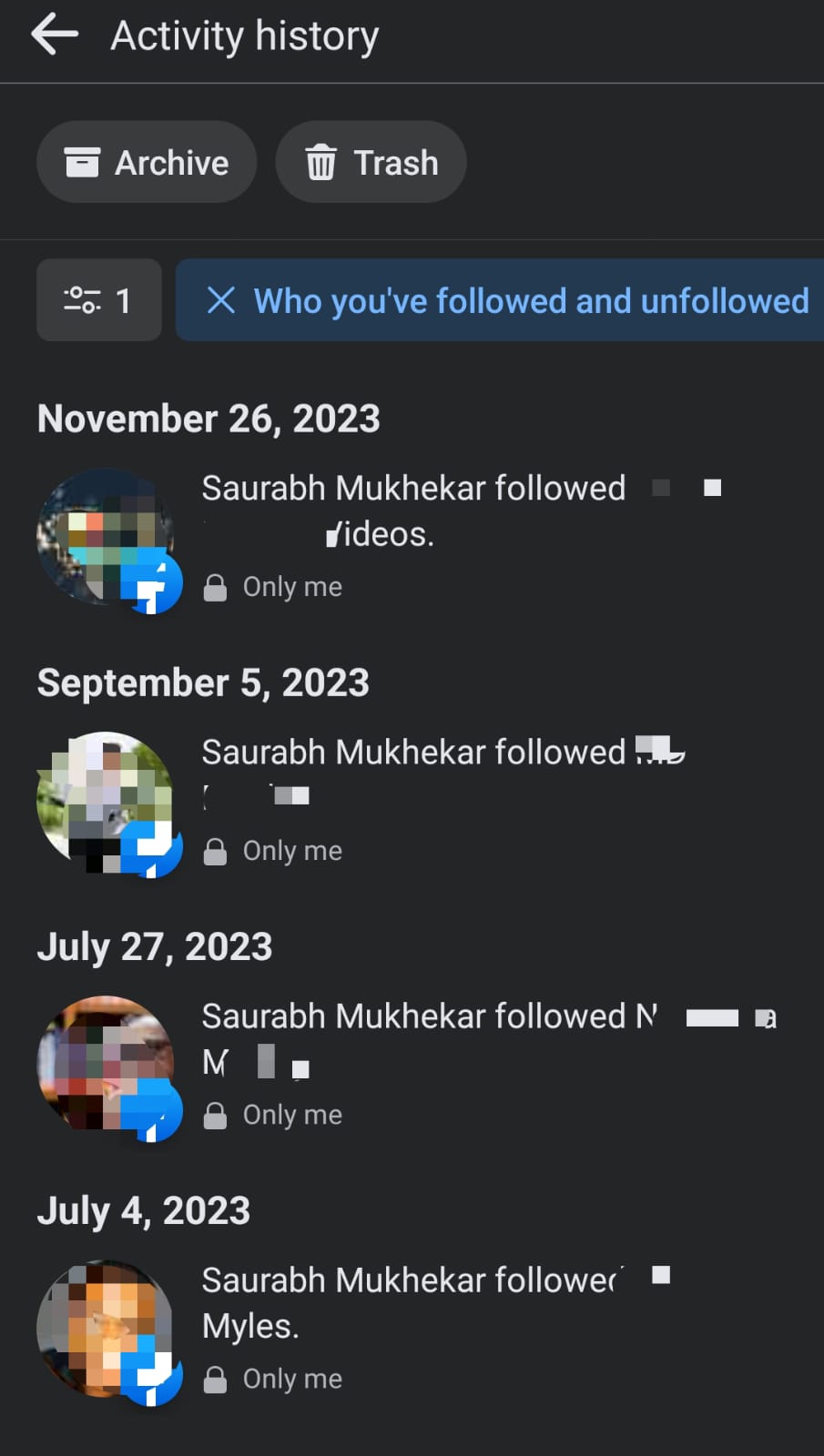
READ: [FIX] Why Shopify Conversion Data is NOT Reflecting at Facebook & Google
2. See who you followed on your Facebook using a desktop
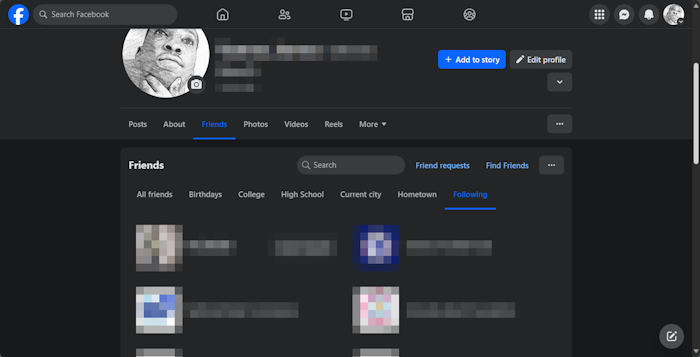
For desktop, follow the below steps:
- Open Facebook within your browser.
- Navigate to the profile, click on the Friend tab.
- Next, click on Following to see a list of people you are following.
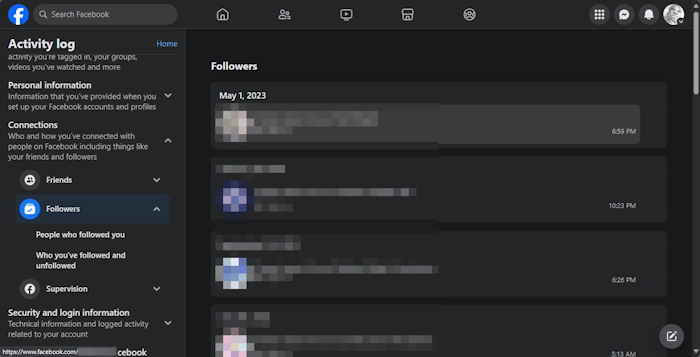
You will now see a list of all the people and companies you've followed while using Facebook.
READ: How to add YouTube link to Facebook story
What does it mean when someone following you on Facebook isn’t your friend?
When a person follows you on Facebook without being your friend, it means they only want to see your public posts and nothing more. If they need to know more about you, they can send a friend request, or if you want to know more about them, do the same. You can change your "Privacy Settings" to disable access to follow you.
READ: Now You will Buy GlobalCoin in 2020 built on Facebook Blockchain

