How to See Who Saved your Instagram post?

The internet is full of stalkers, and you can be curious about who your stalker is. Unless someone likes your Instagram post, you cannot judge the person’s interest. Stalkers have a habit of saving posts of those whom they stalk. If you wish to know more about this topic, please read this article.
How to see who saved your Instagram post?
Can you see who saved your Instagram post/s?
Simple answer – NO!
No social media will ever reveal details of users who have acted with the cover of promised privacy. No third-party application can help you in finding such details either. Those apps which claim to help you reveal those who saved your Instagram post are fraudulent. Such apps either push malware and viruses to your system or make you pay in return for nothing. Thus, avoid such apps or options.
Can you know how many people saved your Instagram post?
A personal Instagram account does not have the option to tell how many people saved a post. So, if you own a personal account on Instagram, you won’t know how many users saved your post. However, professional accounts (Creator or Business) allow users to check how many people saved their posts.
Check how many people saved your Instagram post
If you wish to check how many people saved your post on Instagram, try the following 2 methods:
- Create a professional (Creator) account on Instagram
- Ask your followers
1] Create a professional (Creator) account on Instagram
A professional account allows you to check how many people saved your post. There are two types of professional accounts – Business and Creator. I would suggest a Creator account instead of Business one if you wish to merely check the number of users who saved your post. The procedure is as follows:
- Open Instagram.
- Click on More on the right-hand side.
- From the menu which pops up, select Settings.
- In the Settings menu, scroll down the list on the left-hand side.
- You will notice an option Switch to professional account.
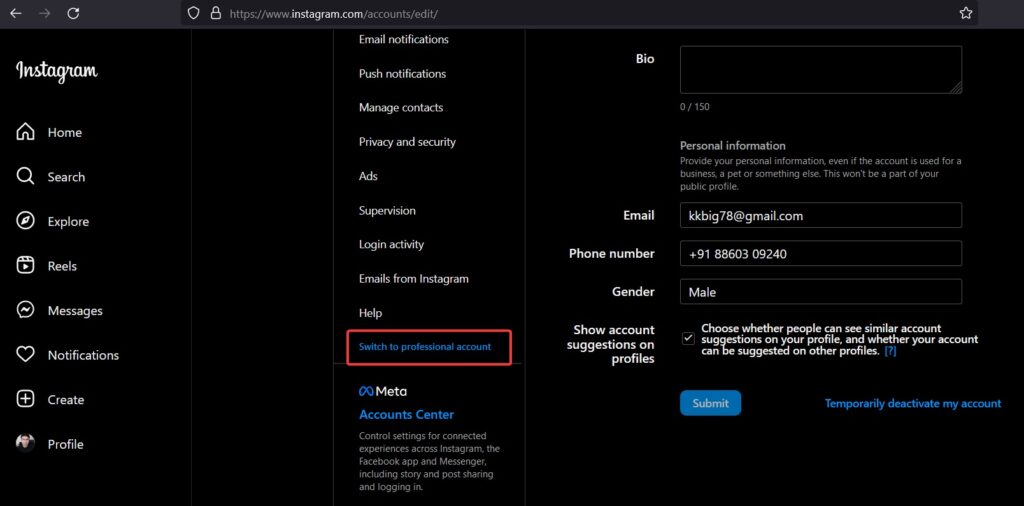
- Select Creator from the options available.
- Click on Next.
- This page will display the details of a Creator account. Click on Next.
- Now select the category. You will also notice the option to make the category public or not.
- Click on Done.
- Now your Creator account has been created.
- Now, open the post for which you wish to check the number of people who saved it.
- Click on View Insights.

- Under the Save icon, the number of Saves will show.
2] Ask your followers
While this might sound weird, if you really wish to know who saved your post, you can directly ask by creating an Instagram post. Anyone who follows you will notice the post, and a few might respond. We have a post template for you here.
Why would you want to know who saves your post?
Most people are curious, and some are annoyed by stalkers. If you are one of these, then you would like to know who secretly saves your posts without liking them. If you are using a personal account, then it is even more important. However, Instagram does not give you this option.
How to protect yourself from stalkers in the absence of the option to view saves?
To protect yourself from stalkers, you can make your profile private and clean up your friends list. If you must keep your profile public, then Instagram gives you the option to keep a few specific posts private. You can also avoid using tags while posting pictures to avoid getting unwanted attention.
Hope it helps!

