How Can I Download Copilot for Mac?

After the launch of Bing Chat, Microsoft started developing Copilot to assist users in creating and generating text, chatting, organizing, or shopping. However, some users, especially Mac users, don't know how to use this AI technology on their devices. In this article, we will look at how you can download Copilot for Mac and use it as the Windows 11 counterpart.
Microsoft Copilot is a new AI tool that is still developing day by day, and the integration hasn't been fully finalized as of now. And that's why it is quite challenging to get the tool up and running on some devices and browsers. Luckily, we will give you tips and hacks on getting Copilot up and running on your Mac. So keep on reading this post.
What is Microsoft Copilot?
Microsoft Copilot is an AI assistant that helps Windows, Mac, and browser users be more creative and productive in different ways. Windows and Mac users can integrate this tool with Microsoft 365 apps such as Word, Excel, Teams, OneDrive, and OneNote, among others. Also, the Copilot app comes as an in-built tool for individuals with the most recent Windows 11 edition.
On Mac, you can also use Microsoft Copilot on Safari, Google Chrome, or Excel. Below are the different ways you can use Microsoft Copilot:
- Chat: Basically, you can ask the tool anything you wish. For example, you can ask it about the latest fashion trends, the latest AI technology, or even the most recent news about a certain region or the entire globe.
- Compare: You can ask the AI about the different productions to help you make an informed decision. For instance, you can use it to list the top 10 apps for baby blood type or compare two car models.
- Create: Microsoft Copilot can create any text that it's prompted to. Like Bing Chat, you can run some commands, and the tool will give you well-curated text. You can ask it to generate new business slogans, social media posts, emails, etc.
- Shop: If you are looking for a certain product, Copilot can help you find one by suggesting which one you should go for. However, it is important to note that the products or services are generated depending on what is available online. You shouldn’t solely rely on this tool to help you get the product that you want to purchase.
- Light moment: This is an entertainment feature that you can have some fun with. If you are bored, you can ask the AI to give you a joke to cheer you up. You can also ask specific jokes for your colleagues, partner, children, siblings, etc.
NOTE: The list above is just a few things you can do with MS Copilot. There is so much more you can create. Also, technology keeps advancing, and probably, tomorrow you might get a new feature on the app.
How can I download Copilot for Mac?
According to Microsoft, there is no downloadable Copilot app yet for Mac. However, you can still use it on your Mac browser or ‘download’ a shortcut or a web app using Safari. There are two ways I would recommend installing the Microsoft Copilot web app on Mac, as shown below.
- Use Safari browser
- User Google Chrome
Let us now see these methods in detail.
1] Use Safari browser
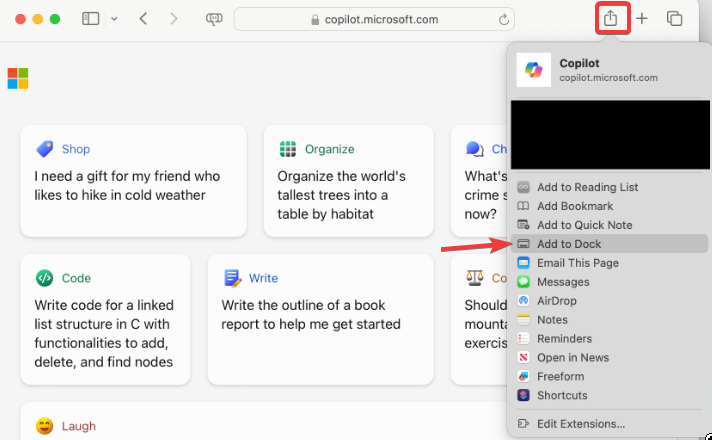
Microsoft Copilot is now available in nearly all browsers as a web app. To download and install the Copilot web app on Mac, follow the steps below:
- First, visit the official MS Copilot page on the main Microsoft website.
- Register a new account or log in using an existing Microsoft account.
- Once the page is open, click on the share button on the top right side of the URL section.
- Next, select Add to Dock.
- You will get a prompt to confirm the URL and the name. You can leave them the way they are and click the Add button.
Once the process is complete, Microsoft Copilot will be available in the MacOS Dock, Spotlight search, Launchpad, etc.
NOTE: Safari doesn't have to be running when you want to launch the web app. Additionally, the app window will always be the same as it was while creating the shortcut in the Dock.
If you don't see the Add to Dock option on your Safari browser, you are probably not using MacOS 14 Sonoma or a newer edition. If that's the case, the other better option is using the Google Chrome browser.
2] Use Google Chrome
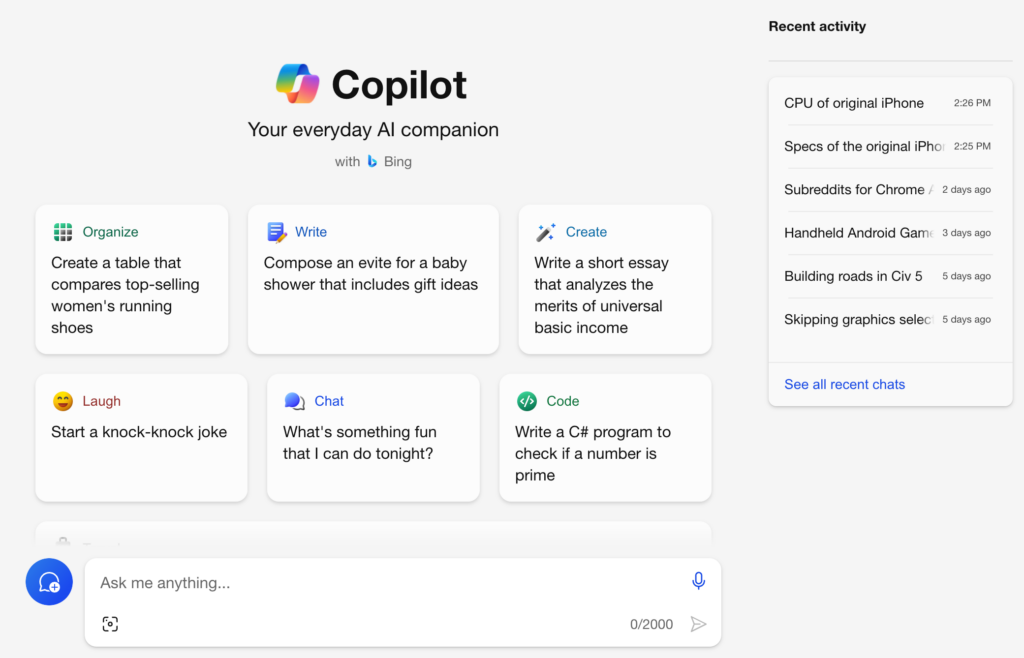
You can also use Google Chrome to install the Microsoft Copilot web app. This process can also work on other Chromium-based browsers such as Microsoft Edge, Mozilla Firefox, Vivaldi, etc. To install or download Copilot for Mac web app using Chrome, follow the steps below:
- Open Google Chrome and go to the official Copilot page.
- Click the three dots next to your profile picture to open the Chrome menu.
- Locate and click the More tools option, and then select Create shortcut... from the list of options that pops up on the left side.
- You will get the prompt ‘Create Shortcut?’ You can leave it as it is, but make sure you tick the box next to Open as window.
- Finally, select Create to complete the process. You will see the MS Copilot icon on the desktop. To launch it, open it as you open other apps, and the new Copilot window will open on Chrome.
Microsoft Copilot is still under development, and you can expect more from the app. As I publish this article, there is no actual Mac Copilot app, but maybe it's on the way. So check it out soon if you can download Copilot for Mac.
Does Microsoft Copilot work offline?
Microsoft Copilot doesn’t work offline. You need an internet connection to generate text and for the tool to access data from various sources. Most AI apps use the internet to work efficiently.
Read next:
- Top 25 Benefits of Artificial Intelligence in the Workplace
- 11 Free AI Content Creation Tools To Save Your Time

