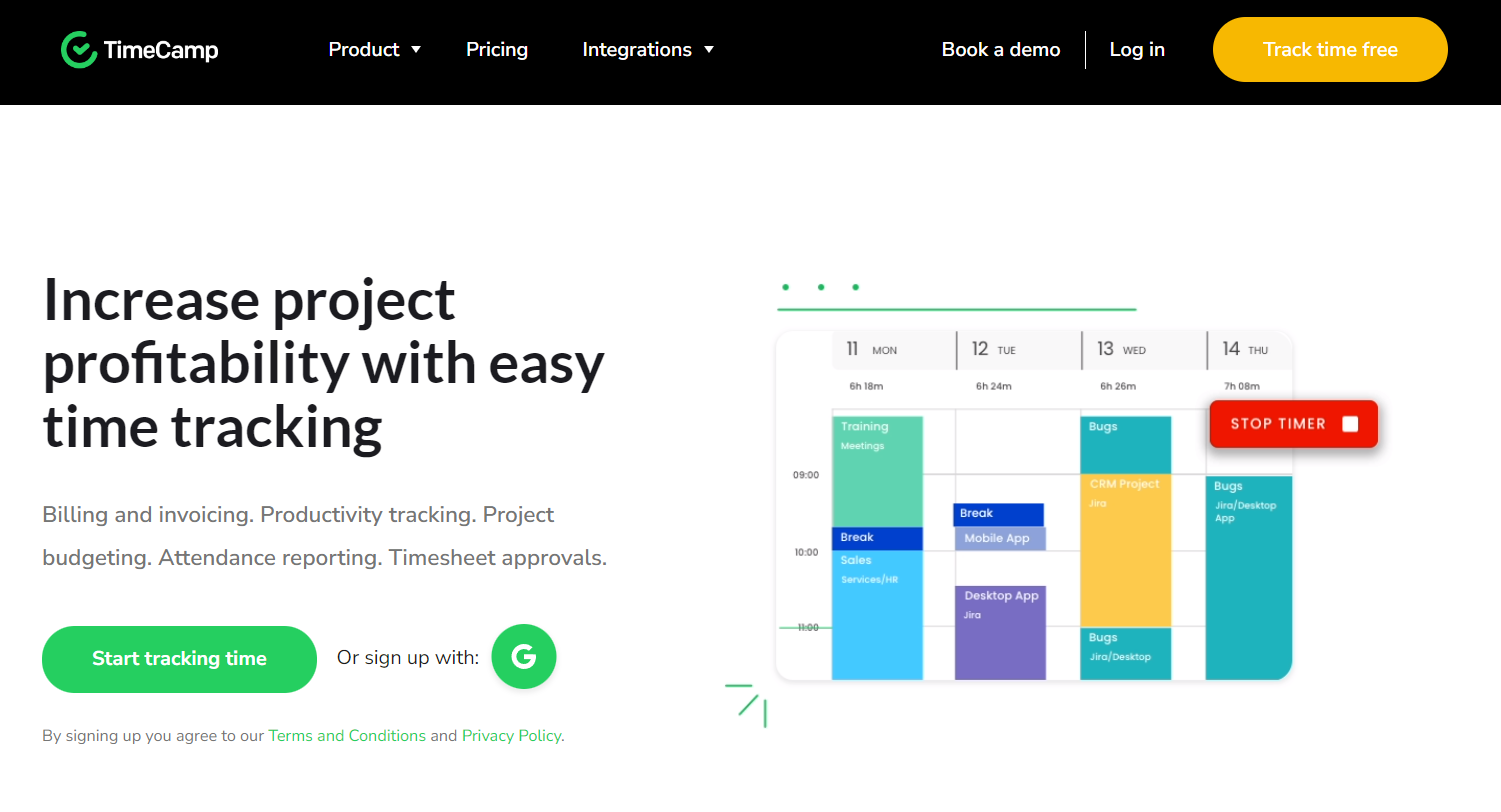Best Scheduling & Time Management Software in 2023

Scheduling and time management are essential skills for success in both professional and personal life. With the help of technology, it’s easier than ever to stay organized and on top of tasks. Whether you’re a busy student, a business owner, or a freelancer, the right software can help you take control of your time and make the most of every day. In this blog post, we'll discuss the best scheduling and time management software available online, for macOS and Windows 11.
Top 10 Time Management Apps
RescueTime
RescueTime is a powerful time management tool that tracks how you spend your time on various websites and applications. With detailed reports and insights, RescueTime helps you understand your productivity patterns and identify areas for improvement. It also offers distraction-blocking features, allowing you to stay focused and minimize time-wasting activities.
Pros:
- Automatic time tracking;
- Provides overall productivity score;
- Detailed reports for work balance.
Cons:
- API capabilities are very limited;
- Limited functionality;
- Cost.
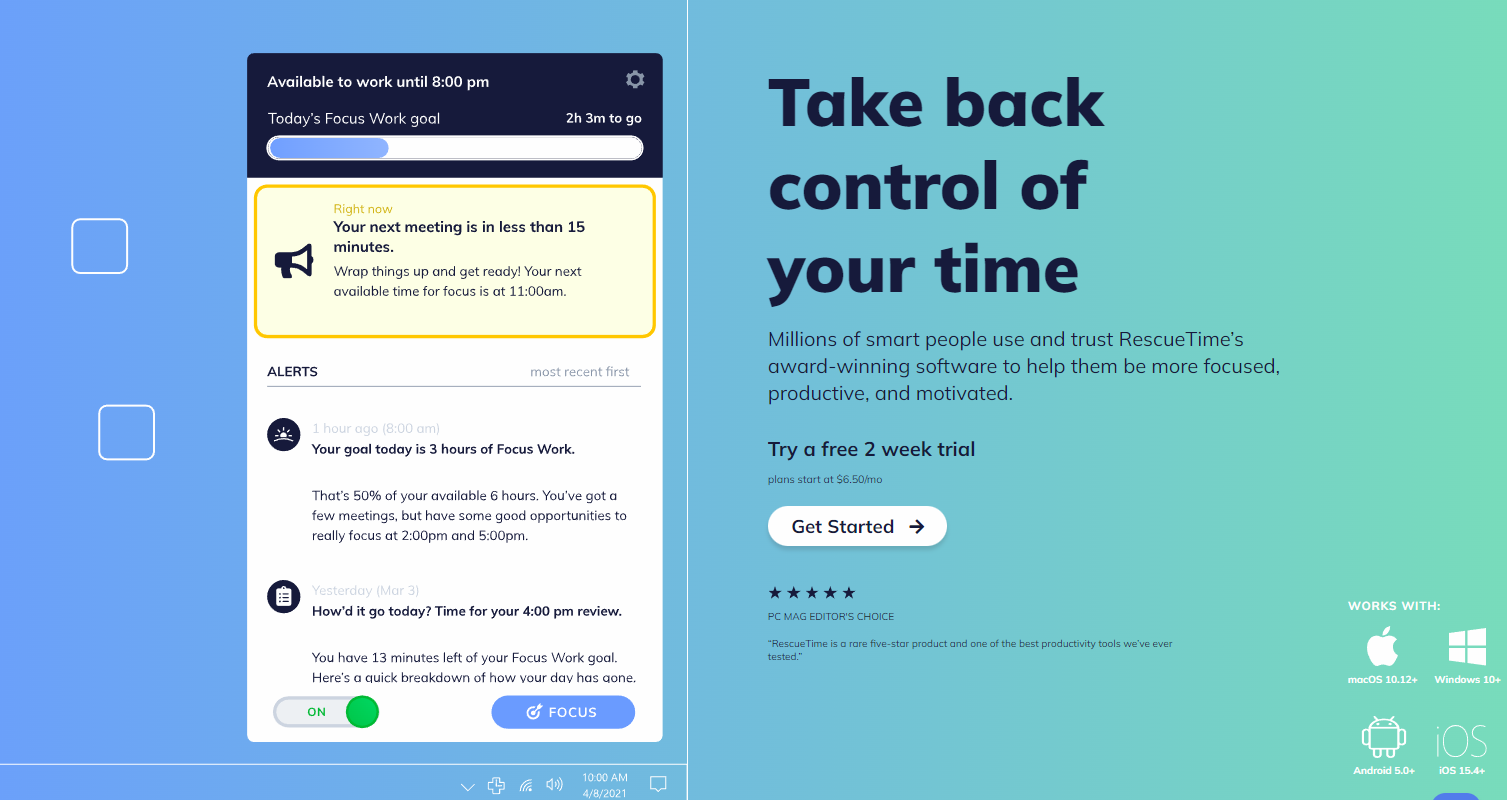
Toggl Track
Toggl Track is a fantastic time-tracking tool that helps you stay organized and productive. With its simple and user-friendly interface, Toggl Track allows you to effortlessly track the time spent on different tasks and projects. With detailed reports and visualizations, you can easily analyze your productivity and make adjustments as needed.
Pros:
- User-friendly and pleasant interface;
- Project segmentation;
- Cross-team use and reporting.
Cons:
- Workspace switching bugs;
- Recurring tasks display.
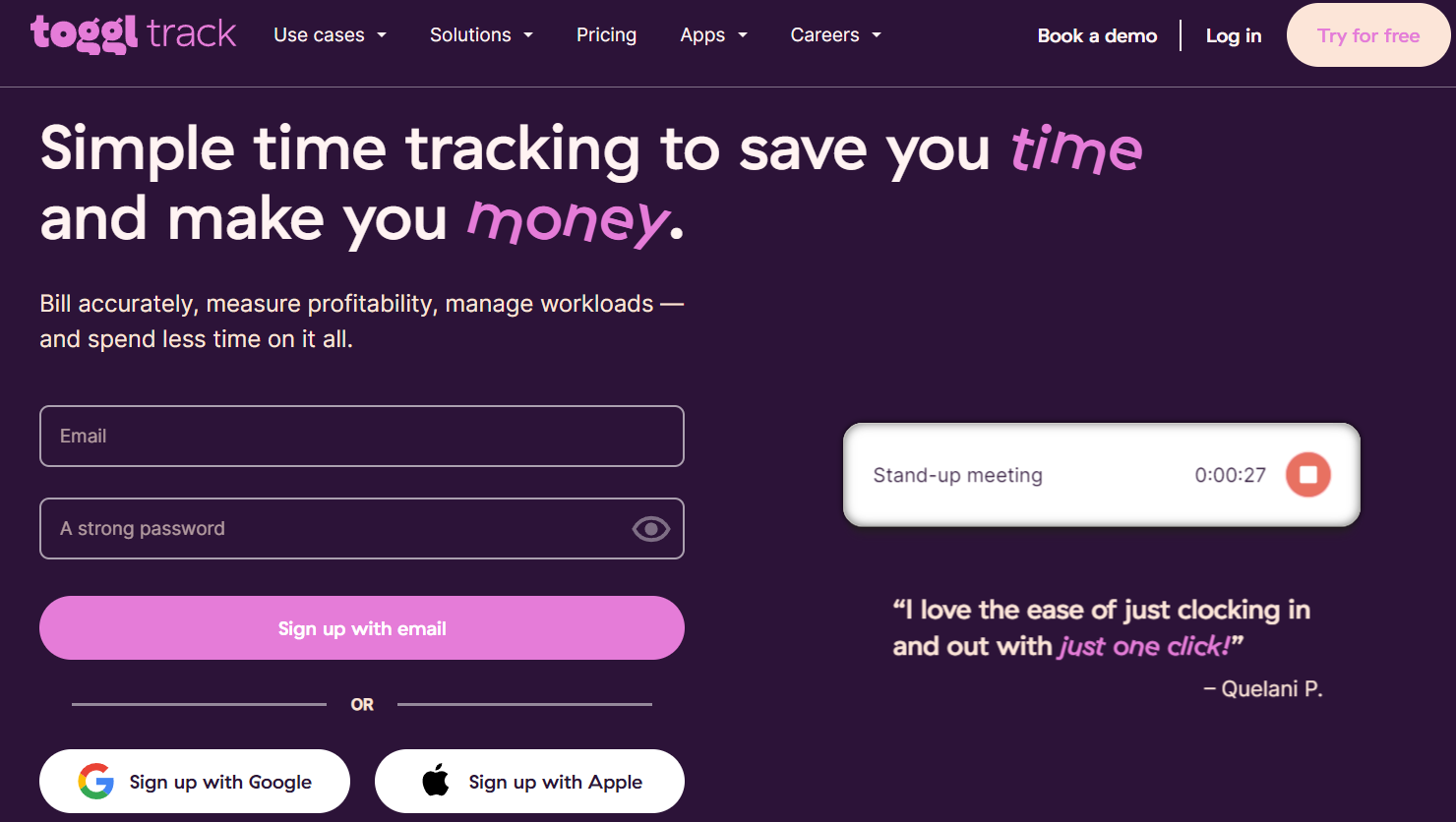
Todoist
With its intuitive interface and robust features, Todoist allows you to easily create and manage tasks, set deadlines, and prioritize your to-do list. Its smart features, such as recurring tasks and project collaboration, make it a versatile tool for individuals and teams alike.
Pros:
- Detailed and clean interface;
- Advanced to-do creation and editing;
- Organizational features.
Cons:
- Limited tools and integrations;
- Syncing and notification delays.
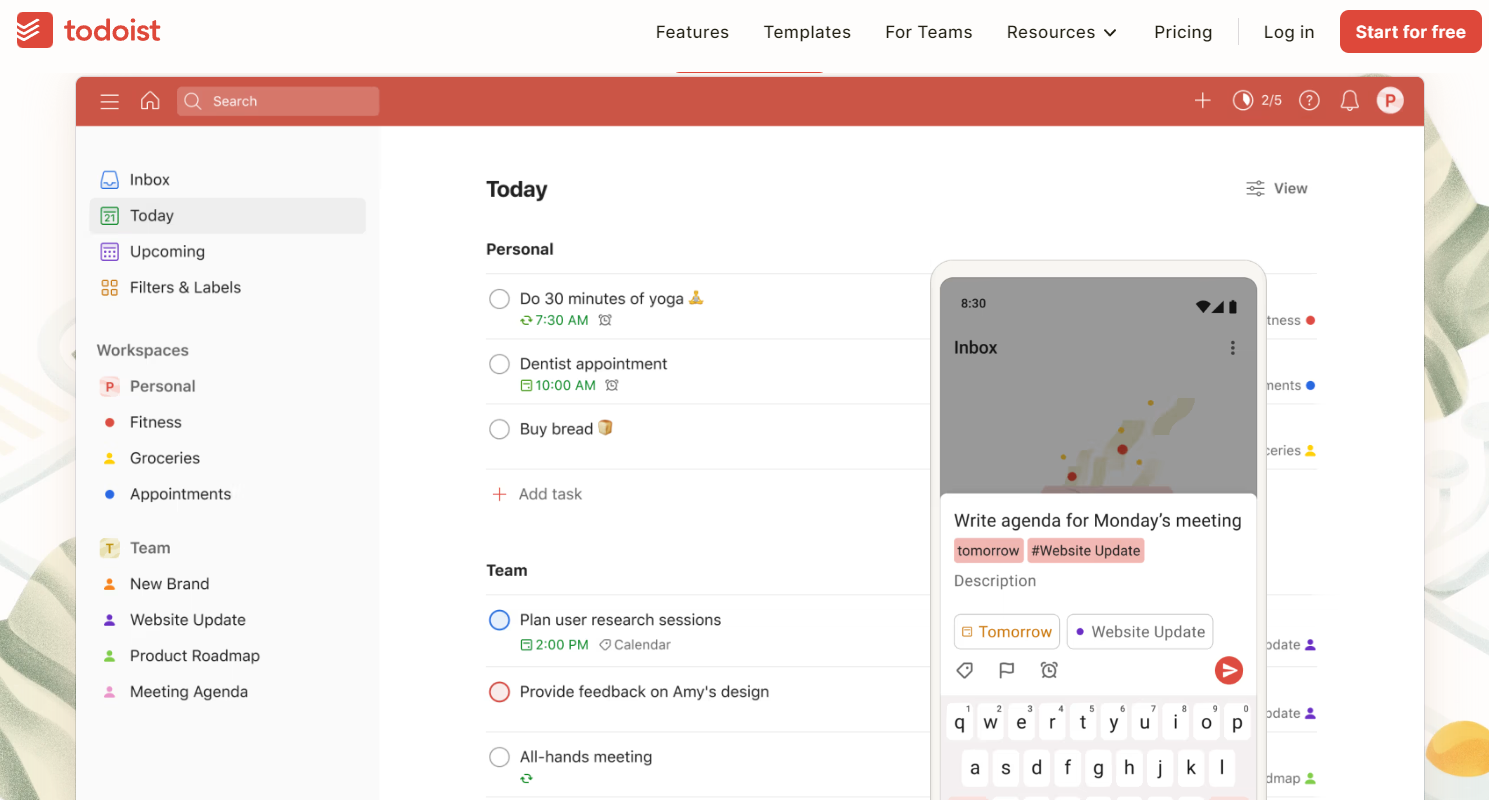
Tmetric
Tmetric is a time management tool that offers a range of features to help you stay organized and productive. The app allows you to effortlessly track your time and manage your tasks. You can easily create projects, set timers, and analyze your productivity with detailed reports and visualizations.
Pros:
- Good client service;
- Browser extensions for automatic data collection.
Cons:
- Invoicing is not supported in the free tier.
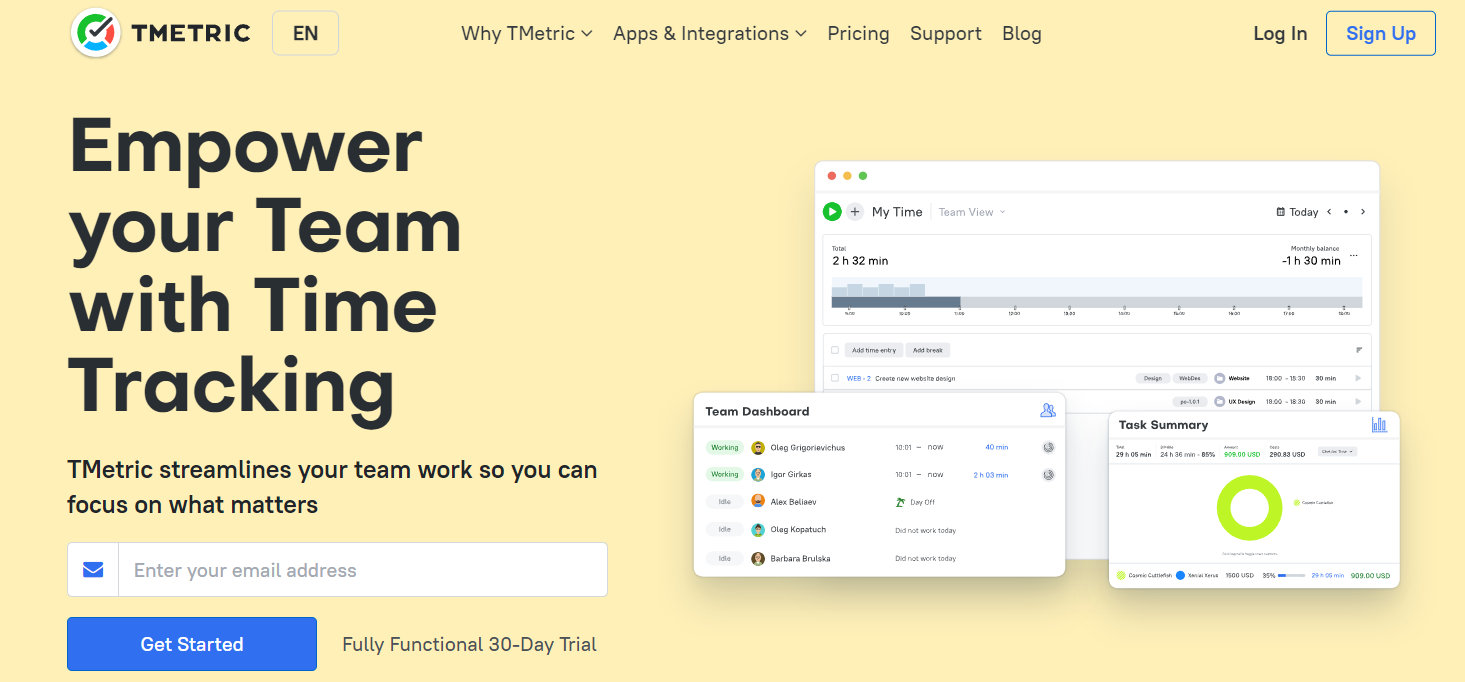
ManicTime
If you're someone who wants to gain a deeper understanding of how you spend your time on your computer, then ManicTime is the software for you. The software available on Windows 10 and other versions. This powerful time tracking tool records and analyzes your computer usage, providing detailed insights into your productivity habits. It tracks the applications and websites you visit, the documents you work on, and even the time you spend away from your computer.
Pros:
- Accurate timekeeping;
- Integrate with other systems;
- Auto-tagging.
Cons:
- No integration with mobile apps.
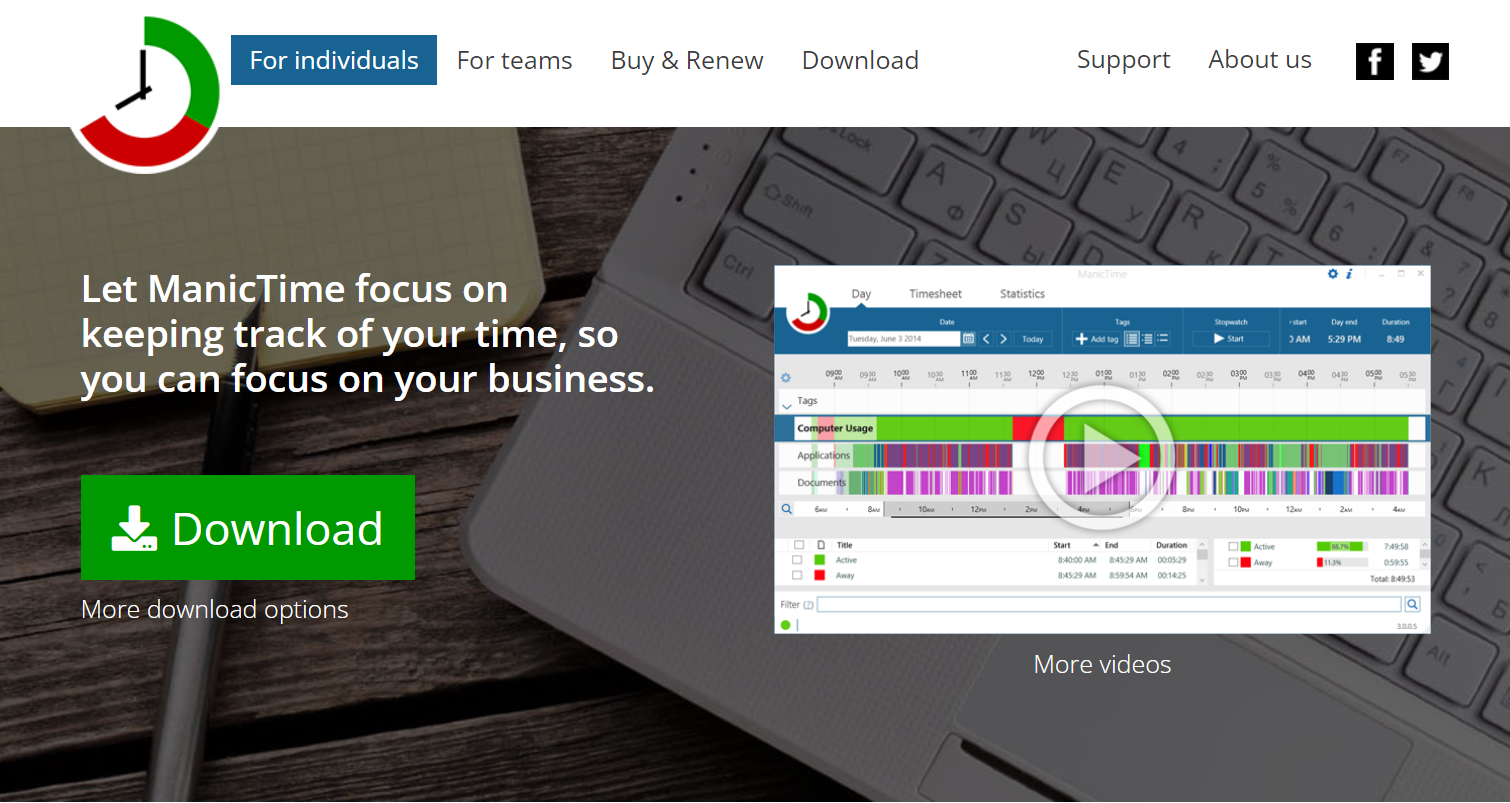
Trello
Trello is a popular project management tool that helps individuals and teams stay organized and on track. With its intuitive interface and flexible features, Trello makes it easy to create and manage tasks, track progress, and collaborate with others. You can create boards, lists, and cards to organize your projects and customize them to fit your unique workflow.
Pros:
- Intuitive workflow;
- Accessible to anyone;
- Easy to invite outside members.
Cons:
- Limited advanced features;
- Limited offline functionality.
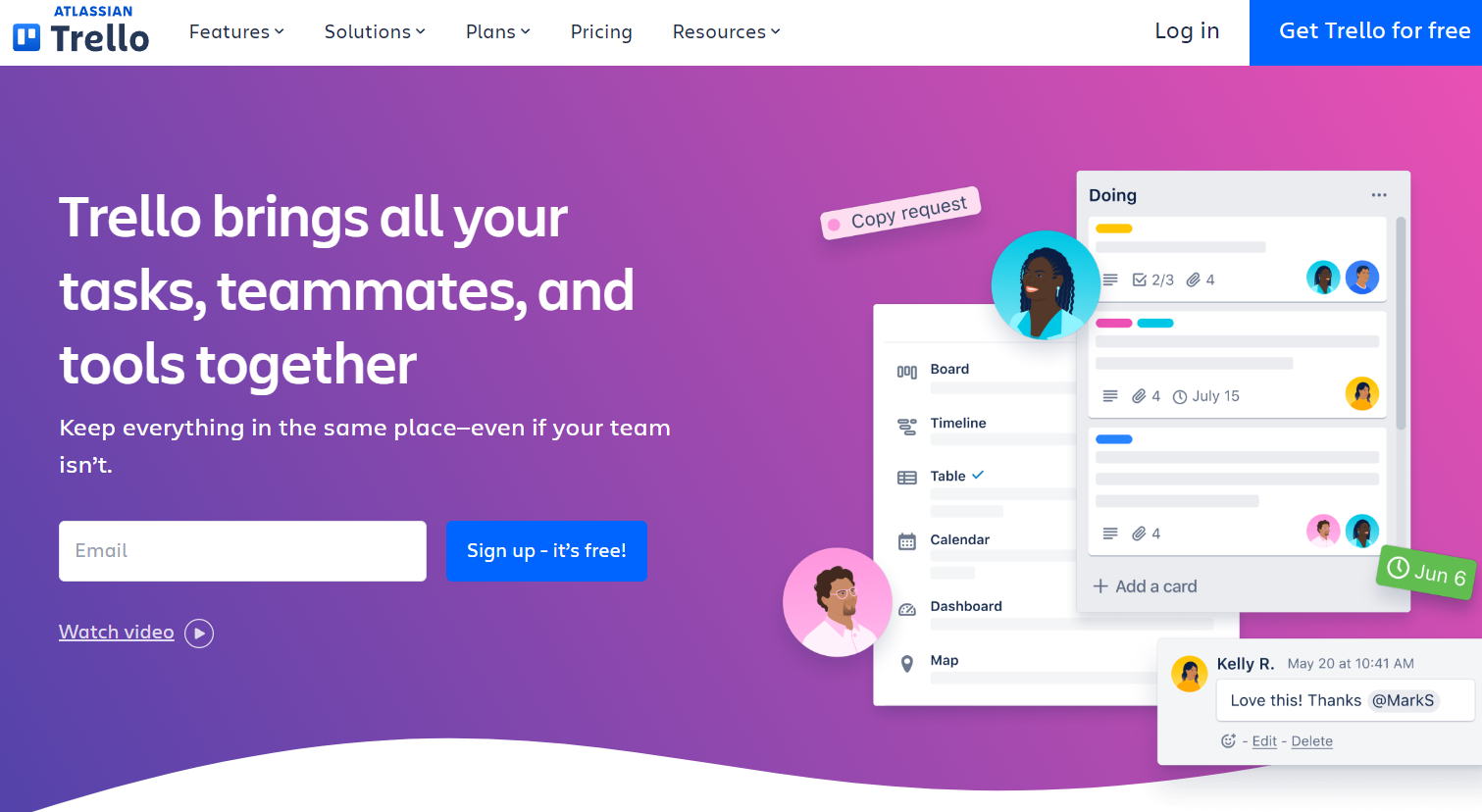
Timecamp
Timecamp is a comprehensive time tracking and productivity management tool that offers a range of features to help you stay organized and efficient. With Timecamp, you can easily track how much time you spend on various tasks, projects, and activities, allowing you to gain valuable insights into your productivity and make adjustments as needed.
Pros:
- Integration with other software;
- Customer support;
- Intuitive setup.
Cons:
- Not always accurate tracking time;
- Pricing.
Remember the Milk
Remember the Milk is a popular task management tool that helps you stay organized and never miss a deadline. With its user-friendly interface and robust features, Remember the Milk allows you to easily create and manage tasks, set reminders, and categorize your to-do list. You can prioritize tasks, add notes and tags, and even set due dates and recurring reminders.
Pros:
- Good selection of features;
- Works offline;
- Supported on many platforms.
Cons:
- Expensive pro version;
- No location-based reminders.

Chrometa
If you're someone who wants to accurately track your time spent on various tasks and activities, Chrometa is the perfect tool for you. This time tracking software automatically records your time and categorizes it based on the applications and documents you work on. With Chrometa, you can easily see how much time you spend on different projects, helping you identify areas for improvement and increase your productivity.
Pros:
- Available mobile apps;
- Customizable reporting.
Cons:
- No free tier;
- Cluttered interface.

TimeTree
Looking for a calendar software to help you stay organized and collaborate with others on scheduling? TimeTree is the perfect solution. With its user-friendly interface and powerful features, TimeTree allows you to easily create and share calendars with your team, family, or friends. You can schedule events, set reminders. Besides, it offers a free download, so you can try the app and check if you like it.
Pros:
- Works across multiple devices;
- Free;
- Suitable for a home usage.
Cons:
- Similar to Google Calendar.
This was our list of top calendar maker software that can help you with time management. However, most of the apps are available online and don’t have a desktop version. In case you’re looking for calendar creator software for Windows 10 you can follow the link and explore an alternative option that is suitable not only for tracking your working time but also for planning your daily routine.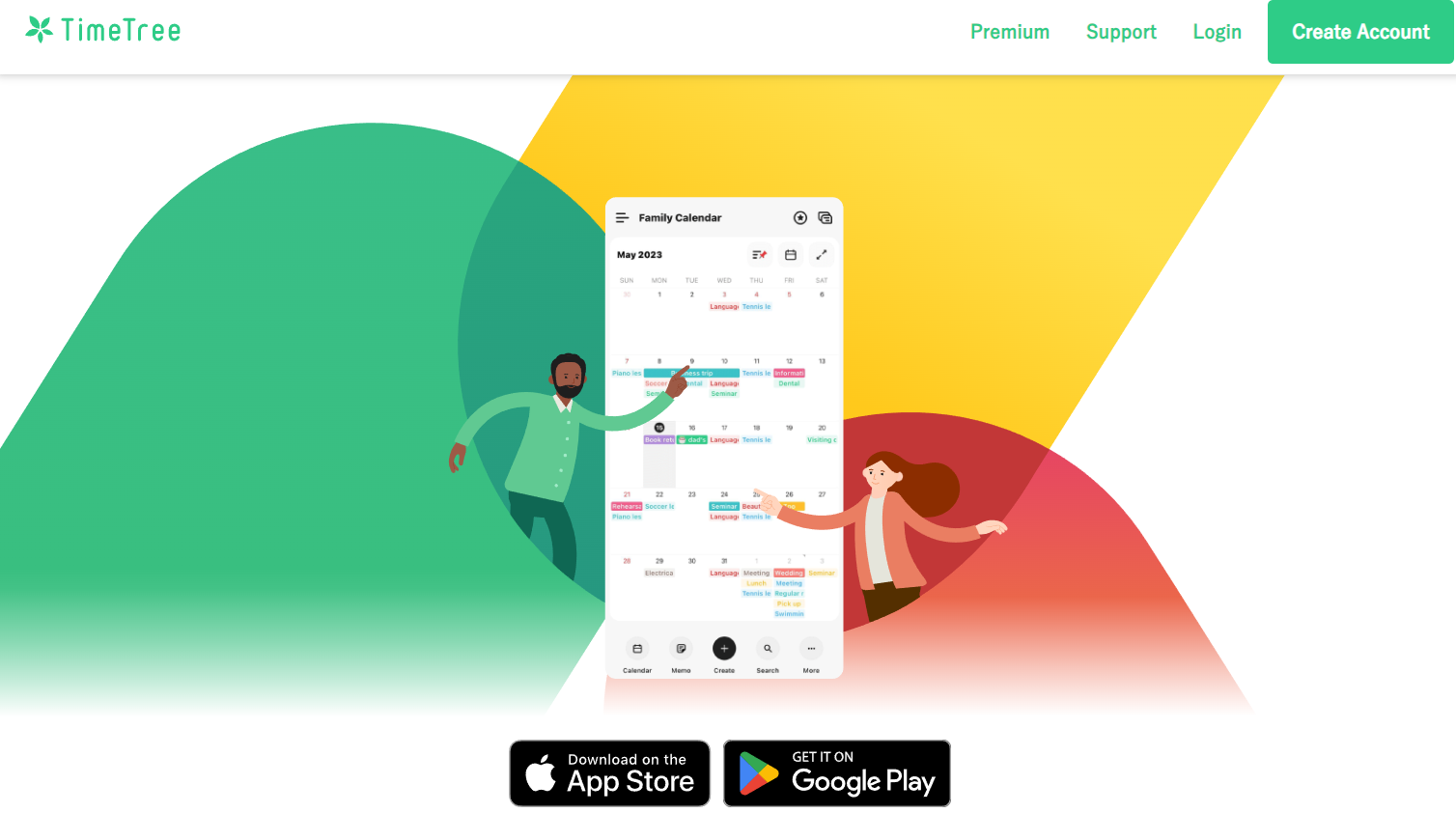
Conclusion
In conclusion, having the right time management and calendar software can greatly enhance your productivity and organization. You can choose TimeTree and Remember the Milk to create a calendar system for your family or only for your personal use. However, if you want to monitor your work activity, Todoist, ManicTime, Trello, Timecamp, Chrometa, Toggle Track and RescueTime are all perfect for this purpose.Subscribe to our Google News.