AVG Cleaner Android Review: The Best System Cleaner in the Market

Earlier I used to replace my Android phone every year. Not that the phone was dysfunctional, but it would be very slow in performance when compared to what it was upon purchase. I realized this mistake late when I came across the AVG Cleaner tool. This tool allows users to clean their phones of junk files and temporary cache, thus bettering its performance.
AVG Cleaner Android review
Why do I need to clean my phone and how is AVG Cleaner helpful in this?
It is a know fact that people use applications on their phone way more than on their computer. Rather, I most phone users are addicted to the “dummy bar.” Eventually, over weeks the phone builds a huge database of cache and temporary files. Since the memory of a phone is way less than that of a computer (32GB or 64GB), these temporary files bloat the memory of the phone thus slowing it down. Especially chrome browser cache and data from heavy websites like zoro.to
How to use AVG Cleaner tool on your phone?
The AVG Cleaner tool is available though the Google Play Store. Please download this tool on your phone and install it. The proceed to the following steps:
As soon as you open the AVG Cleaner tool, it will check your phone for used space and free space. Then, you will be presented with the option to scan your phone by clicking on the button START HERE.
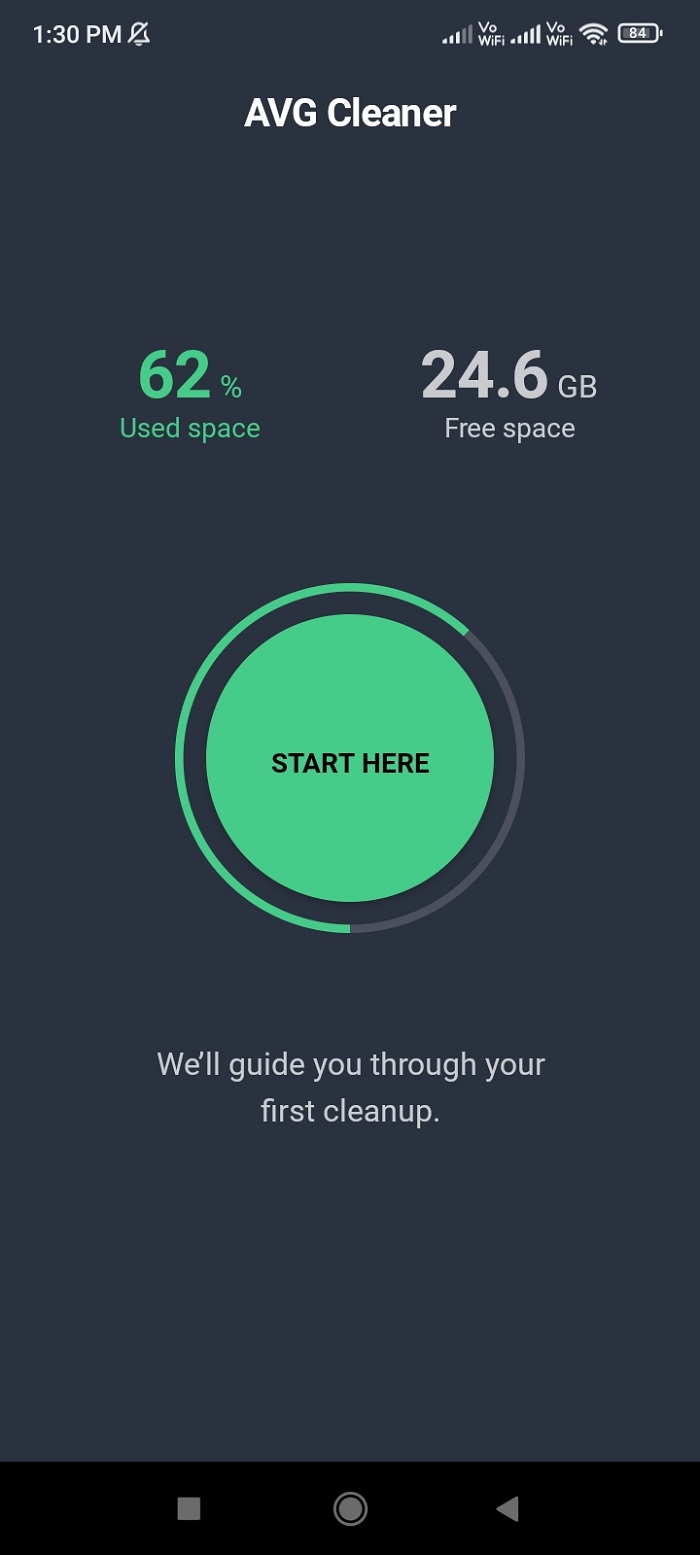
When you click on Start here, AVG will ask for access to your phone. Click on Give us access.
The first permission is All files access. Click on GO TO SETTINGS corresponding to it.
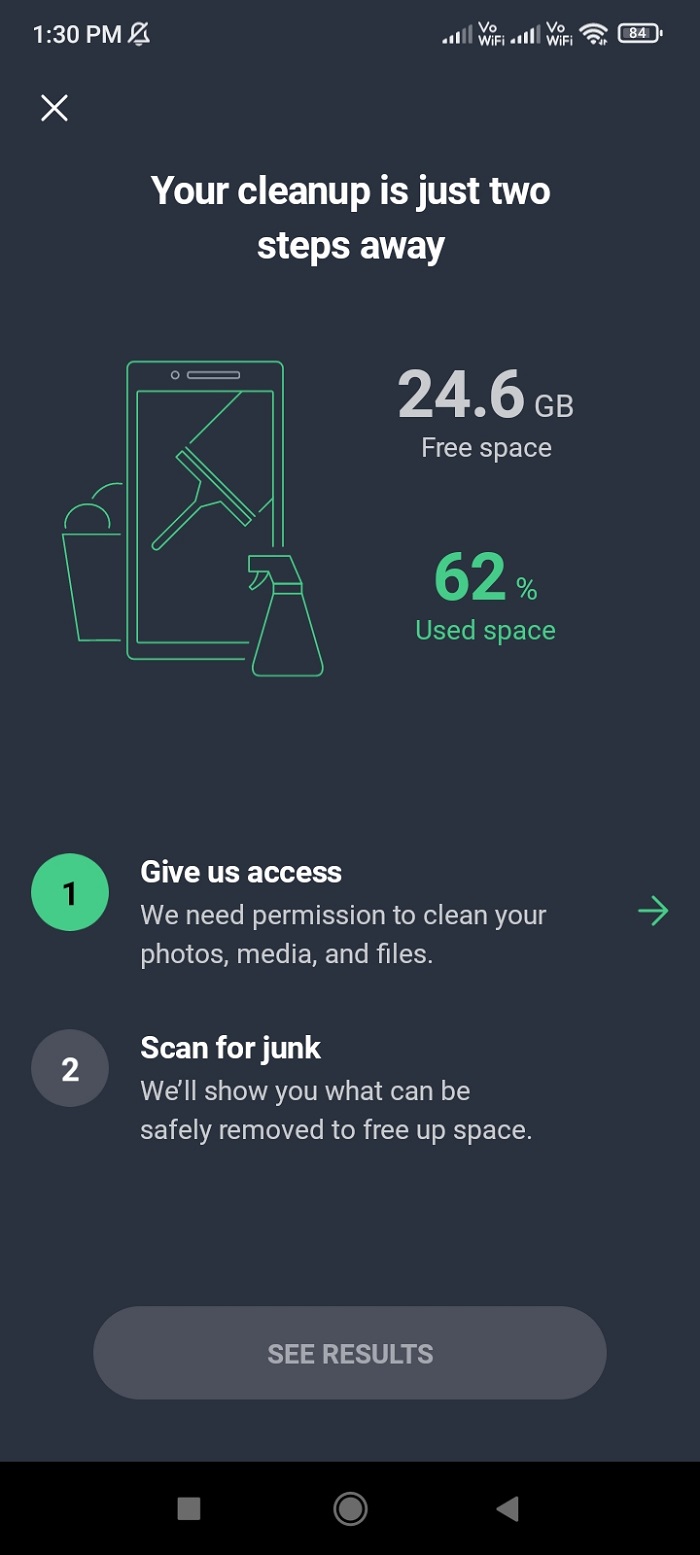
Turn the switch ON to Allow access to manage all files.
The second access is Usage access.
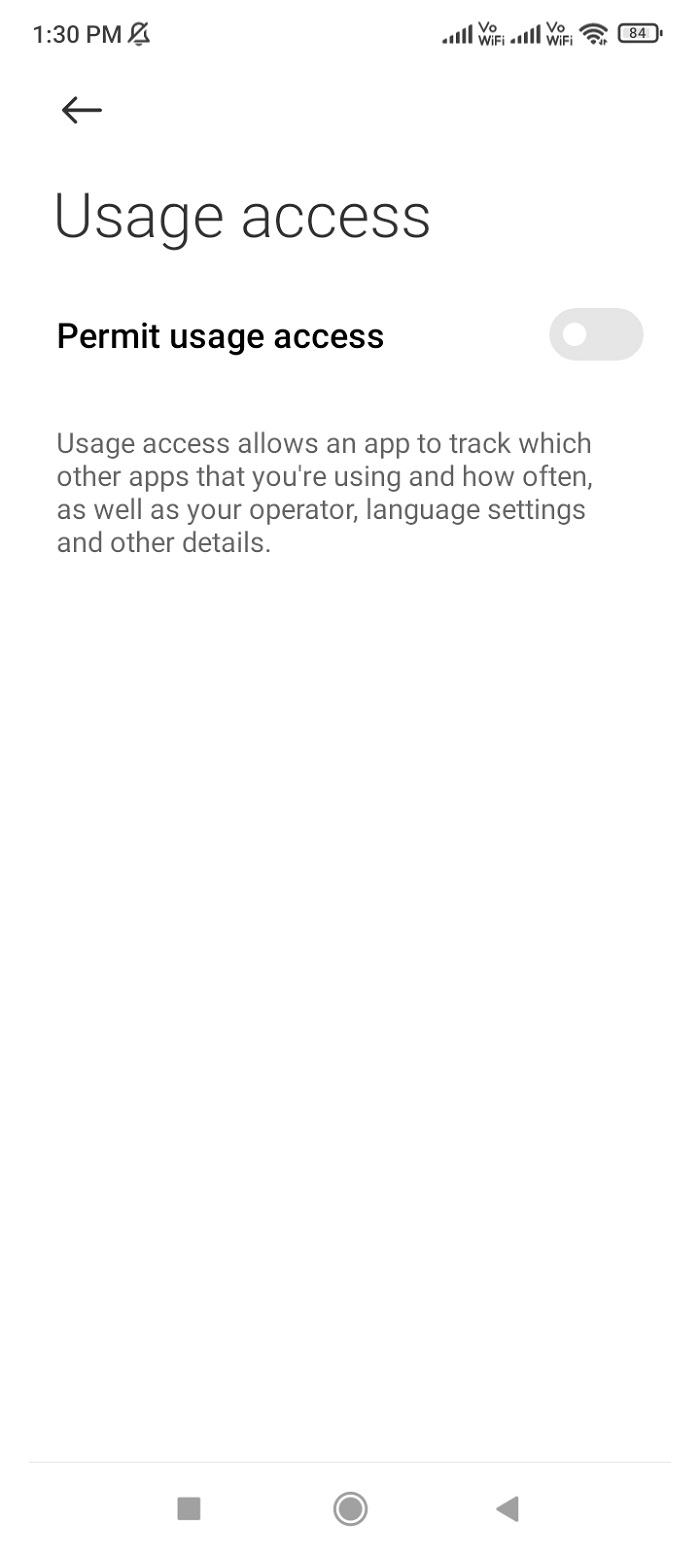
Click on GO TO SETTINGS corresponding to it. A list of apps will be displayed.
Select AVG Cleaner from the list.
Turn the switch ON for Permit usage access.
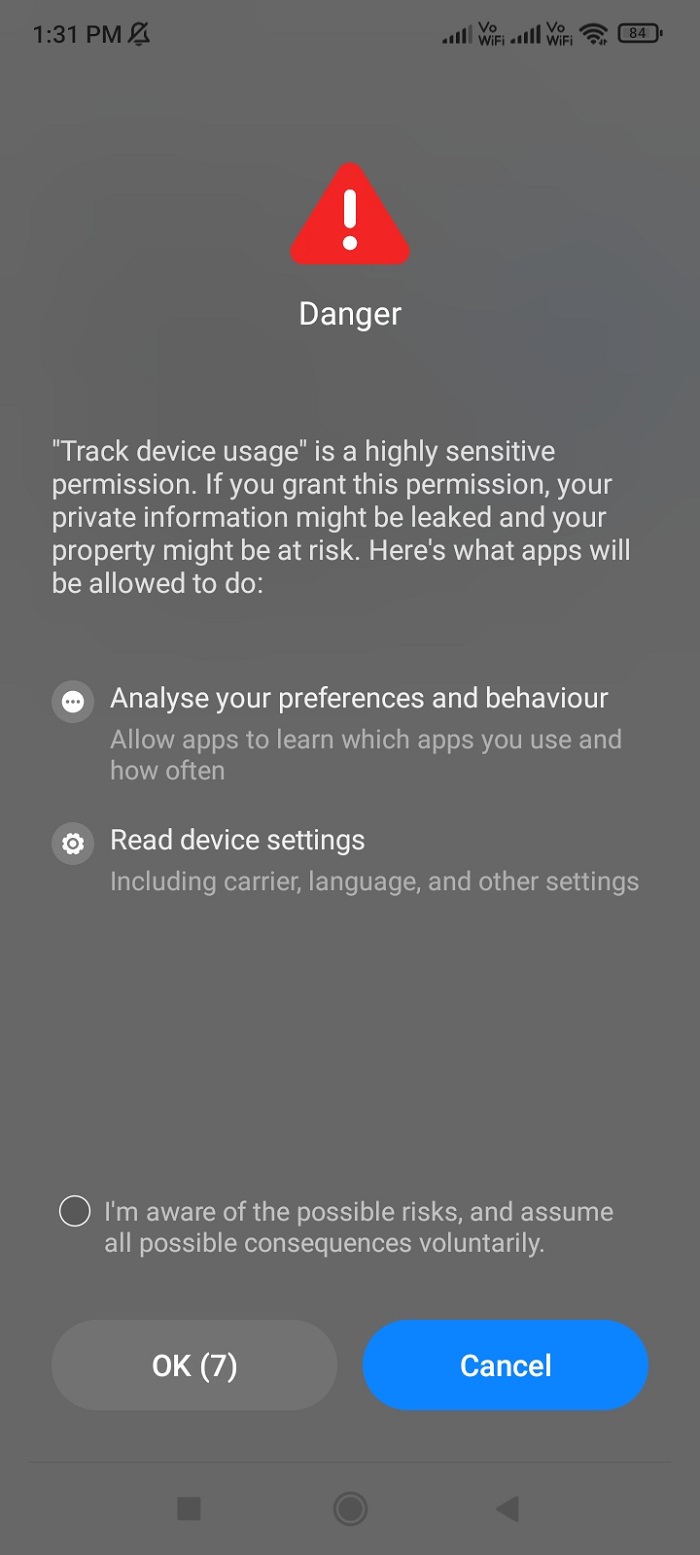
You will encounter a Danger warning. Check the affirmation box to confirm that you agree to the access.
Click on OK. You will be redirected to the AVG Cleaner app.
Select Scan for junk.
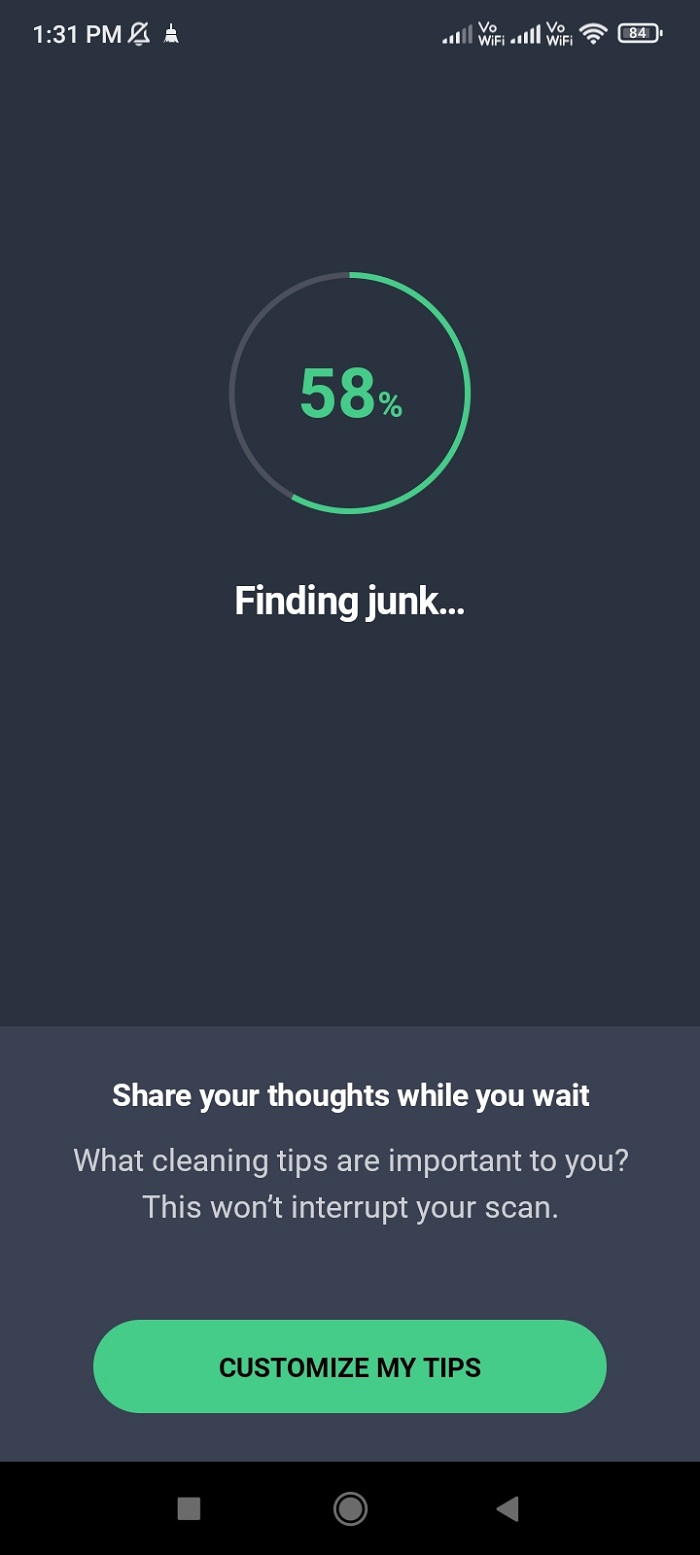
AVG Cleaner will need a few seconds to scan all the junk files.
- Click on SEE RESULTS.
- Now, check the boxes which for elements you wish to clear.
- Click on FINISH CLEANING. A confirmation box will appear.
- Click on Clear.
- AVG Cleaner would show the free space after cleaning the app.
Pros and Cons of AVG Cleaner
The AVG Cleaner tool has a fair share of both pros and cons.
Pros: The pros of AVG Cleaner tool are as follows:
- AVG Cleaner is free of cost. The company asks for support from its users in the form of donations but doesn’t charge anything.
- The tool works well, and the improvement in the performance of my phone was visible after running the AVG Cleaner tool on it.
- The AVG Cleaner tool is light and doesn’t need much space on my phone.
- AVG is a known brand and thus considered safe.
Cons: The cons of the AVG Cleaner tool are as follows:
- AVG Cleaner needs sensitive permissions and accesses to the phone. Many users are apprehensive to permit the same.
- AVG Cleaner is slower than its rivals, but the difference is in seconds. It can be ignored easily.
Is AVG Cleaner safe?
The question of safety with the AVG Cleaner tool arises when users encounter the danger warning while trying to allow Usage access permissions to the Cleaner software. These permissions refer to monitoring app usage details. I know of worse permissions users allow to apps which include access to their phone list and call details, etc. In comparison, the Usage access is relatively safe. Other than this, AVG is a brand and thus we consider the AVG Cleaner a safe product.
How does AVG Cleaner compare to other popular Android cleaner apps, such as CCleaner and Clean Master?
Simple answer – No difference! All these software products are similar in function and quality. AVG is just an option, and you can consider any of its rivals. I use the AVG Cleaner because it is free of cost and I trust the AVG brand. It also scan media streaming website like soap2day CCleaner is more popular and you can consider it too.
Final words
A lot of phone cleaner tools are available in the market and most of them are free of cost. AVG completes with those developed by rival antivirus companies. I wouldn’t rate any of these tools better or worse since all of them have the exact same function and are similar in performance. The reason I use AVG is because it is free and safe.

