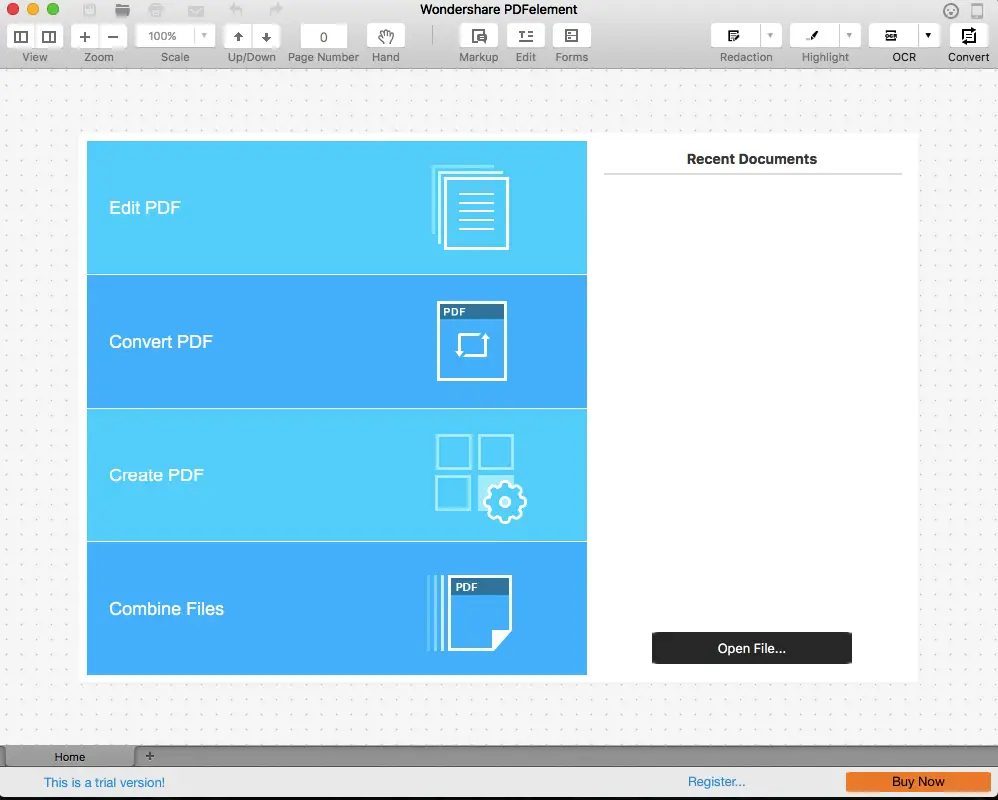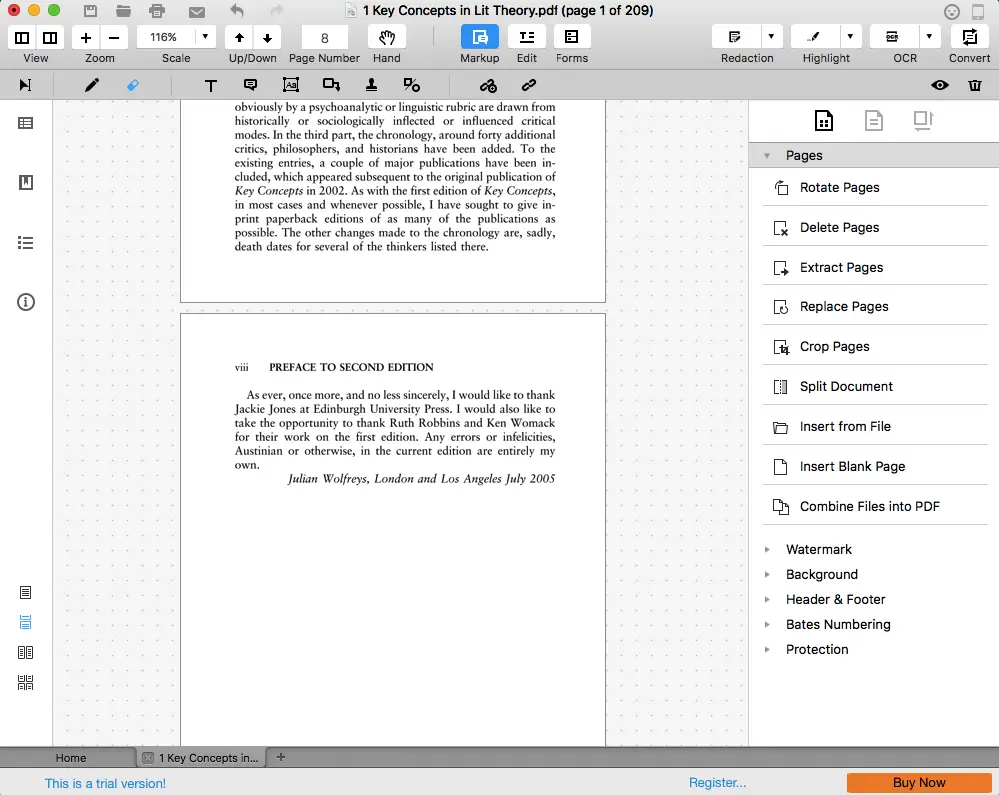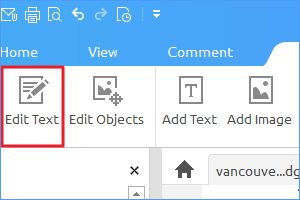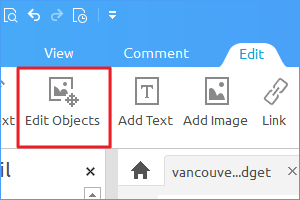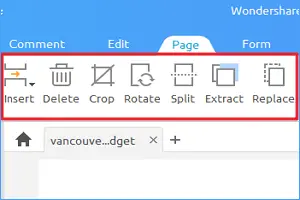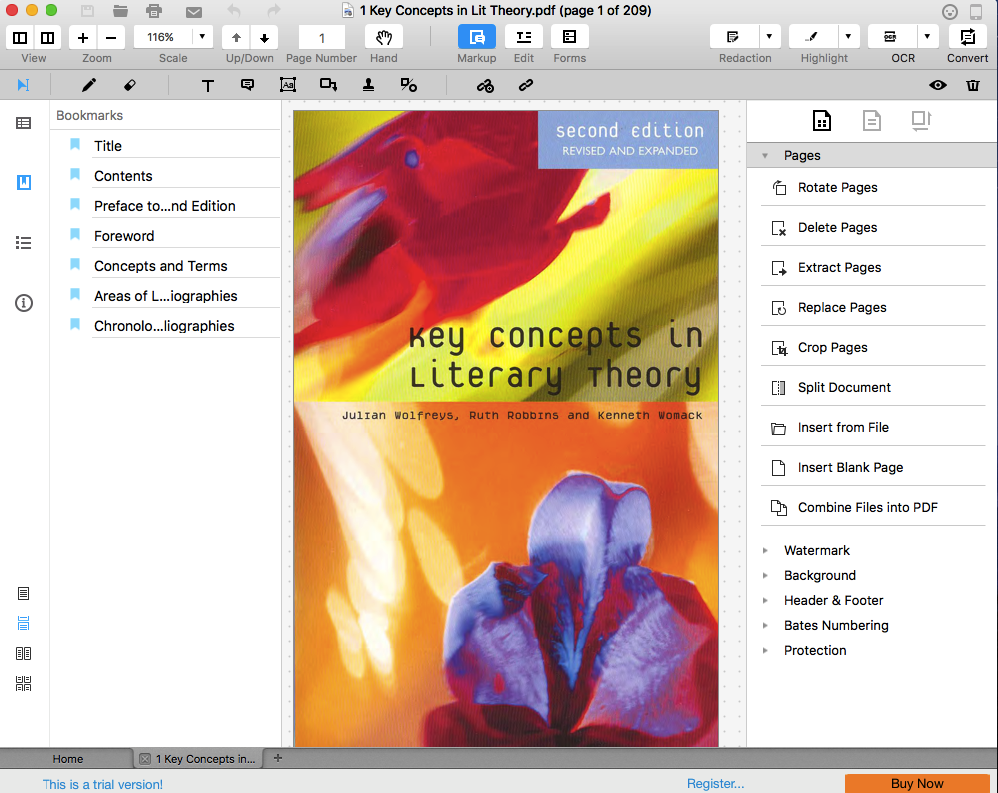Easy way to edit any PDF file quickly using Wondershare PDFelement

You may have often wondered about how to make a PDF editable. You may also have found some not-so-good solutions for that purpose. One of the premium ways to do that is via Adobe Acrobat subscription. If you are ready to pay a certain amount per month, you can have support for editing and creating PDF docs, from your Windows or Mac devices. There may be cloud-syncing features as well. That having said, we often don’t find the premium package of Adobe Acrobat to be a good PDF Editor. In that situation, however, PDFelement is a must-consider option for all your documenting needs.
So, today, we thought of coming up with an in-detail PDFelement Review. We hope we can start with a short-enough introduction to PDFelement for Microsoft Windows and macOS.
What is PDFelement?
‘Adobe Acrobat Alternative’ could have been the best way to define Wondershare PDFelement. However, as we take a deeper look into the PDF Document utility, there are a few innovative features — which you don’t get even in the premium version of Adobe. So, if asked to define, we will say PDFelement is a complete way to deal with PDF documents you come across. Apart from viewing PDF documents, you will be able to edit existing ones and create new documents alike. As far as common users are concerned, PDFelement is the one and only tool you need for viewing, editing, creating and some miscellaneous actions like merging and PDF separation.
Availability
Wondershare PDFelement is available for Microsoft Windows, macOS and iOS. Standard feature are found all these variants; plus, the editor can be used in 9 different languages and integrates well with Windows or Mac OS. In our review period, we found that PDFelement requires less amount of resources than the popular counterpart, Adobe Acrobat.
Also, the latest versions of PDFelement for Windows v5.11 and macOS v5.6 come with innovative features. For instance, if we take the case of the Windows version, you get Paragraph Editing, Font Formats, Text Auto-fit & Spell Check features. All these tools are useful when you want to author an amazing PDF document for college, business or some official needs.
How to edit it:
1.Simply open PDF file then simply click on “EDIT”
2.To edit image simply use EDIT object option.
3.To edit page use some tools given in Page tab section.
Pricing
Because Wondershare PDFelement is available for Windows, macOS and Android, there are different plans and pricing. In the case of Windows version, PDFelement Standard costs you $69.95, but for OCR support, you have to pay $89.95. Both packages let you use the product in one device up to lifetime. In Mac, there is only a version with OCR support, priced at $99.95. This too is available for single-year. Also is lifetime.
What is PDFelement Capable of?
Of course, you would want to know the major features. Let’s have a quick-look on what PDFelement can do in your device.
- You can view different kinds of PDF Documents you come across. In our testing, it worked well even with some heavy-sized PDF files.
- Editing option allows you to change the Design and Content of a PDF document. It has a Microsoft Office-like interface for authoring, which is a plus point.
- You can use PDFelement to convert Word or PPT files into PDF. You can do vice versa, if you like that.
- Wondershare PDFelement comes with OCR Support. Found a handwritten note? You can convert it to editable text in the least time possible.
- Merging and Splitting of PDF Documents is good for better management. Using the tool, you can be able to change page order and content order alike.
Apart from these features, Wondershare PDFelement has an impressive User Interface as well. You will be able to get started in no time.
The Final Word on Wondershare PDFelement
Considering the features, PDFelement is definitely one of the best PDF editors you can purchase. If we take a look at the pricing, it is pretty affordable than what Adobe Acrobat costs. So, in the end, we do recommend the product for your personal and professional PDF authoring needs. We were really impressed by the speed and usability of the product, during our reviewing period.