Fix Blurry QR Code: Enhance Scanning with QR Code Sharpener Tool

Some folks may want to scan a QR code, but it’s too blurry to work. Most give up and move on because they believe no options exist to fix the problem, but that is not the case. A free tool, QR Code Sharpener, aims to fix blurry QR code images to make them functional again.

So, how does this work? The idea is to recreate the QR code by segmenting the image several times and into more than one piece. When this is done, the QR code Sharpener will guess if a piece is black or white.
Overall, this online tool will compute the results from the uploaded image and annotate it with red dots where it believes the center of each QR code block is found.
How do you sharpen a QR code image that is not getting scanned?
Accomplishing this task is quite simple if you follow the steps, we have laid out here. Ensure the blurry QR code image is saved on your device.
- Visit the official page for QR Code Sharpener.
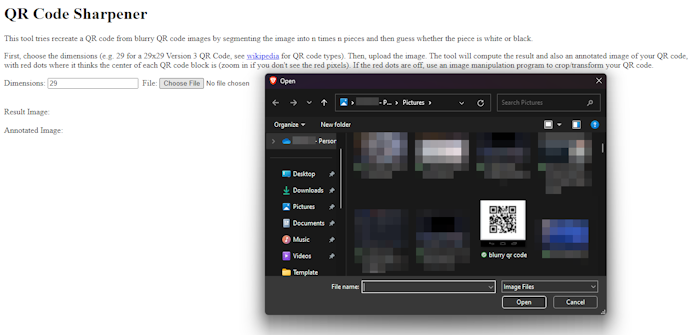
- Click on the Choose File button.
- Find the blurry QR code image, select it, then hit the Open button or the Enter key.

- Once done, QR Code Sharpener will automatically sharpen the image. You will see the finished product along with an annotated image where the red dots are visible.
- Right-click on the fixed QR code image, then select Save Image from the context menu.
You can upload and fix as many blurry QR code images as you want, so go ahead and take full advantage of this tool.
READ: How To Create Fancy Custom LOGO QR Codes for Branding?
Does a blurry QR code still work?
A QR code image that is of inadequate quality in many cases will not correctly be interpreted by a scanner. From our experience, a QR code image that is blurry or pixelated might still work with some scanners, but this is not always the case. It is best to always keep your QR code images optimized for the best performance.
Similarly, a poor-quality QR Code image might not be correctly interpreted by a scanner. While a pixelated or blurry QR Code might still scan on some devices, it is recommended to keep the quality of QR Codes optimized. Therefore, always test out the printed QR Code and replace it with a higher-quality QR Code.
Why is my barcode blurry?
A blurry QR code is likely due to the image being taken in low resolution or in motion. With the help of the QR Code Sharpener tool, users can quickly fix their blurry QR code picture problems.
Here are some tips for using a blurry QR code sharpener:
- Ensure your blurry QR code is well-lit and in focus as much as possible.
- Avoid using too aggressive sharpeners, as this can oversharpen the image and make it difficult to scan.
- If you use a software application, experiment with different sharpening settings to find the best results for your QR code.
- Once you have sharpened your QR code, test it to ensure it can be scanned successfully.
If you cannot sharpen your QR code enough to make it scannable, you may need to recreate it from scratch. This can be done using a variety of online QR code generators.
A blurry QR code sharpener is a tool that can be used to improve the clarity and readability of a blurry QR code. This can be useful if you are trying to scan a QR code that is out of focus, damaged, or otherwise difficult to read. It doesn't guarantee 100% recovery if QR code is totally damaged.

