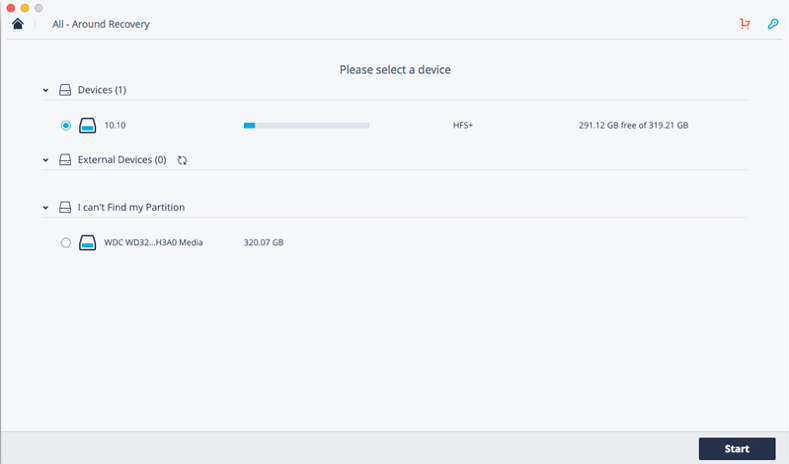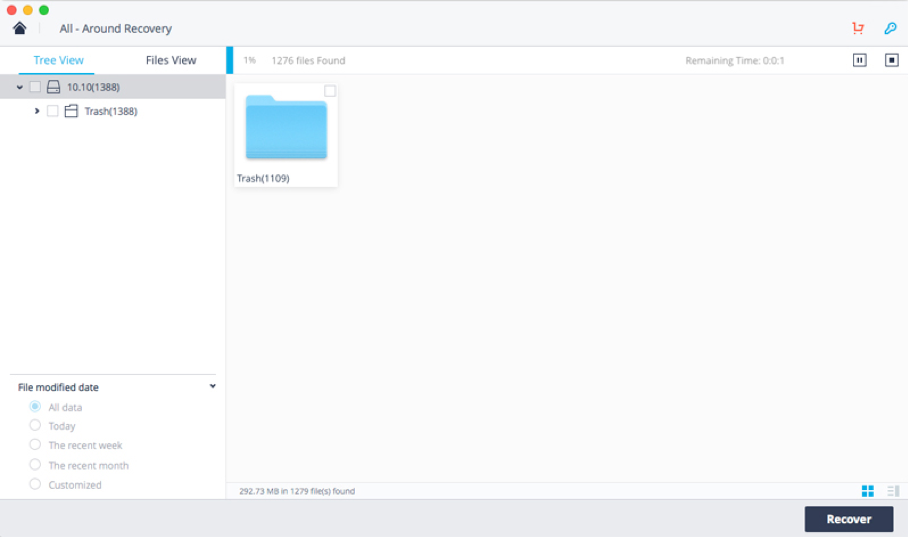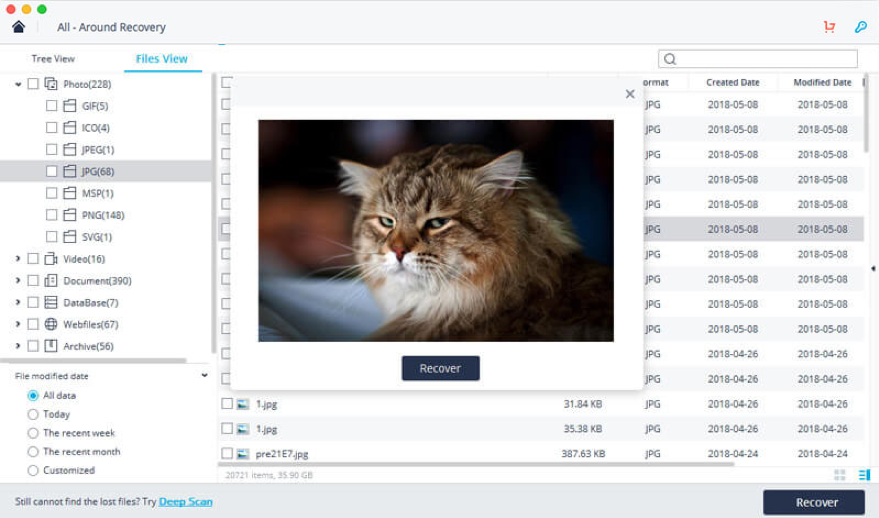Free SD Card Recovery for Mac and Windows: A Stepwise Tutorial

A while back, I suffered from an unexpected loss of data on my SD card. I used the SD card on my camera and thus lost some of my favorite pictures. As I researched a little, I realized that the situation is quite common and a lot of people suffer from the unwanted loss of data from their SD card as well. The good thing is that an SD card recovery Mac or Windows application can be used to get back the lost content. After trying several solutions, I was able to pick the best one and have explored it right here. Read on and learn how to use this Mac recovery software in detail.
Common Causes for Data Loss on SD Card
Before we provide a detailed tutorial to perform Mac file recovery, it is important to note what could have caused the problem in the first place. Following are some of the common reasons for experiencing SD card data loss.
- If the card has been removed from a device when its data was still being in used or processed
- Sometimes, the SD card can get damaged by water or any other physical force
- You could have accidentally deleted something from your SD card or formatted it
- By connecting it to a public or unreliable computer, your SD card can get infected by a virus.
- The storage unit can also get corrupt, lost, or become inaccessible
- There could be a problem with SD card driver or any other software related issue
- At times, the mishandling of data by a third-party tool can also cause this problem.
Recoverit Data Recovery: Free SD Card Recovery Tool
Recoverit data recovery for Mac is certainly the best data recovery software for Mac, which can be used for free. The tool features a high recovery rate and has an extremely user-friendly interface. It supports all kinds of SD cards and other media devices like external hard disks, USB drives, and so on. It is compatible with macOS 10.6 and every other later version, which includes macOS X 10.14 as well. For Windows users, the application can be installed on Windows XP, Vista, 7, 8, and 10.
- A highly sophisticated data recovery tool, it can help you get all kinds of lost or inaccessible content like photos, videos, documents, and more than 1000 different file formats.
- The basic version of the tool is available for free that we can download from its website. Though, to enjoy its advanced features, a premium subscription can also be bought.
- The free file recovery Mac application is known for its high success rate. It supports all the major SD cards from brands like Kingston, SanDisk, HP, Samsung, Patriot, and more.
- There is also a provision to preview the results of the Mac file recovery and select the data files one wishes to restore.
- No prior technical knowledge is needed to use Recoverit as it features an intuitive user-friendly interface.
- It will yield positive results in all scenarios like formatted SD card, corrupt SD card, and all the common data loss reasons listed above.
How to perform SD card data recovery on Mac/Windows for free?
To start with, you can visit the official website of Wondershare Recoverit and download the tool on your system. Ideally, the solution to perform SD card recovery for Mac and Windows is the same. Here we take the Recoverit data recovery for Mac as an example:
Step 1: Connect your SD card
Firstly, connect your SD card to your Mac or Windows system and let your computer detect it. Now, launch the Recoverit Data Recovery application and choose to perform external device recovery. As it will display a list of the connected devices, select your SD card and proceed.
Step 2: Wait for the scan to complete
When you would start the scan, Recoverit will try to extract the needed content from your connected SD card. Simply wait for a while and don’t halt the Mac file recovery process in between.
Step 3: Restore your data
After completing the process, the interface will display the results. Now, you can select the photos, videos, documents, and other files that you wish to get back. Click on the “Recover” button and save them to a secure location (preferably other than your SD card).
Please note that Recoverit provides normal and deep scan options. Therefore, if the first scan is not able to fulfill your needs, then you can consider performing a deep scan (all-around recovery) on the SD card as well. Although, it is a more time-consuming process, its results are also far better. Free SD Card Recovery Windows is really important now. All of this makes Recoverit an essential Windows and Mac recovery software that you should keep handy. Go ahead and give this Mac recovery tool a try for free and share this reliable solution with your friends and family too.