How to Delete Cash App Account Completely in 2023

Cash App is a great app to send and receive money from friends, relatives, or any other person from your contacts directly from your smartphone. The cash transfer is instant and free. In this article, we will look at how to delete your Cash App account completely on your iPhone, iPad, or Android. The app is linked to your bank, and if you decide to delete it you can do that just like you delete normal apps on your phone. The reason for Cash App deletion may be you no longer use it, or you found a better app to transfer money. Also, you may have relocated to a country where Cash App doesn't work. Currently, the app only works in the USA and UK. We found many people are facing issues while deleting the cash app it may be due to:
1. Technical glitch in your account
2. You are using a VPN connection while doing the deleting process.
Does a VPN connection Interrupt the Cash App Account deletion?
Cash App is a financial app, so as part of security, they may block some of the VPN IPs during account deletion. So if you are using VPN for protecting your privacy you must choose quality VPN service providers. You can easily find quality VPNs during upcoming vpn cybermonday deals. We suggest not using cheap VPN providers who may steal your data & identity.
Is Cash App safe?
Cash App is legit, and safe to transfer money from your back to your contacts and vice versa. It uses an advanced encryption technology that detects any forms of malpractices like fraud, and suspicious activities on your account. The app ensures that your data and privacy are secure and even if you use public networks, your data and information are encrypted.
However, there are rare cases of scammers who pretend to be Cash App representatives and ask users for their Cash App credentials. NEVER give such details to anyone; Cash App cannot ask them, as well.
How to delete Cash App account completely on Android, iPhone, or iPad
If you want to delete your Cash App account completely, transfer money to the bank or empty your account, delete your account, and finally, remove the app from your device. To do this, follow the steps below:
- Tap the Cash App icon on your Android or iOS (iPhone or iPad) device to open it.
- The first thing you need to do here is to transfer your money to your bank account. To do this, tap the Banking option which is an icon at the bottom left side, and then select Cash Out. Ensure you sell your bitcoin or stocks before you go to the next step.
- Head to the top right side, locate the account option, click it, and then tap Support from the options.
- A new screen will show up on your phone; look for Something Else and click it.
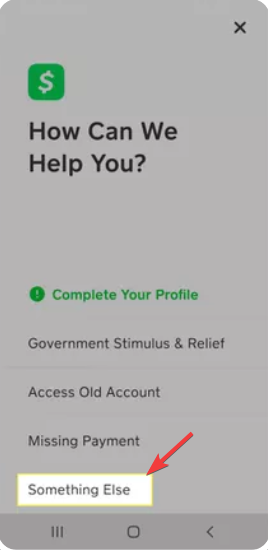
- Next, scroll towards the bottom and top on Account Settings, and then tap Close my Cash App Account.
- Cash App will show a message telling you what will happen when you permanently delete your account and ask you if you would like to continue with the actions. Click Confirm to completely delete your Cash App account.
- Finally, go back to your home screen, long-press the Cash App icon, and select Remove app on iOS device or Uninstall app on Android smartphone.
If you are on the cash app website, you have to follow similar steps mentioned above to initiate the deleting process.
What happens when I close my Cash App account permanently?
When you close your Cash App permanently, the app will disable your $Cashtag, block your account from receiving payments, and sign you out of all activities in the app. However, for legal purposes, Cash App will keep your transaction history and your account information.
Can I delete Cash App and make a new one?
Once you delete your Cash App account, you can create a new one with the same the same credentials as the previous one. That is the same name, phone number, address, email address, bank account, etc. You can also use other legitimate details to create a new Cash App account. However, you will not be able to recover the transaction history of the previous account that you already deleted.
Why can't I delete my Cash app account?
As we mentioned earlier, your Cash App account is not being deleted or closed because of either account-specific issues or because you were using a VPN connection during the deletion process.

