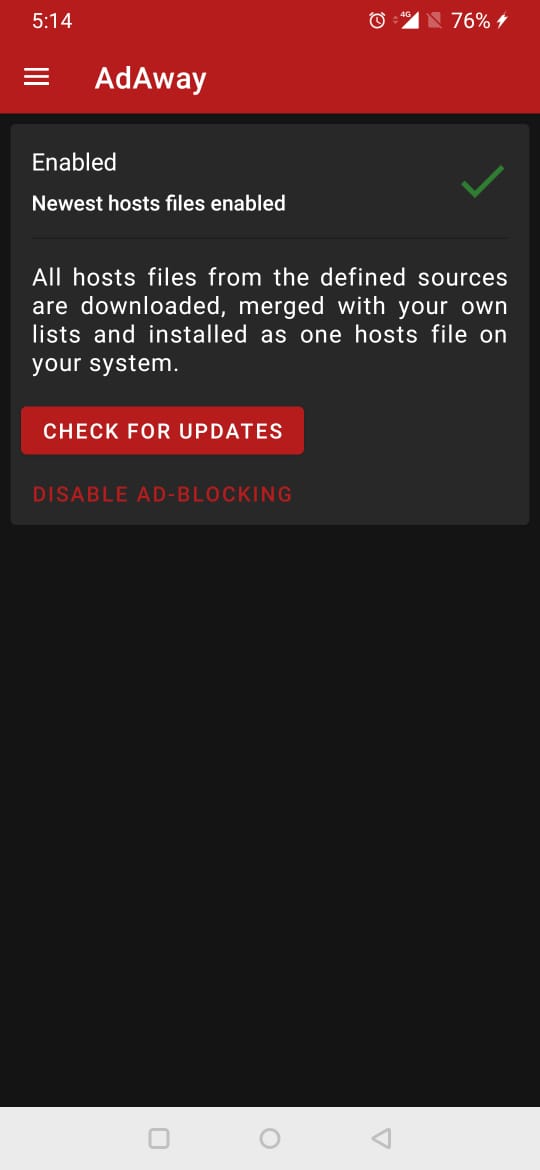How To Block Or Skip Facebook Mid Video Ads Coming in Between for Android

Video Ads today can be found everywhere on different social media platforms. But, both Youtube and Facebook have video ads displayed to the website. There are a lot of people who find it a hassle to their time in watching videos, particularly on Facebook. This could be a hindrance to them and in connection to this, people wanted to remove this kind of thing as they find it as a waste of their time. There are certain ways to block facebook mid-video ads.
That's why a lot of people want to have the best solution to block video ads on Facebook in every device. Watching videos on Facebook is just like on Youtube, however, on Facebook, it is easy to get a particular video to share it to the public, and comment as well. Although these things can be done on Youtube it is easier to do such things on Facebook.
To block video ads can be really beneficial as people can’t experience any delays. There are certain tips and steps that you can do in your Android to block facebook ads. People can read thoroughly in order to skip video ads. Keeping an eye on technology and how to solve simple things is really helpful to every individual.
Tips In Blocking Video Ads Between Facebook Videos for Android
1. Using Adaways App to block facebook Video Ads :
You need to install AdAway adblocker app and configure it to block facebook video ads using the following settings.
PS: Before you install AdAway app you need to ROOT your android using Magisk. Please take a backup of your data before rooting your android and then install AdAway.
Steps :
i. Install and open the AdAway application.
ii. We need to edit host file settings to block facebook mid video ads.
add these three links in the host file and save it.
events-endpoint-g-1919267118.us-east-1.elb.amazonaws.com events-endpoint-i-1172912053.us-east-1.elb.amazonaws.com events-endpoint-j-660082941.us-east-1.elb.amazonaws.com
iii. Apply all settings, restart your device and you are done.
2. Using a Facebook Account (Old Partial Working Way) to block Video Ads.
1. You can fix things with your Facebook account, you just need to check the privacy settings of yours. What you need to do is to log in to your Facebook account.
2. Then try to go on the upper button of your account. You just need to right-click and tap the Home button. Choose in home button the Privacy Settings then start fixing it.
3. The process will start by clicking the red “x” that you will see in the privacy settings. There will be a warning to pop up and make sure to read it and tap, then you’re good to go.
Because there are so-called auto-generated ads from the facebook where every video ad can have access to your profile. To solve this kind of case is to stop these video ads by selecting the account settings in your Facebook account and the Facebook ads will be lessened, this is considered as another step.
Choose the “no one” option this can be found under the ads on facebook, this is to stop the video ads between videos on Facebook. Then you need to scroll down and click one video to know if it’s working, but for sure it will work.
3. Super Easy Way using UC Browser Turbo
1. Use UC BrowserTurbo for your android.
2. Copy and paste the link of the facebook video to UC Browser Turbo and enjoy the video without ads.
Endnote
Facebook is one of the most popular social media platforms today. The reason behind this success is the perks in using this kind of social media. An individual can use the app using their mobile phone, laptop, tablet, and even computers. Facebook earns revenue to many video ads and one is can be found on Facebook videos.
The reasons that it cannot be removed but it can be lessened by the user. This can be lessened by following these different tips by using Google Chrome, Firefox and Facebook account. There are a lot of people who are using Facebook in communicating with other people, keeping themselves updated and also to watch interesting videos. Video ads between Facebook videos can be a burden to every user, then they just need to block so that the number of video ads will decrease.