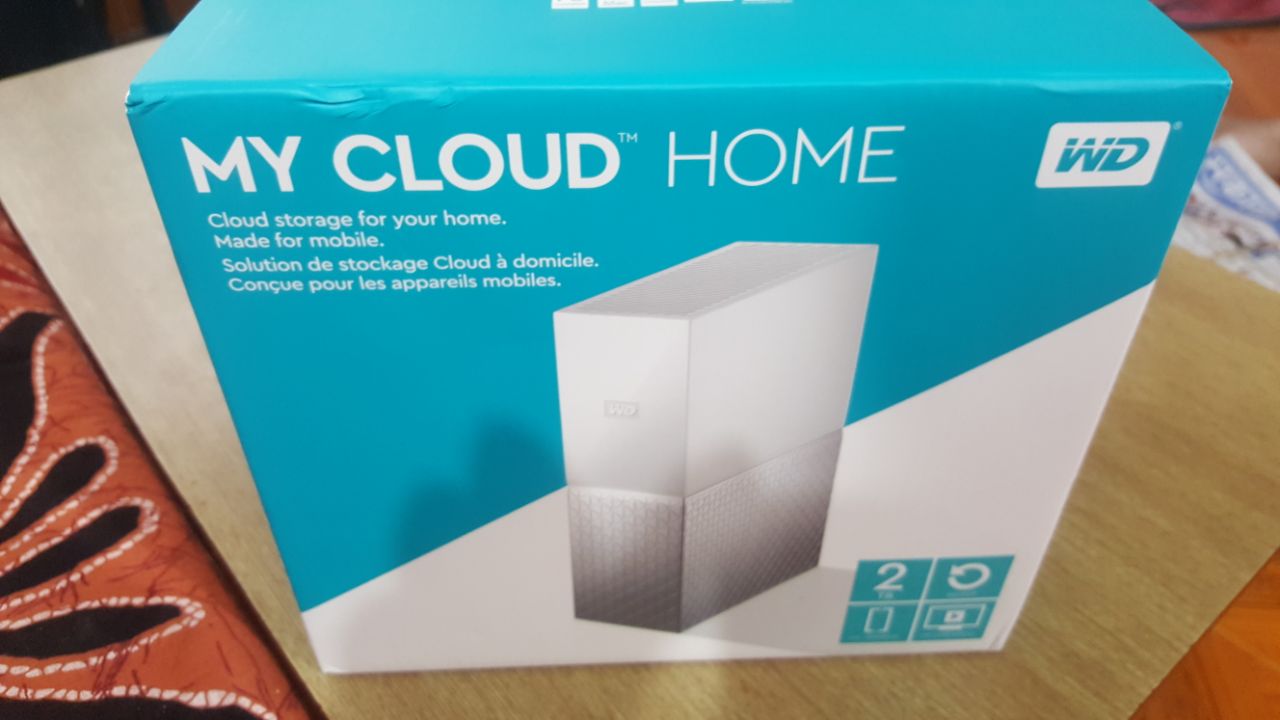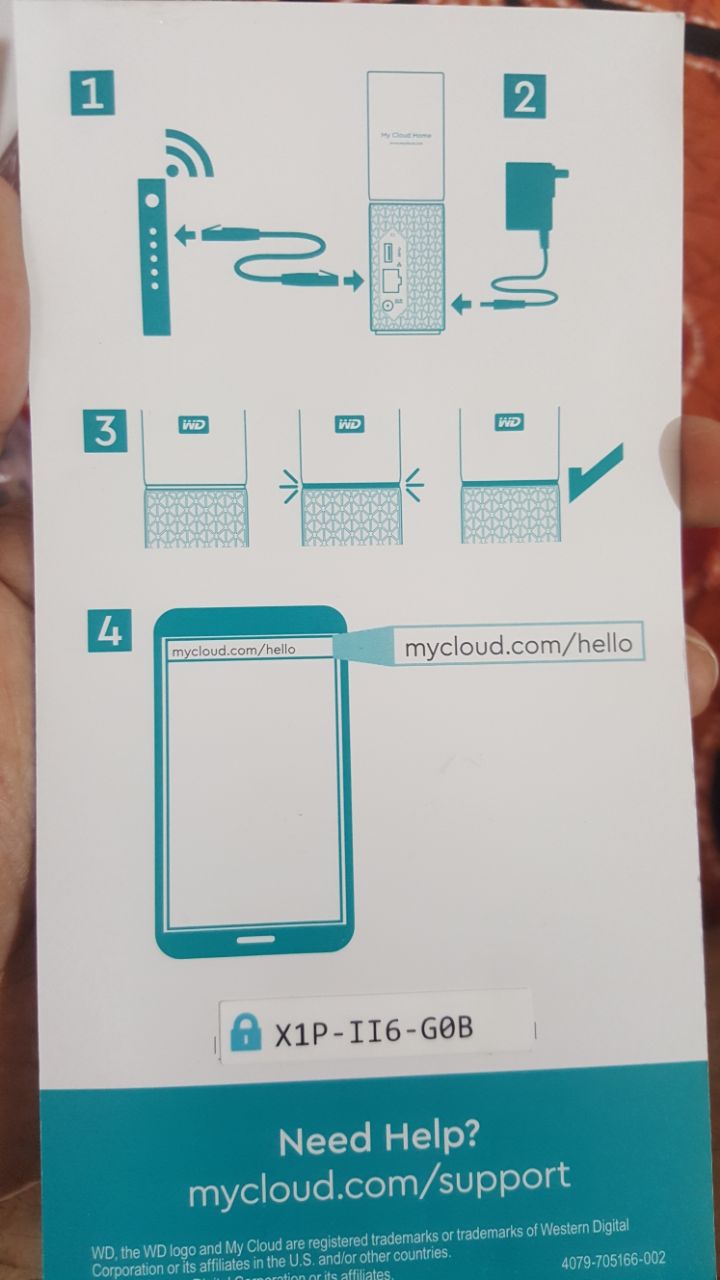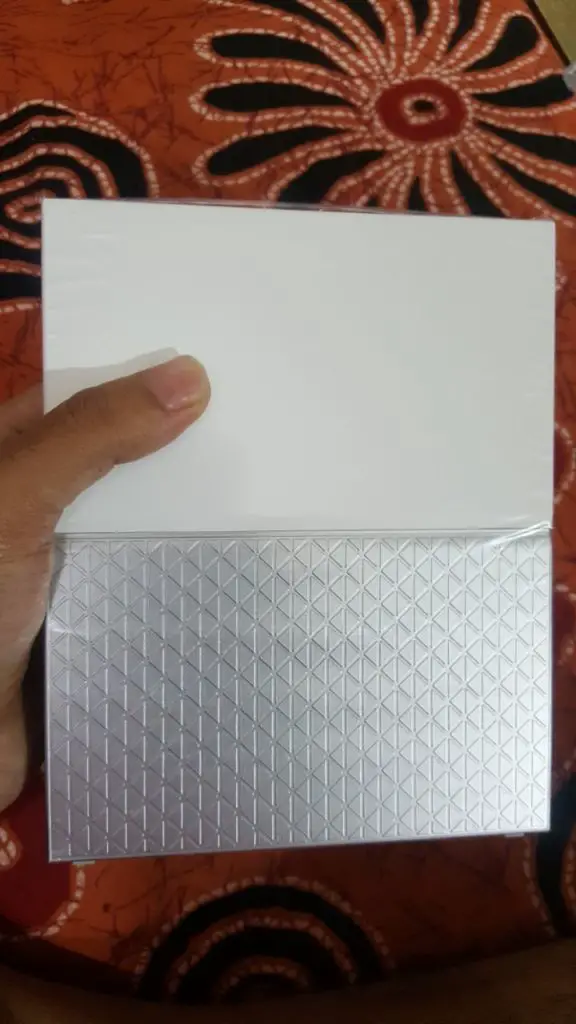WD My Cloud Home : A Powerful Way to Backup Your Multiple Devices Data

If there’s one thing that has shown a tremendously insane boost in technology, application, and adaptation to the developing world is data storage facilities be it both, physical devices or internet based storage solutions. In the past 20 years, as I have transformed from a young kid to a fully grown adult so have transformed these data storage solutions.
From as far as my memories can reach, I have seen the evolution and decline of many data storage technologies. Over the course of the past decade, I have seen and used VCRs, Cassettes, Floppies, CDs, DVDs, Blue Ray Disks (BRDs), Pen drives, Memory cards, OTG devices and Cloud storage. Today, early 2018, the biggest and most happening thing in the data storage industry is CLOUD STORAGE DEVICES!
The thing about Cloud storage devices!
When we here the term “Cloud storage”, there is a list of reputed names and services that instantly strike our mind. These include most of the following:
- Google Drive
- iCloud
- Dropbox
- Microsoft One Drive
- CM Cloud Storage
These are names that have revolutionized the world of cloud storage via the internet to a level no one could have imagined a decade ago. From providing secure storage space to uploading and downloading files on the go facilities, these apps have set benchmarks to be broken.
Now the thing about the names above mentioned names is that these fall under the category of cloud storage apps and software. Basically, these are storage solutions you cannot see or touch. So what’s the thing about cloud storage devices?
People are slowly fitting into the trend of relying on the cloud fundamentally of trusting in the security of someone else’s servers for uploading your data and files. Millions of people around the globe have backed up all their important data on services like Google Drive or Dropbox, but do they actually know where in the world that data is being held? What if god forbid, the server of these cloud platforms crash or get hacked and you end up losing your stored data on these platforms?
WD My Cloud Home
The newest and most popular Cloud Storage device in the market today is the all-new My Cloud Home device developed by the world-famous Western Digital (WD). My Cloud Home is the newest member in the classic series of WD cloud storage devices after the WD My Cloud and WD My Cloud Mirror.
The My Cloud Home can provide DLNA storage to access with a smart TV. It can be connected to your laptop or phone via USB OTG and offers Auto backup for photos and videos on your phone and file search to find content easily. It is compatible with systems running Windows 10, 8.1 and 7 and Mac OS X.
The big technical draw about My Cloud Home is that the official WD Discovery app has been removed and has been replaced by the machine IP for directly linking to the share. This big change has enabled the device’s write speeds to cruise at 88- to 90MB/s and read speeds can hit 95-100MB/s. The typical reads speed are in the 55-60MB/s range over a gigabit link, with write performance at a disappointing 25-32MB/s.
My Cloud Home is a single drive system and also offers a larger double drive version called the My Cloud Home Duo. This new device in the series has a Sleek, futuristic design with Minimal LED lights. A very good point about the My Cloud Home Duo is that it is User-serviceable. The Duo also possesses the WD Red drive, which claims to offer better performance and reliability than the older WD Green drives.
Technical specifications
The My Cloud Home and My Cloud Home Duo offer up more onboard RAM, faster processor speeds, automated firmware updates and a streamlined setup experience regardless of whether you set the unit up using the desktop or mobile apps.
The WD My Cloud Home is a network-integrated portable hard drive that allows you to operate your own personal cloud. It’s got a 1.4 GHz quad-core Realtek processor, 1GB of RAM and comes with a two-year warranty.
Looks & design
The WD My Cloud Home really does justify the phrase “network-attached cloud storage solution” look stylish. It’s overall looks and design is pretty sleek and fairly minimalist. The clean white and textured silver design will remind you of WD’s latest My Passport range portable hard drives.
The My Cloud Home Duo has been designed to be noticeably bulkier than My Cloud Home. Barring the structural dimensions, the design of My Cloud Home and My Cloud Home Duo are pretty much the same, except for the fact that the bulkier Duo device has a physical on/off button. The design is relatively simple, clean and as inconspicuous as you’d probably want something like this to look.
Front-wise, there’s a single LED light strip built into the front of the unit which indicates whether the device is on or off and whether it's connected the internet or not. Meanwhile, there’s a power input on the back, an Ethernet output, and a single USB 3.0 port. Minimalism at its best! However, the single USB 3.0 port feels like it doesn’t offer a particularly competitive level of utility.
Variants & Prices
The My Cloud Home is available in 2 TB, 3 TB, 4 TB, 6 TB and 8 TB sizes. While the larger My Cloud Home Duo is available in 4 TB, 6 TB, 8 TB, 12 TB and 16 TB variants.
Here are the average prices for the My Cloud Home and My Cloud Home Duo products as of January 2018.
WD My Cloud Home
- My Cloud Home (2 TB): ₹11,999
- My Cloud Home (3 TB): ₹13,599
- My Cloud Home (4 TB): ₹14,599
- My Cloud Home (6 TB): ₹20,600
- My Cloud Home (8 TB): ₹25,100
WD My Cloud Home Duo
- My Cloud Home Duo (4 TB): ₹25,536
- My Cloud Home Duo (6 TB): $329 (Approx. ₹21,285)
- My Cloud Home Duo (8 TB): ₹31,799
- My Cloud Home Duo (12 TB): ₹42,099
- My Cloud Home Duo (16 TB): $629 (Approx. ₹40,570)
PLEASE NOTE:
The prices mentioned above vary from source to source and region to region. Please thoroughly check the prices, region, and availability before purchase.
Advantage:
The My Cloud Home and My Cloud Home Duo definitely score well when it comes to backup setup and storage space, but somehow falls short of being a total home-storage solution. Furthermore, WD needs to seriously work on its software in order to make this device more usable.
Here is a quick list of features you need to know about WD My Cloud Home.
- Plenty of storage space
- Clean design
- Easy to setup for backups
- Easy backup for Windows & Mac
Improvements we like to see:
- Limited USB support
- Hard to share files with users
- Average file copy performance
CONCLUSION
The word “Device” instantly gives you a picture of a physical device that you can see, touch and carry around. The recent trend that is catching up fast is to combine the concept of cloud storage and mechanical devices to develop products that can help you literally hold your cloud storage in the grip of your palm, pocket or carry bag.
Developers are now designing “Personal” cloud storage devices for storing and syncing data with the cloud on the go. WD My Cloud Home devices aim at giving you the power to handle your own cloud storage wherever, whenever and however. The concept is brilliant, secure and personal and has miles to go!
The design and styling of the hardware in the My Cloud Home is as top notch as you can expect from WD manufacturers. The overall design is indeed minimal, yet catchy. The underlying platform is a solid one for which WD hardware engineers should be proud. The only issues lie in the software components provided for it. The software team seemingly needs to better the support and functionalities.
Altogether, if you are skeptical about storing your personal or professional data on cloud storage platforms and fear the risk of losing them if their servers crash or get hacked, then WD My Cloud Home range of devices is THE BEST OPTION for you!
WD My Cloud Home 2TB ₹11,999
-
Design & Look - 95%
95%
-
Multiple Device Backup - 95%
95%
-
Backup Management Tools - 96%
96%
-
Reports & Analysis - 97%
97%
-
Mobile Apps & Wifi Connectivity - 95%
95%
Pros
Mobile App is Easy to Use
Volume Based Data Encryption
Cons