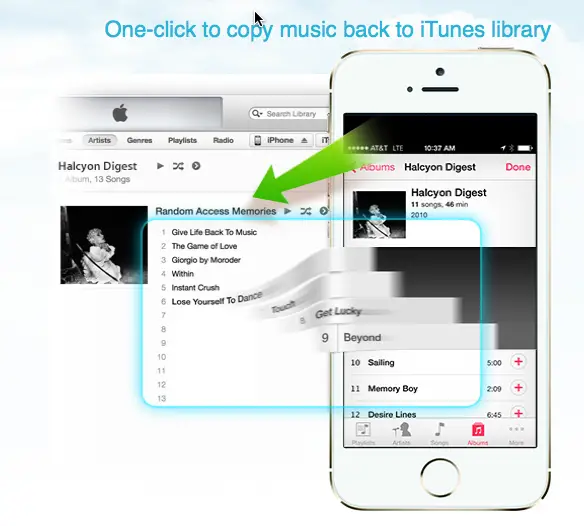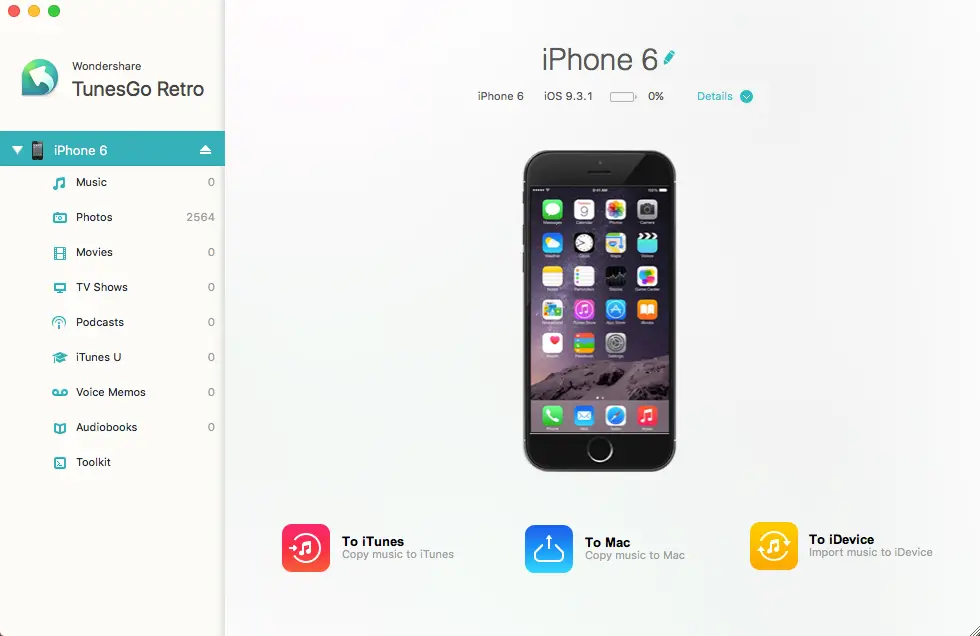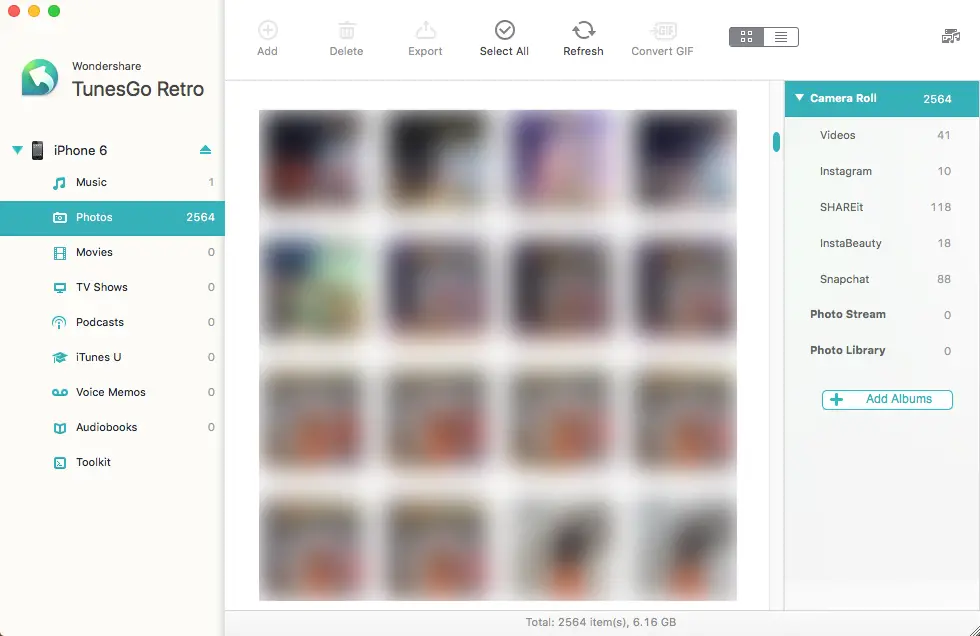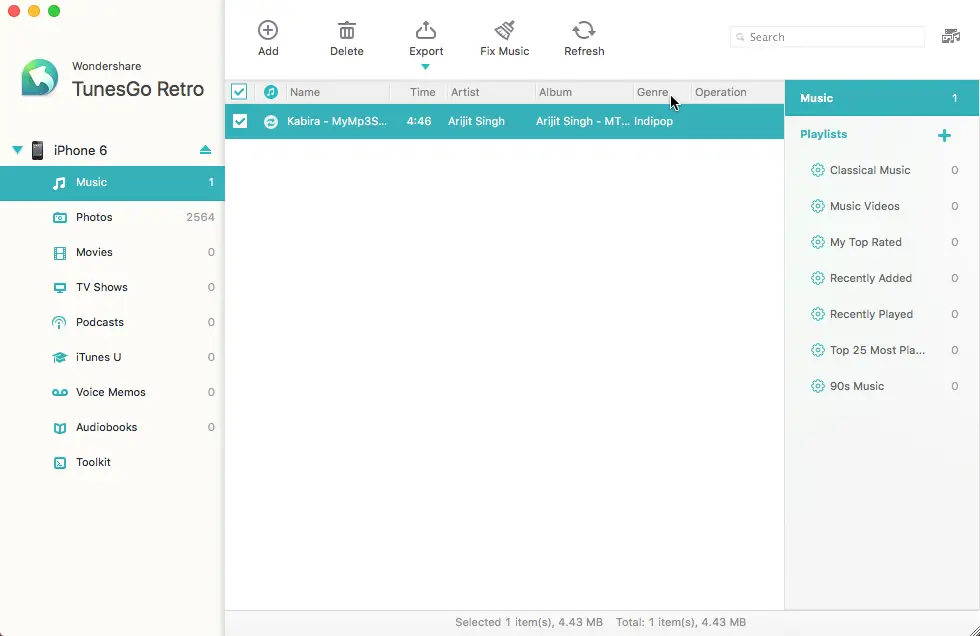Wondershare TunesGo Retro best iOS Transfer Application

Even when we say Apple iTunes is the best-possible way to manage your iOS-powered devices, we have to admit the fact that the dedicated client is quite limited, in various areas. For instance, you cannot ever think of using iTunes for transferring content between two iOS devices — say, your iPhone & iPod Touch. Similarly, finding duplicate contacts or rebuilding iTunes library from an iOS device would be a distant dream if you prefer to stick onto iTunes.
So, that is why we need an iTunes alternative and Wondershare has come up with just the right one — Wondershare TunesGo Retro. Of course, you would be a bit dubious about the tool, and we can help you clear those doubts in this article. In this post, we are going to have a brief-enough yet comprehensive review of Wondershare TunesGo Retro, so that you can choose well.
An Introduction to Wondershare TunesGo Retro
Single-line definition would not serve the purpose when it comes to Wondershare TunesGo Retro, though it can give you an overall idea. In that way, you can call Wondershare TunesGo Retro a productive companion for the iOS-based device of yours — a companion that can do a lot of things that the official iTunes client cannot ever think of. In other words, we can say that Wondershare TunesGo Retro takes an upper hand of productivity and ease of use, from user point of view.
From iOS file transfers to iOS manager, Wondershare TunesGo Retro is just up to the mark, giving you all the options you would ever need in the techy, media-junkie life of yours. Despite being a multipurpose solution, it can be noted that the most prominent sector of Wondershare TunesGo Retro deals with file transfer between iOS & PC and in-between different iOS-powered devices like iPhone or iPad.
Now, we shall have a deeper glance on the notable features that we found in this iOS manager solution, and we have listed the features that would help you in the long run.
What Makes Wondershare TunesGo Retro Different
Well, the feature section of this iOS management solution can be classified into two — the iOS File Transfer part and the iOS device management part. Both these sectors are worth having a look at, we bet. It does not matter the type of transfer you choose — all the files will be converted to an iOS-supported format and compatibility will never be an issue.
iOS File Transfer
- iOS to PC
One of the main problems of iOS-powered devices is that there is no room for expanding storage space. So, it is quite natural if you happen to have no space for storing your favorite tracks, photographs, videos or apps, for that matter. Of course, you cannot delete them all — given that they’re of some value.
Then, the best thing to do becomes to get your content transferred to your PC for backup options. Using Wondershare TunesGo Retro, things are quite simpler than you expect — with a few clicks, you’ll be able to transfer different kinds of media such as music, videos, photos and playlists from your iPhone or iPad to the computer. Apart from media content, you can transfer files such as the contacts and SMS messages if you want them backed up.
It can be noted that the content can be transferred in the reverse direction as well. That is, you will be able to do the transfer of files from your computer to your iOS device. It does not matter whether you have an iPhone, iPad or iPod with you, you can get your audio, video files and playlists transferred from the PC storage. In most scenarios, the tool can be the best option to transfer files from PC to iPhone.
- iOS to iTunes Library
This is yet another innovative feature of Wondershare TunesGo Retro, where you can get the different kinds of files transferred to your iTunes Library. This method is quite easy and is suitable when you want to get a complete backup of your iOS file collection.
- iOS to iOS
This is perhaps the most loveable feature in Wondershare TunesGo Retro, given that the official client never lets you do that. By simply connecting two iOS-powered devices to your computer at the same time, you will be able to have all your content transferred in-between the devices. Not only media files and playlists but also other stuff like your contacts can be transferred between two iDevices, in a quite easier manner. For those who shift between different devices, this feature is going to be quite helpful.
iOS Manager
This is the second major sector of Wondershare TunesGo Retro, which lets you keep your iOS device clean, clear and just-right for the purpose. There are several features that you can find in this area and the prominent ones are:
- Rebuilding iTunes Library
If your PC has been subjected to crashes, chances are high that you will lose the entire iTunes library. Sadly, iTunes is not allowing you to get the files transferred from your device. With Wondershare TunesGo Retro, however, you will be able to recreate the entire library by transferring the content from your iOS-powered device.
- Better Organization
There are several limitations in official iTunes client that can negatively affect the simplicity of media organization. It is not possible, for instance, to selectively delete media or so. If you are using this iTunes companion, you will be able to perform those functions such as deleting multiple files in single click, type-based organization of iPhone albums.
- Managing Contacts & Music
Apart from this, as we come to the case of iTunes music library, there are advanced options. For example, you can fix the tags and covers for different tracks in your library, so that you can have a clean music tracks library. Same level of optimization is available for contacts as well.
- De-Duplication
What has to be mentioned along with these is the de-duplication function that is offered in Wondershare TunesGo Retro solution. Using this function, you will be able to find duplicated contacts in your iPhone or iPod or iPad and get them deleted if you want.
So, we have covered the most-noted features in the two major sections of Wondershare TunesGo Retro. Now, it’s up to you to decide whether the tool is worth going for.
Compatibility
Compatibility is never an issue with Wondershare TunesGo Retro — transferring or receiving. As in case of transfer of files, all the transferred files would be converted to an iOS-compliant file format for better accessibility. And, if we are to talk about device compatibility, almost all iOS devices are supported by Wondershare TunesGo Retro. The list includes iPhone 6S, iPad Air, iPod Shuffle, iPod Classic and iPhone 6 etc. By the way, if you want to know about the platforms the tool is available for, there is both Microsoft Windows and Macintosh.
The User Interface
Despite the sidebar on the left side, Wondershare TunesGo Retro has a UI that resembles that of iTunes client. That way, you can have an I’m-home feeling and get things done in a second or so. The whole interface has been divided into several sections and you can open a particular tab to get things done. Even when you are a newbie with no prior experience with iTunes or iPhone management, Wondershare TunesGo Retro would do the job right for you. We’ve a thumbs-up for the intuitive design Wondershare TunesGo Retro offers.
Pricing
By paying just $39.95, you can have the lifetime license of Wondershare TunesGo Retro, and you can use the tool in one device only. If you want to have multi-device package, you have to pay more. Talking of affordability, we’ve seen that the tool has different set of features to offer. In that respect, we’d call the tool quite affordable and worth the deal.
[yframe url='https://www.youtube.com/watch?v=z-5Z-rBx6k8']
The Final Words
Wondershare TunesGo Retro is one of the must-have tools when you are interested in having a clean, clear and organized iPhone or iPad or iPod. At the same time, the tool can be a good iPhone transfer app as well, letting you transfer the various types of content from and to devices. Altogether, considering the price you are supposed to pay, TunesGo Retro is just up to the mark.