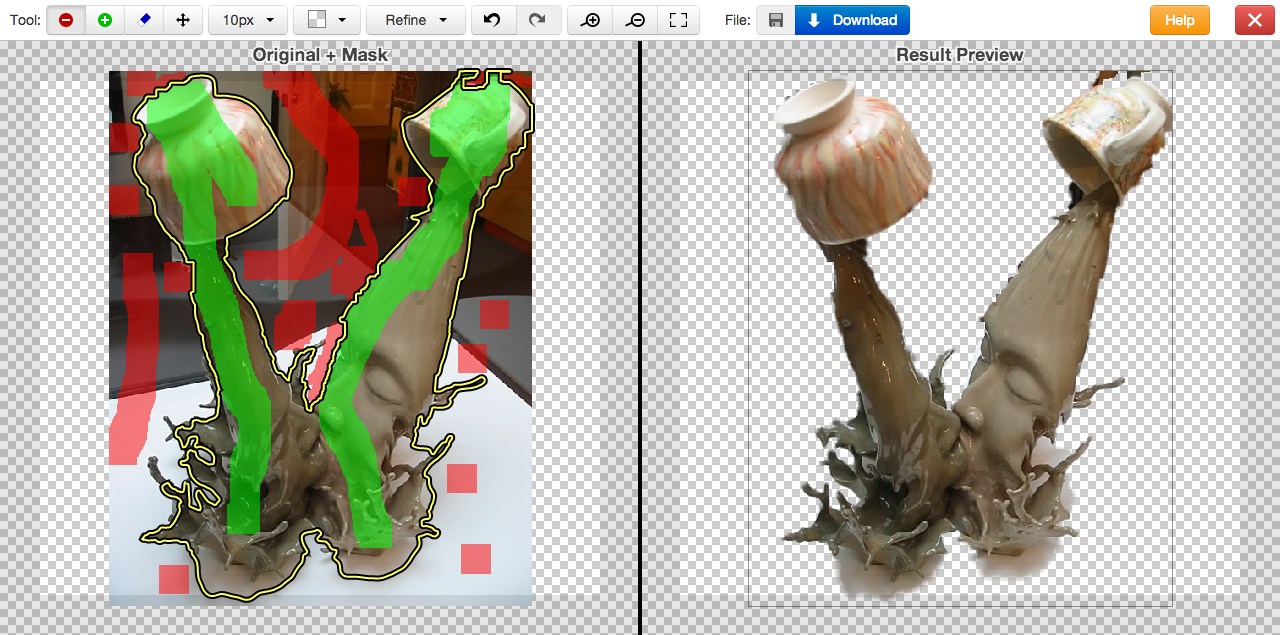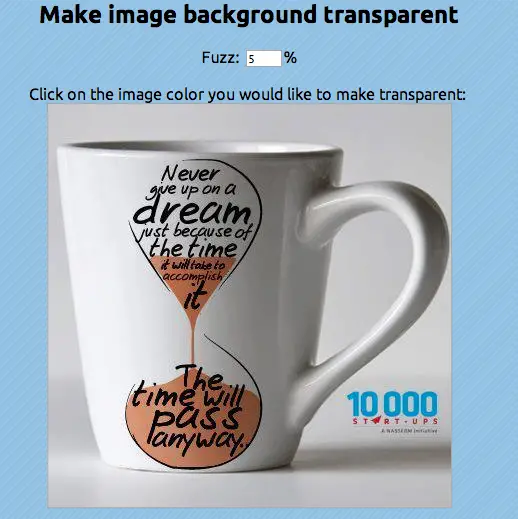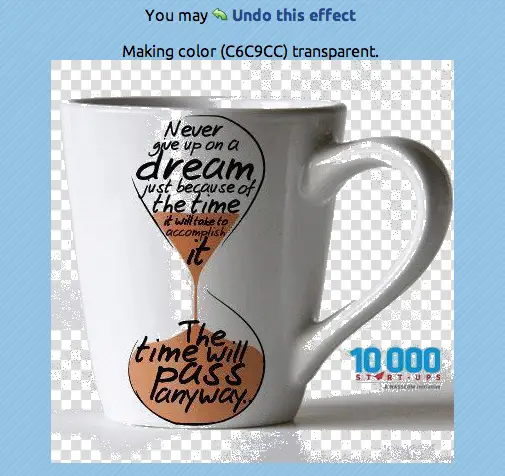UI Tools: Make Image Transparent by Removing Image Background

Image can tell thousands of words, but what if image contain messy background? Well we simply ignore it, isn't it ? The images are footprints of any article/story. We always prefer to use proper images to convey our long message in short. This is the power of Jpeg,Png & Gif images.We know because of tools like Photoshop, Corel draw etc. images are changing their avatars. Its only applicable if you know how to use these tools.
We Googled lots of queries about image modification & all, recently while designing a web site I was encountered with an issue where I wanted to remove some part of existing image background, but due to lack of UI expertise I failed to do same. I know how to remove image background using photoshop but its tedious task for me to install such a heavy application on my machine, so I preferred to go with an online solution.
Clipping Magic and LunaPic are two great online image modification tools which help me a lot to remove image background without photoshop. I personally used both tools and they work like charm 🙂
Why to use Clipping Magic and LunaPic :
1. Easy way to make image transparent with few clicks.
2. No need of heavy image editing tool like PhotoShop, Gimp & Corel Draw etc.
3. Everything is online, quick & optimised result.
4. Instant output preview in same window.
1. Clipping Magic :
Clipping magic is awesome web-application which will easily remove background with few quick steps.
Step 1. Upload your image into web-application.
Step 2. Your image will render in console and It will split into two sections, operational section & output section. In operational section we have to mark foreground and background using RED and GREEN brush tool.
Step 3. GREEN brush use to mark foreground area of image, which will remain as it is after processing. RED brush use to highlight background of image which will be remove after processing of image.
Step 4. Clipping magic have more options to optimise your image using blur, zooming and refining tools, you save your image output into .png format, It has an option to share direct link of image via email. This feature help us if image size is large/MB's.
2. LunaPic :
This is another web based full functional image editor having numerous functionality like photoshop. I can say its online photoshop on go. LunaPic have very simple and dedicated web interface from which it will perform various operations on images.
To make image transparent in luna pic app. we just have to provide raw image and it will automatically clip background portion of image instantly.
Features of LunaPic:
1. It has simple UI & required less interaction.
2. Ability to save output image into various formats.
3. LuncaPic can generate embed code of output image & it will save it into your account.
4. You can share your image via social media like Facebook, Twitter, Google+ etc.
I hope you this tool will help you in your productivity work. Really these tools are time save tools with more optimise results.
Let us know if you know such kind of tools,it will help our readers to choose best out of them.