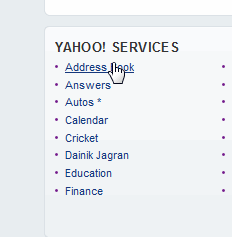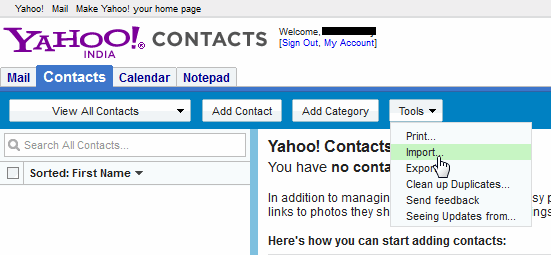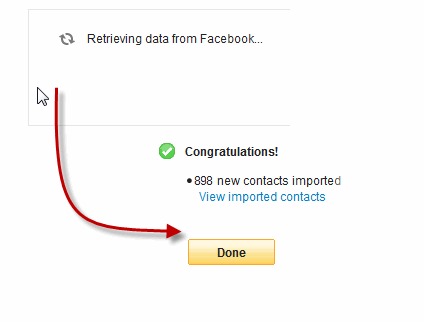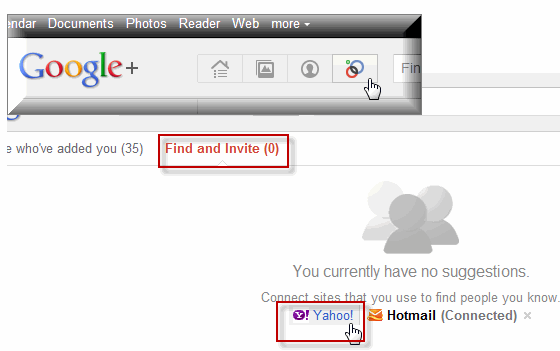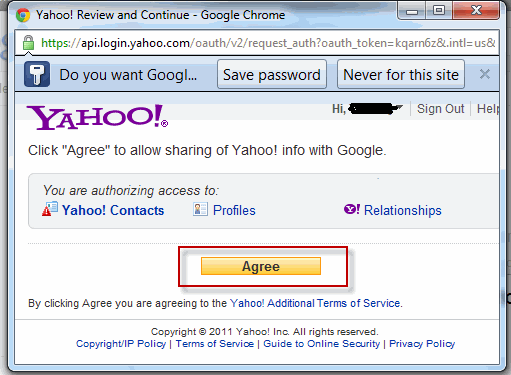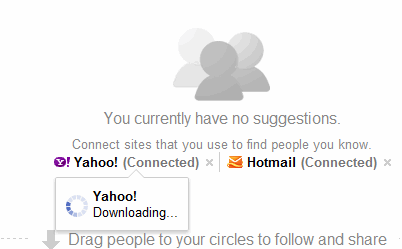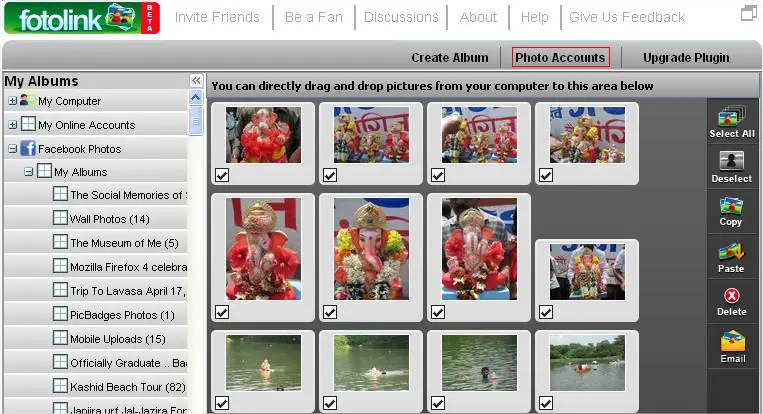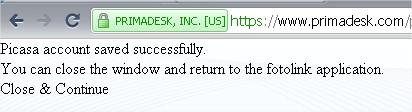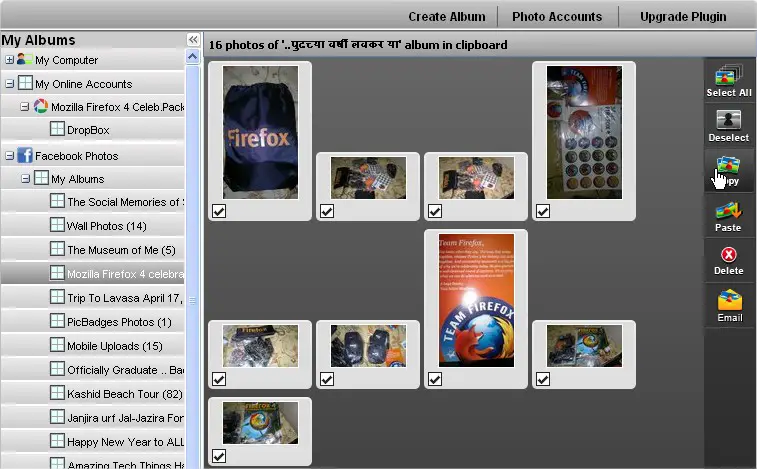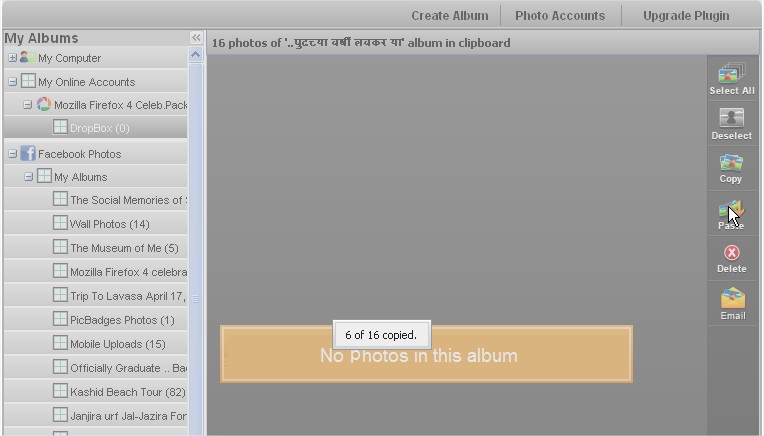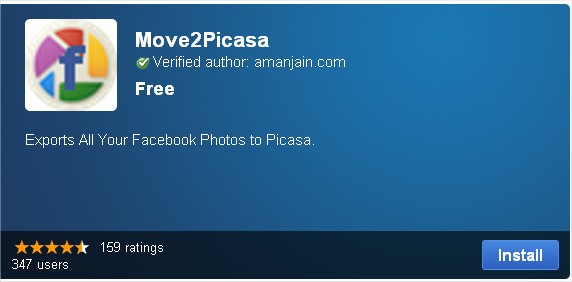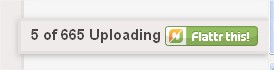Import or Add Your Facebook Friends & Photos To Google+

Successful launching of Google+ with some cool features attracted more number of people towards them, but currently Google only allows invited peoples to grab their G+ service, so due to lack of invitations many people still enjoying Facebook. Yesterday one of my friend asked me to how to add Facebook friends to Google +, I just studied some consequences of G+ and finally solved his query. To do that you have to follow some steps given below.
Importing Facebook friends to Google+
Importing Facebook Photos to Google+ Using Fotolink
1.Now you don't need to re-upload all your Facebook visual memories to G+,you can directly import it using Fotolink apps,just follow simple steps to add your Facebook pictures to G+.
Step1. Go to Fotolink Facebook App page and click “Go to App” button.
Step2. Wait for page load,after successful loading you can see Facebook Photo Albums on the left side of the app
Step3. Click on the “Photo Accounts tab” which is above the photos thumbnails.
Step4. Select Picasa Service from the popup frame and login with your appropriate Picasa account(which also your G+ account), grant permission accordingly .
Step5. After doing this you can see Successful album creation message in new window and your Picasa Albums on the left side of the app.
Step6. Finally finished, now select the Albums from Facebook Tab and Paste them to your Picasa Account. After this you can see all you albums in Google+ Picasa Album.Enjoy this !!!
[note]This is not direct integration to Google +,some time it takes time to update your album on G+,let me know if you face any issue[/note]
2. Using Move2picasa Chrome Extension
Step1. Just install Move2Picasa chrome Extension.
Step2. Login to both your facebook and Google account in which you want to transfer your all pictures.
Step3. Click on Move2Picasa Extension icon on top right corner of browser,it will open a page containing all your Facebook album,select appropriate albums and Upload it,wait until it done .
[note]I suggest you go with this process,which is most reliable and Easy than previous,I personally did this Also remember to first connect to a VPN to ensure the information you are sending is encrypted. [/note]