How to View Someone's LinkedIn Profile without notifying them using LinkedIn Profile Viewer

There may come a time when you need to view someone’s LinkedIn profile, but you do not want them to know you’ve done so. You see, LinkedIn makes it known whoever views your profile by default is something many users of the platform are not a fan of.
But this issue is solvable with a few tricks for those who prefer to view specific profiles secretly. The question is, can a person browse LinkedIn anonymously? Well, there are several ways to accomplish this task, and as expected, we will discuss a few of them.
How to view LinkedIn profiles anonymously
To learn how to view a profile on LinkedIn anonymously, please follow the solutions we have laid out below, as they contain everything you need to know.
- Proxyium Free Web Proxy for LinkedIn Profile Viewer
- View by LinkedIn private mode
- View LinkedIn profiles without an account
- View profile using a third-party LinkedIn account
1. Proxyium Free Web Proxy
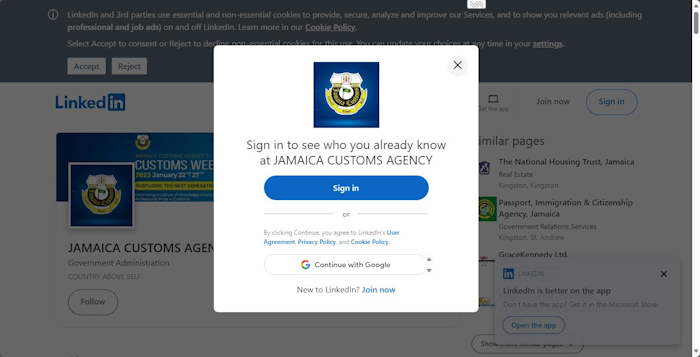
One of the best ways to view LinkedIn profiles anonymously is to use a web proxy, a free option if possible. From our point of view, Proxyium is up there as one of the most impressive web proxies available today.
With this service, the user only needs to have access to the URL of a person's LinkedIn profile. From there, copy and paste it directly into the URL section located on the Proxyium website. After doing that, please select the country of choice, then click on the Go button to proceed.
You can also use this free web proxy to visit a search engine website such as Google, or Bing. Once done, search for the preferred profile page, then visit it directly from your favorite search engine while still linked to the web proxy.
2. View by LinkedIn private mode
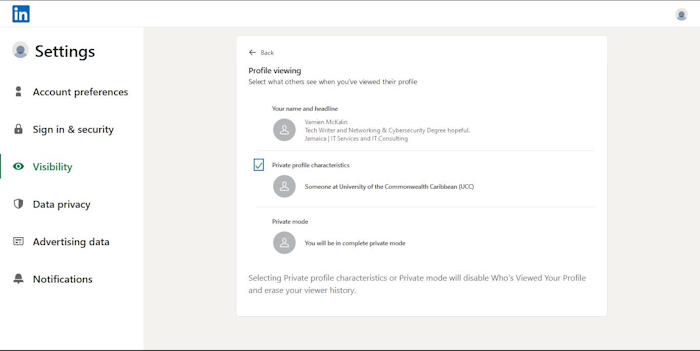
When it comes down to viewing profiles in private mode via the LinkedIn profile viewer, you should follow the steps we are about to discuss, so let us begin.
Open your favorite web browser, then navigate to the official LinkedIn website.
If asked, please sign in with your official details.
- The next step, then, is to click on your profile icon, and then go to Settings & Privacy.
- After that, select Visibility, then choose Profile viewing options.
- Right away, LinkedIn will display a few options for you to choose from.
- Here, you can decide what other folks see when they view your profile.
- From this section, go ahead and select Private Mode.
Whenever you decide to go down this route, your viewer history will be erased, and the ability to see who has viewed your profile will be disabled. This means that the ability to see who has viewed your profile on LinkedIn will no longer take shape.
3. View LinkedIn profiles without an account
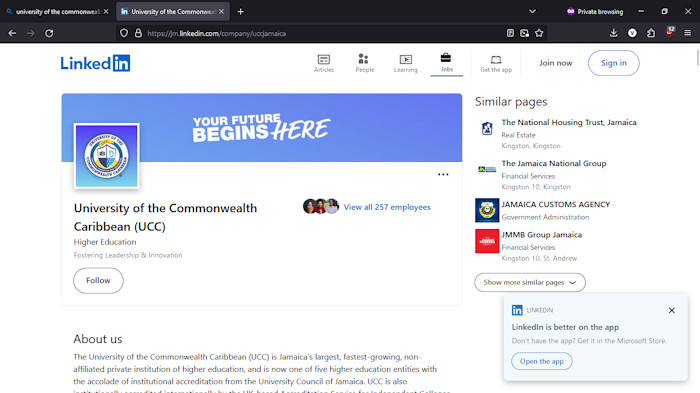
If you do not have a LinkedIn account or have no intention of signing in to view a particular profile, then this option should work quite well more often than not.
Alright, you should launch into your favorite web browser once more.
Once done, please open a new incognito window.
From the new window, search for the LinkedIn user by using either Google Search or Bing Search.
When the results appear before your eyes, click on it to view the profile without signing in.
4. View profile using a third-party LinkedIn account
Another option is to simply view a profile as someone else. First, you will need access to another person's LinkedIn account, or else this trick will fail to work. Bear in mind that if you’re using a third-party account, then the procedure to view an account anonymously is the same as the first solution, or view the selected profile without making any changes since your account will not show up as the one who did the viewing.
When you're done, log out of the third-party account and move on with your day.
Will someone know if I visit their LinkedIn profile?
In most cases right now, LinkedIn notifies its users when their profile is viewed by someone else. However, this is not always the case if the person who is doing the viewing takes certain measures to ensure no one knows they've looked at a profile.
Can someone see I viewed their LinkedIn If I'm not logged in?
No, someone can't tell if you've viewed their profile if you are not logged into your account. LinkedIn can only know this if you are logged in, and when it does, it shares this information with the other user. This feature is an important part of LinkedIn because, at its heart, the platform is all about connecting professionals no matter their background or location.

