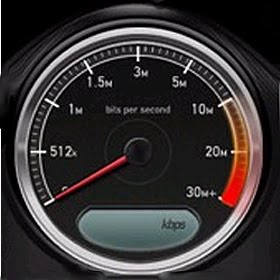Four Computer Diagnoses to Keep Your Broadband Internet at Good Speed
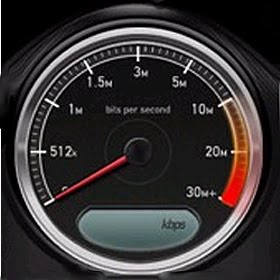
[GUEST POST] The internet is a wide place that accommodates everybody with different messages to share to the world. A very large percentage of the transactions that go on locally are now gaining ground on the internet and it’s everybody’s wish and dream to succeed on the internet. But however, many people can’t find it easy to make an impact on the internet due to their struggle for a good internet connection.
 This struggle does not necessarily arise because of the bad internet service providers they have but might be as a result of the way their broadband internet performs lately.
This struggle does not necessarily arise because of the bad internet service providers they have but might be as a result of the way their broadband internet performs lately.
Your broadband internet has not been doing well lately, and you are not happy about it. But you are hungry to have a solution to it. I guess you are here because of it. If so, the four computer diagnoses I am giving below are what I recommend to you.
- Diagnose your computer for viruses
Have you ever scanned your computer for viruses? Perhaps you’ve been too busy that you have little or no time to do so. Then, now is the time you will do so. If you don’t have an antivirus or virus shield on your computer to help you protect your computer against viruses and spywares, you have to download one now. You can feel free to download from either of these two recommended sites: avg and avast. They have the free version as well as the premium version.
After downloading and installing an antivirus on your computer, run a system virus scan. This shouldn’t take you up to five minutes depending on how fast your computer is. If you detect any file corrupted, repair it and if it’s a virus you detected, delete it. Most importantly, make sure your antivirus program is always up to date.
- Diagnose your computer for disk errors
Diagnosing your computer for disk errors is another important diagnosis to help make your computer faster and improve the performance of your broadband internet connection. You computer cannot be as good as it used to be if there are disk errors on it. Make use of windows utility to repair disk errors on your computer and you will be surprised by the changes you’ll see.
- Diagnose and remove old files and programs
Another diagnosis for your computer is checking and removing old files and programs. The truth is that your computer cannot perform well when there are old, unused and dormant files and programs on it. To keep your broadband internet connection at good speed, remove the files and programs that are no more useful to you from your computer. Go to the My Documents folder in your computer and you’ll see enough files that need to have been deleted from your computer. Also make sure to empty the recycle bin to see that the files you deleted are totally off your computer’s hard disk.
- Diagnose for fragmented files
Files become fragmented when a file in your computer’s hard disk has been deleted and a new one replaced in the same folder it was deleted from. When you have one or two file fragmented on your computer, the file is said to be broken and stored in different locations. Reading this file will take a great deal of time for your computer to do. This means the general performance of your computer will become slow and your broadband internet connection will also be affected.
To correct this, you need to run disk derangement. Disk derangement consolidates the files that are broken and makes them a single file, making it easy for the computer to read it. With this, your broadband internet connection will perform better.
This is guest post which is written by Paulwho helps you learn how to choose the best mobile broadband dongles,
we thank him for writing on www.Blogsaays.com